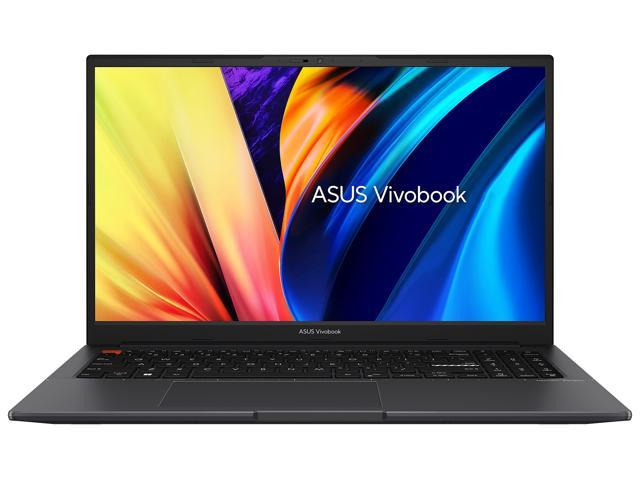- Home
- Computer Systems
- Laptop / Notebook
Laptop / Notebook
- Shop Category
- Accessories
- Shopping Tools
- Processor Name
- Show More
- Memory
- Show More
- SSD
- Show More
- GPU/VPU
- Show More
- CPU Type
- Show More
- Screen Size
- Show More
- Operating System
- Show More
- Color
- Show More
- HDMI
- Video Port
- Show More
- USB
- Show More
- Touchscreen
- Core Name
- Show More
- Number of Cores
- Show More
- AI Features
- Optical Drive Type
- Show More
- Series
- Show More
- Backlit Keyboard
- Resolution
- Show More
- Webcam
- WiFi Generation
- Bluetooth
- Show More
- WLAN
- Show More
- Type
- Show More
- Battery
- Show More
- Style
- Show More
- Weight
- Show More
- Video Memory
- Show More
- Thunderbolt
- Show More
- Ethernet
- Battery Life
- Memory Slot (Available)
- Cosmetic Condition
- HDD
- Show More
- Brands
- Show More
- All Top Brands
- Availability
- Condition
- Price
- Show More
- Current Promotion
- Discount
- Sold by
- Useful Links
- Show More
- Customer Ratings
Shop Laptops
Copilot+ PCs. A New AI Era Begins - New AI superpowers. Discover the power of Recall (preview), improved Windows search, and Click to Do (preview) on Copilot+ PCs. Effortlessly locate past content, perform natural searches, and interact with text and images – all while ensuring your data remains private and you stay productive1
Modern 15 H C2RM - Live in Everyday Passion
Slim, powerful, and stylish - the Modern 15 H C2RM is loaded with all you need to pursue your passions in work. Let its amazing performance help you conquer any task and add more flair to your daily productivity!
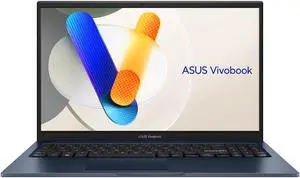
- Processor Name: Intel Core i5-1334U
- Memory: 16GB DDR4
- SSD: 512GB
- GPU/VPU: Intel Iris Xe Graphics
- Model #: F1504VA-BS51T
- Item #: N82E16834236645
- Return Policy: 15-Day Return Policy
- $699.99
- $489.99 –
- Save: 30%
- Free Shipping

Free gift w/ purchase, limited offer
- Processor Name: Intel Core Ultra 7 255H
- Memory: 32GB LPDDR5X 7500
- SSD: 1TB PCIe
- Neural Processing Unit (NPU): Up to 13, Intel AI Boost NPU up to 13TOPS
- Model #: S5606CA-NS79
- Item #: N82E16834236727
- Return Policy: 15-Day Return Policy
- $1,599.99
- $1,049.99 –
- Save: 34%
- More options from $1,049.99 - $1,406.29
- Free Shipping

- Processor Name: Intel Core i7-13620H
- Memory: 16GB DDR5; 2 x 8GB
- SSD: 512GB
- GPU/VPU: Intel UHD Graphics
- Model #: NX.JJKAA.002
- Item #: N82E16834360407
- Return Policy: 15-Day Return Policy
- $819.99
- $719.99 –
- Save: 12%
- More options from $585.99 - $1,218.13
- Free Shipping

Free gifts w/ purchase, limited offer
- GPU/VPU: GeForce RTX 5070 Ti Laptop GPU
- Processor Name: Intel Core Ultra 9 275HX
- Memory: 64GB
- SSD: 2TB M.2 NVME SSD
- Model #: 17003
- Item #: N82E16834815001
- Return Policy: 30-Day Return Policy
- $2,999.99
- $2,599.99 –
- Save: 13%
- Free Shipping

- Processor Name: AMD Ryzen AI 7 350
- Memory: 16GB DDR5
- SSD: 512GB PCIE G4 SSD
- Series: VivoBook
- Model #: M1607KA-NS76
- Item #: N82E16834236650
- Return Policy: 15-Day Return Policy
- $849.99
- $694.99 –
- Save: 18%
- More options from $694.99 - $1,001.13
- Free Shipping

- GPU/VPU: GeForce RTX 5060 Laptop GPU
- Processor Name: AMD Ryzen 9 8940HX 2.4-5.3GHz
- Memory: 32GB
- SSD: 1TB NVMe SSD Gen4x4
- Model #: Crosshair A16 HX D8WFKG-015US
- Item #: N82E16834156876
- Return Policy: 15-Day Return Policy
- $1,799.00
- $1,699.00 –
- Save: 5%
- More options from $1,490.00 - $2,673.06
- Free Shipping

- Processor Name: AMD Ryzen 7 7730U
- Memory: 16GB
- SSD: 512GB NVMe
- GPU/VPU: AMD Radeon Graphics
- Model #: 82XM0035US
- Item #: 1TS-000E-1C540
- Return Policy: 15-Day Return Policy
- $749.99
- $599.99 –
- Save: 20%
- More options from $499.99 - $611.03
- Free Shipping

Free gift w/ purchase, limited offer
- Processor Name: Intel Core Ultra 7 255H
- Memory: 32GB DDR5
- SSD: 512GB NVMe
- GPU/VPU: Intel Arc Graphics
- Model #: Venture 16 AI A2HMTG-046US
- Item #: N82E16834156826
- Return Policy: 15-Day Return Policy
- $949.99
- $809.99 –
- Save: 14%
- More options from $769.79 - $1,026.21
- Free Shipping

- Processor Name: AMD Ryzen 7 7730U
- Memory: 32GB DDR4
- SSD: 1TB
- Brand: Acer
- Model #: NX.JQJAA.001
- Item #: N82E16834360414
- Return Policy: 15-Day Return Policy
- $899.99
- $679.99 –
- Save: 24%
- More options from $679.99 - $704.08
- Free Shipping

- Processor Name: Intel Core 9 270H
- Memory: 32GB DDR4
- SSD: 1TB NVMe
- GPU/VPU: Intel Graphics
- Model #: Modern 15 H C2RMTG-401US
- Item #: N82E16834156803
- Return Policy: 15-Day Return Policy
- $999.99
- $874.99 –
- Save: 12%
- More options from $874.99 - $1,026.11
- Free Shipping

- Processor Name: AMD Ryzen AI 7 350
- Memory: 16GB DDR5
- SSD: 1TB NVMe
- GPU/VPU: GeForce RTX 5050 Laptop GPU
- Model #: VenturePro A15 AI+ A3HWETG-083US
- Item #: N82E16834156851
- Return Policy: 15-Day Return Policy
- $1,399.99
- $1,299.99 –
- Save: 7%
- More options from $1,299.99 - $1,401.44
- Free Shipping

Free gift w/ purchase, limited offer
- Processor Name: Intel Core Ultra 7 255H
- Memory: 32GB LPDDR5
- SSD: 1TB NVMe
- GPU/VPU: GeForce RTX 4050 Laptop GPU
- Model #: SummitPro 16 AI A2HVETG-074US
- Item #: N82E16834156789
- Return Policy: 30-Day Return Policy
- $1,399.99 –
- Free Shipping
Related searches
| Learn About Buying a laptop | |
|---|---|
Finding the Best Laptop for YouSelecting a laptop begins with clarifying how you’ll use it.
Many modern laptops now include AI-driven features such as Microsoft Copilot+, which offers integrated assistance for tasks like note-taking, code generation, and real-time document summarization. If AI productivity matters to you, look for Copilot+–enabled models to streamline your workflow and boost efficiency. If you’re budget-conscious but still demand reliable performance, consider refurbished laptops.
Next, choose an operating system that matches your workflow:
Screen size and build quality also matter:
|
Getting the Most Out of Your LaptopAfter unboxing, update your operating system and drivers right away. Keep Windows Update or macOS Software Update current for the latest security fixes and performance boosts.
To preserve battery health and improve daily comfort:
Premium Laptop Upgrades Deal — Big savings on premium laptops at Newegg, including Copilot+ PCs, Ryzen AI, and Intel Ultra models. MSI Mobile Powerhouse — Save on MSI laptops built for gaming, creation, and everyday performance at Newegg. To make finding the perfect laptop even easier, try Newegg’s Laptop Finder. Filter by screen size, processor, memory, graphics card, battery life, and more to quickly narrow down your options. Not sure which laptop to buy? Newegg Insider offers expert guidance through smart laptop upgrade tips, an in-depth Intel vs AMD processor comparison, a clear explanation of AI-powered Copilot PCs, and the complete 2026 laptop buying guide. Learn what specs actually matter before you shop and upgrade with confidence. |
Last Updated: February 2026| Newegg Content team: Newegg Laptop Buying Guide
Laptop Frequently Asked Questions:
Is the MacBook Pro M3 better than the ASUS Zenbook for video editing?
It depends on your workflow. A MacBook Pro shines in Final Cut + Apple ecosystem, while a high-spec Zenbook can be the better pick for Adobe / Resolve on Windows—plus more ports and flexibility.
How do Ryzen AI laptops compare to Intel 14th-gen models?
Ryzen AI usually leans efficient with strong multi-core + on-device AI, while Intel 14th Gen often leads in bursty single-core performance. Choose based on battery + AI vs peak speed.
How does this model compare to the latest HP Envy for productivity?
The HP Envy is all about sleek, quiet daily productivity. Models with better cooling/headroom, more ports, or higher-watt CPU/GPU can feel faster for heavy multitasking—check CPU tier, RAM (16–32GB), and SSD size.
Which laptop has better battery efficiency for travel?
Look for efficient U-series platforms or modern AI NPUs with a 60–75Wh battery and a non-4K panel. If real-world reviews show ~8–12 hours web/video, that’s a travel win.
Does this device outperform Apple M3 laptops in editing tasks?
In Adobe/Resolve, a higher-wattage laptop with a strong NVIDIA RTX or Radeon GPU can match or beat M3 in GPU-accelerated effects. For ProRes + battery efficiency, M3 is still tough to beat—always compare the exact config.
What is the battery life of this AI Copilot+ laptop under heavy use?
Under heavy workloads, many Copilot+ laptops land around ~5–8 hours depending on brightness and power limits. Light use in balanced mode can go notably longer.
Does this model’s OLED screen support 100% DCI-P3 color?
Many OLED laptops are near 100% DCI-P3, but confirm the product specs. If it lists full DCI-P3 or factory calibration, it’s creator-ready (and calibration can take it further).
Does this laptop include advanced cooling for AI workloads?
Higher-end AI-ready laptops often use dual fans / vapor chambers and higher sustained wattage modes. If it advertises higher sustained CPU/GPU power, it’s built for longer AI sessions.
What color accuracy does the display achieve for creative work?
For creator work, aim for 100% sRGB and 95–100% DCI-P3 (Delta E < 2 after calibration). If it’s not listed, check reviews or calibrate with a colorimeter.
Does this laptop support high-speed external GPUs?
If it has Thunderbolt 4 or USB4 (40Gbps), eGPU can be an option. Confirm eGPU support in the manufacturer docs before buying an enclosure.
Should I buy a thin-and-light or a creator laptop?
Thin-and-light = travel, quiet, battery. Creator laptop = stronger GPU, more ports, higher sustained performance. Pick based on how demanding your apps are.
What are the best all-around laptops under $1,200?
Solid picks typically include a modern i5/Ryzen 5, 16GB RAM, and 512GB–1TB SSD. Shop laptops under $1,200 and prioritize display + build quality.
Is a dedicated GPU necessary for engineering software?
For 3D CAD, simulation, and GPU-accelerated work, a dedicated GPU is highly recommended. For lighter CAD/2D work, integrated graphics can be enough.
Should I choose OLED or IPS for long working hours?
OLED = richer contrast/colors; IPS = steady for long sessions. If you work on static content for hours, IPS is the safe play; OLED is awesome with sensible brightness + dark mode.
Is this laptop reliable for university students?
For campus life, target modern CPU, 16GB RAM, SSD, solid Wi-Fi, and good reviews on battery + durability—then you’re set for classes and projects.
Do OLED laptops run the risk of screen burn-in?
Burn-in is rare with normal use thanks to built-in protections, but avoid leaving static UI at max brightness for long stretches—dark mode helps.
Are there noise issues reported with fans under gaming loads?
Gaming laptops get audible under load. Check reviews for “high-pitched” noise; performance modes, a cooling pad, or a headset can help.
Do users report screen wobble or hinge issues?
If hinge wobble is real, reviews will mention it fast. Look for consistent feedback on hinge firmness and lid stability.
Are there complaints about keyboard durability?
Scan recent reviews/Q&A for key failures or loose keycaps. Premium and business-class models tend to have sturdier keyboards.
Has the battery shown premature wear in user reviews?
Check owner feedback after a few months. If many report big capacity drops early, that’s a flag; otherwise it’s typically normal wear.
How do I switch between integrated and discrete GPU?
Use vendor control software (Hybrid/Optimus/Discrete). If the laptop has a MUX switch, you can route display directly to the GPU for higher performance (usually at the cost of battery).
Should I reinstall Windows on a new laptop?
Not required—most users just uninstall unwanted apps and update drivers. Power users may prefer a clean install (backup first).
How do I extend battery health for long-term use?
Avoid excessive heat, don’t deep-discharge often, and use battery care modes that cap charge around ~80% if you stay plugged in.
What settings optimize performance for AI tasks?
Use Performance mode, plug in AC power, keep GPU/CPU/NPU drivers updated (including CPU / NPU ), and close background apps. That’s the quickest “more compute, less drama” setup.
How do I calibrate the display for accurate color work?
Best: use a colorimeter + ICC profile. Quick start: Windows calibration + creator/sRGB/DCI-P3 modes if your laptop includes them.
Bestselling Laptop / Notebook Reviews:
“ This is a good laptop. ”
MSI Vector A16 - 16.0" QHD+ 240Hz GeForce RTX 5070 Ti Laptop GPU - Ryzen 9-8940HX(2.40-5.30 GHz) - 16GB DDR5 Memory - 1TB SSD - Wi-Fi 7 Windows 11 Home Gaming Laptop(Vector A16 HX A8WHG-048US )“ My last MSI laptop was amazing. ”
MSI Vector - LCD 16" QHD+ GeForce RTX 5080 Laptop GPU - Intel Core Ultra 9 275HX - 16GB Memory - 1 TB SSD - Windows 11 Home - Gaming Laptop - 240 Hz (Vector 16 HX AI A2XWIG-050US )“ Got this at a killer deal, laptop is fantastic and runs perfectly ”
Acer Nitro V 16 AI WUXGA (1920 x 1200) IPS 180Hz Gaming Laptop AI PC, AMD Ryzen 5 240 Processor, NVIDIA® GeForce RTX 5050 8GB GDDR7 VRAM, 16GB RAM, 512GB SSD, Obsidian Black“ If this is how Lenovo ships their laptops now without the necessary drivers to easily connect to the internet, it will probably be my last Lenovo. ”
Lenovo Legion 5i 16" WQXGA Gaming Laptop NVIDIA GeForce RTX 5060 GDDR7 Intel Core Ultra 9 275HX (Beat i9-14900HX) 64GB DDR5 RAM 2TB SSD RGB Backlit KB Wi-Fi 7 BT 5.4 HDMI 2.1 Windows 11 Pro Gray“ Plays better than I expected for a laptop ”
MSI Katana 15 HX 15.6" QHD 2560x1440 165Hz Gaming Laptop, Intel Core i7-14650HX, NVIDIA GeForce RTX 5070 Laptop GPU, 32GB DDR5, 1TB NVMe SSD, Windows 11 Home (Katana 15 HX B14WGK-248CA)“ Internal structure of the laptop is well thought out and designed. ”
GIGABYTE - GAMING A16 PRO Gaming Laptop - 165Hz 2560x1600 WQXGA - NVIDIA GeForce RTX 5070 Ti - Intel Core 7 240H - 1TB SSD with 32GB LPDDR5X RAM - Windows 11 Home (GAMING A16 PRO DXHG4USCC4SH)“ This laptop is awesome! ”
ASUS ROG Strix G16 - 16" WQXGA 240 Hz - Intel Core i9-14900HX - GeForce RTX 4070 Laptop GPU - 32GB Memory DDR5 5600 - 1TB PCIe SSD - Windows 11 Pro 64-bit (90NR0IG5-M000S0 )“ Im very happy with this laptop overall. ”
[2025] HIDevolution ASUS ROG Strix G16 G615LM 16" WQXGA 240Hz IPS-Level, 2.1 GHz Ultra 9-275HX, RTX 5060, 96 GB DDR5 RAM, 4 TB PCIe SSD, Windows 11 Pro