- In Stock
- Sold by Newegg
- New
- Make an Offer

- Part Number: 40AY0090US
- Ports Spec: 1 x HDMI / 1 x RJ-45 / 1 x USB Type-C / 2 x DisplayPort / 2 x USB 2.0 / 3 x USB 3.2 Gen 2
- Dimension: 1.21" x 6.73" x 3.15"
- Weight: 0.75 lb.
- Model #: 40AY0090US
- $167.99 –
- Free Shipping

- $239.99
- $174.99 –
- Save: 27%
- Free Shipping

- Part Number: 40B00135US
- Ports Spec: 1 x Thunderbolt Port - for Host connect 1 x Thunderbolt Port - for Device connect 4 x USB-A 3.2 Gen 2 (1 always on) 1 x USB-C 3.2 Gen 2 1 x HDMI 2.1 2 x DP 1.4 1 x Gigabit Ethernet
- Dimension: 8.66" x 3.15" x 1.18"
- Weight: 0.99 lb.
- Model #: 40B00135US
- $233.89 –
- $9.99 Shipping

- Part Number: 40AJ0135US
- Compatibility: Lenovo
- Weight: 1.00 lbs
- Function: Internet Tablet
- Model #: 40AJ0135US
- $20.99 –
- Free Shipping

- Thunderbolt 3: Thunderbolt 4, 1* Thunderbolt Port - for Host connect 1* Thunderbolt Port - for Device connect
- Ports Spec: 1 x 3.5mm Audio combo Jack 4 x USB-A 1 x USB-C 1 x HDMI 2.1 2 x Displayport 1.4 1 x RJ45 1 x Thunderbolt (for Host connect) 1 x Thunderbolt (for Device connect)
- Dimension: 1.18" x 8.66" x 3.15"
- Weight: 0.45
- Model #: 40B00300US
- $439.99
- $349.89 –
- Save: 20%
- $9.99 Shipping

- Part Number: 40AY0135US
- Weight: 1.00 lbs
- Function: Internet Tablet
- Model #: 40AY0135US
- $224.84 –
- Free Shipping

- Parts: 1 Year
- Model #: 4X91K16970
- $33.20 –
- Free Shipping

- Part Number: 40B70090US
- Weight: 1.00 lbs
- Model #: 40B70090US
- $59.99 –
- Free Shipping

- Dimension: 8.66 x 3.15 x 1.18
- Weight: 1.00 lbs
- Model #: 40ANY230US
- $199.99 –
- Free Shipping

- $369.00 –
- Free Shipping

- Part Number: GX91P83696
- Weight: 1.00 lbs
- Function: Internet Tablet
- Model #: GX91P83696
- $64.99
- $61.56 –
- Save: 5%
- Free Shipping

- Part Number: 40B90100US
- Ports Spec: 1 x USB-A 10 Gbps 2 x USB-C 10 Gbps (1 x AOU 12W Max) 1 x HDMI 2.1 1 x DP 1.4 1 x Gigabit Ethernet
- Dimension: 4.72" x 2.17" x 0.79"
- Weight: 0.3 lb.
- Model #: 40B90100US
- $106.45 –
- Special Shipping

- Part Number: 40AF0135US
- Compatibility: E580, E480, E470, L580, L480, L470, L380, L380 Yoga, Lenovo Tablet 10, Miix 520-12IKB, T580, T570, T480, T480s, T470, T470s, T460, ThinkPad 25, X1 Carbon Gen 6, X1 Carbon Gen 5, X1 Yoga Gen 3, X1 Yoga Gen 2, X1 Tablet Gen 3, X1 Tablet Gen 2, 13 Gen 3
- Ports Spec: 3 x USB 3.1 gen2 (10Gbps, 1x always-on USB charging) 2 x USB2.0 1 x USB-C port (Data,5V 3A power) 1 x Gigabit Ethernet 2 x Display Port 2 x HDMI Port 1 x Stereo/Mic Combo Audio Port
- Weight: 1.05 lbs.
- Model #: 40AF0135US
- $296.99
- $150.99 –
- Save: 49%
- Free Shipping

- Part Number: 40B10135US
- Weight: 1.00 lbs
- Function: Internet Tablet
- Model #: 40B10135US
- $239.99 –
- Free Shipping
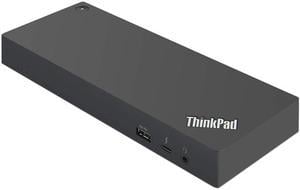
- Compatibility: Lenovo
- Weight: 1.00 lbs
- Model #: 40AN0135US
- $173.94 –
- $9.99 Shipping

- Part Number: 40B20135US
- Weight: 1.00 lbs
- Function: Internet Tablet
- Model #: 40B20135US
- $279.99
- $239.99 –
- Save: 14%
- Free Shipping

- $169.90 –
- Free Shipping
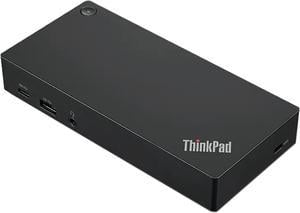
- Compatibility: Lenovo
- Dimension: 6.73 x 3.15 x 1.21
- Weight: 1.00 lbs
- Parts: 3 Years
- Model #: 40AS0090US
- $183.62 –
- Free Shipping

- Model #: LENDOCKTB4
- $250.99 –
- Free Shipping

- $239.99 –
- Free Shipping

- Ports Spec: Interface Provided 4 x SuperSpeed USB 3.0 1 x Headset / headphones / microphone 2 x 4 pin USB Type A Type: Hi-Speed USB Connector Type: 20 pin DisplayPort Interface: DisplayPort Type: Audio / video Connector Type: 29 pin combined DVI Interface: DVI-Analog/Digital (dual link) Connector Type: RJ-45 Interface: Ethernet 10Base-T/100Base-TX/ 1000Base-T Type: Network
- Weight: 2.55 lbs.
- Model #: 4X10E52935
- $29.99 –
- $9.99 Shipping

- Compatibility: ThinkPad T400s, T410, T410s, T510 Notes: - ThinkPad Mini Dock Plus Series 3 does not support earlier ThinkPad models. Earlier ThinkPad models include: R60, R61, R400, R500, T60, T61, T400, T500, W500, Z60, Z61. - ThinkPad Mini Dock Plus Series 3 for Mobile Workstations is also available other compatible ThinkPad Mobile Workstation systems. The ThinkPad Mini Dock Plus Series 3 for Mobile Workstations includes a 90W AC Power Adapter.
- Ports Spec: Six USB 2.0 ports 1 x e-SATA storage connector 2 x Single-Link DVI-D 1 x D-Sub 2 x DisplayPort 1 x Analog microphone in 1 x Headphone out RJ-45 Ethernet port
- Dimension: 14" x 7.8" x 2.2"
- Weight: 2 lbs.
- Model #: 433810U
- $92.00 –
- Special Shipping

- Model #: AG2LENDOCKTB2
- $311.99 –
- Free Shipping

- Part Number: 40B30090US
- Weight: 1.00 lbs
- Function: Internet Tablet
- Parts: 1 Year
- Model #: 40B30090US
- $174.04 –
- Free Shipping
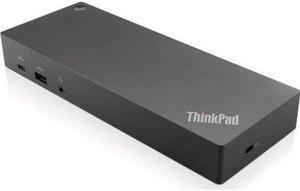
- $221.00 –
- Free Shipping

- $149.99 –
- Free Shipping

off w/ promo code HOTDEALS10,limited offer
- Compatibility: A475, A275, E585, E485, E580, E480, E570, L380 Yoga, L380, L580, L480, Lenovo tablet 10, Miix 720, Miix 520, Miix 510, Miix 510, T580, T570, T480, T480s, T470, T470s, X1 Tablet Gen 3, X1 Tablet Gen 2, X1 Tablet Gen 1, X1 Carbon Gen 6, X1 Carbon Gen 5, X1 Yoga Gen 3, X1 Yoga Gen 2, X380 Yoga, X280, X270,Yoga 370, 13 Gen 2 Windows, 13 Gen 1 Windows, 11e Gen 5, Yoga 11e Gen 5, V330S-15ARR,V330-15ISK, V330-14IKB, V330-15IKB, ThinkPad 25
- Ports Spec: 2 x DP 1 x VGA 3 x USB 3.0 - 1 provides always-on mobile device charging 2 x USB 2.0 1 x USB-C (data only, provides 5V, 3A power) 1 x Gigabit Ethernet 1 x Stereo/Mic Combo Port 1 x Security Lock Slot
- Dimension: 1.28" x 6.73" x 3.15"
- Weight: 0.64 lb.
- Model #: 40A90090US
- $111.83 –
- $39.99 Shipping

- Part Number: 40B70090US
- Weight: 1.00 lbs
- Function: Internet Tablet
- Model #: 40B70090US
- $156.75 –
- Free Shipping

- Part Number: 40B90000US
- Ports Spec: 1 x USB-A 10 Gbps 2 x USB-C 10 Gbps (1 x AOU 12W Max) 1 x HDMI 2.1 1 x DP 1.4 1 x Gigabit Ethernet
- Dimension: 4.72" x 2.17" x 0.79"
- Weight: 0.3 lb.
- Model #: 40B90000US
- $79.99
- $73.95 –
- Save: 7%
- Free Shipping

- $293.49 –
- Free Shipping

- Weight: 5.0000
- Model #: 3763824102233
- $44.99 –
- Free Shipping

- $339.99 –
- Free Shipping

- Compatibility: ThinkPad L412, L420, L512, L520, T400s, T410, T410i, T410s, T410si, T420, T420s, T510, T510i, T520 Dual Core models, X220
- Ports Spec: Six USB 2.0 ports 1 x Single-Link DVI-D 1 x D-Sub 1 x DisplayPort 1 x Analog microphone in 1 x Headphone out RJ-45 Ethernet port
- Dimension: 14" x 7.8" x 2.2"
- Weight: 2 lbs.
- Model #: 4337-10U
- $80.00 –
- Free Shipping

- Parts: 30 days warranty
- Labor: 30 days warranty
- Model #: ThinkPad Pro Dock 40A1
- $34.00 –
- Special Shipping
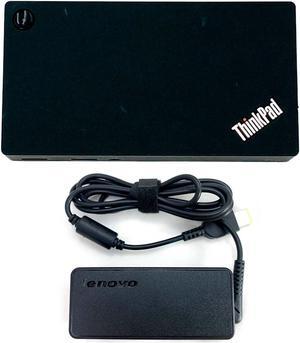
- Model #: 305046823443
- $38.50 –
- Free Shipping

- Compatibility: P52s, L580, L480, T580, P580p, T480s, T480, X1 Carbon Gen 6, X280
- Ports Spec: 2 x DisplayPort 1.4 1 x USB-C (5 Gbps, 5V 3A power) 3 x USB 3.1 Gen 1 (5 Gbps, 1 always-on USB Charging) 2 x USB 2.0 1 x 3.5 mm Stereo/Mic Combo Port 1 x Gigabit Ethernet Port 1 x Kensington security lock slot
- Dimension: 14.88 x 6.26 x 2.13
- Weight: 1.69 lbs.
- Model #: 40AH0135US
- $100.00 –
- Free Shipping
Improve your laptop capabilities with Lenovo™ docking stations that come with multiple port options to expand your connectivity. Thunderbolt™ connectivity ensures reliable transfer speeds while delivering significant power output to keep you working. Industrial docks support advanced capabilities that make IT management easier, while portable docks have a minimalist design that makes them easy to transport. The ports will determine the number of devices you can connect to the dock. Consider mono or dual display docks, depending on your workload management needs. Universal docks give you unlimited connectivity for a range of devices.
Enjoy Enhanced IT Manageability With Lenovo Docking Stations
Universal docks are compatible with Lenovo and non-Lenovo laptops, expanding the range of devices a user can work with. Lenovo docking stations that support Preboot Execution Environment (PXE) allow IT personnel to boot computers remotely, while the wake-on-LAN (WoL) protocol provides for waking of the system via a network interface. Broad compatibility makes universal Lenovo docking stations a good option for shared workplaces and group projects. You can consider model-specific docks that are compatible with particular laptops for a more tailored user experience.
Reliable Power Output and Transfer Speeds Enhance Workflow
Experience fast data transfer with a Lenovo workstation dock that provides up to 40Gbps transfer rates to tackle graphic-intense projects. A ThinkPad Thunderbolt Gen 2 workstation dock supports multiple 4K and 5K display monitors to enhance the control of your workflow. With Lenovo's Rapid Charge on docks like the ThinkPad Pro, you can charge your notebook or laptop to up to 80 percent within 30 minutes, giving you the power to stay productive. Lenovo docking stations with security locks and accessories, such as the Kensington lock slot, allow you to protect your networking infrastructure.
Compact Designs Provide Added Portability
Stay productive on the go with a portable docking station like a Lenovo USB-C™ dock with a minimalist design to fit in backpacks. These models have a single USB-C port for connecting an external display or related audio devices. Wireless docking stations provide you with seamless connectivity to two-in-one accessories, resolving the problem of cable clutter while traveling. Consider docks with an innovative side lock like the Lenovo ThinkPad Ultra Dock to minimize the amount of desk space required.
Multiple Port Options on Lenovo Docking Stations Offer Expandability
The number of USB ports on Lenovo docks varies, with some having up to six to expand the range of laptop accessories you can connect. USB 3.0 connectors provide 10Gbps, while USB 3.2 delivers 20Gbps, giving you reliable data access speeds. DisplayPort™ 1.4 HDMI® and VGA ports allow users to connect to visual devices, such as TV sets and projectors. An audio combo port will let you enjoy your music from earphones, helping maintain silence in a workplace. For convenience, consider Lenovo docking stations with an always-on USB port to charge devices when you are not connecting your laptop to the dock.
