- In Stock
- Sold by Newegg
- New
- Make an Offer
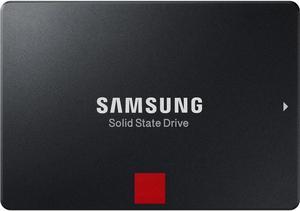
- Model #: SAMSUNG MZ-76P1T0BW fa
- $199.99 –
- Free Shipping

- Model #: TH-SAMSUNG 860 EVO mSATA 250GB
- $145.99 –
- Free Shipping
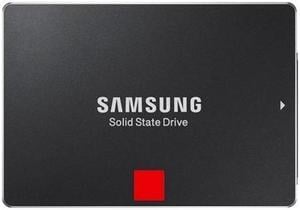
- Model #: MZ-7KE128BW
- $49.99 –
- Free Shipping
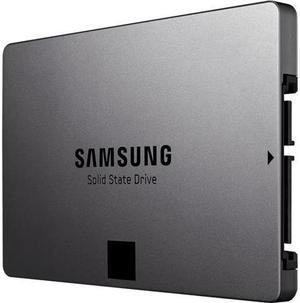
- Model #: MZ-7TE120BW
- $79.99 –
- Free Shipping

- Model #: MZ-7TD120BW
- $69.99 –
- Free Shipping

- Model #: MZ-MTE500BW
- $149.99 –
- Free Shipping
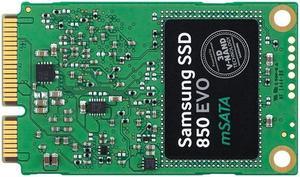
- Model #: MZ-M5E250BW
- $99.99 –
- Free Shipping

- Model #: MZ-76P256E.
- $119.99 –
- Free Shipping

- Model #: MZ-7PD128BW
- $69.99 –
- Free Shipping

- Model #: MZ-N6E250BW
- $79.99 –
- Free Shipping

- Model #: MZ-M6E250BW
- $129.99 –
- Free Shipping

- Model #: MZ-N6E500BW
- $99.99 –
- Free Shipping

- Model #: USSSD-14
- $399.99 –
- Free Shipping
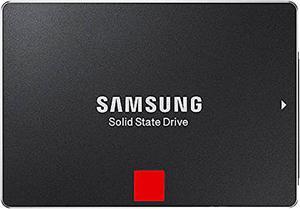
- $119.99 –
- Free Shipping

- Model #: MZQLB3T8HALS-00007-0
- $600.00 –
- Free Shipping

- $149.49 –
- Free Shipping
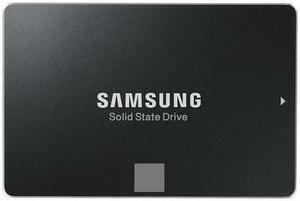
- Model #: MZ-75E2T0B/AM
- $235.00 –
- Free Shipping

- Model #: MZ-7KE2T0-REF
- $171.00 –
- Free Shipping

- Model #: MZILT960HBHQ
- $569.00 –
- Free Shipping

- Model #: MZ-7LH1T9NE
- $424.45 –
- Free Shipping

- Model #: SSDSAMMU-PC2T0H/AM
- $270.55 –
- $9.99 Shipping
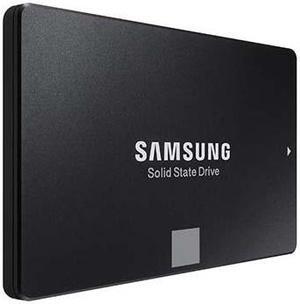
- Model #: MZ-QLW9600
- $120.00 –
- Free Shipping

- Model #: MZ-76E500
- $55.00 –
- Free Shipping

- Model #: MZWLJ1T9HBJR-00007-REF
- $225.00 –
- Free Shipping

- Model #: MZ-7KM1T90-REF
- $145.00 –
- Free Shipping

- Model #: MZ-QLW3T80
- $315.00 –
- Free Shipping

- Model #: MZ-QLB3T80
- $320.00 –
- Free Shipping
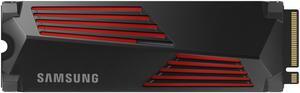
- Model #: MZ-V9P1T0GW
- $129.95 –
- Free Shipping

- Model #: MZ-VAP1T0
- $199.75 –
- Free Shipping

- Model #: MZ-VAP2T0
- $289.75 –
- Free Shipping
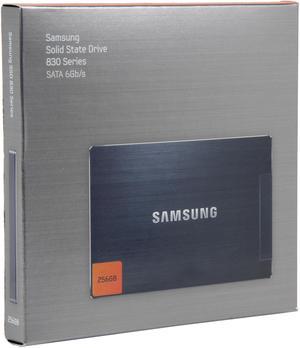
- Model #: MZ-7PC256B/WW
- $249.99 –
- Free Shipping

- Model #: MZ-7TD120KW
- $199.99 –
- Free Shipping
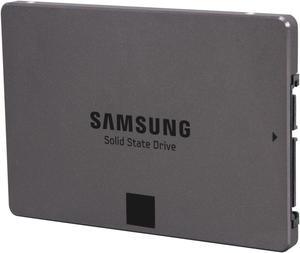
- Model #: MZ-7TE250LW
- $199.99 –
- Free Shipping
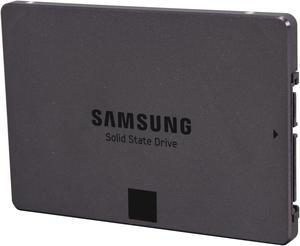
- Model #: MZ-7TE250KW
- $199.99 –
- Free Shipping

- $339.00 –
- Free Shipping

- Model #: 797345416602
- $1,395.00 –
- Free Shipping
A Samsung® internal SSD (solid state drive) will give you outstanding performance, quick load times and a high level of reliability. There are also external solid state drives available so that you can extend the storage capacity of your existing system. Capitalize on all the advantages of a NAND internal solid state drive by Samsung and get the most out of your computer.
Solid State Drives Have Many Advantages
A Samsung internal SSD has no moving parts, which means that there is a greater chance of it continuing to work normally after being dropped or suffering an impact. With no moving parts, it takes less time to access data, and it creates less noise. A solid state drive uses flash memory to store data, which can withstand thousands of write cells and should last most users several years. Today's solid state drives have grown greatly in data capacity, which means you can find models that can store as much as 2 TB or more of information. They also use minimal power, which comes in handy for laptops.
A Samsung Internal SSD Can Help Transform Your System
Since it can access data at lightning-quick speed, using a Samsung internal SSD can help improve your computer's performance. It can cut down the amount of time it takes to boot up your operating system. In addition, applications take less time to load and start when stored on a solid state drive. The Samsung EVO SSD is a nice choice for most everyday users, as it gives you the read and write speeds that are suitable for basic usage. Some EVO drives operate with a SATA interface while others use the PCI interface. If you want better performance and reliability, consider the Samsung Pro SSD series. The Samsung Pro uses MLC V-NAND memory, which delivers better performance and more read/write cycles than the TLC memory used in the EVO series. For business computers or servers, look into an enterprise SSD, as it can handle higher operating temperatures and can be left on for longer periods of time. Some can store more data than consumer solid state drives. Consider SSD and HDD accessories, such as docks, trays and brackets, to make sure your new Samsung internal SSD fits properly.
Expand Your Computer's Storage Ability With an External SSD
An external SSD can serve as a way to store more data than your internal drive has space for. You can also use it to back up data, or to use data and applications on more than one PC. An external SSD can store about the same amount of data as its internal counterpart. Most are around the size of a business card, making it easy to take it with you in a bag, backpack or briefcase. It does not require an external power supply, as it connects to your computer via a USB port and receives power from that connection.
