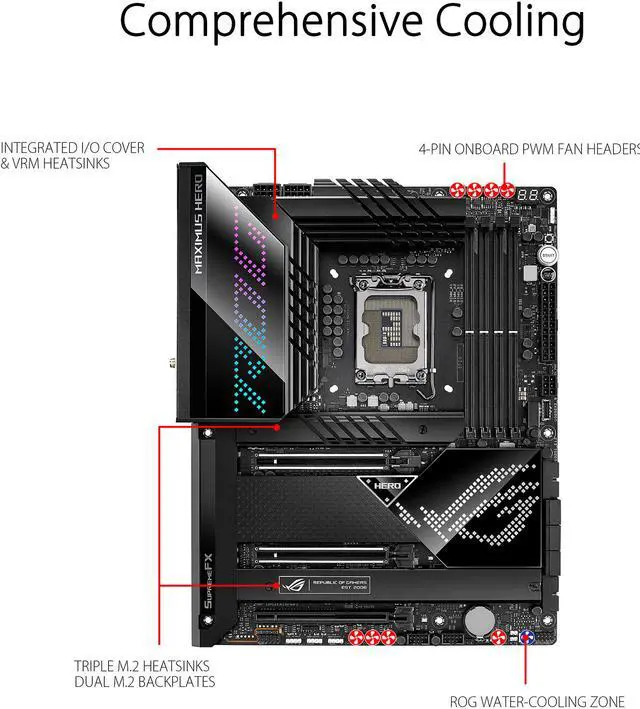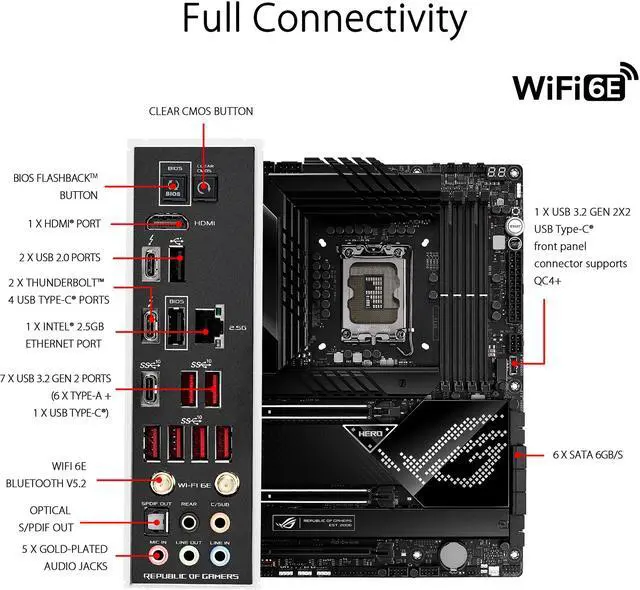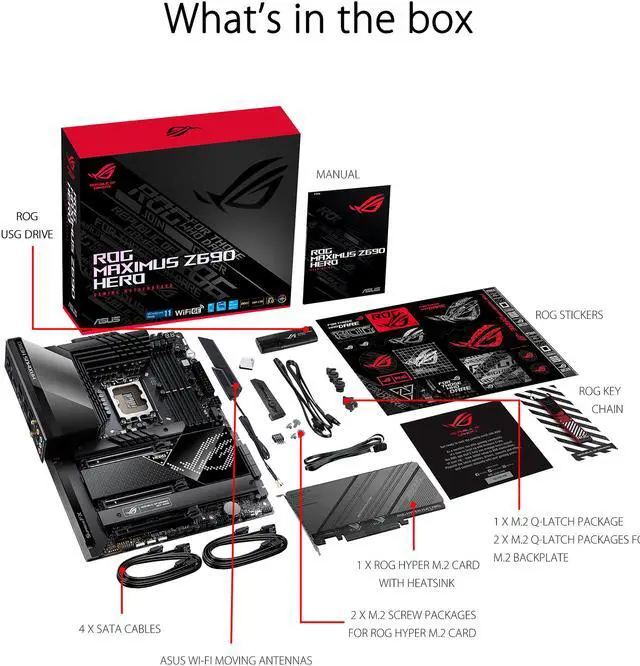| M.2 | Intel 12th Gen Processors:
M.2_1 slot (Key M), type 2242/2260/2280/22110
Intel Z690 Chipset:**
M.2_2 slot (Key M), type 2242/2260/2280 (supports PCIe 3.0 x4 mode)
M.2_3 slot (Key M), type 2242/2260/2280 (supports PCIe 4.0 x4 & SATA modes)
Hyper M.2_1 slot (Key M) via ROG Hyper M.2 card, type 2242/2260/2280/22110 (supports PCIe 4.0 x4 mode)***
Hyper M.2_2 slot (Key M) via ROG Hyper M.2 card, type 2242/2260/2280/22110 (supports PCIe 4.0 x4 mode)****
* Intel Rapid Storage Technology supports NVMe RAID 0/1/5, SATA RAID 0/1/5/10.
** Intel Rapid Storage Technology supports Intel Optane Memory H Series on PCH attached M.2 slots.
*** When ROG Hyper M.2 card is installed on PCIEX16(G5)_1, Hyper M.2_1 slot can support PCIe 4.0 x4 mode. When ROG Hyper M.2 card is installed on PCIEX16(G5)_2, Hyper M.2_1 slot can support PCIe 5.0 x4 mode. When ROG Hyper M.2 card is installed on PCIEX16(G4), Hyper M.2_1 and Hyper M.2_2 slots can support PCIe 4.0 x4 mode.
**** When ROG Hyper M.2 card is installed on PCIEX16(G5)_1 or PCIEX16(G5)_2, Hyper M.2_2 slot will be disabled. When ROG Hyper M.2 card is installed on PCIEX16(G4), Hyper M.2_1 and Hyper M.2_2 slots can support PCIe 4.0 x4 mode. |
|---|