
- CAS Latency: CL36
- Voltage: 1.40V
- Multi-channel Kit: Dual Channel Kit
- Timing: 36-44-44-96
- Model #: CMH32GX5M2E6000C36
- Item #: N82E16820236991
- Return Policy: 30-Day Return Policy
Easy to install Icue is easy to configure Works well

- CAS Latency: CL36
- Voltage: 1.35V
- Multi-channel Kit: Dual Channel Kit
- Timing: 36-48-48-104
- Model #: CMH32GX5M2N6400C36
- Item #: N82E16820982185
- Return Policy: 30-Day Return Policy
- DDR5-6400 XMP profile works, passed MemTest86 v11.1 on 9800X3D platform - RGB lighting can be directly controlled with Win11 RGB control setting

- CAS Latency: CL36
- Voltage: 1.40V
- Multi-channel Kit: Dual Channel Kit
- Timing: 36-44-44-96
- Model #: CMH32GX5M2E6000C36W
- Item #: N82E16820982058
- Return Policy: 30-Day Return Policy
i was very pleased to install my corsair vengeance into my system looks great works as advertised once i clock it in my bios .

- CAS Latency: CL16
- Voltage: 1.35V
- Multi-channel Kit: Dual Channel Kit
- Timing: 16-18-18-38
- Model #: F4-3200C16D-32GVK
- Item #: N82E16820232091
- Return Policy: 30-Day Return Policy
Having the ability to upgrade from 32 to 64, these are awesome. No complaints- easy install.

- CAS Latency: CL30
- Voltage: 1.40V
- Multi-channel Kit: Dual Channel Kit
- Timing: 30-40-40-96
- Model #: F5-6000J3040G32GX2-TZ5NR
- Item #: N82E16820374445
- Return Policy: 30-Day Return Policy
F5-6000J3040G32GX2-TZ5NR (64gb) Hynix Paired this ram with a 7800 x3d in an MSI x670e Carbon Wifi. This ram doesn't give a "____". Turned on expo, set Buildzoid's Hynix timings, dropped cas from 30 to 28, trcd and trp to 38. It just purrs along, loves the tight timings way lower than stock. I have 2 different 2x16 kits of ddr5 that I bought around ddr5's consumer release, and this ram blows it out of the water. DDR5 has come SOOOOOOOOO far since then. This ram reminds me of the ddr5 equivalent of Samsung B die. Today I'll start trying to raise the MHZ to 6200 or 6400. Sad thing is, I paid almost twice as much for each of my old DDR 32kits as I did for this kit.

- CAS Latency: CL30
- Voltage: 1.35V
- Multi-channel Kit: Dual Channel Kit
- Timing: 30-36-36-76
- Model #: CTCED532G6000HC30DC01
- Item #: N82E16820985077
- Return Policy: 30-Day Return Policy
Very fast, great heat dissipation, great looks, good profile for air coolers and meets the advertised memory size, speed and latency .

- CAS Latency: CL16
- Voltage: 1.35V
- Timing: 16-20-20-38
- Recommend Use: AMD 300 Series / AMD 400 Series / AMD X570 / Intel 300 Series / Intel 400 Series / Intel X299 / AMD 500 Series / Intel 500 Series
- Model #: CMK32GX4M2E3200C16
- Item #: N82E16820236541
- Return Policy: 30-Day Return Policy
Plug-and-play

- CAS Latency: CL32
- Voltage: 1.40V
- Multi-channel Kit: Dual Channel Kit
- Timing: 32-39-39-102
- Model #: F5-6400J3239G32GX2-TZ5RK
- Item #: 9SIC0X3KGE6642
- Return Policy: View Return Policy
- This kit is on the QVL for my motherboard. - 2x sticks at 32GB each is best for dual channel configuration. Faster than 4x sticks at 16GB each on my particular motherboard. - XMP profile worked without any issues. - RGB seems very nice and even and bright. - No stability issues that I can find.

- CAS Latency: CL30
- Voltage: 1.35V
- Multi-channel Kit: Dual Channel Kit
- Timing: 30-38-38-96
- Model #: F5-6000J3038F16GX2-TZ5NR
- Item #: N82E16820374427
- Return Policy: 30-Day Return Policy
Good timings for the 3D cache chips 6000mhz sweet spot for Ryzen 7000 Good price Excellent build quality

- CAS Latency: CL36
- Voltage: 1.35V
- Multi-channel Kit: Dual Channel Kit
- Timing: 36-36-36-96
- Model #: F5-6000J3636F16GX2-FX5
- Item #: N82E16820374419
- Return Policy: 30-Day Return Policy
- Zero issues - plug and play - expo ready

- CAS Latency: CL30
- Voltage: 1.35V
- Timing: 30-40-40-76
- Recommend Use: AMD 600 Series / AMD 800 Series / Intel 600 Series / Intel 700 Series
- Model #: PVV532G600C30K
- Item #: N82E16820225334
- Return Policy: 30-Day Return Policy
works at advertised speeds with 0 issues price

- CAS Latency: CL40
- Voltage: 1.25V
- Multi-channel Kit: Dual Channel Kit
- Timing: 40-40-40-77
- Model #: CMK64GX5M2B5600C40
- Item #: N82E16820236848
- Return Policy: 30-Day Return Policy
Fantastic price

- CAS Latency: CL30
- Voltage: 1.40V
- Multi-channel Kit: Dual Channel Kit
- Timing: 30-40-40-96
- Model #: F5-6000J3040G32GX2-FX5
- Item #: N82E16820374518
- Return Policy: 30-Day Return Policy
1. High Capacity, I do a lot of College Work that requires a lot of tabs open with PDFs, Web Articles and such, then I want enough so I can boot up a game when I need a break. 2. Low Latency, I was rocking a CL36 6400mhz kit before and I noticed a lot of stuttering in games like Space Marine 2. With this kit that stuttering went away with CL30 6000mhz.

- CAS Latency: CL16
- Multi-channel Kit: Dual Channel Kit
- Timing: 16-16-16-36
- Brand: V-Color
- Model #: TL416G32S816CSPKWK
- Item #: N82E16820012103
- Return Policy: 30-Day Return Policy

- CAS Latency: CL30
- Voltage: 1.35V
- Multi-channel Kit: Dual Channel Kit
- Timing: 30-36-36-96
- Model #: CMH64GX5M2N6000C30
- Item #: N82E16820982134
- Return Policy: 30-Day Return Policy
Update 5/21/2025: This ram has been rock steady, no glitches, and I was able to bump up my OC on my cpu to 5.4GHz. I am running at the advertised of 30-36-36-96 and a Cmd Rate of 1T. Memory voltages and temps have been just fine. Running a Gigabyte Z790 Aorus Elite AX with a 13600K slightly OCed to 5300P and 4100E. I set up this system in February and March 2023. I installed this RAM tonight (it arrived today), powered up, the mobo paused briefly, then it booted, and I went right into the bios and the RAM timings were 30-32-32-96 at 1T. It said XMP 1.0 but I need to double check back, but regardless, the timings are as advertised. I immediately ran Memtest that was current in early 2023 when I built this system, and it ran the full suite of tests with no errors. Ive run a couple of 3dMark benchmarks with no problems. So, the installation went without a hitch and the memory seems to be running fine. Time will tell, but so far, so good. I like the fact that it installed with no issues, no need to manually set RAM timings, and running at the SMP 3.0 settings. The lighting is working fine.

- CAS Latency: CL16
- Voltage: 1.35V
- Timing: 16-20-20-38
- Recommend Use: AMD 400 Series / AMD 500 Series / AMD X570 / Intel Z390
- Model #: CMK64GX4M2E3200C16
- Item #: N82E16820236586
- Return Policy: 30-Day Return Policy
I'm building 2 new computers that both call for this specific memory. One system is using the ASRock X570 PRO4 motherboard, the other using the X570 Taichi motherboard. I wanted to be able to swap the RAM, and have the maximum RAM density, as the X570 will allow up to 128GB on these motherboards.
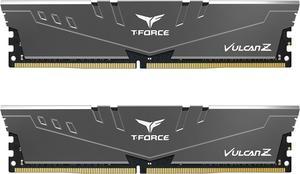
- CAS Latency: CL16
- Voltage: 1.35V
- Timing: 16-18-18-38
- Buffered/Registered: Unbuffered
- Model #: TLZGD416G3200HC16CDC
- Item #: N82E16820331354
- Return Policy: 30-Day Return Policy
Price is right its ddr4 3200mhz so not slow but again price is right!

- CAS Latency: CL40
- Voltage: 1.25V
- Multi-channel Kit: Dual Channel Kit
- Timing: 40-40-40-77
- Model #: CMK64GX5M2B5200C40
- Item #: N82E16820236839
- Return Policy: 30-Day Return Policy
The ram installed easily on my x690 MSI Tomahawk motherboard and had no clearance issues. I installed just these 2 sticks for maximum performance and the XMP profile activated without issue in bios. The system (paired with 13th gen i5 CPU) performs extremely well on video editing benchmarks beating out lesser generation i7 and i9s so I'd say this is part of a great combination.

- CAS Latency: CL32
- Voltage: 1.40V
- Multi-channel Kit: Dual Channel Kit
- Timing: 32-40-40-40-84
- Model #: CMH64GX5M2N6400C32W
- Item #: N82E16820982242
- Return Policy: 30-Day Return Policy
Nice looks and great that if the RAM does not pick up by the board, the RAM LED's will not light. So more then just looks.

- CAS Latency: CL36
- Voltage: 1.35V
- Multi-channel Kit: Dual Channel Kit
- Timing: 36-48-48-104
- Model #: CMH32GX5M2N6400C36W
- Item #: N82E16820982243
- Return Policy: 30-Day Return Policy
Overclocking