
- Number of Memory Slots: 4x288pin (DDR5)
- Memory Standard: DDR5 7600(OC)/ 7200(OC)/ 7000(OC)/ 6800(OC)/ 6600(OC)/ 6400(OC)/ 6200(OC)/ 6000(OC)/ 5600(OC)/ 5200/ 4800/ 4400
- PCI Express x1: 1 x PCI Express x1 slot, supporting PCIe 3.0 and running at x1 (PCIEX1)
- Audio Channels: 7.1 Channels
- Model #: B650M GAMING PLUS WIFI
- Item #: N82E16813145502
- Return Policy: Standard Return Policy
Checked all the boxes for what I needed, building a new work PC using an old case, new mobo, chip and cooler, RAM, SSD and PSU. The built in wifi was a big plus compared to other boards I was considering. I haven't built a PC in a long while and was pleasantly surprised how easy it was to build, the motherboard has an excellent layout.

- Number of Memory Slots: 4x288pin (DDR5)
- Memory Standard: DDR5 5200
- PCI Express x4: Chipset: - 1 x PCI Express x16 slot, supporting PCIe 4.0 and running at x4 (PCIEX4) * The PCIEX4 slot shares bandwidth with the M2D_SB connector. The PCIEX4 slot becomes unavailable when a device is installed in the M2D_SB connector. - 1 x PCI Express x16 slot, supporting PCIe 3.0 and running at x2 (PCIEX2)
- Audio Chipset: Realtek ALC1220
- Model #: X870E AORUS ELITE WIFI7
- Item #: N82E16813145517
- Return Policy: Standard Return Policy
Q-Flash BIOS with no CPU Boots extremely fast Stable - Zero crashes in two weeks of ownership. On-Board display port for BIOS with no GPU Easy to overclock memory (DDR5 6400)

- Number of Memory Slots: 4x288pin (DDR5)
- Memory Standard: DDR5 4800 / DDR5 5000 / DDR5 5200 / DDR5 5400 / DDR5 5600 / DDR5 5800 / DDR5 6000 / DDR5 6200 / DDR5 6400 / DDR5 6600 / DDR5 6800 / DDR5 7000 / DDR5 7200 / DDR5 7400 / DDR5 7600 / DDR5 7800 / DDR5 7900 / DDR5 7950 / DDR5 8000 / DDR5 8200 / DDR5 8266 / DDR5 8400
- PCI Express x4: PCI_E3 slot (From Chipset X870) Supports up to PCIe 4.0 x4
- Audio Chipset: Realtek ALC4080
- Model #: MAG X870 TOMAHAWK WIFI
- Item #: N82E16813144667
- Return Policy: Standard Return Policy
- Solid value for the feature set. - Way overbuilt VRM - Performs as expected and fully stable - Convenient tool-less installation features for GPU and M.2 SSDs. - 5 Gbe LAN

- Number of Memory Slots: 4x288pin (DDR5)
- Memory Standard: Memory Support DDR5 6000+(OC)/ 5800(OC)/ 5600(OC)/ 5400(OC)/ 5200(OC)/ 5000(OC)/ 4800(JEDEC) MHz Max. overclocking frequency: 1DPC 1R Max speed up to 6000+ MHz 1DPC 2R Max speed up to 6000+ MHz 2DPC 1R Max speed up to 6000+ MHz 2DPC 2R Max speed up to 5400+ MHz
- Audio Chipset: Realtek ALC897 Codec 7.1-Channel High Definition Audio
- PCI Express x1: 1x PCI-E x1 slot PCI_E2 Gen PCIe 3.0 supports up to x1 (From Chipset)
- Model #: B650 GAMING PLUS WIFI
- Item #: N82E16813144628
- Return Policy: Standard Return Policy
Good speed, doesnt over heat, comes with heat sinks and 2 m.2 slot one comes with heat sink grest buy

- Number of Memory Slots: 4x288pin (DDR5)
- Memory Standard: DDR5 5200
- PCI Express x4: Chipset: - 1 x PCI Express x16 slot, supporting PCIe 4.0 and running at x4 (PCIEX4) * The PCIEX4 slot shares bandwidth with the M2D_SB connector. The PCIEX4 slot becomes unavailable when a device is installed in the M2D_SB connector. - 1 x PCI Express x16 slot, supporting PCIe 3.0 and running at x2 (PCIEX2)
- Audio Chipset: Realtek ALC1220
- Model #: X870 AORUS ELITE WIFI7 ICE
- Item #: N82E16813145518
- Return Policy: Standard Return Policy
Comes with everything you could ever need at a very solid price. Great warranty, good customer support, and a clean look.

- Number of Memory Slots: 4x288pin (DDR5)
- Memory Standard: DDR5 4400
- Audio Chipset: ROG SupremeFX 7.1 Surround Sound High Definition Audio CODEC ALC4080* - Impedance sense for front and rear headphone outputs - Supports: Jack-detection, Multi-streaming, Front Panel MIC Jack-retasking - High quality 120 dB SNR stereo playback output and 110 dB SNR recording input - Supports up to 32-Bit/384 kHz playback Audio Features - Audio Shielding - Savitech SV3H712 AMP - Gold-plated audio jacks - Rear optical S/PDIF out port - Premium audio capacitors - Audio cover * The LINE OUT port on the rear panel does not support spatial audio. If you wish to use spatial audio, make sure to connect your audio output device to the audio jack on the front panel of your chassis or use a USB interface audio device.
- Audio Channels: 7.1 Channels...
- Model #: ROG STRIX X870E-E GAMING WIFI
- Item #: N82E16813119682
- Return Policy: Standard Return Policy
1. The Biggest pro that I couldn't find with any other MOBO Manufacturer was the 2nd x16 slot runs at PCIE 4 x 4 from the chipset! This means that when using SSD's at PCIE x5 doesn't disable it! Read below to see why this is important. 2. It's a very well built and feature rich board! Save $200 from buying the HERO and get this! The HERO's extra PCIE x16 lane also is disabled when using SSD's. 3. ASUS Hit The Ball OUT of the Park on this one! Worth the Money 4. No issues with drivers and just use BIOS Flash Back USB when installing an X3D processor.

- Number of Memory Slots: 4x288pin (DDR5)
- Memory Standard: DDR5 4400 / DDR5 4800
- Audio Chipset: ROG SupremeFX 7.1 Surround Sound High Definition Audio CODEC ALC4082* - Impedance sense for front and rear headphone outputs - Supports: Jack-detection, Multi-streaming, Front Panel MIC Jack-retasking - High quality 120 dB SNR stereo playback output and 110 dB SNR recording input - Supports up to 32-Bit/384 kHz playback on front panel Audio Features - SupremeFX Shielding Technology - ESS® ES9219 QUAD DAC - Gold-plated audio jacks - Rear optical S/PDIF out port - Premium audio capacitors * The LINE OUT port on the rear panel does not support spatial audio. If you wish to use spatial audio, make sure to connect your audio output device to the audio jack on the front panel of your chassis or use a USB interface audio device.
- Audio Channel...
- Model #: ROG CROSSHAIR X870E HERO
- Item #: N82E16813119681
- Return Policy: Standard Return Policy
It's a pretty long motherboard and I was able to use the top pcie slot and bottom pcie slot. I like the ability to flash the bios using the back i/o and the good-performing networking. Had an issue trying to get the ram in sufficiently but did after some effort. I like the easy plug and unplug for gpu and the easily removed cover for the first m.2 slot.

- Number of Memory Slots: 4x288pin (DDR5)
- Memory Standard: Supports DDR5 ECC/non-ECC, un-buffered memory up to 7200+(OC)*
- PCI Express 3.0 x16: 1 x PCIe 3.0 x16 Slot (PCIE2), supports x4 mode*
- Audio Chipset: Realtek ALC897
- Model #: B650M Pro RS WiFi
- Item #: N82E16813162131
- Return Policy: Standard Return Policy
Perfect setup with zero issues

- Number of Memory Slots: 4x288pin (DDR5)
- Memory Standard: Support for DDR5 8000(OC)/7800(OC)/7600(OC)/7200(OC)/ 7000(OC)/6800(OC)/6666(OC)/6600(OC)/6400(OC)/6200(OC)/ 6000(OC)/5600(OC)/5200/4800/4400 MT/s memory modules
- PCI Express 3.0 x16: 2 x PCI Express 3.0 x16
- Audio Channels: Realtek® Audio CODEC High Definition Audio 2/4/5.1/7.1-channel
- Model #: X870 GAMING WIFI6
- Item #: N82E16813145522
- Return Policy: Standard Return Policy
-quick release latches for M.2 and GPU - system boot time noticeably faster than ASUS board - debug LED - easy connect wifi6

- Number of Memory Slots: 4x288pin (DDR5)
- Memory Standard: DDR5 4400
- Audio Chipset: ROG SupremeFX 7.1 Surround Sound High Definition Audio CODEC ALC4080* - Impedance sense for front and rear headphone outputs - Supports: Jack-detection, Multi-streaming, Front Panel MIC Jack-retasking - High quality 120 dB SNR stereo playback output and 110 dB SNR recording input - Supports up to 32-Bit/384 kHz playback on front panel Audio Features - SupremeFX Shielding Technology - Savitech SV3H712 AMP - Rear optical S/PDIF out port - Premium audio capacitors - Audio cover * The LINE OUT port on the rear panel does not support spatial audio. If you wish to use spatial audio, make sure to connect your audio output device to the audio jack on the front panel of your chassis or use a USB interface audio device.
- Audio Channels: 7.1 Channels...
- Model #: ROG STRIX X870-A GAMING WIFI
- Item #: N82E16813119684
- Return Policy: Standard Return Policy
Works great with the 9800x3d

- Number of Memory Slots: 4x288pin (DDR5)
- Memory Standard: DDR5 4800 / DDR5 5000 / DDR5 5200 / DDR5 5400 / DDR5 5600 / DDR5 5800 / DDR5 6000 / DDR5 6200 / DDR5 6400 / DDR5 6600 / DDR5 6800 / DDR5 7000 / DDR5 7200 / DDR5 7400 / DDR5 7600 / DDR5 7800 / DDR5 7900 / DDR5 7950 / DDR5 8000 / DDR5 8200 / DDR5 8266 / DDR5 8400
- PCI Express x4: PCI_E3 slot (From X870E chipset): Supports up to PCIe 4.0 x1
- Audio Chipset: Realtek ALC4080
- Model #: MPG X870E CARBON WIFI
- Item #: N82E16813144666
- Return Policy: Standard Return Policy
Nice looking, powerful, easy to set up

- Number of Memory Slots: 4x288pin (DDR5)
- Memory Standard: DDR5 8200+(OC)
- Audio Chipset: Realtek ALC4082
- Audio Channels: WIMA Audio Capacitors (For Rear Outputs) ESS SABRE9219 DAC for Rear Panel Audio (130dB SNR) Individual PCB Layers for R/L Audio Channel Direct Drive Technology on Front headphone port (Supports up to 600 Ohm headsets) Nahimic Audio
- Model #: X870E Taichi
- Item #: N82E16813162161
- Return Policy: Standard Return Policy
2 PCIE-5.0 slots running at 8x, no sharing with M.2 slots Good number of USB ports Almost All LEDs can be disabled

- Brand: ASUS
- CPU Socket Type: AM5
- Chipset: AMD X870
- SATA 6Gb/s: 2 x SATA 6Gb/s
- Model #: TUF GAMING X870-PLUS WIFI
- Item #: N82E16813119686
- Return Policy: Standard Return Policy
Future proofing with USB4, and PCIE 5 for both graphics and NVME. Don't need the latter yet but when I do won't need to replace the board.

- Number of Memory Slots: 4x288pin (DDR5)
- Memory Standard: DDR5 8200+(OC)
- PCI Express 3.0 x16: 1 x PCIe 3.0 x16 Slot (PCIE3), supports x2 mode*
- Audio Chipset: Realtek ALC4082
- Model #: X870E Nova WiFi
- Item #: N82E16813162163
- Return Policy: Standard Return Policy
Build Quality, Spec, ZERO lane sharing, PRICE

- Memory Standard: Support for DDR4 5333(O.C.)/ DDR4 5133(O.C.)/ DDR4 5000(O.C.)/ 4933(O.C.)/ 4800(O.C.)/ 4700(O.C.)/ 4600(O.C.)/ 4500(O.C.)/ 4400(O.C.)/ 4300(O.C.)/ 4266(O.C.) / 4133(O.C.)/ 4000(O.C.)/ 3866(O.C.)/ 3800(O.C.)/ 3733(O.C.)/ 3666(O.C.)/ 3600(O.C.)/ 3466(O.C.)/ 3400(O.C.)/ 3333(O.C.)/ 3200/ 3000/ 2933/ 2666/ 2400/ 2133 MT/s memory modules
- Number of Memory Slots: 4x288pin (DDR4)
- Audio Chipset: Realtek Audio CODEC High Definition Audio 2/4/5.1/7.1-channel Support for S/PDIF Out * You can change the functionality of an audio jack using the audio software. To configure 7.1-channel audio, access the audio software for audio settings.
- PCI Express 4.0 x16: CPU: - 1 x PCI Express x16 slot, supporting PCIe 4.0 and running at x16 (PCIEX16) * The PCIEX16 slot can only support a graphics card or an NVMe SSD. If only one graphics card ...
- Model #: Z790 S WIFI DDR4
- Item #: N82E16813145501
- Return Policy: Standard Return Policy
Sale Ends in 2 Hours
Standard installation Great features for the value Love the gigabyte BIOS and software

- Brand: GIGABYTE
- CPU Socket Type: AM5
- Chipset: AMD B850
- Form Factor: Micro ATX
- Model #: B850M GAMING X WF6E
- Item #: N82E16813145550
- Return Policy: Standard Return Policy
I purchased with no reviews on any of the B850 boards as a gamble. But I don't use alot of the same features as others for there mobo use cases. Easy to set memory overclock, wifi antenna works great. Router is 3 rooms away and I can pick up no problem and get 350mps on a 400mps plan. Definitely use it if your using a bluetooth controller, most people forget your antenna is half wifi, half wifi/bluetooth.

- Brand: ASUS
- CPU Socket Type: AM5
- Chipset: AMD B650E
- SATA 6Gb/s: 2 x SATA 6Gb/s
- Model #: ROG STRIX B650E-I GAMING WIFI
- Item #: N82E16813119612
- Return Policy: Standard Return Policy
I built a mini itx system for the living room in the corsair 2000d case. This board was not my first choice because of its price but the first board I bought was the Asrock a620i lightning and it would not post so I had to return it. I bit the bullet and grabbed this asus board and am happy I did. Booted right up, expo worked perfectly with my Gskill ram (30cl 6000mtps). I had heard of people having issues with the wifi on this board but mine is performing excellent. I have gigabit ethernet and am getting 500mbps on wifi from about 30ft away from my router. This board was a little overkill for what I needed but it is a quality board that I have had no issues out of so far.

- Memory Standard: DDR5 5600 / DDR5 5800 / DDR5 6000 / DDR5 6200 / DDR5 6400 / DDR5 6600 / DDR5 6800 / DDR5 7000 / DDR5 7200 / DDR5 7400 / DDR5 7600 / DDR5 7800 / DDR5 7900 / DDR5 7950 / DDR5 8000 / DDR5 8200 / DDR5 8266 / DDR5 8400 / DDR5 8600 / DDR5 8800 / DDR5 8933 / DDR5 9066 / DDR5 9200
- Number of Memory Slots: 4x288pin (DDR5)
- PCI Express 5.0 x16: 1 x PCI Express 5.0 x16
- PCI Express 4.0 x16: 2 x PCI Express 4.0 x16
- Model #: Z890 AORUS ELITE WIFI7
- Item #: N82E16813145527
- Return Policy: Standard Return Policy
Happy it comes with a digital BIOS Q-Code display along with pins for a beep speaker. Gigabyte appears to be using a new and updated BIOS interface, which is different from the Z370 and Z390 Aorus motherboards that I have.
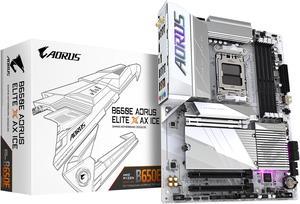
- Number of Memory Slots: 4x288pin (DDR5)
- Memory Standard: Support for DDR5 8000(OC)/ 7800(OC)/ 7600(OC)/ 7200(OC)/ 7000(OC)/ 6800(OC)/ 6666(OC)/ 6600(OC)/ 6400(OC)/ 6200(OC)/ 6000(OC)/ 5600(OC)/ 5200/4800/4400 MT/s memory modules
- PCI Express 3.0 x16: 2 x PCI Express x16 slot, , supporting PCIe 3.0 and running at x1 (PCIEX1_1/2)
- Audio Channels: 7.1 Channels
- Model #: B650E AORUS ELITE X ICE
- Item #: N82E16813145500
- Return Policy: Standard Return Policy
No screws and extremely easy to install

- Number of Memory Slots: 4x288pin (DDR4)
- Memory Standard: Supports DDR4 4400+/ 4266/ 4133/ 4000/ 3866/ 3733/ 3600/ 3466/ 3200/ 3066/ 3000/ 2933/ 2800/ 2667 MHz by A-XMP OC MODE Supports DDR4 3200/ 3066/ 3000/ 2933/ 2800/ 2667/ 2400/ 2133/ 1866 MHz by JEDEC 1DPC 1R max speed 4400 MHZ 1DPC 2R max speed 3733 MHZ 2DPC 1R max speed 3866 MHZ 2DPC 2R max speed 3466 MHZ
- PCI Express 3.0 x16: 1 x PCI Express 3.0 x16
- PCI Express x16: 1 x PCI Express x16
- Model #: B550M PRO-VDH WIFI
- Item #: N82E16813144331
- Return Policy: Standard Return Policy
-Zero issues -All black -Good price