
- Brand: MSI
- Type: AIO
- Block Compatibility: Intel Socket LGA 1700 / 1851 AMD Socket AM5/AM4
- Block Compatibility - AMD: AMD Socket AM5/AM4
- Model #: MAG Coreliquid A13 240 White
- Item #: N82E16835846068
- Return Policy: 30-Day Return Policy
Easy to install. Great Cooling. Great Aesthetic. Great Price.

- Type: Liquid Cooling System
- Block Dim.: 69.35 x 74 x 62.3 mm
- Pump Noise: 20 dBA (avg.)
- Radiator Size: 394 x 119.2 x 27mm
- Model #: MAG CORELIQUID I360 WHITE
- Item #: N82E16835846064
- Return Policy: 30-Day Return Policy
Really happy with my purchase of this AIO, incredibly great value for a 360 rad. Installation was very easy and I love the plastic white panel they include to cover up the side of the fans. Performance is great and keeping my 9950X3D cool! If you're considering a great looking AIO and not trying to break the bank give this one a go!

- Brand: NZXT
- Series: Kraken Elite
- Type: AIO
- Block Compatibility: Intel Socket LGA 1851, 1700 & 1200/115X Intel Core i9 / Core i7 / Core i5 / Core i3 Pentium / Celeron AMD Socket AM5, AM4 AMD Ryzen 9 / Ryzen 7 / Ryzen 5 / Ryzen 3
- Model #: RL-KR36E-B2
- Item #: N82E16835146164
- Return Policy: 30-Day Return Policy
The LCD screen is 2.73 HUGE and looks fantasticgreat build quality and easy-to-read instructions. Able to add GIFs"s to the screen is super dope. Everything works as it's supposed to. Upgraded from the older version and I just love it, the single frame fan system is sexy.

- Part Number: 90RC00E2-M0AAY0
- Type: Liquid Cooling System
- Block Compatibility: Intel® LGA 1700/1200/1150/1151/1152/1155/1156/ 2011/2011-3/2066 AMD® AM4/TR4
- Block Compatibility - AMD: AM4
- Model #: ROG STRIX LC II 240 ARGB WE
- Item #: N82E16835101088
- Return Policy: 30-Day Return Policy
- Great cooling - Quiet fans - Cool light - Easy to use

- Type: Liquid Cooling System
- Block Compatibility: Intel: LGA 1700 / 1200 / 1151 / 1150 / 1155 / 1156 /2066 / 2011-3 / 2011 AMD: AM5 / AM4 / AM3+ / AM3 / AM2+ / AM2 /FM2+ / FM2 / FM1 / Socket TR4 / sTRX4 / SP3
- Radiator Size: 397.5 x 119.2 x 27 mm
- Fan Size: 3 Fan Slots (120 mm)
- Model #: GA2T36INW
- Item #: N82E16835353019
- Return Policy: 30-Day Return Policy
Best looking aio imo

- Brand: SAMA
- Type: Liquid Cooling System
- Block Compatibility: Intel: LGA 775,115X,1366,1200,1700AMD:AM5,AM4.AM3,AM2,FM1.FM2, FM3
- Block Compatibility - AMD: AM5.AM4,AM3,AM2,FM1 FM2.FM3
- Model #: SM360LD White
- Item #: 9SIB41TJUX3961
- Return Policy: View Return Policy
The aio has run well so far. Playing Star Wars Battlefront 2 my cpu would run at 86 C* on the AMD cpu cooler, which was a little high for my comfort. I installed the AIO which was fairly easy to do. Be careful when trying to remove the old cpu fan as to not rip out the cpu socket. The water cooler needs to be attached to a usb 2.0 and the AIO cooler on the motherboard. Then the wires for the fan I ended up daisy chaining with my other cpu fans and they worked at first boot up. I needed to buy a fan hub (aigoo) previously so just plugged the AIO fan into the hub and had the hub connected to cpu fan on the motherboard. Since running the AIO cooler Star Wars Battlefront 2 now the cpu runs at 66 C which is almost a 20 C drop which I was pleasantly suprised. The software isnt great but I was able to customize the display which I found super awesome. My PC theme is Dragon Ball Super Goku SSJ Blue. I was able to download a clip of Goku Powering up and was able to get the video on the water cooler display. I have been very happy with this cooler so far but it has only been 1 day. The AIO cooler does come with thermal paste as well so no need to buy new thermal paste.

- Type: Liquid Cooling System
- Block Compatibility - AMD: AM4, AM5
- Block Compatibility - Intel: LGA1700, LGA1851
- Radiator Size: 15.75 x 4.8 x 0.86 inch
- Model #: HS2LCD36TW
- Item #: 9SIAMNEKJ60080
- Return Policy: View Return Policy
Keep your CPU at low temperatures and look great without the hoses in front of the LCD screen.

- Part Number: BW026
- Type: Liquid Cooling System
- Block Compatibility: AMD Socket AM4 / AMD Socket AM5 / AMD Socket sTR4 / AMD Socket sTR5 / Intel LGA 1150 / Intel LGA 1151 / Intel LGA 1155 / Intel LGA 1200 / Intel LGA 1700 / Intel LGA 1851
- Block Dim.: 93.5 x 80 x 56 mm
- Model #: BW026
- Item #: N82E16835269032
- Return Policy: 30-Day Return Policy
the product requires very simple setup , no software or rgb , a hub is required , in this instance i used the 7000D p/c case with built in hub .
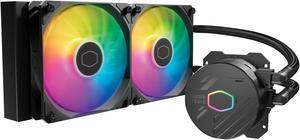
- Type: Liquid Cooling System
- Pump Dim.: 81 x 76 x 47 mm (3.2x 3 x 1.9 inch)
- Pump Noise: <12dBA
- Radiator Size: 277 mm
- Model #: MLW-D24M-A18PZ-R1
- Item #: 9SIBTVCK8Y6161
- Return Policy: View Return Policy
Quietly working out of the box without any BIOS adjustments and keeping a horizon 7600X at a nice chill 53°C. Easy ARGB hook up mix this my new go-to for liquid cooling

- Type: Liquid Cooling System
- Block Compatibility: AMD Socket AM4 / AMD Socket AM5 / Intel LGA 1150 / Intel LGA 1151 / Intel LGA 1155 / Intel LGA 1156 / Intel LGA 1200 / Intel LGA 1700 / Intel LGA 1851 / Intel LGA 2011 / Intel LGA 2011-v3 / Intel LGA 2066
- Block Material: Copper & Plastic
- Fan Size: 3 Fan Slots (120 mm)
- Model #: RC21-01770200-R3M1
- Item #: N82E16835837008
- Return Policy: Manufacturer Only Return Policy
Quiet, easy to control, stylish

- Type: Liquid Cooling System
- Block Compatibility - AMD: AM4, AM5
- Block Compatibility - Intel: LGA1700, LGA1851
- Radiator Size: 15.75 x 4.8 x 0.86 inch
- Model #: HS2LCD36B
- Item #: 9SIAMNEKHZ6278
- Return Policy: View Return Policy
Keeps low temps. Easy to install. No visible cables

- Type: Liquid Cooling System
- Block Dim.: 89 x 89 x 68.3 mm
- Block Material: Copper
- Radiator Size: 339.5 x 120 x 30 mm
- Model #: ROG RYUO III 360 ARGB
- Item #: N82E16835101090
- Return Policy: 30-Day Return Policy
from the start , not a problem. Had everything I needed and then some. Clear instructions.

- Type: Liquid Cooling System
- Block Compatibility - AMD: AM4, AM5
- Block Compatibility - Intel: LGA1700, LGA1851
- Radiator Size: 15.75 x 4.8 x 0.86 inch
- Model #: HS2LCD36RW
- Item #: 9SIAFSTKG05371
- Return Policy: View Return Policy
It is very easy to install and work the first time I turned on the computer

- Part Number: MAG CORELIQUID A15 240
- Type: AIO
- Block Compatibility: AMD Socket AM4 / AMD Socket AM5 / Intel LGA 1700 / Intel LGA 1851
- Pump Speed: 3400 RPM ± 10% RPM
- Model #: MAG CORELIQUID A15 240
- Item #: N82E16835846071
- Return Policy: 30-Day Return Policy
I installed this cooler into a Thermaltake p3 pro case. Very easy to install and setup using the mobo fan tool. The rgb looks great if your are into that. Keeps my 7800x3D between 42-48 while gaming in 1440p at 165 frames. It cools better than the Corsair 150 aio. Im using mx-6 thermal paste that I purchased separately.

- Type: Liquid Cooling System
- Block Dim.: 74.7mm H: 55.97mm
- Block Material: Copper
- Radiator Size: 143 x 315 x 30mm
- Model #: RL-KN280-B1
- Item #: N82E16835146119
- Return Policy: 30-Day Return Policy
Sale Ends in 22 Hours
I do recommend this product and will likely buy another for my fathers PC

- Type: Liquid Cooling System
- Block Compatibility: Intel: LGA 1700 / 1200 / 1151 / 1150 / 1155 / 1156 /2066 / 2011-3 / 2011 AMD: AM5 / AM4 / AM3+ / AM3 / AM2+ / AM2 /FM2+ / FM2 / FM1 / Socket TR4 / sTRX4 / SP3
- Radiator Size: 397.5 x 119.2 x 27 mm
- Fan Size: 3 Fan Slots (120 mm)
- Model #: GA2T36INB
- Item #: N82E16835353018
- Return Policy: 30-Day Return Policy
The options for the pump visuals is nice! VERY pretty ( the sides of the fans look fantastic lit up. The infinite tunnel looks is super cool!

- Brand: CORSAIR
- Series: Nautilus Series
- Type: AIO
- Block Compatibility: Intel® LGA 1851/1700, AMD® AM5/AM4
- Model #: CW-9060092-WW
- Item #: N82E16835181477
- Return Policy: 30-Day Return Policy
The H100x RGB Elite, and I assume, the whole series with the same mechanism is NOISY at over 800 only BUT MOLY MAMI THIS PUMP IS GIANT AND SO SILENT, I LOVE IT

- Type: Liquid Cooling System
- Block Compatibility: Intel: LGA115X/1200/1700/20XX AMD:AM3/ AM4/AM5
- Fan Size: 3 Fan Slots (120 mm)
- Color: White
- Model #: HyperFlow ARGB 360 W
- Item #: N82E16835988005
- Return Policy: 30-Day Return Policy
Good cooling for a 7800x3d, not too loud if proper fan curves are used, great value overall, pairs great with a Montech King 95 Pro case, 6 year warranty-huge factor for me picking this aio.

- Part Number: FD-W-L1-S2812
- Type: Liquid Cooling System
- Block Compatibility: Intel LGA 1150, 1151, 1155, 1156, 1200, 1700, 1366, 2011, 2011-3, 2066 AMD Socket AM2, AM2+, AM3, AM3+, AM4, AM5, FM1, FM2, FM2+
- Block Compatibility - AMD: AMD Socket AM2, AM2+, AM3, AM3+, AM4, AM5, FM1, FM2, FM2+
- Model #: FD-W-L1-S2812
- Item #: N82E16835352105
- Return Policy: 30-Day Return Policy
- A wealth of options for different types of builds 1. You could have a completely wireless CPU block if you don't want RGB 2. Can be used 100% softwareless (again, if you don't care for RGB) - Cools exceptionally well - Simple and elegant design - Pump is on the radiator, not on the CPU block

- Type: AIO
- Radiator Size: 276 mm
- Radiator Material: Aluminum
- Fan Dim.: 120 x 120 x 25mm
- Model #: CW-9061016-WW
- Item #: N82E16835181452
- Return Policy: 30-Day Return Policy