
- Brand: CORSAIR
- Series: Nautilus Series
- Type: AIO
- Block Compatibility: Intel® LGA 1851/1700, AMD® AM5/AM4
- Model #: CW-9060089-WW
- Item #: N82E16835181474
- Return Policy: 30-Day Return Policy
-silent under most loads -extremely functional and quality feel for the price -sturdy -sealed AIO does not need maintenance or initial filling -filled with premium Corsair coolant -very easy to install, comes with premium hardware that will suit most mid applications

- Brand: MSI
- Type: AIO
- Block Compatibility: Intel Socket LGA 1700 / 1851 AMD Socket AM5/AM4
- Block Compatibility - AMD: AMD Socket AM5/AM4
- Model #: MAG Coreliquid A13 240
- Item #: N82E16835846067
- Return Policy: 30-Day Return Policy
Easiest pump install on a motherboard ever! Mounting bracket is a sinch. Smaller radiator fits in confined space. 285K hit 94C during Cinebench with score of 41304. Normal use temps 45C or less. Excellent price/performance.

- Type: Liquid Cooling System
- Block Dim.: 74.7mm H: 55.97mm
- Block Material: Copper
- Radiator Size: 123 x 275 x 30mm
- Model #: RL-KN240-B1
- Item #: N82E16835146118
- Return Policy: 30-Day Return Policy
Sale Ends in 22 Hours
Th temps stay below 50c even after hours of Gaming or high CPU usage.

- Type: AIO
- Block Compatibility: AMD Socket AM4 / AMD Socket AM5 / Intel LGA 1700 / Intel LGA 1851
- Radiator Size: 396 mm
- Fan Size: 3 Fan Slots (120 mm)
- Model #: CW-9061018-WW
- Item #: 0EZ-00MD-00003
- Return Policy: 30-Day Return Policy

- Type: Liquid Cooling System
- Block Dim.: 41 (+/-0.2) x 47.6 (+/-0.2) mm
- Block Material: Copper
- Radiator Size: Radiator Size: 360 mm Radiator Dimensions: 394 x 119.2 x 27mm / 15.51 x 4.69 x 1.06 inches
- Model #: MAG CORELIQUID E360
- Item #: N82E16835846050
- Return Policy: 30-Day Return Policy
- Simple installation - Great RGB - Quiet under normal load

- Type: Liquid Cooling System
- Block Dim.: 41 (+/-0.2) x 47.6 (+/-0.2) mm
- Block Material: Copper
- Radiator Size: Radiator Size: 240 mm Radiator Dimensions: 277 x 119.2 x 27mm / 10.91 x 4.69 x 1.06 inches
- Model #: MAG CORELIQUID E240
- Item #: N82E16835846048
- Return Policy: 30-Day Return Policy
Keeps temps in the usable range. Easy to assemble. I like that installing it on an AM5 motherboard did not require replacing the standard heat sink mount included with the board. Hose are long enough to mount it in a number of places.

- Type: Liquid Cooling System
- Block Dim.: 69.35 x 74 x 62.3 mm
- Pump Noise: 20 dBA (avg.)
- Radiator Size: 394 x 119.2 x 27mm
- Model #: MAG CORELIQUID I360
- Item #: N82E16835846063
- Return Policy: 30-Day Return Policy
Easy to install and you can get a free CPU bracket for Z 890 motherboard!

- Brand: MSI
- Type: AIO
- Block Compatibility: Intel Socket LGA 1700 / 1851 AMD Socket AM5/AM4
- Block Compatibility - AMD: AMD Socket AM5/AM4
- Model #: MAG Coreliquid A13 360
- Item #: N82E16835846069
- Return Policy: 30-Day Return Policy
Does the job perfectly, easy integration into any system, and looks amazing.
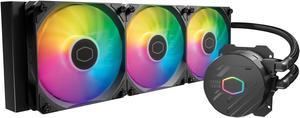
- Type: Liquid Cooling System
- Pump Dim.: 81 x 76 x 47 mm 3.2x 3 x 1.9”
- Radiator Size: 394 mm
- Radiator Material: Aluminum
- Model #: MLW-D36M-A18PZ-R1
- Item #: 9SIBTVCK875332
- Return Policy: View Return Policy
I do a lot of video encoding, editing and artificial intelligence up-scaling and was getting frustrated at my NH-D15 chromax black literally not cutting it even with two fans and decent thermal paste (I tried multiple times to get good temps with mild overclocking and it constantly had issues). I popped this radiator on the roof of my Fractal meshify case and strapped on that AiO copper brick in less than 25 minutes. Unbelievably good temps now, we're talking 75 degrees OVERLCOCKED stable in handbrake for 4k content or down-scaling. Video editing has been breezier, and everything just seems a lot snappier. I'm not super sure why the Noctua gargantuan heatsink wasn't performing well, I was hitting 85 without overclocking on my 11900k and that wasn't even the highest I've seen it reach. Ridiculous! The 360mm is the way to go, and is barely louder than my front corsair intake fans. I was extremely surprised at how direct and simple the instruction manual was. I had no issues.

- Part Number: L-P360L-AM3M-G0K
- Type: AIO
- Block Dim.: 125x94x92mm
- Block Material: PC + ABS
- Model #: L-P360L-AM3M-G0K
- Item #: 9SIBWC8KCY3780
- Return Policy: View Return Policy
Everything! Excellent cooling, easy installation, great screen, fun displays, accurate temp reporting

- Brand: CORSAIR
- Part Number: CW-9061023-WW
- Type: AIO
- Block Compatibility: AMD: AM5, AM4 | Intel: 1851, 1700
- Model #: CW-9061023-WW
- Item #: N82E16835181479
- Return Policy: 30-Day Return Policy

- Type: Liquid Cooling System
- Block Dim.: 41 (+/-0.2) x 47.6 (+/-0.2) mm
- Block Material: Copper
- Radiator Size: Radiator Size: 360 mm Radiator Dimensions: 394 x 119.2 x 27mm / 15.51 x 4.69 x 1.06 inches
- Model #: MAG CORELIQUID E360 WH
- Item #: N82E16835846051
- Return Policy: 30-Day Return Policy
ARGB Convenient cord management options Quality RGB User friendly software Easy to set up

- Brand: CORSAIR
- Series: Nautilus Series
- Type: AIO
- Block Compatibility: Intel® LGA 1851/1700, AMD® AM5/AM4
- Model #: CW-9060093-WW
- Item #: N82E16835181478
- Return Policy: 30-Day Return Policy
No controller needed. Just connect the Pump, RGB and Fans to your Motherboard headers and your good to go.

- Part Number: MLX-D24M-A24PK-R1
- Type: Liquid Cooling System
- Block Compatibility: AMD Socket AM4 / AMD Socket AM5 / Intel LGA 1150 / Intel LGA 1151 / Intel LGA 1155 / Intel LGA 1156 / Intel LGA 1200 / Intel LGA 1700 / Intel LGA 1851
- Pump Dim.: 84.9 x 81 x 53.15 mm
- Model #: MLX-D24M-A24PK-R1
- Item #: N82E16835103372
- Return Policy: 30-Day Return Policy
- It's an attractive AIO - It's easy to assemble - It has clean instructions and extra thermal paste - The fans that come with it are quiet and effecient

- Brand: CORSAIR
- Series: Nautilus Series
- Type: AIO
- Block Compatibility: Intel® LGA 1851/1700, AMD® AM5/AM4
- Model #: CW-9060095-WW
- Item #: N82E16835181476
- Return Policy: 30-Day Return Policy
I've always been paranoid of using liquid cooling but something recently made me want to try it. Before this I was running the Noctua NH-D15 (which was good but huge and takes up so much space). Keeps your CPU running nice and chilly, highest I've seen my cpu go during normal gaming was 67 C as of writing this review (while playing dark and darker which is unoptimized IMO - it spikes cpu temps). Putting it all together is very straight forward, the daisy chaining makes cable management easy too. I did a burn test just to see how it would do (check screenshot), the radiator fans all stayed quiet during the test. Under normal/gaming use, your CPU won't hit 100% load on all cores. -Has long 450mm tubing, radiator fits nicely at the top of my Corsair 7000D case -LED lighting on the pump head, and in the radiator fans -Easy to assemble -Easy to mount -Pre-applied thermal paste

- Brand: CORSAIR
- Series: Nautilus Series
- Type: AIO
- Block Compatibility: Intel® LGA 1851/1700, AMD® AM5/AM4
- Model #: CW-9060088-WW
- Item #: N82E16835181473
- Return Policy: 30-Day Return Policy
Fans and pump are quiet. Was an easy install into my atx case.

- Brand: NZXT
- Series: Kraken Elite
- Type: AIO
- Block Compatibility: Intel Socket LGA 1851, 1700 & 1200/115X Intel Core i9 / Core i7 / Core i5 / Core i3 Pentium / Celeron AMD Socket AM5, AM4 AMD Ryzen 9 / Ryzen 7 / Ryzen 5 / Ryzen 3
- Model #: RL-KR36E-W2
- Item #: N82E16835146165
- Return Policy: 30-Day Return Policy
Good cooling and screen is big and crisp along with the light ring

- Part Number: L-P360L-AM3M-G0W
- Type: AIO
- Block Dim.: 125x94x92mm
- Block Material: PC + ABS
- Model #: L-P360L-AM3M-G0W
- Item #: 9SIBWC8KCY3824
- Return Policy: View Return Policy
This is my first AIO cooler. I've always leaned towards high end air cooling in the past and I have to say I'm beyond impressed by what I'm seeing (and not hearing!) in this TRYX AIO. The heatsink (dual fan) I replaced with this was definitely skirting the mid-high to high end air cooling solutions. Not only does the TRYX keep my idle temps a few degrees cooler but under load with moderate gaming the temps are literally 10 degrees cooler. (i7 10700k with a mild overclock) Under extreme loads it sits around 10-15 degrees cooler but far less noisy compared to my air cooler. If I crank the fan speed up it will stay consistently ~15 degrees cooler than the air cooling. But the most impressive part of that is the silence. I'm able to maintain the level of cooling I am right now (check the included screenshot) without the need to have the TRYX fans spin up to an audible level. The pump is also silent. To the point I questioned if it was even running the first time I turned it on! Under heavy duty gaming the TRYX is still able to maintain significantly lower temps at much lower fan speeds. The silence really is golden. I really can't stress how quiet this is while still maintaining great temps. The ARGB lighting is a nice touch and added to the theme of my entire build. Keep in mind you need to either have support for it on your motherboard or a controller. There is no way to adjust the lighting without it. The install is simple. Took all of 10 minutes to get setup. Instructions are easy to follow. The screen can be mounted at different orientations, vertical and horizontal. All customizable through the software. You can also add some neat effects like rain or fog. There's ways to split the images as well and treat the display as two screens. Speaking of the software... this leads me to my one con.

- Type: Liquid Cooling System
- Block Dim.: 89 x 91 x 101 mm
- Block Material: Copper
- Radiator Size: 399.5 x 120 x 30 mm
- Model #: ROG RYUJIN III 360
- Item #: N82E16835101097
- Return Policy: 30-Day Return Policy
- Exceptional Cooling Performance The Asetek 8th-gen pump ensures efficient heat dissipation, making it ideal for high-end CPUs. - Noctua Industrial Fans These iPPC-2000 PWM fans deliver high airflow with minimal noise, ensuring optimal cooling. - Premium LCD Display The 3.5" color screen allows users to monitor system stats or display custom animations. - VRM Cooling Enhancement An embedded fan helps cool the VRM area, improving motherboard stability. - Wide Compatibility Supports Intel LGA 1851/1700/1200 and AMD AM5/AM4 sockets.

- Type: Liquid Cooling System
- Block Compatibility: Intel: LGA115X/1200/1700/1851/20XX AMD:AM3/ AM4/AM5
- Fan Size: 3 Fan Slots (120 mm)
- Color: Black
- Model #: HyperFlow ARGB 360
- Item #: N82E16835988004
- Return Policy: 30-Day Return Policy
Good cooling for a 7800x3d, not too loud if proper fan curves are used, great value overall, pairs great with a Montech King 95 Pro case, 6 year warranty-huge factor for me picking this aio.