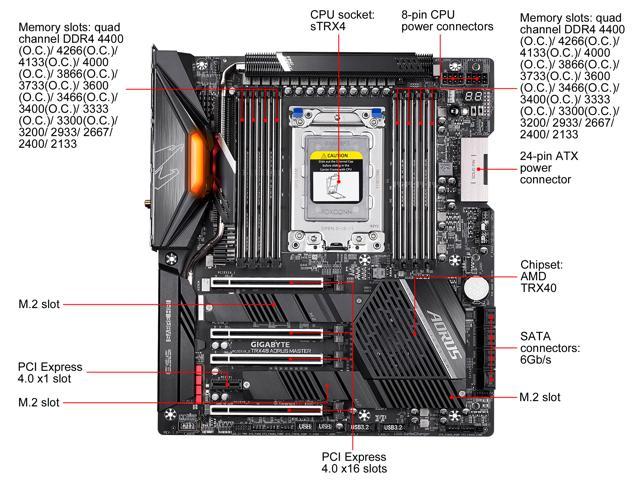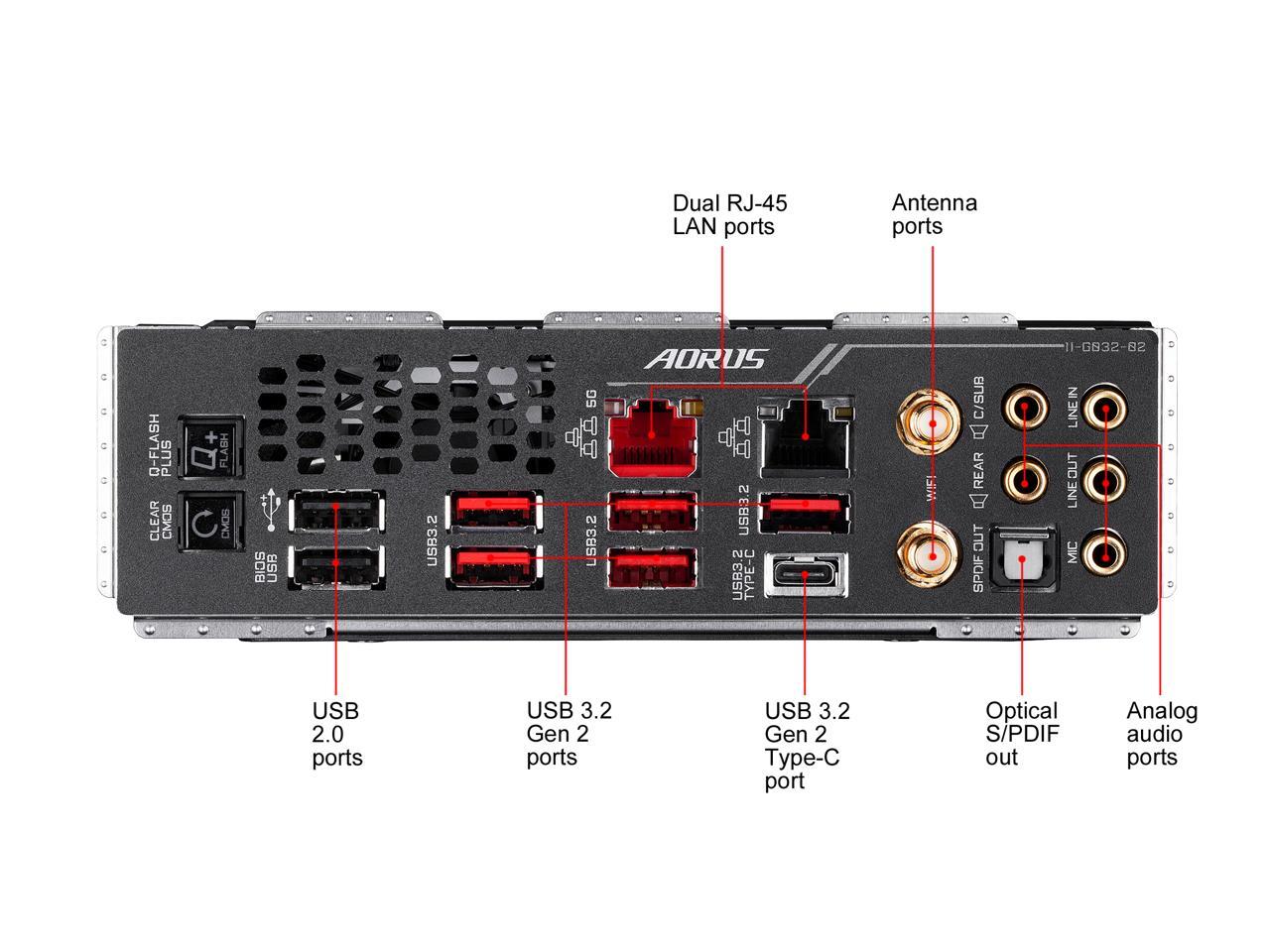- Supports 3rd Gen AMD Ryzen™ Threadripper™ Processors
- Quad Channel ECC/ Non-ECC Unbuffered DDR4, 8 DIMMs
- 16+3 Phases Infineon Digital VRM Solution with 70A Power Stage
- Advanced Thermal Design with Fins-Array Heatsink, Heatpipe with Extended Heatsink and NanoCarbon Baseplate
- AQUANTIA® 5GbE LAN and Intel® GbE LAN with cFosSpeed
- 3 Ultra-Fast NVMe PCIe 4.0 x4 M.2 with Thermal Guards
- Onboard Intel® WiFi 6 802.11ax 2T2R & BT 5
- 130dB SNR AMP-UP Audio with High-End ESS SABRE 9218 DAC, ALC1220-VB and WIMA Audio Capacitors
- USB TurboCharger for Mobile Device Fast Charge Support
- RGB FUSION 2.0 with Multi-Zone Addressable LED Light Show Design, Support Addressable LED & RGB LED Strips
- Smart Fan 5 Features Multiple Temperature Sensors, Hybrid Fan Headers with FAN STOP and Noise Detection
- Front & Rear USB 3.2 Gen 2 Type-C™ Header
- Q-Flash Plus Update BIOS Without Installing CPU, Memory and Graphics Card

WINGS OF EXCELLENCE


- Direct 16+3 Phases Infineon Digital VRM
- 8-Layer PCB
- PCIe 4.0 Ready Low Loss PCB
- 2x Copper PCB
- Advanced Thermal Design
- Fins-Array Heatsink
- Extended Heatsink with Heatpipe
- 5 W/mK LAIRD Thermal Conductivity Pad
- NanoCarbon Baseplate
- 2x Enlarged M.2 Heatsinks
- 5cm Ball Bearing Silent Chipset Fan
- AQUANTIA® 5GbE LAN + Intel® GbE LAN
- Intel® WIFI 6 802.11ax 2T2R & BT 5
- 3 x M.2 Connectors
- NVMe PCIe 4.0 x4
- With Thermal Guards
- AMP-UP Audio
- ALC 1220-VB Audio Codec
- ESS 9218 SABRE DAC
- Audiophile Grade WIMA Capacitors
- Gold Plated Audio Jacks
- RGB FUSION 2.0
- Addressable LED Header*2
- RGB LED Header*2
- Supports 3rd Gen AMD Ryzen™ Threadripper™ Processors
- Quad Channel DDR4, 8 DIMMs with Ultra Durable Memory Armor
- Solid Pin Power Connectors
- 24 Pin ATX Power Connector
- 8+8 Pin CPU Power Connector
- Front USB 3.2 Gen2 Type-C™
- DualBIOS™ with Q-Flash Plus
- Socketed BIOS ROM
- PCIe 4.0 x16/x8/x16/x8
- 4 x Ultra Durable PCIe Armor
- USB TurboCharger

Ultimate Power Design
To unleash the full potential of the 3rd Generation AMD Ryzen™ Threadripper™ CPU, the motherboard requires the best CPU power design. With the best quality components and GIGABYTE R&D design capability, TRX40 AORUS MASTER is a true beast among motherboards.
Direct 16 Phase Power Design

Power Efficiency & Voltage Ripple Graph

Direct 16+3 Phases Infineon Digital VRM Solution
TRX40 AORUS MASTER motherboard uses latest new generation Infineon multiphase PWM controller, and a total 16+3 phase for vCore and SOC, all with Infineon TDA21472 Power Stage MOSFET which is capable of providing at least 70A of power from each phase, for a total of amazing 1330A. Power design is no longer a bottleneck for this motherboard.
- New Direct Multiphase Power Design
- No Doubler / Not Parallel
- Next-Gen Infineon PWM Controller
- 70A Power Stage
- The Lowest Voltage Ripple
- The Highest Efficiency
- 8+8 Pin Metal Shielding Connector



GIGABYTE's exclusive 2X Copper PCBs design provides sufficient power trace paths between components to handle greater than normal power loads and to remove heat from the critical CPU power delivery area. This is essential to ensure the motherboard is able to handle the increased power loading that is necessary when overclocking.
Advanced Thermal Design
TRX40 AORUS MASTER reaches a perfect balance between style and performance by combining the media acclaimed Fins-Array heatsink, Heatpipe and a thermal baseplate, to provide lower MOSFET temperatures for enthusiasts, overclockers and professional gamers.


1. Heatpipe with Extended Heatsink
Extended heatsink with Heatpipe is capable of transferring more heat from MOS fins under same time period.2. Fins-Array
Fins-Array increases the heat dissipation surface by 300% compared to traditional heatsinks of the same size.3. 5 W/mK LAIRD Thermal Pad
By using LAIRD 5W/mK high thermal conductivity pads, it can transfer 2.7x more heat.Smart Chipset Fan Heatsink
Smart Fan
Provides several different operating modes to minimize noise and extend the fan's longevity. You can choose the mode that suits you the best in any situation.
High Durability
TRX40 motherboards built-in a 5cm ball bearing fan which guarantee 50,000* working hours to cool down the heat brought out by the TRX40 chipset.
* MTBF, A standard measurement that continuously operates under certain criteria with 90 % of confidence level.


AORUS M.2 Thermal Guard
GIGABYTE Ultra-Efficient M.2 Thermal Guard
With durability in mind, GIGABYTE provides a thermal solution for M.2 SSD devices. The M.2 Thermal Guard prevents throttling and bottlenecks from high speed M.2 SSDs as it helps to dissipate heat before it becomes an issue.Thermal Throttling As Temperature Rises


- Base plate made of aluminum instead of traditional iron ensures 3X thermal conductivity.
- A thin layer of NanoCarbon is coated on the base plate through electrostatic adhesion to enhance thermal radiation capability.
- Transfer heat from the back side PCB to the base plate so the NanoCarbon base plate can dissipate heat passively.
- Effectively lowers backside PWM component temperature by 10%.
This specialized nanostructure of carbon molecules has extraordinary thermal conductivity.
Noise Detection
With the new Noise Detection function, you can monitor noise level of all devices including fans, CPU coolers, graphics card, etc. in real time, and you can determine how fast your fan speed needs to be. Our bundled Noise Detection cable doesn't include any sound recording function, it simply detects sound pressure while protecting your privacy.

Smart Fan 5
With Smart Fan 5 users can ensure that their gaming PC can maintain its performance while staying cool. Smart Fan 5 allows users to interchange their fan headers to reflect different thermal sensors at different locations on the motherboard. Not only that, with Smart Fan 5 more hybrid fan headers that support both PWM and Voltage mode fans have been introduced to make the motherboard more liquid cooling friendly.

- 8 Fan / Water Pump Connectors
- 7 Temperature Sensors
- 2 External Temperature Sensors
- 1 Noise Detection Cable
- All Hybrid Fan Headers
- Interoperable Fans and Sensors
- Supports High Current Fans up to 24W(2AX12V) with Over-Current Protection
- Intuitive UI for Fan Control

Hybrid Fan Pin Headers
Assume complete control over your liquid cooling setup! Smart Fan 5 receives up-to-the-second information on flow-rate and water-temperature through the Hybrid Fan Pin Headers or external thermistor sensors—giving you absolute mastery over your PC.- All Hybrid Fan Headers can automatically detect the type of cooling device whether it be fan or pump with different PWM or Voltage mode.

New Smart Fan 5 Software
Choose from different modes, Quiet to Full Speed, to match your system usage preferences. For each fan or pump, you can use the intuitive fan curve to define trigger thresholds and corresponding fan speeds.
ULTIMATE PERFORMANCE
TRX40 AORUS MASTER pushes the envelope once again by featuring Full PCIe 4.0 Design, delivering highly optimized performance and flexibility demanded for power users and extreme gaming enthusiasts.

TRX40 AORUS MASTER equips several new components to ensure the best PCIe 4.0 signal quality, including PCB, PCIe Slots, M.2 Connectors, Re-drivers, Switches that are specifically designed for PCIe 4.0. There will be no compromised on PCIe 4.0 performance.
- 2X Theoretic Bandwidth vs. PCIe 3.0
- PCIe 4.0 Switch and Re-driver IC
- New Low Impedance PCIe and M.2 Slot
- PCIe 4.0 Ready 2X Copper Low Loss PCB
- The Best PCIe 4.0 Signal Quality
- 4X PCIe 4.0 Slot (x16/x8/x16/x8)
- 3X PCIe 4.0 M.2 Connectors (Type 22110 & 2280)


PCIe 4.0 Turbo B-Clock
External clock generator for PCIe 4.0 overclocking.4X PCIe 4.0 Slot
Reinforced PCIe 4.0 x16/x8/x16/x8 with lower impedance.PCIe 4.0 Re-driver
Boost & strengthen PCIe 4.0 signal to longer length.3X M.2 PCIe 4.0 Slot
M.2 PCIe 4.0 x4 slot with lower impedance.

Support for DDR4 XMP Up to 4400MHz and Beyond*
AORUS is offering a tested and proven platform that ensures proper compatibility with profiles up to 4400MHz and beyond. All users need to do to attain this performance boost is to ensure that their memory module is XMP capable and that the XMP function is activated and enabled on their AORUS motherboard.


Broad DDR4 Compatibility with Support List of 1000+ DDR4 Validated!
AORUS partners very closely with memory vendors from around the world to ensure that modules offered by popular memory brands are compatible with AORUS Motherboards. AORUS has verified over 1000+ different modules to ensure performance in a AORUS built system.


Triple PCIe 4.0 M.2 Connectors with Thermal Guards
AORUS Gaming Motherboards are focused on delivering M.2 technology to enthusiasts who want to maximize their systems' potential.


Triple PCIe 4.0 SSD in RAID 0
Extreme Performance with PCIe 4.0 x4 NVMe PCIe SSDs
AORUS TRX40 motherboards offer the industry's best compatibility in terms of NVMe storage for users who demand high capacity and seek the best performance. AORUS' unique design can be configured in RAID for record speeds of up to 12460 MB/s (Sequential Read), making AORUS the obvious choice for the ultimate PC.
Next Generation Connectivity
A high-end product needs to be future-proof so your system stays up-to-date with the latest technology. TRX40 AORUS MASTER provides all next generation network, storage, and WIFI connectivity to keep you up to speed.

AQUANTIA® 5GbE BASE-T Networking
Next Generation Multi-Gig Gaming
The AQUANTIA® AQC111C is a high-performance, backward compatible with 5GBASE-T/ 2.5GBASE-T/ 1000BASE-T/ 100BASE-TX Ethernet Controller which is able to provide up to 5 GbE network connectivity, with 5 times faster transfer speeds compared to general 1GbE networking and is perfectly designed for media centers, workstations and gamers.

Intel® GbE LAN with cFosSpeed Internet Accelerator Networking
Intel® GbE LAN features cFosSpeed, a network traffic management application which helps to improve network latency and maintain low ping times to deliver better responsiveness in crowded LAN environments.


New Introduce Intel® WiFi 6 802.11ax + BT 5 Module
Intel Wireless solution supports 802.11ax, enables gigabit wireless performance, provides smooth video streaming, better gaming experience, few dropped connections and speeds up to 2.4Gbps*. Moreover, Bluetooth 5 provides 4X range over BT 4.2 and with faster transmission.Benefit of WiFi 6:
- 5.5X throughput than 802.11ac 1x1*
- 4X better network capacity, no traffic jams especially in those dense area with lots of devices
- Network efficiency increase for better user experience


AORUS Antenna Supports Dual Band with Better WIFI Signal
- All new antenna supported dual band 802.11ax/ac 2.4GHz & 5GHz.
better signal strength compared to traditional antenna design - AORUS Antenna with smart antenna function for the best WIFI signal transmitting
- Multiple angle tilt and magnetic base for the best signal strength direction and location


USB TurboCharger
GIGABYTE patent pending USB TurboCharger technology allows users to recharge their mobile devices with stunning speed, up to 50% in less than 30 minutes*. By connecting Front USB 3.2 Gen1 Type-A cable of chassis to our motherboard, USB TurboCharger can recharge both Android devices with QC 3.0 and Apple devices with Apple Fast-Charge function.


AORUS AESTHETICS
TRX40 AORUS MASTER features RGB FUSION 2.0 and offers users the option to control onboard, external light strips, and/or AORUS devices with RGB/ Addressable RGB LEDs to make their PC more unique and stylish.

Multi-Zone Light Show Design
Now offering more LED customizations than ever, users can truly adapt their PC to represent their lifestyle. With full RGB support and a redesigned RGB Fusion 2.0 application, the user has complete control over the LEDs which surround the motherboard.

With an integrated intuitive user interface, the RGB Fusion 2.0 provides you a better solution for customizing the lighting effects across all supported devices. From motherboards, graphics cards to the peripheral products, you can personalize your gaming rig with your own style and show off your build by sharing the profiles. In addition, the new gaming mode makes the lighting effects interactive with selected games to bring you the most immersive gaming experience.

GIGABYTE RGB Fusion APP
Don't just make your PC shine, make it a work of art that friends will envy. With the GIGABYTE RGB Fusion mobile app users can watch as they control the lighting within their gaming PC. This gives users ease of access as they try and adjust colors and speeds for different modes, all this can be achieved away from the keyboard and monitor of their PC.
HI-FI AUDIO SYSTEM
For enthusiasts, sound quality is just as essential to the gaming experience. TRX40 AORUS MASTER is equipped with several audiophile level components such as ESS SABRE DAC and WIMA capacitors to provide a superb audio experience.

Audio Signal Process

True Hi-Fidelity Music
Provides surround sound audio and enables DSD music playback
ESS SABRE reference DAC 9218
- Support QUAD DAC™ to deliver superb 124dB DNR and -112dB THD+N.
- True 2vrms outputs are capable of driving professional high impedance headphones and deliver professional line-level outputs.
- Analog Volume Control delivers 130dB SNR at low listening levels by reducing noise as the audio signal decreases.
- High-Res music Supports up to 32bit 192KHz PCM

Gold Plated Audio Jacks
High resistance to corrosion and oxidationAudio Signal Process

Precise TXC Oscillator
Provides precise time triggers to Digital-Analog Converters.
Audiophile Grade Capacitors
Famous WIMA capacitors are used as feedback signal processing to deliver crystal and balanced sound.
DTS :X® Ultra
Recreates an authentic, spatially accurate 3D audio experience for gaming over any headphones or speakers. Supports channel-based, scene based and object-based audio. Provides out-of-the-box calibration for a range of headphones and speakers. Provides post-processing enhancements and device level tuning for DTS® codecs.
DTS Sound Unbound* leverage Microsoft Spatial, enabling the the most believable, 3D audio experience for games. Immersion through DTS Headphone:X means in the sonic landscape, stationary and moving sounds can be heard from above, below or around the listener. Sounds pass around the listener with amazing externalization and accurate localization.
DTS:X Ultra Technology Video
DTS:X Ultra Experience Video
ULTRA DURABLE
GIGABYTE is reputable for its durability and high quality manufacturing process. Needless to say, we use the best components we can find on TRX40 AORUS MASTER and reinforce every slot to make each of them solid and durable.
Ultra Durable™ PCIe Armor
Industry Leading Ultra Durable™ PCIe Armor
The innovative one piece stainless steel shielding design from GIGABYTE reinforces the PCIe connectors to provide the extra strength required to support heavy graphics cards.

Ultra Durable™ Memory Armor
AORUS' exclusive one piece stainless steel shielding design prevents against PCB distortion/twisting and plate bending, in addition to preventing any possible ESD interference.

Solid Pin Power Connectors
TRX40 AORUS motherboards feature solid plated ATX 24pin & ATX 12V 8pin + 8pin power connectors to offer a stable power supply during CPU overloading.

Solid Pin Power connector advantages
- Larger contact area for electricity
- More metal quantity to sustain higher power and generated heat
- Ultra durable and longer lifespan


Q-Flash Plus
Update the BIOS easily without installing the CPU, memory and graphics card.
With GIGABYTE Q-Flash Plus, you don't need to install the CPU, memory and graphics card nor enter the BIOS menu to flash the BIOS. Just download and save a new BIOS file (rename to gigabyte.bin) on the USB flash drive, then press the dedicated Q-Flash Plus button and you're good to go!

GIGABYTE Patented Double Locking Bracket

GIGABYTE Patented DualBIOS™ Design
GIGABYTE Ultra Durable™ motherboards feature GIGABYTE DualBIOS™, an exclusive technology from GIGABYTE that protects arguably one of your PC's most crucial components, the BIOS. GIGABYTE DualBIOS™ means that your motherboard has both a 'Main BIOS' and a 'Backup BIOS', protecting users from BIOS failure due to virus, hardware malfunction, improper OC settings or power failure during the update process.


Diagnostic LEDs
Hardware Troubleshooting at a Glance
Onboard LEDs controlled by the system BIOS indicate if a malfunction is occurring, allowing users to quickly diagnose which major component (CPU/DDR/VGA/HDD) is malfunctioning so they may take action promptly.
* Photo for reference only.

Easy to Install "G Connector" Design
The tiny cables of the front panel connectors can be hard to manipulate as space is restricted and indicators are tiny. With the G Connector, you can connect all the FP cables at once, simplifying the process of building your next PC and saving you frustration.
GIGABYTE BIOS & APP CENTER
Good software goes hand in hand with perfect hardware. TRX40 AORUS MASTER bundled several useful and intuitive software to help users to control every aspect of motherboard.
BIOS

New User Interface
All new EASY MODE shows important hardware information in one page including CPU clock, Memory, Storage, Fan.
My Favorites
Add constantly used items into the favorite menu for quick access.
Storage Information
Show all kinds of storage information including SATA, PCIE and M.2 interface.
Changelog
List all changes before saving and exiting bios. Quickly review overall settings modification.
Optimized Memory Installation Reminder
Displays correct installation reminder message when user installs two memory modules but runs single channel mode.
Intuitive Load Line Curve
Clearly show each loadline calibration setting in an intuitive curve graph.
APP CENTER
GIGABYTE APP CENTER is a useful portal of all GIGABYTE MB utilities and drivers, you can choose any utility you want to install from APP CENTER and keep updated with the latest utilities and drivers version.
EasyTune
GIGABYTE's EasyTune™ is a simple and easy-to-use interface that allows users to fine-tune their system settings or adjust system and memory clocks and voltages in a Windows environment. With Smart Quick Boost, one click is all it takes to automatically overclock your system, giving an added performance boost when you need it the most.

System Information Viewer
GIGABYTE System Information Viewer is a central location that gives you access to your current system status. Monitor components such as the clocks and processor, set your preferred fan speed profile, create alerts when temperatures get too high or record your system's behavior; these are the possibilities of the System Information Viewer.
XSplit Gamecaster + Broadcaster: Cast Your Game Anytime, Anywhere
Now set up your stage and share the greatest gaming moments with XSplit Gamecaster + Broadcaster! Fully optimized social media integration is ready for real-time chats—keeping you notified yet focused in the game. It takes just one click to stream your gameplay to Twitch. Host your game like a pro!* Free 1 year XSplit Gamecaster + Broadcaster Premium License.


- Enjoy 3 days FREE seamless connection to any game server in the world
- Experience up to 60% overall connection improvement
- Receive FREE unlimited access to PC Gaming Launchpad, supporting over 800 MMO games
- Monitor your Game Ping and Connection Statistics continuously