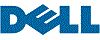- Screen Size: 11.6"
- Memory: 8GB
- Brand: DELL
- Series: Chromebook 3000
- Model #: NRD5N
- ¥74,435 –
- Est. Shipping Fee ¥9,519

- Screen Size: 11.6"
- Memory: 4GB DDR5
- Brand: Lenovo
- Color: Gray
- Model #: 83L40000US
- ¥60,373 –
- More options from ¥57,310 - ¥124,562
- Est. Shipping Fee ¥11,241

- Screen Size: 14.0"
- Memory: 8GB
- Brand: HP
- Model: Chromebook 14a-nf0035cl
- Model #: 9U1C4UA-N
- ¥47,306 –
- Est. Shipping Fee ¥8,549

- Screen Size: 14"
- Memory: 8GB DDR5
- Wide Screen Support: Yes
- Brand: Lenovo
- Model #: 82W60001US
- ¥90,027 –
- More options from ¥78,556 - ¥93,200
- Free Shipping

- Screen Size: 14.0"
- HDD: 0 TB
- Memory: 8GB LPDDR5
- Wide Screen Support: Yes
- Model #: 82W6003DUS
- ¥68,395 –
- More options from ¥58,001 - ¥68,970
- Est. Shipping Fee ¥7,973

- Screen Size: 12.2"
- Memory: 4GB DDR5
- Wide Screen Support: Yes
- Brand: Lenovo
- Model #: 82W40009US
- ¥67,409 –
- More options from ¥67,409 - ¥81,253
- ¥7,859 Shipping
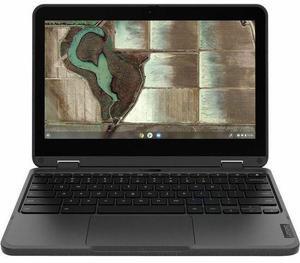
- Screen Size: 11.6"
- Memory: 4GB DDR5
- Wide Screen Support: Yes
- Brand: Lenovo
- Model #: 82JB0015US
- ¥62,871 –
- More options from ¥58,832 - ¥62,871
- Est. Shipping Fee ¥9,772

- Screen Size: 11.6"
- HDD: 512 GB
- Memory: 4GB DDR4
- Wide Screen Support: Yes
- Model #: 82JB003XUS
- ¥61,276 –
- More options from ¥61,276 - ¥70,308
- Est. Shipping Fee ¥11,356

- Screen Size: 14.0"
- Memory: 4GB DDR5
- Wide Screen Support: Yes
- Brand: Lenovo
- Model #: 82W6000AUS
- ¥81,039 –
- More options from ¥80,634 - ¥90,120
- Est. Shipping Fee ¥9,737

- Screen Size: 11.6"
- Memory: 4GB
- Wide Screen Support: Yes
- Brand: Lenovo
- Model #: 83G80002US
- ¥47,958 –
- More options from ¥47,958 - ¥64,238
- Est. Shipping Fee ¥14,480

- Screen Size: 11.6"
- HDD: 32 GB
- Memory: 4GB LPDDR5
- Wide Screen Support: Yes
- Model #: 83G80000US
- ¥52,429 –
- More options from ¥52,429 - ¥66,119
- Est. Shipping Fee ¥9,692

- Screen Size: 12.2"
- Memory: 4GB DDR5
- Brand: Lenovo
- Series: Yoga
- Model #: 82W4000AUS
- ¥77,347 –
- More options from ¥77,347 - ¥90,616
- ¥9,465 Shipping

- Screen Size: 14"
- Memory: 8GB DDR5
- Brand: Lenovo
- Part Number: 83LL001VUS
- Model #: 83LL001VUS
- ¥132,370 –
- More options from ¥132,370 - ¥136,305
- Free Shipping
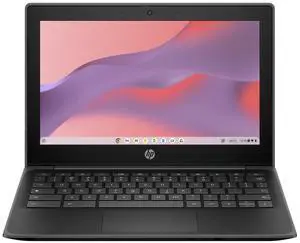
- Screen Size: 11.6"
- HDD: 32 GB
- Memory: 4GB
- Brand: HP
- Model #: 9R3A9UTABA
- ¥48,840 –
- More options from ¥48,840 - ¥70,519
- Est. Shipping Fee ¥11,328

- Screen Size: 14.0"
- Memory: 16GB DDR5
- Brand: Acer
- Series: Chromebook 514 C937T
- Model #: NX.JJVAA.001
- ¥113,721 –
- More options from ¥113,721 - ¥117,266
- Free Shipping

- Screen Size: 11.6"
- Memory: 4GB DDR4
- Wide Screen Support: Yes
- Brand: Lenovo
- Model #: 82W0001EUS
- ¥46,407 –
- More options from ¥46,407 - ¥89,723
- Est. Shipping Fee ¥6,607

- Screen Size: 14.0
- Memory: 4GB
- Color: Carbon Fiber
- CPU Type: Intel Celeron
- Model #: 50T20
- ¥113,990 –
- More options from ¥110,598 - ¥113,990
- Free Shipping

- Screen Size: 14.0"
- Memory: 8GB LPDDR5
- Wide Screen Support: Yes
- Brand: Lenovo
- Model #: 82W6003CUS
- ¥84,278 –
- More options from ¥84,278 - ¥85,697
- Est. Shipping Fee ¥9,765

- Screen Size: 14"
- HDD: 256 GB
- Memory: 16GB DDR5
- Brand: Lenovo
- Model #: 83MW000EUS
- ¥164,268 –
- More options from ¥164,268 - ¥165,311
- Free Shipping

- Screen Size: 11.6"
- HDD: LPDDR4X 3733 MHz
- Memory: 4GB
- Brand: Lenovo
- Model #: 82W2000AUS
- ¥60,479 –
- More options from ¥60,479 - ¥67,949
- ¥7,933 Shipping

- Screen Size: 10.95"
- Memory: 8GB
- Wide Screen Support: Yes
- Brand: Lenovo
- Model #: 83HJ0009UB
- ¥57,690 –
- More options from ¥57,690 - ¥98,513
- Est. Shipping Fee ¥9,745

- Screen Size: 11.6"
- Memory: 4GB LPDDR4x
- Wide Screen Support: Yes
- Brand: Lenovo
- Model #: 82W2002HUS
- ¥47,754 –
- More options from ¥47,754 - ¥106,775
- ¥7,782 Shipping
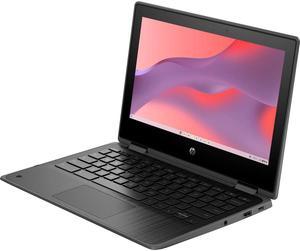
- Screen Size: 11.6"
- Memory: 8GB
- Brand: HP
- CPU Type: Intel Celeron
- Model #: 7L302UT#ABA
- ¥75,402 –
- More options from ¥58,028 - ¥75,402
- Est. Shipping Fee ¥11,329

- Screen Size: 11.6"
- Memory: 4GB LPDDR4x
- Wide Screen Support: Yes
- Brand: Lenovo
- Model #: 82W2002GUS
- ¥60,608 –
- More options from ¥60,608 - ¥65,670
- ¥8,734 Shipping

- Screen Size: 11.6"
- HDD: 0 TB
- Memory: 8GB LPDDR4x
- Wide Screen Support: Yes
- Model #: 82W0000PUS
- ¥51,526 –
- More options from ¥50,552 - ¥51,526
- ¥9,500 Shipping

- Screen Size: 14.0"
- Memory: 16GB DDR5
- Brand: Acer
- Part Number: NX.JJ5AA.001
- Model #: NX.JJ5AA.001
- ¥154,491 –
- More options from ¥154,491 - ¥156,172
- Free Shipping

- Screen Size: 11.6"
- HDD: 0 TB
- Memory: 8GB LPDDR4x
- Wide Screen Support: Yes
- Model #: 82W20009US
- ¥62,601 –
- More options from ¥60,123 - ¥83,309
- ¥7,909 Shipping

- Screen Size: 11.6"
- HDD: 64 GB
- Memory: 8GB LPDDR4x
- Wide Screen Support: Yes
- Model #: 82W2002JUS
- ¥71,072 –
- More options from ¥69,652 - ¥71,072
- Est. Shipping Fee ¥9,519

- Screen Size: 11.6"
- Memory: 8GB LPDDR4x
- Wide Screen Support: Yes
- Brand: Lenovo
- Model #: 82W2002KUS
- ¥59,644 –
- More options from ¥59,644 - ¥115,614
- ¥7,736 Shipping

- Screen Size: 14.0"
- Memory: 4GB
- Brand: HP
- Model: 14a-nf0000nr
- Model #: 9P988UA-N
- ¥30,913 –
- Est. Shipping Fee ¥8,545

- Screen Size: 14.5"
- Memory: 32GB
- Brand: Lenovo
- CPU Type: Intel Core Ultra 7 (Series 1)
- Model #: 21G2001SUS
- ¥335,143 –
- More options from ¥335,143 - ¥671,177
- Free Shipping

- Screen Size: 15.6"
- Memory: 8GB
- Wide Screen Support: Yes
- Brand: Acer
- Model #: NX.KRMAA.002
- ¥96,102 –
- More options from ¥90,644 - ¥101,043
- Free Shipping

- Screen Size: 14.0"
- HDD: 64 GB
- Memory: 8GB LPDDR5X
- Brand: HP
- Model #: B6AX2UT#ABA
- ¥104,371 –
- Free Shipping

- Screen Size: 14.0"
- Brand: Acer
- Model #: NX.KWKAA.001
- ¥109,958 –
- More options from ¥101,653 - ¥192,256
- Free Shipping

- Screen Size: 14.0"
- Memory: 8GB
- Brand: Acer
- Series: Chromebook 314 C936
- Model #: NX.JJ9AA.002
- ¥89,391 –
- More options from ¥83,238 - ¥89,391
- Free Shipping

- Screen Size: 14"
- Memory: 8GB
- Brand: Acer
- Series: Spin
- Model #: NX.KWGAA.003
- ¥131,699 –
- More options from ¥126,243 - ¥131,699
- Free Shipping
While different computer systems have their various strong suits, Chromebook laptops are notable for their long battery lives, seamless integration with Google apps and lightweight portability. Running on Chrome OS™ means they're fully functional when connected to the internet. And when they're offline, they're still fully capable of carrying out tasks such as word processing, spreadsheets and creating slideshows.
Chromebook Laptops Offer Enhanced Battery Life
Because Chrome OS is a sleek, undemanding operating system, Chromebook laptops tend to have batteries that last longer on a single charge. Overall, Chromebooks will give you above-average battery life but you'll find differences even among them. You might have to make a trade-off between longer battery life and another factor like, say, processing speed. An example is an Intel® Celeron processor Chromebook that works well with run-of-the-mill work and school applications or a dual-core processor notebook that can handle more intensive applications but has shorter battery life.
Do Chromebook Laptops Come in a Range of Power and Storage Options?
Depending on your needs, you might be sufficiently served by a Chromebook with modest specs, which should see you take care of ordinary workplace and school needs without a stutter. If you need a Chrome OS device that packs more power, there are several options for you to choose from. Offerings from Lenovo™, Asus™ and Google™ include powerful devices like an Intel Core i5 notebook, which is better matched to demanding tasks than regular Chromebooks. Storage for Chromebooks typically falls at 32GB, with some extending that to 64GB and a few providing as much as 256GB. Many of the web-based applications that Chromebooks use automatically save and update your files to the cloud, which reduces the need for vast amounts of storage space. You can increase your offline storage through external hard drives and flash drives, though, if you feel the need.
Do Chromebooks Come in Different Designs?
Chromebooks makers take different approaches to meet users' needs, with some using a traditional clamshell laptop design. Others, like many of those offered by Acer and Samsung, add touchscreen functionality, which is useful if you want another way to interact with your device. Samsung and Google also offer Chromebooks with pen support, which you might use often if you need to make quick and accurate selections. Some Chrome OS devices are 2-in-1 devices, meaning that in addition to being able to use them as laptops, you can use them as tablets.
Chromebooks are Work-Ready
The apps used by Chromebook laptops are highly compatible with Microsoft Office™ Suite. While windows users can send documents to you after they've created them in Word, you'd use a Chromebook to open and edit them in Google Docs, before sending back a version that you can open and update in Word. That's true for the relationships between other Windows and Google applications, like PowerPoint™ and Google Slides™ or Excel™ and Google Sheets™. If you're partial to some after-work movies and shows, many Chromebooks are also full HD laptops, meaning they can provide a clear and crisp viewing experience.