
Gaming monitors have improved dramatically over the last several years, with several manufacturers producing a wide range of monitors that match up well with different gaming desktops and laptops. Choosing a gaming monitor doesn’t have to be complex, but it does take some care. Here, we outline the specific characteristics you’ll want to look for when selecting the best monitor for your gaming rig.
Here we will be focusing on monitors for gaming specifically. Check here if you’re looking for more general computer monitor buying guide. Also, we’re going to assume that you have a basic understanding of monitor technology and specifications. If you need a primer on that, then check out our practical guide on gaming monitors.
Best resolution for gaming?
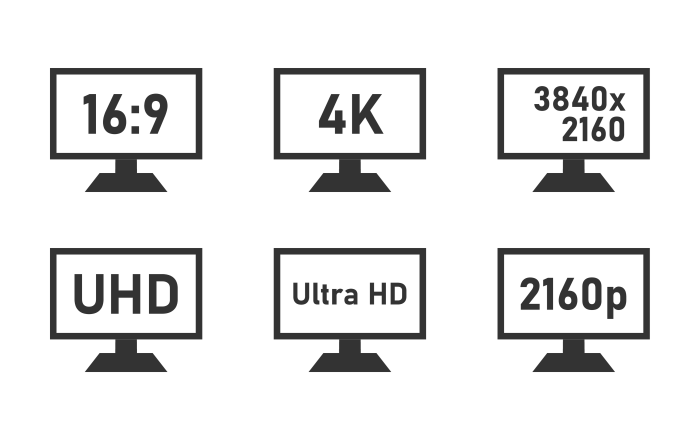
Let’s make a Resolution to clear up any ambiguity
There’s no reason to buy more monitor than you need. While gaming monitors come in three most common resolutions, Full HD (1,920 x 1,080), QHD (2,560 x 1,440), and UHD (3,840 x 2,160), you’ll want to select a resolution that your gaming machine can handle. Simply put, the higher the resolution, the more pixels your GPU will need to produce and the more powerful it will need to be.
If you have an entry-level gaming machine, say with an Nvidia GeForce RTX 3050 Ti GPU or slower, then a Full HD display is fine. You won’t be able to play modern games at high enough frame rates on higher resolution displays. If you have a high-end CPU and an RTX 3080 or higher, then you can invest in a UHD (otherwise known as 4K) display and be confident that at least some of the games you play will support that resolution.
For many buyers, a QHD display offers a solid compromise. Gaming machines with RTX 3060 or higher GPUs can run many games at QHD (also called 1440p).
Note that you can buy a higher resolution monitor and run your games at a lower, non-native resolution. That’s not always the best option, however, as overall image quality can suffer.
Every gaming monitor needs a Gaming PC
What is a good refresh rate for gaming?
The faster your gaming machine, the higher the refresh rates at which it will be able to play your games. That’s depending on your monitor’s resolution, of course – a gaming machine can run at higher refresh rates on a Full HD monitor than on a QHD or UHD monitor.
Today, you can buy monitors with refresh rates as high as 360Hz. If you buy a monitor with a refresh rate that’s lower than your gaming PC can generate, then you’ll either suffer from tearing (where the monitor can’t keep up with the GPU and frames are skipped) or you’ll need to turn on vertical syncing and limit your gaming performance.
At the same time, buying a monitor with a higher refresh rate than you need is an unnecessary expense. You’ll want to plan for the future, but there’s an upper limit that you should determine.
Response time

You want a response time faster than an overeager Hinge connection.
The faster the response time, that is, how quickly pixels can refresh, the better the image, the faster the motion, and the less chance that you’ll run into issues like “ghosting.” This specification isn’t necessarily dependent on your gaming machine’s performance. You’ll want to get the fastest response time that you can afford—here’s why response time matters.
Don’t forget to grab a Gaming Mouse, Keyboard, and Headset
GPU synchronization
Both Nvidia and AMD have synchronization technologies that can help keep the GPU and monitor running at the same refresh rate. That way, you can be sure that your games will look and perform their best without issues like tearing ruining the experience.
It’s simple to pick a synchronization technology. Simply choose the one that matches your GPU. For Nvidia, that’s G-Sync and for AMD that’s FreeSync.
High Dynamic Range
High dynamic range (HDR) is a more recent addition to gaming monitors, and to games in general, that significantly increases brightness and contrast and enables a wider range of colors. HDR greatly enhances the realism of immersive nature of games but requires very fast hardware for playable performance.
You don’t have to use HDR if you buy an HDR monitor. It’s a great way to future-proof your monitor, however, although it does increase a monitor’s price.
We have Gaming Monitors for every system and budget
Monitors
The following are a selection of excellent gaming monitors that provide a range of specifications at various price points. There are hundreds of gaming monitors to choose from, but these 10 provide a good starting point
Acer Nitro XV270 Pbmiiprx 27″
- Price: $189.99
- Size: 27”
- Display tech: IPS
- Resolution: Full HD (1,920 x 1,080)
- Refresh rate: 165Hz
- Response time: 2ms
- Adaptive sync: AMD FreeSync
- HDR: No
- Pros: Highly adjustable with dual speakers built in and good colors.
- Cons: Unassuming design and short cables included with monitor.
LG 32″ (31.5″ Viewable) 32GN650-B UltraGear
- Price: $399.99
- Size: 32”
- Display tech: VA
- Resolution: QHD (2,520 x 1,440)
- Refresh rate: 165Hz
- Response time: 1ms
- Adaptive sync: AMD FreeSync
- HDR: HDR10
- Pros: HDR support with deep blacks and excellent contrast, fast refresh rate.
- Cons: Colors aren’t that wide and HDR brightness is lacking.
GIGABYTE M27Q 27″
- Price: $319.99
- Size: 27”
- Display tech: IPS
- Resolution: QHD
- Refresh rate: 170Hz
- Response time: 0.5ms
- Adaptive sync: AMD FreeSync
- HDR: HDR400
- Pros: HDR support and superfast refresh rate minimizes ghosting.
- Cons: Stick control can be finicky and on screen display (OSD) is sometimes confusing.
SAMSUNG G5 Odyssey C27G55T
- Price: $279.99
- Size: 27” Curved
- Display tech: VA
- Resolution: WQHD (2,560 x 1,440 Widescreen)
- Refresh rate: 144Hz
- Response time: 1ms
- Adaptive sync: AMD FreeSync
- HDR: HDR10
- Pros: HDR support with accurate colors and a curved display for an immersive experience.
- Cons: Brightness isn’t that high.
MSI Optix MAG271VCR 27″
- Price: $249.99
- Size: 27” Curved
- Display tech: VA
- Resolution: FHD
- Refresh rate: 165Hz
- Response time: 1ms
- Adaptive sync: AMD FreeSync
- HDR: No
- Pros: Excellent colors and brightness and stand is easy to assemble.
- Cons: Factor OSD settings need adjusting and no DisplayPort cable included.
Viewsonic VX2758-2KP-MHD 27″
- Price: $249.99
- Size: 27”
- Display tech: IPS
- Resolution: WQHD
- Refresh rate: 144Hz
- Response time: 1ms
- Adaptive sync: AMD FreeSync
- HDR: No
- Pros: Built-in speakers with good colors and strong OSD settings.
- Cons: Brightness isn’t that high and no DisplayPort cable included.
ASUS TUF Gaming VG27AQ 27″
- Price: $329.00
- Size: 27”
- Display tech: IPS
- Resolution: WQHD
- Refresh rate: 165Hz
- Response time: 1ms
- Adaptive sync: Nvidia G-Sync
- HDR: HDR10
- Pros: Good colors and sensible OSD button layout.
- Cons: HDR brightness isn’t that high, factory calibration needs tuning.
LG Ultragear 27GL850-B 27″

LG is the only brand trying to prepare us for a future dominated by androids with pistols and energy swords
- Price: $399.99
- Size: 27”
- Display tech: IPS
- Resolution: QHD
- Refresh rate: 144Hz
- Response time: 1ms
- Adaptive sync: Nvidia G-Sync and AMD FreeSync
- HDR: HDR10
- Pros: Nearly borderless makes for a small size, excellent color accuracy.
- Cons: HDR brightness not that high, fastest response time not always accessible.
ViewSonic XG2760 27″
- Price: $598.75
- Size: 27”
- Display tech: IPS
- Resolution: QHD
- Refresh rate: 165Hz
- Response time: 1ms
- Adaptive sync: Nvidia G-Sync
- HDR: No
- Pros: Excellent colors and solid G-Sync support.
- Cons: No HDR at this price, some light bleed.
Alienware AW2518H
- Price: $469.00
- Size: 25”
- Display tech: TN
- Resolution: FHD
- Refresh rate: 240Hz
- Response time: 1ms
- Adaptive sync: Nvidia G-Sync
- HDR: No
- Pros: High refresh rate with deep, rich colors.
- Cons: No HDR, short cables included with monitor.
Shop through our extensive collection of Monitors
Conclusion
Buying a gaming monitor takes some time and research, given the host of specifications to consider and the need to plan for future GPU upgrades. However, there are literally hundreds of options to choose from, and with some care, you can select a monitor that will optimize your gaming today and tomorrow.
No matter what your vision you can make it a reality with Newegg











