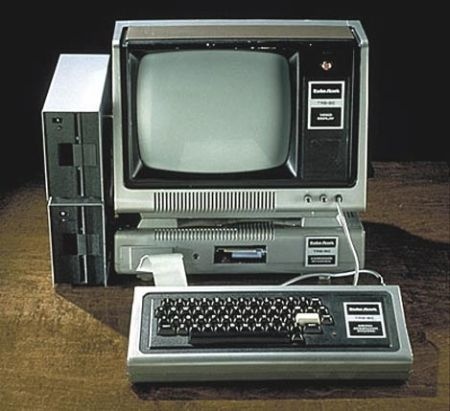
You’ve bought a new computer. Too large to be used as a paperweight, too bulky to be used as a doorstop, your old computer is collecting dust in the closet. What can you do with the old system?
There are many options available to consider. Most retired computers can be repurposed with a little modification, and can save you from having to buy other electronics. Even if you decide that you no longer need the computer, there are many choices available short of throwing the computer away.
Repurpose Your System
With some minor tweaking, your computer can serve many useful functions at home. In most cases this can even be done without any additional purchases. I recommend the following ideas for your retired machine.
Convert the Computer into a Home Theater PC or Media Center
Nothing beats the convenience of having a dedicated media center right in the living room. Whether you are using it to stream your favorite shows with Netflix, or showing your relatives the videos from last year’s Christmas party, having a media center lets you do it all hassle-free.
If you are considering converting your computer into a media center, there are a few things you need to consider. First, if your antiquated computer is an eyesore and you want to avoid having it stick out in your living room setup, consider purchasing a media center or HTPC case. These generally feature a small form factor and are designed to be more visually appealing. Also, HTPCs are all about convenience and ease of use, so you won’t want to sit up close to the TV in order to access your keyboard and mouse. If you haven’t gone wireless already, consider ordering a wireless mouse and keyboard to make your life easier.
Use the Computer as a NAS
Network Attached Storages are used to store and share data across a network. If your needs are simple, you can consider turning your old system into a NAS. Not only will you have the convenience of being able to access your files anywhere at home, but you can also do this at minimal cost.
There are a couple considerations when it comes to turning your retired computer into a NAS. First, you will want to make sure you have enough storage capacity. I recommend having a couple terabytes of space. If your old machine is lacking in space, check out these some good deals on hard drives. Second, if your system is particularly old, you may want to add more RAM to make sure everything runs smoothly. Finally, you will want to install some appropriate server software.
Setup a VPN
If you often travel for work and need access to your resources at home, you can set up a VPN with your old computer. With a VPN setup, not only will you be able to access your files from different countries, but you can also stream location-restricted videos or shows, ensuring that you are always caught up in Game of Thrones or Dancing with the Stars no matter where you are.
Family Computer
Setting up your old computer to be used as a family computer can be convenient and cost-effective. Computers are excellent educational tools for children, and having an extra computer in the house will also come in handy for the occasional study group or LAN party.
Getting Rid of your Old Computer
As versatile as computers are, it is hard to justify getting rid of an old computer. However, if you are convinced that you no longer need the old computer, you can consider the following options.
Give or Donate your Old Computer
Chances are that you know somebody who could benefit from having a computer, whether it be a relative or a local organization. Giving or donating your computer will put it to good use, and may be eligible for a tax write off depending on the circumstances.
Before you give your computer away, make sure you clean your computer out. Making sure your computer is dust and dirt free will help to optimize its performance and life span. However, a thorough cleaning involves more than just a can of compressed air and a rag.
For the majority of users, formatting the computer’s hard drive is enough to clean it up. However, the data may still be recoverable if a file recovery program is used. If you feel the need to ensure that none of your files are accessible to future users, consider using a data destruction program to completely wipe the data.
As a final consideration, you can upgrade the system with cheap computer parts. Most old systems can use a bit of a pick-me-up, and can be easily upgraded without spending too much money. Upgrading parts will not only make the system run faster, but will also improve the lifespan of your gift.
Sell Your System on eBay or Craigslist
A popular way to sell old devices is through online platforms such as eBay or Craigslist. It is a good alternative to discarding these devices. When listing your system, keep in mind that computers tend to depreciate in price rapidly, so do not expect to get your money back by selling your computer. Also, while selling each part (monitor, keyboard, etc.) individually may net you more money, consider listing your old computer as a set to sell it more quickly.
Recycle or Sell the Computer for Scrap
Computers contain several parts that can be recycled. For example, cases are often made of steel or aluminum, and many of the components contain gold. While selling a computer for scrap won’t bring in much cash, it is an environmentally responsible alternative to throwing the computer away. Call a local scrap company to find out what options you have for recycling your old computer.
What will you do with yours?

