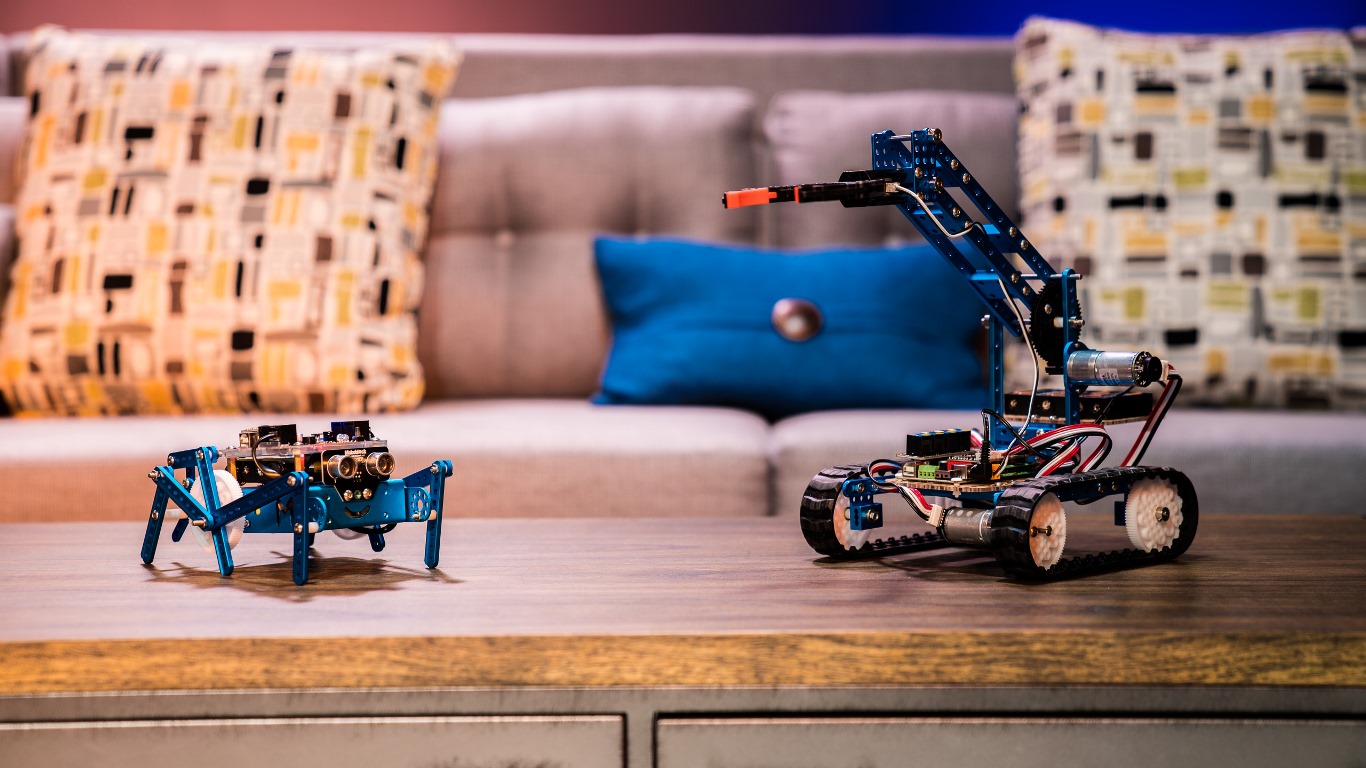

The modern technological age is truly remarkable, especially when you consider how accessible programming and robotics are for young children these days. When I was playing Jeopardy! on an old DOS computer or building spaceships out of Legos, I never would have dreamed how far we would come. Flash forward to today, children can begin learning how to code and build their own robots before they are even 10 years old!
Thanks to Makeblock, children and their parents can spend hours together building and programming their own robots with the help from easy-to-use robots kits. However, if you and your children are new to STEM, you’re probably asking yourself, “Will these robots keep my kids interested long enough to get them hooked on STEM education? Well today, we’re going to look at the Makeblock mBot v1.1 and Ultimate 2.0 10-in-1 STEM Educational Robot Kits to help answer that deep burning question.
What is STEM?

STEM is centered on educating students in four specific areas – science, technology, engineering, and mathematics. According to LiveScience.com, STEM education is designed to teach the four disciplines as a whole and show students how they apply in the real world.
With the help of STEM educational robot kits like Makeblock’s, students can take the knowledge from “boring” classes like statistics and physics and apply them to real world situations. Look at building a car for example: not only does it require the engineering know-how to put an engine under the hood, but it also needs the mathematical precision to determine how much gas is required for the engine to produce the desired horsepower (among a variety of other things). Obviously building a car from scratch is a far more complicated project, but STEM educational robots and other toys help students build a solid foundation in that direction.
What can Makeblock kits do?
Out of the box, the machined aluminum and sensors feel like high quality-sturdy pieces. The heart of these STEM robot kits are the mBot’s mCore and Ultimate’s MegaPi controller boards, which provided varying degrees of electrical and mechanical control for robots small and large. In addition, most kits from Makeblock are Lego compatible so children and students can easily extend the life of their robots with even more imaginative creations.
The mBot comes with parts and instructions to only build the model on the box, however, there are three add-on packs to make even bigger and more powerful robots. The add-on packs, Six-Legged Robot ($25), Servo Pack ($25), and Interactive Light & Sound ($25), add nine pre-defined robots to the existing mBot model ($95) for a total of 10. Thanks to extra aluminum connectors and sensors, these add-ons extend the life of the mBot and make them more purchases that are sensible for parents whose kids are interested in robotics without shelling out a lot of dough for a limited-use device.
On the other hand, if you’re kids are really into building, then the Ultimate 2.0 10-in-1 Robot kit ($350) is more up their alley but at a much higher price point for parents. This kit includes a storage box for all those small screws, plastic spacers, and connectors in addition to three motors, rubber tank tracks, a robot arm, wheels, and more. The instructions are easy to follow, but the instructions only have three of the ten robots. The other instructions can be found on Makeblock’s website in the Openlab section. OpenLab is an open source resource where other makers in the community share their robots and code for all to use freely. With almost unlimited resources for these kits, engaged students can spend countless hours building new robots from a helpful community.
Specifications – mBot v1.1 STEM Educational Robot Kit

| Software and programming | mBlock (graphical) Mac, Windows, iPad mBlocky, Arduino IDE |
| Inputs | Light Sensor, Button, IR Receiver, Me Ultrasonic Sensor, Me Line-follower Sensor |
| Outputs | Buzzer, RGB LED, IR Transmitter, two motors, ports |
| Microcontroller | Based on Arduino Uno |
| Power | 3.7 Lithium Battery (charger on board) or four 1.5 AA Batteries (not included) |
| Wireless Communication | Bluetooth |
| Dimensions | 17 x 13 x 9cm assembled |
| Weight | 1034g assembled |
Specifications – Ultimate 2.0 10-in-1 STEM Educational Robot Kit
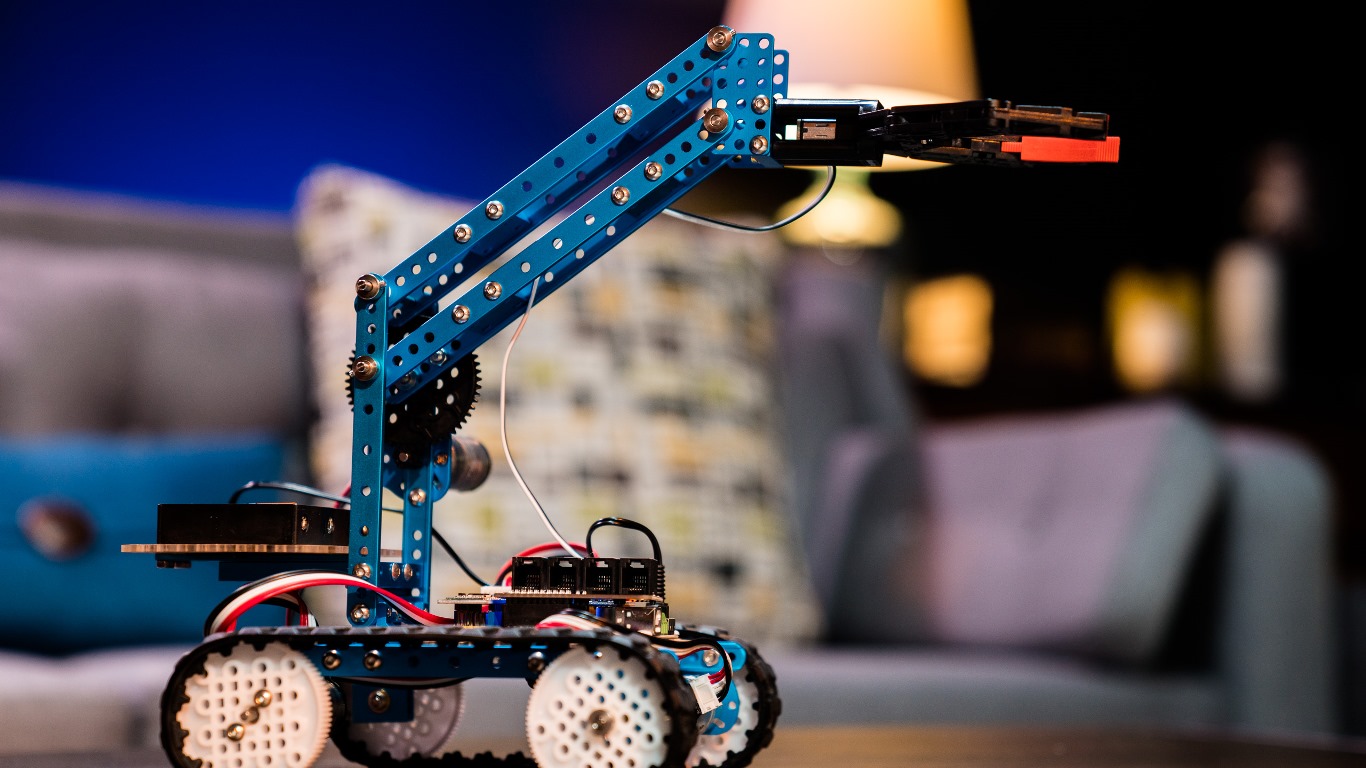
| Mechanical Parts | Aluminum Extrusion Parts
Plastic Timing Pulleys 90T Plastic Gears Tracks and Wheels Cables Others Hardware and Accessories |
| Electronics Modules | 1 x MegaPi
1 x MegaPi Shield for RJ25 1 x Bluetooth Module 4 x Motor Driver 3 x Encoder Motor 1 x Ultrasonic Sensor 1 x Line Follower Sensor 1 x 3-Axis Accelerometer and Gyro Sensor 1 x RJ25 Adapter 1 x Shutter 1 x Makeblock Gripper |
| Building Forms | Ten Building forms(paper assembling
instruction for three main forms) |
| Programming | Graphical Programming
Arduino Programming Python Programming Node JS Programming |
Programming on Scratch 2.0
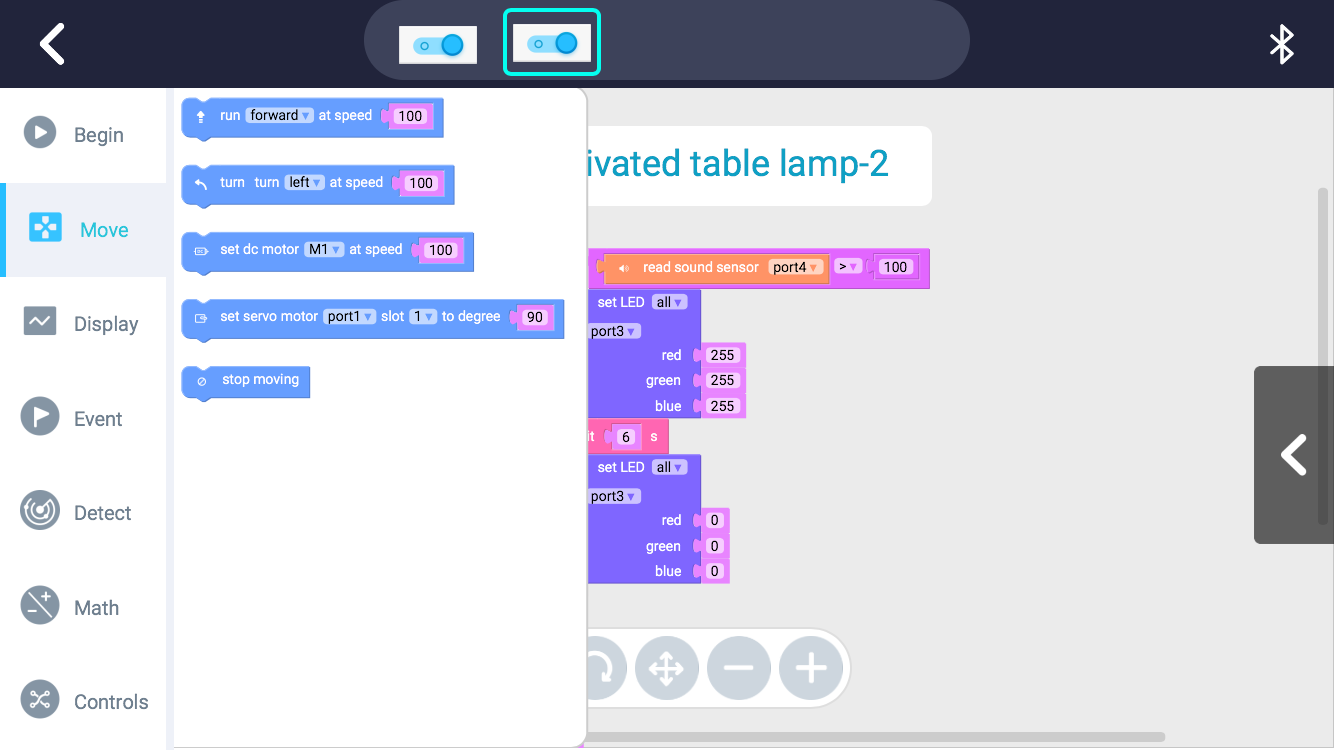
When it comes to programming, Makeblock based their development on the Scratch 2.0 graphical programming software, which is used by both teachers and students. The Scratch software makes it seamless for kids to program their robot without having to power down and upload a new set of code through the included USB cable.
Thanks to the wireless Bluetooth module on the controller boards, students can simply save their changes in the app and the new code is automatically linked to the robot. This means less down time and more playtime! And if you’re using the Mac or Windows mBlock app, you can either code in the graphical interface with dropdown options or the traditional text-based programming in Arduino mode.
So whether you’re a student just getting into robotics and programming to an advanced hobbyist to anyone in between, the Makeblock software caters to all skill levels.
STEM storage & organization tip

When you have small screws, an array of sensors, and cables, organization is an understatement in regards to STEM robots. Especially when we’re talking about the electrical components, improper storage can degrade the functionality of the sensors and motors. The original boxes from Makeblock make a great storage box. Empty out the foam dividers and now you have space for all your spare parts in a well-designed package.
When I bought my first Arduino board and parts, I wanted a better way to organize everything so I opted for a Stanley Storage 25 Drawer Professional Organizer. What’s nice about this storage box, and others like it, are the modular drawers that can be removed to fit all your robot modules and innards. There are many small parts so having a well-organized storage system where everything is in its place goes a long way in efficiently building robots!
Faster, better, stronger

I really enjoyed the ease of building and programming with both the mBot v1.1 and Ultimate 2.0 10-in-1 Robot Kits . For parents with nerdy kids, these kits are affordable options to expand their interest in STEM and robotics. Makeblock also has some versions of these kits specifically designed for teachers and classrooms, taking a boring math or science class and instantly making them more engaging.
By themselves, the mBot and Ultimate 2.0 robot kits have so many creation possibilities! Watching a motor raise and lower a claw like a crane is surprisingly fascinating; especially when the claw can pick up (but not quite crush) an empty soda can on the ground. And that doesn’t even include the sonar sensor for front-end collision detection for rolling robots. What’s great is that additional robot kits from Makeblock can be used with each other like mixing Lego pieces from the Harry Potter and Batman universes.
For parents and students new to robotics, following the instructions is simple, but this doesn’t include the time spent troubleshooting parts not moving due to over-tightened screws or sensors not registering sounds when they should be. These are only two of the many issues builders and parents will run into, but with enough time and a helpful open-source community, most problems are fixed in no time.
Featured in this article:
Makeblock mBot v1.1 STEM Educational Robot Kit- $95
Makeblock Ultimate 2.0 10-in-1 STEM Educational Robot Kit– $350
Makeblock Six-Legged Robot Add-on Pack- $25
Makeblock Servo Robot Add-on Pack- $25


