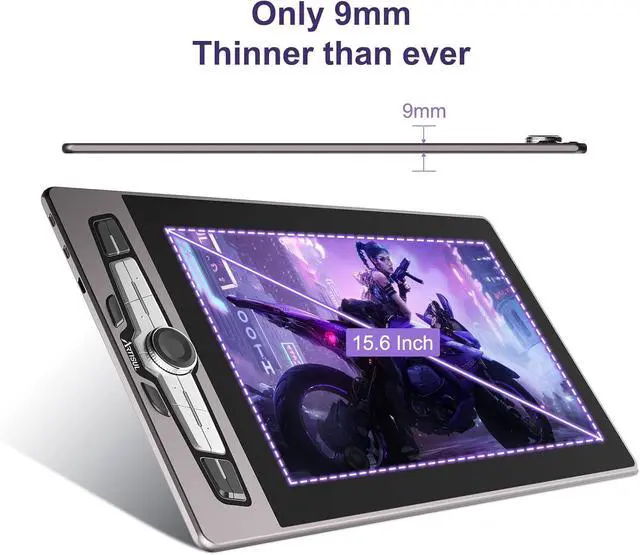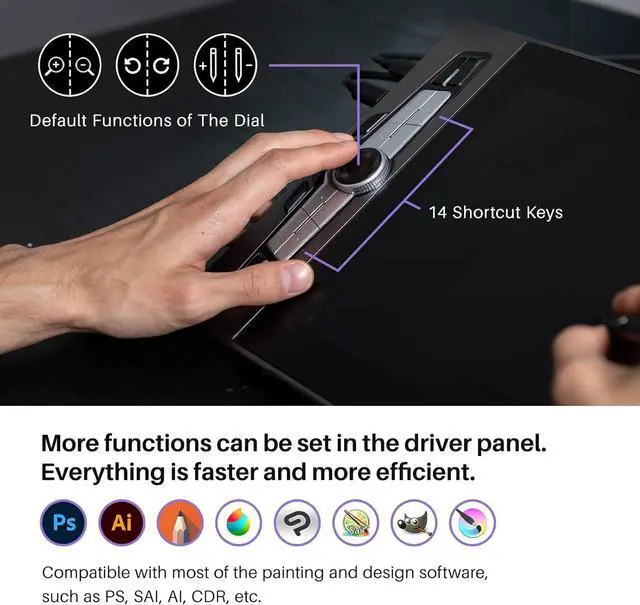Larger Size&High Color Gamut: SP1603 pen display has a large screen and 15.6 -inch drawing area. Only 9mm Ultra Thin Aluminum Body, which is slim and easy to carry. Superb color accuracy of 90% NTSC(128% sRGB), 178° full viewing angle, and 1920x1080 HD resolution making colors more rich and vivid. Applied with anti-glare film can reduce glare, resist scratch and provide paper texture
More Efficiently for Creation: Up to 14 customizable shortcut keys and a dial let you do everything faster and more efficiently. The silver metallic paint and irregular design on the shortcut keys deliver a responsive and comfortable experience. Decreasing the mess of cables by connecting with a full-featured USB Type C 3.1 Gen2 Cable (not included), or HDMI & 2 in 1 cable (Type-C to USB-A+USB-A), or connect to the phone with Type-C port
Compatibility: SP1603 graphics drawing monitor is compatible with PC and Android systems. It works on Windows, macOS, and Android systems. Smoothly compatible with most of the painting and design software, such as PS, SAI, AI, CDR, etc. provides perfect customer service, comes with one year warranty, no need to worry about after-sale. You are always the first for us
Warmly note: The SP1603 drawing tablet is NOT A STAND ALONE TABLET! It must be connected to a PC computer or a laptop
SP1603 15.6 Inch Drawing Tablet With Screen
(1) Can i use this digital screen alone? (2) Can lefties use it? (1) SP1603 is NOT a standalone product, this device must be connected to a computer/laptop to work.
(2) Lefties use it also. Only to make adjustments to the driver in your computer's settings.
Does it connect to all Android devices? It works for some Android devices, which must be equipped with USB 3.1 Gen1 or later and support DisplayPont 1.2 USB Type C ports.
Note: When you have connected an Android phone, the shortcut key is not to used.
If i use the USB-C to USB-C cable, which computers can be connected? It supports USB 3.1 Gen1 and above, DP 1.2 support, and USB-C to USB-C cable with 5V/2A or above. (No need to purchase the version with full-featured Type-C cable separately)
NOTE: If the above requirements are not met, the screen will not display.
What should I do if my computer is not equipped with the necessary ports [such as HDMI]? If your PC is not equipped with the necessary terminals, you will need to purchase a separate USB HUB, conversion adapter, or conversion cable to add the necessary terminals. (USB-A conversion is not recommended)
What should i do if the screen cannot be displayed? There are many reasons for not displaying the digital screen. If you have any questions, Please send us a private message.