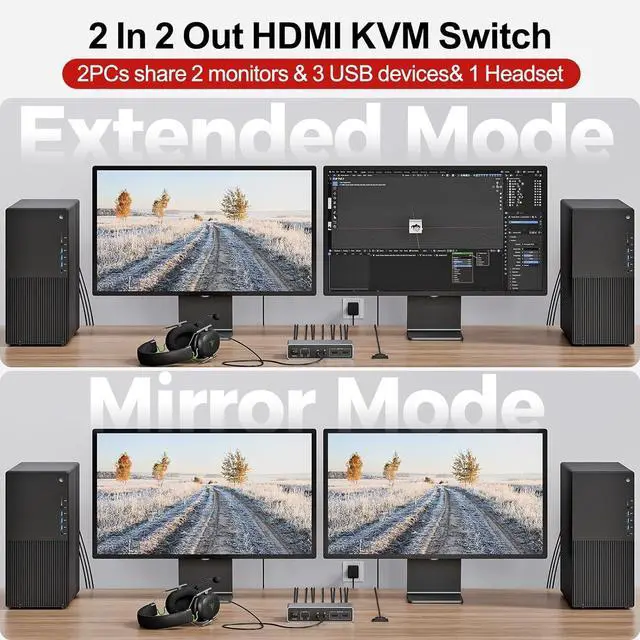4K Resolution & HDCP Enjoy crystal-clear visuals with support for resolutions up to 4K@60Hz, 2K, 3D, and 1080P, giving you the flexibility to meet various display needs. The HDMI KVM switch also supports HDMI 2.0, HDCP 2.2 / 1.4, USB 2.0, 3D, and HDR, ensuring stunning, lifelike image quality with vibrant colors that truly pop.
Two Ways of SwitchingEasily switch between two computers with the one-button switch or the desktop controller, helping you save desk space while sharing your monitor, keyboard, and mouse. This boosts productivity whether youre working from home or in the office. The wired remote switch allows you to place the KVM switch in a hidden or distant location, keeping your desk neat and organized. Simply position the remote control within easy reach for quick access.
5Gbps USB 3.0 ports Featuring four USB-A ports, the KVM switch seamlessly integrates with both USB 2.0 and USB 3.0 devices, including keyboards, mice, USB flash drives, printers, and mobile hard drives. With USB 3.0, you get lightning-fast data transfer speeds of up to 5Gbps, significantly faster than USB 2.0 s 480Mbps, allowing for quicker file and image transfers to make your work and life more efficient.
Plug and PlayIt supports HDMI 2.0 and HDCP 2.2 standards. This KVM switch is a breeze to install just plug it in, and youre good to go with no driver software required.
Mirror or Extend Mode 1.
Windows System: Press Win + P, From the menu, select: Duplicate (Mirror
Mode): Both screens show the same content. Extend (Extended
Mode): Combines both screens into a larger workspace. 2. macOS
System: After connecting an external display, press Option + F1 (or use the Touch Bar display icon). In the pop-up menu, select "Mirror" or "Extend".
-