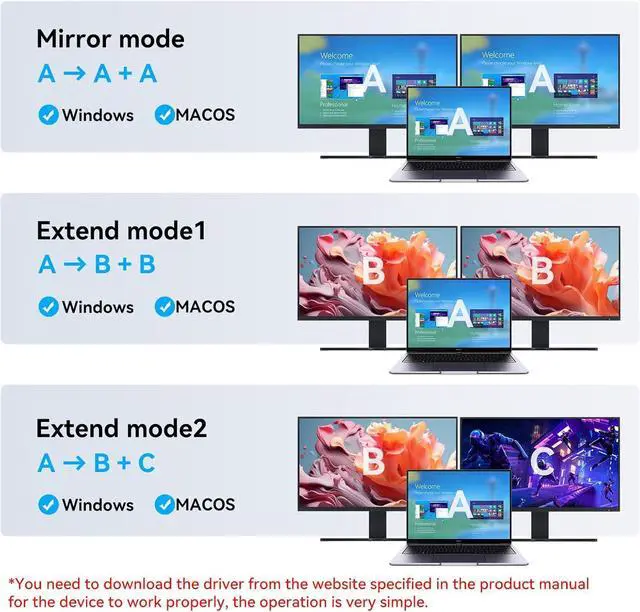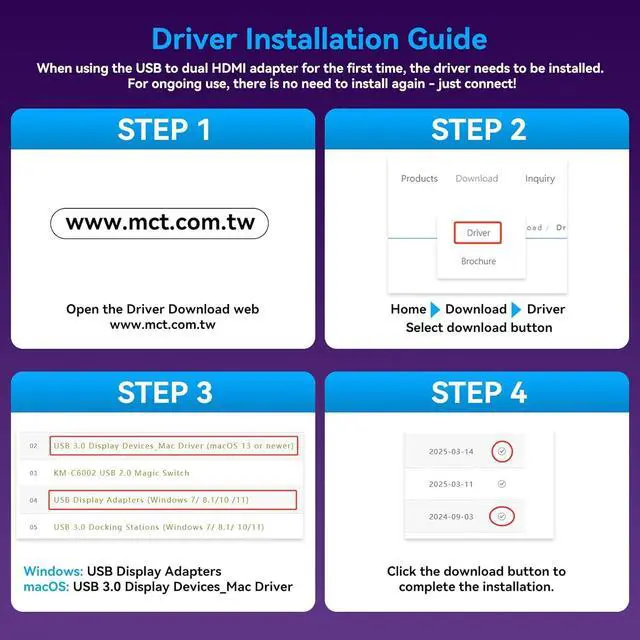4K60HZ and 1080P OutputsThe usb c to dual hdmi adapter supports outputting two different resolutions at the same time, one port can output 4k@30hz and the other port can output 1080p@60hz, supports USB 2.0 and USB 3.0, up to 12Gbps video bandwidth.
Please note: If you want 4k resolution, make sure your device supports 4k and uses an HDMI cable 2.0 or higher
Power-Free Operation and Aluminum HousingThe usb c to hdmi dual monitor adapter works conveniently without the need to connect any power adapter. The high-quality aluminum housing prevents wear and ensures longevity and reliability. The product is compact and portable, so you can easily carry it in your briefcase without adding bulkiness to it
Wide Range Of CompatibilityThis usb 3.0 to dual hdmi adapter is compatible with Vista, Linux, Windows, and Mac OS systems and is compatible with a wide range of input devices such as computers and laptops. If you encounter any problems during use, please contact us immediately, our customer service team will provide professional solutions for you
MS001 Merchant Video
Important Tips:
1. Before use, you need to download and install the driver on the corresponding website (please download the driver according to the steps in the second picture in the product description), at the same time, you need to turn off the antivirus software on your computer and add the driver to the whitelist of the antivirus software before downloading.
2. The product itself will not cause audio and video delay, but due to the download and installation of the driver needs to take up some computer resources, if your computer configuration is too low, not enough memory, may lead to sound delay and video delay, it is recommended to close the computer part of the running program before use.
3. Before using, you need to check whether there is an external monitor detected, if no external monitor is detected, you need to open the computer's display settings during use, and then set up as an external monitor.
4. During use, you need to set the expansion mode in your computer's display settings in order to use the expansion mode normally.
5. Our product package includes a USB 3.0 to USB C cable, we recommend using the included cable to connect the input port of the product and your device.
Supports Windows and Mac OS system copy mode (AAA) 2 extended modes (ABC/ABB) You must follow the steps in the manual to install the driver before use, supports Windows and Mac OS system copy mode (AAA) and 2 extended modes (ABC/ABB).
The Adapter comes with a hybrid 2-in-1 USB to HDMI cablefor compatibility with most computers