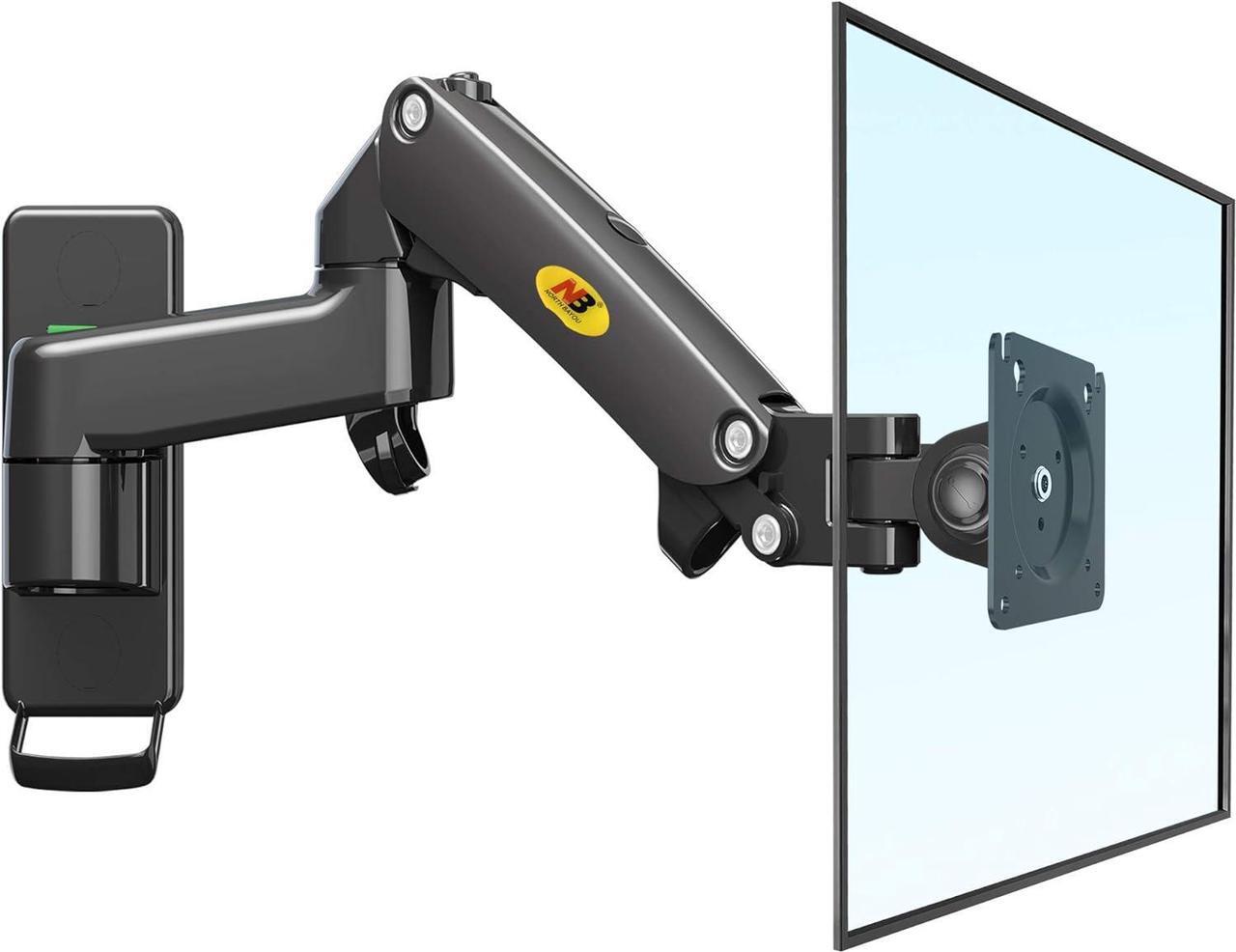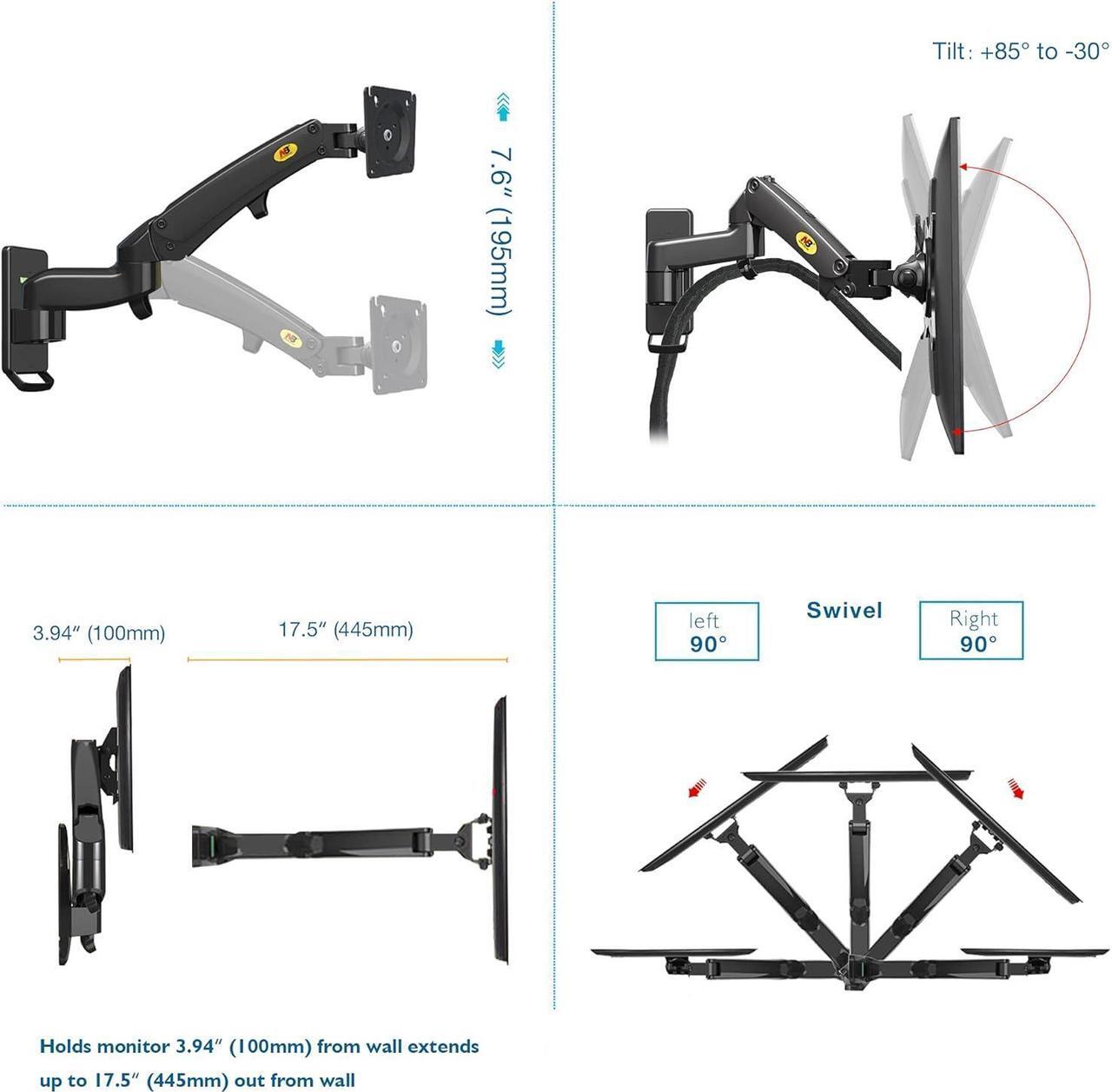Ergonomics wall mount for 17- 35 inch monitor, designed to hold a load of 4.4 lbs to 22lbs(2-10KG), Simple installation and effortless operation, comes with detailed instructions and all needed hardware
Fits VESA 75*75MM or 100*100MM, While if your VESA hole is inside a recession area, Pls noted that the size of the whole VESA Plate of this product is 118*118mm, Extra Longer Screw & Screw spacer may be needed in order to make it fit well.
Tilt angles +85° to -30° Swivel angles ±90°, Screen Rotation 360° Wide range of height adjustment for different need: Monitor Lift range 7.6 '' (195mm)
Min distance from wall only 3.94 '' (100mm) and max extension to 17.5 '' (445mm) Enhance your viewing and gaming experience.
INSTALLATION GUIDE: Firstly, Install the product the Wall, Secondly, Mount your monitor to the product, After that, Push down the arm, It will be easy to adjust this tension screw accordingly. (Pls DON'T adjust the tension screw without the monitor on it )