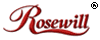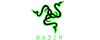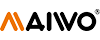Your Browsing History
- In Stock
- Sold by Newegg
- Make an Offer
- New
Any questions? Our AI beta will help you find out quickly.
Try me now

Quick View
WAVLINK USB C to Ethernet Adapter with 95W Charging Port, 5Gbps RJ45 Ethernet Adapter Driver-free for Laptops, Computers and More, Aluminum Case for Windows 10/11, Mac OS 11 or Later, Linux and More
Limited time offer, ends 10/26
- Color: Gray
- Type: USB
- Standards: USB C
- Ports: 1 x USB-C compliant with USB3.2 1 x RJ45 10/100/1000Mbps/2.5G/5Gbps Ethernet 1 x 95W Charging Port
- Model #: WL-NWU340GD
- $27.99 –
- Free Shipping

Quick View
HP USB-C Dock G5 for Business for Notebook - USB Type C - 3 Displays Supported - Black - Wired - Ethernet - Windows 10, Windows 11, macOS, ChromeOS - 100W 5TW10AA
- Part Number: 5TW10AA#ABA
- Dimension: 4.8 x 4.8 x 1.77 in
- Weight: 1.6500 lb
- Features: HP USB-C Dock G5 -5TW10AA- 100W USB Type C with PD, USB 3.0 (4), RJ45(1), HDMI 2.0(1), DisplayPort (2), Combo audio jack (1).
- Model #: 5TW10AA
- $119.99 –
- More options from $98.50 - $359.00
- Free Shipping
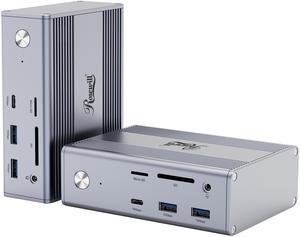
Quick View
in 30 days
Rosewill 14-in-1 USB C Laptop Docking Station with 100W PD Charging, 4K@60Hz Display, Triple 4K Display,10Gbps Data Transfer & Kensington Lock, Windows, Mac, Android - RHUB-M14off w/ promo code RWE22, limited offer
- Brand: Rosewill
- Ports Spec: 1 x DisplayPort (4K@60Hz) 2 x HDMI (4K@30Hz) 1 x USB 3.2 GEN 2 Type C (10Gbps) 1 x USB 3.1 Type C (5Gbps) 2 x USB 3.2 GEN 2 Type A (10Gbps) 1 x USB 3.1 Type A (5Gbps) 1 x 2-in-1 Audio 1 x 1000M RJ45 1 x 100W PD SD / TF Card Reader
- Weight: 1.1kg
- Features: Versatile Connectivity: With a range of ports, including DisplayPort, HDMI, USB-C, USB-A, audio, Ethernet, and SD/TF card reader, connect to various devices. High-Resolution Display: Experience stunning visuals on a 4K display at 144Hz for smooth and immersive viewing. Fast Data Transfer: Benefit from high-speed data transfer with USB 3.2 Gen 2 Type-C and Type-A ports. Powerful Charging: Power your laptop and other devices with the 100W PD charging capability.
- Model #: RHUB-M14
- $159.99
- $129.99 –
- Save: $30.00 (18%)
- More options from $129.99 - $159.99
- Free Shipping

Quick View
32GB - Bootable Windows 10&11 USB Driver 3.2Gen for Reinstall Windows Reset Password Network Drives (WiFi & LAN) Supported UEFI and Legacy Compatible All Brands
Limited time offer, ends 10/26
- Model #: B0BZ4SKX4XYIXIN
- $32.49 –
- More options from $32.49 - $35.90
- Free Shipping

Quick View
Plugable USB C Docking Station Dual Monitor 2 HDMI Ports, Laptop Charging, Dual 4K Monitor for Windows, ChromeOS, 1x USB-C, 3x USB, Ethernet, and Audio - Driverless (UD-MSTH2)
- Part Number: UD-MSTH2
- Compatibility: Windows 10+ ChromeOS 100+
- Thunderbolt 3: Yes
- Ports Spec: 2x 4K HDMI 1x USB C 3x USB 1x Ethernet 1x Audio Jack
- Model #: UD-MSTH2
- $139.99 –
- More options from $139.95
- Free Shipping

Quick View
WAVLINK DisplayLink Docking Station 3 Monitors, USB-C Laptop Dock Dual 2K + 4K with 100W Charging for Mac M1/M2/M3/M4 & Windows, 3 HDMI, 5 USB Ports, Ethernet, SD/TF, Audio
Limited time offer, ends 10/26
- Part Number: Ports: Side 1: Power LED; 3x USB-A 5Gbps; 1x 3.5mm Earphone; 1x 3.5mm Mic; SD/TF Card Reader(312MB/s) Side 2: 1x RJ45(10/100/1000Mbps); 2x HDMI (2K@60Hz); 1x 4K HDMI(Alt. Mode); 2x USB-A 5Gbps; 1x USB-C Upstream (Host, PD100W); 1x DC IN(20V)
- Compatibility: Works with Windows 10/11, Mac OS 11.x-15.x and later, Chrome OS, Ubuntu, Android, and HarmonyOS. Compatible with popular laptops like M1/M2/M3/M4 MacBooks, Dell, ASUS, etc. *Not compatible with Linux, Unix, iOS, iPadOS. Requires DisplayLink driver installation; not plug-and-play.
- Features: - Three HDMI ports support video output simultaneously: one HDMI port can support the resolution up to 4K@60Hz and the other two support up to 2K@60Hz. - Extend/Mirror video modes are available for multiple tasks. - 130W Power Supply delivers maximum 100W power upstream to charge your laptop. - A...
- Model #: WL-UG39PD11
- $119.99 –
- Free Shipping

Quick View
WAVLINK Universal Dual 5K DisplayLink Docking Station, USB-C Laptop Dock for Mac M1/M2/M3/M4 & Windows, 14-in-1 with 100W Charging, 2 DP, 2 HDMI, 5 USB Ports, Ethernet, SD/TF, Phone Jacks
Limited time offer, ends 10/26
- Part Number: Side 1: Power LED; 3x USB-A 5Gbps; 1x 3.5mm Earphone; 1x 3.5mm Mic; SD/TF Card Reader(312MB/s) Side 2: 1x RJ45(10/100/1000Mbps); Display 1 (HDMI/DP++); Display 2 (HDMI/DP++); 2x USB-A 5Gbps; 1x USB-C Upstream (Host, PD100W); 1x DC IN(20V)
- Compatibility: Works with Windows 10/11, Mac OS 11.x-15.x and later, Chrome OS, Ubuntu, Android, and HarmonyOS. Compatible with popular laptops like M1/M2/M3/M4 MacBooks, Dell, ASUS, etc. *Not compatible with Linux, Unix, iOS, iPadOS. Requires DisplayLink driver installation; not plug-and-play.
- Dimension: 1.32" x 7.95" x 5.83"...
- Model #: WL-UG69PD11
- $129.99
- $125.99 –
- Free Shipping

Quick View
Plugable Thunderbolt 4 Dock with 100W Charging, Thunderbolt Certified, 3x Thunderbolt Ports, Laptop Docking Station Dual Monitor Single 8K or Dual 4K Monitor, 2.5G Ethernet, 1x SD, 4x USB
- Compatibility: Windows macOS 11.2+
- Thunderbolt 3: Yes
- Ports Spec: 3x Thunderbolt 4 1x HDMI 4x USB 3.0 2.5Gbps Ethernet SD Card Reader Audio Jack
- Parts: 2 Years
- Model #: TBT4-UDX1
- $229.99 –
- More options from $229.99 - $249.95
- Free Shipping

Quick View
WAVLINK Thunderbolt 4 Docking Station, Single 8K, Triple 4K Display, 13 In 1 Laptop Dock for TBT 4/3 Mac & TBT 4 Windows PC, 40 Gbps with Max 96W Charging for Laptop with 2.5G RJ45
Limited time offer, ends 10/26
- Part Number: Front Panel: 1x 4-Pole Phone Jack; SD/TF Card Slots(312MB/s), 1x USB-C(10Gbps, PD 30W), 1x USB-A 10Gbps, 1x Thunderbolt 4 Host(40Gbps, 96W); Rear Panel: 1x DC IN (20V/8A, 160W); 2x 8K HDMI; 1x Thunderbolt 4 Downstream(8K, 40Gbps, 15W); 1x USB-A 10Gbps; 2x USB-A 5Gbps; 1x RJ45(2500Mbps)
- Compatibility: Compatible Systems -Thunderbolt 4 PC running Windows 10/11. -Thunderbolt 3/4 Mac running Mac OS 11 or later. -Compatible with Other USB4 and MFDP Hosts (Full-functional USB-C, supports DisplayPort+USB3.1+Power Delivery)
- Thunderbolt 3: Thunderbolt 4...
- Model #: WL-UTD45
- $159.99 –
- Free Shipping

Quick View
Plugable Thunderbolt 4 Dock with 100W Charging, Thunderbolt Certified, Laptop Docking Station Dual Monitor Single 8K or Dual 4K HDMI for Windows and Mac, 4X USB, Gigabit Ethernet (TBT4-UD5)
- Part Number: TBT4-UD5
- Thunderbolt 3: Yes
- Model #: TBT4-UD5
- $199.95 –
- Free Shipping

Quick View
Plugable Thunderbolt 4 Dock with 100W PD, 4K Quad Monitor Setup for Thunderbolt 4 Windows Laptops, 16-in-1 Docking Station with 2x HDMI, 2x DisplayPort, 2.5G Ethernet, 7x USB, SD
- Part Number: TBT4-UDZ
- Compatibility: Windows 11 Thunderbolt 4 hosts (Dell XPS, Lenovo Thinkpad, HP ProBook), macOS Thunderbolt 3 and Thunderbolt 4 hosts with macOS 11+
- Thunderbolt 3: Yes
- Ports Spec: 2x HDMI 2x DisplayPort 1x Thunderbolt 4 (to host) 1x USB-C (10Gbps) 3x USB (10Gbps) 2x USB (5Gbps) 1x USB 2.0 (charging) SD and microSD Card Slots Audio In/Out Gigabit Ethernet (2.5Gbps*)
- Model #: TBT4-UDZ
- $269.95 –
- Free Shipping

Quick View
HP Thunderbolt Dock 280W G4 with Combo Cable - for Notebook/Desktop PC - 280 W - Thunderbolt 4 - 4K - 3840 x 2160 - 5 x USB Ports - USB Type-C - 1 x RJ-45 Ports - Network (RJ-45) - 1 x HDMI Ports - HD
- Part Number: 4J0G4AA#ABA
- Compatibility: Windows 11; Windows 10; MacOS; Chrome
- Ports Spec: Top components: LED and power button to power or wake host system Front components: 1 x USB-C data/power out, (USB 3.2 Gen 2 10 Gbps Data only) Side components: Right side: 1 x Kensington Standard Lock Slot; 2 x USB 3.2 Gen 1 ports - 1 on each side (charging)
- Dimension: 3.90" x 3.90" x 2.70"
- Model #: 4J0G4AA#ABA
- $232.00
- $224.98 –
- More options from $135.99 - $815.99
- Free Shipping

Quick View
Plugable USB C Docking Station Dual Monitor - Dual HDMI Dock is Compatible with Mac and Windows, USB4, Thunderbolt or USB-C, 100W Charging, 2x HDMI, 1x USB-C, 1Gbps Ethernet, 1x USB 3.0, 1x SD Card
- Part Number: USBC-6950PDZ
- Compatibility: Windows 10+ macOS 11+ USB-C Systems Thunderbolt 3 or 4 Systems USB4 Systems
- Thunderbolt 3: Yes
- Ports Spec: 2x 4K 60Hz HDMI USB A USB C Gigabit Ethernet SD Memory Card
- Model #: USBC-6950PDZ
- $119.95 –
- Free Shipping

Quick View
Microsoft USB-C Travel Hub - docking station - USB-C - VGA, HDMI - GigEhernet
- Part Number: 1E4-00001
- Compatibility: 1 x USB 3.2 Gen 2 - 24 pin USB-C ¦ 1 x network - 10Base-T/100Base-TX/1000Base-T - RJ-45 ¦ 1 x USB 3.2 Gen 2 - 9 pin USB Type A ¦ 1 x display / video - VGA - 15 pin HD D-Sub (HD-15) ¦ 1 x display / video - HDMI - 19 pin HDMI Type A
- Dimension: 3.5 x 1.9 x 0.6 inch
- Weight: 3.5 oz
- Model #: 1E4-00001
- $99.99 –
- More options from $99.99 - $182.55
- $2.99 Shipping

Quick View
USB C Docking Station Dual Display 14 in 1 Dual Monitor USB C Hub Multiport Adapter with HDMI VGA Ethernet,3.5mm Audio, Gigablit Dongle Laptop Hub 87W PD, USB C Dock for MacBook/Dell/Surface/HP
Limited time offer, ends 11/12
- Compatibility: Complitiblity List: MacBook Pro 16"/15"/13" 2020/2019/2018/2017/2016; MacBook Air 13" 2019/2018; Macbook Retina 12" Laptop 2015/2016 iMac, iMac Pro 2019 2018 2017 Microsoft Surfacebook 2, Surface Go ; Google Chromebook Pixel; Dell XPS 13 15, Dell Precision. etc. HP Spectre X2, HP X360, HP Elite×2 1012, HP Elitebook Folio G1, HP ZBook 15 G3New Acer Switch Alpha 12, Acer Spin 7, Acer Chromebook R13,Acer Aspire V Nitro 15 Lenovo Yoga 900/ 910/920,Lenovo X1 Yoga (2nd Gen),13' Lenovo 720 laptop ,NUC Supported Systems: Windows 10, 8, 7, Vista, XP, Mac OS X 10.6 or later, Linux 2.6.14 or Later
- Thunderbolt 3: Yes
- Ports Spec: 1 x RJ-45
- Dimension: 10.5 x 3 x 0.75 inches
- Model #: W-DS14IN1-9
- $78.19 –
- Free Shipping

Quick View
Kensington USB 3.0 Dual Display Docking Station HDMI/DVI/VGA for Windows, Mac OS, Surface Pro & Surface Laptop (K33972US)
- Compatibility: Mac OS 10.8 Mac OS 10.7 Mac OS 10.6 Windows 10 Windows 8.1 Windows 8 Windows 7 Vista XP
- Ports Spec: USB RJ-45 DVI HDMI
- Dimension: 9.50" x 6.50" x 3.00"
- Weight: 2.10 lbs.
- Model #: K33972US
- $79.99 –
- More options from $79.99 - $136.61
- Free Shipping

Quick View
Plugable USB C 4K Triple Monitor Laptop Docking Station with 100W Power Delivery, 3x HDMI and 3x DisplayPort, for Thunderbolt 3/4 and USB-C Windows and Mac
- Compatibility: Windows 10 or later, macOS 11+ systems with Thunderbolt 4, Thunderbolt 3, USB4, and USB-C
- Ports Spec: 1 x HDMI 1.4, 2 x DisplayPort 1.2, USB C, 4 x USB 3.0, Ethernet, audio in, audio out
- Function: Docking station
- Parts: 2 Years
- Model #: UD-ULTC4K
- $229.95 –
- Free Shipping

Quick View
WAVLINK USB C 4K Laptop Docking Station Triple Display With 100W PD3.0 Charging (65W for PC), Dual HDMI, 1 Displayport, 4xUSB-A 3.0 , Gigabit Ethernet, SD&TF Card Slot Audio Jack For Windows, Mac
Limited time offer, ends 10/26
- Compatibility: Installation Before using this dock, please make sure that the latest PC/laptop drivers are installed (including USB, graphics card etc) because the network port needs specific drivers. For Windows 10, the system detects and automatically installs them after the dock is connected to the network. If drivers cannot be automatically installed, the network port can’t perform properly. Please install them manually. For MAC OS system, you need to install the network port driver manually, please visit www.wavlink.com > Support > Driver > PC peripherals > USB Docking. 1. The dock is driver free, therefore you don’t need to install any driver before using it. 2. Plug the power adapter of the dock in a power outlet. 3. Connect the USB-C connector of the dock to your host laptop/PC, the LED light on the dock will turn blue. 4. Connect your monitor(s) to video ports of ...
- Model #: WL-UMD05
- $99.00
- $95.99 –
- Free Shipping

Quick View
Plugable USB C Triple 4K Display Docking Station with 60W PD, 3x HDMI or 3x DisplayPort, Compatible with Mac, Windows, Thunderbolt 3 & 4, USB4, USB-C (6x USB Ports, Ethernet)
- Thunderbolt 3: Yes
- Model #: UD-6950PDZ
- $189.95 –
- Free Shipping

Quick View
Wavlink USB 3.0/USB-C Dual 4K Universal Laptop Docking Station with Dual 4K@60Hz & Single 5K, 2 x DP, 2 x HDMI, 3 x USB 3.0, 2 x Type-C ports, Gigabit Ethernet, Audio&Mic For Windows Mac OS
Limited time offer, ends 10/26
- Compatibility: Windows 10, 8.1, 8, 7, XP systems, Mac OS 10.6 Donwards,-Mac OS 10.13.4 - 10.13.6 has single extended display support with AirPlay. No support on Linux/Unix or ARM based Windows operating systems (such as Surface RT)(MacOS Big Sur please download driver: https://www.synaptics.com/products/ displaylink-graphics/downloads/macos), Note: Need manual driver installation on Mac, then enable Screen Recording
- Ports Spec: THIS DOCK DOESN'T support Power Delivery function! ! 1 x Type-C (Connect to laptop) 2 x HDMI 2 x USB-C 2 x DisplayPort 3 x USB-A 3.0 1 x 4-Pole Phone Jack 1 x RJ45 Gigabit Ethernet 1 x DC Power Jack Port
- Parts: This dock DO NOT support charging pc !!!
- Model #: WS-UG69DK5
- $119.99 –
- Free Shipping

Quick View
Wavlink Universal USB C Laptop Docking Station with 100W Charging and Single 5K/Dual 4K@60Hz Display for Windows/MacOS/ChromeOS/Ubuntu ( 2xDP 1.2, 2xHDMI 2.0, Gigabit Ethernet, 6 USB 3.0, Audio/Mic)
- Compatibility: System Compatible This item has DL-6950 chipset which made by Displaylink. Supported Operating Systems Attention: It's worth noting that displaylink driver installation is required For Windows: Windows 11, Windows 10, Windows 7, Windows 8.1, Windows 8 For macOS: Ventura 13, Monterey 12, Big Sur 11, Catalina 10.15, Mojave 10.14 For
- Ports Spec: 2 x DisplayPort 2 x HDMI 4 x USB-A 3.0 2 x Type-C 1 x USB-C (Connect to laptop) 1 x Audio Output Jack 1 x Microphone Input Jack 1 x RJ45 Gigabit Ethernet 1 x DC Power Jack Port
- Content: Package Includes: - 1 x USB-C Dual 4K Universal Docking Station - 1 x USB-C to C Cable(E-Mark Chip) 1meter - 1 x USB 3.0 A to C Cable 1meter - 1 x Quick Start Guide - 1 x DC20V/6.5A 130Watt Power Adapter...
- Model #: WL-UG69PD2 Pro
- $175.99
- $134.99 –
- Save: $41.00 (23%)
- Free Shipping

Quick View
Razer Thunderbolt 4 Dock for Mac : Thunderbolt 4 Certified - 10 Ports in One - Dual 4K or Single 8K Video – Windows, Mac, and Thunderbolt 3 Compatible - Mercury White
- Compatibility: Windows 10 PCs w/Thunderbolt 4 Port or Thunderbolt 3 Port Mac Systems w/M1 Processors* Mac Systems w/Thunderbolt 3 Port Running MacOS 11.1 Big Sur or Later *For M1 MacBooks only one video output is supported
- Ports Spec: 4 x Thunderbolt 4 (USB-C) 3 x USB-A 3.2 Gen 2 1 x Gigabit Ethernet SD Card Reader, UHS-II
- Dimension: 1.06" x 7.48" x 2.93"
- Weight: 338 g / 0.75 lbs
- Model #: RC21-01690200-R3U1
- $319.99
- $267.29 –
- Save: $52.70 (16%)
- Free Shipping

Quick View
in 30 days
WAVLINK USB C Dual 5K/4K@60Hz Laptop Docking Station With 2 X HDMI, 2X DisplayPort, Gigabit Ethernet, 6 x USB 3.0, Audio, Mic, for Thunderbolt 4/3, USB-C/A Windows, MacOS, Chrome, Ubuntu 20.04,22.0Limited time offer, ends 10/26
- Part Number: 6 x USB-A 2 x DisplayPort 2 x HDMI 1 x 4-Pole Phone Jack 1 x Type-C ( Connect to laptop ) 1 x RJ45 Gigabit Ethernet 1 x DC Power Jack Port
- Compatibility: Compatible with Apple M1/M2 and Intel Macs (with macOS 10.14 or later) . Support Windows 11, 10, 8.x, and 7, ChromeOS 100+.Not supported Surface RT, Linux/Unix (see Display Link website for more details).Dock does not charge host PC. Not Compatible : Windows XP (64-bit) and Surface RT, Linux, Unix, Mac OS X
- Ports Spec: Our universal docking stations compatible USB 3.0/USB-C/Thunderbolt 3 Laptop, provides dual HDMI or DisplayPort video outputs, wired Gigabit Ethernet, 3.5mm Audio out and Mic in jack, and six USB 3.0 ports. Come with both USB 3.0 and USB-C cables for flexible host connectivity.
- Dimension: 5.91" x 7.87" x 3.15"...
- Model #: WL-UG69DK7-A-SL-US
- $109.99 –
- Free Shipping

Quick View
Razer Thunderbolt 4 Dock: Thunderbolt 4 Certified - 10 Ports in One - Dual 4K or Single 8K Video Output - Future-Proof & Backward-Compatible - RGB Lighting - Chroma
- Compatibility: Windows 10 PCs w/Thunderbolt 4 Port or Thunderbolt 3 Port Mac Systems w/M1 Processors* Mac Systems w/Thunderbolt 3 Port running MacOS 11.1 Big Sur or Later *For M1 MacBooks only one video output is supported
- Ports Spec: 4 x Thunderbolt 4 (USB-C) 3 x USB-A 3.2 Gen 2 1 x Gigabit Ethernet SD Card Reader, UHS-II
- Dimension: 1.06" x 7.48" x 2.93"
- Weight: 0.75 lb.
- Model #: RC21-01690100-R3U1
- $359.99
- $289.99 –
- Save: $70.00 (19%)
- Free Shipping

Quick View
KingSpec mSATA SSD Internal Solid State Drive 1TB Data Storage SATA Hard Drives 3D NAND Flash PC Desktop Laptop Notebook Computer Upgrade
- Max Sequential Read: Up to 570 MB/s
- Max Sequential Write: Up to 550 MB/s
- Part Number: MT-1TB
- Used For: Consumer
- Model #: mSATA SSD 1TB
- $78.99
- $59.99 –
- Save: $19.00 (24%)
- Free Shipping

Quick View
6-in-1 External CD/DVD Drive for Laptop, DVD Player for Laptop, CD Reader with 2 USB A, 1 USB C & SD/TF Card Reader, External CD/DVD Optical Drive Compatible with Windows 11/10/8/7/Linux, MacOS
Limited time offer, ends 11/14
- Model #: ee-863
- $39.31
- $38.43 –
- Free Shipping

Quick View
USB to VGA Adapter USB 3.0 to VGA Adapter Multi-Display Video Converter- PC Laptop Windows 7/8/8.1/10 Desktop Laptop PC Monitor Projector HDTV
Limited time offer, ends 10/26
- Model #: isptewhie-005
- $10.49 –
- More options from $10.49 - $19.88
- Free Shipping

Quick View
MAIWO USB C Docking Station for M.2 PCIe NVMe + 2.5 3.5 Inch SATA SSD/HDD with Offline Clone, Clone HDD to NVMe SSD, USB 3.2 GEN 2 10Gbps External Hard Drive Enclosure, Silver
- Brand: MAIWO
- Color: Silver
- External Interface: USB 3.1 Type-C
- AC Adapter: Yes
- Model #: K3525N
- $69.99
- $62.99 –
- Save: $7.00 (10%)
- Free Shipping

Quick View
JAENFONG External DVD Drive USB 3.0 Type-C CD DVD +/-RW Optical Drive USB C Burner Slim CD/DVD ROM Rewriter Writer Reader Portable for Laptop Desktop MacBook Mac OS Windows 10/8/7/XP (SLS01), White
Limited time offer, ends 11/08
- Brand: JAENFONG
- Model #: lo-1064
- $30.44 –
- Free Shipping

Quick View
USB C Switch, Bi-Directional USB C Switcher 2 Computers, USB Type C KVM Switch 8K@60Hz 4K@120Hz Video/10Gbps Data Transfer/100W Charging,Compatible with Thunderbolt Device, 2 USB-C Cables Included
Limited time offer, ends 10/26
- Model #: C00F-081242
- $95.63
- $95.13 –
- Free Shipping