Your Browsing History
- Make an Offer
Any questions? Our AI beta will help you find out quickly.
Try me now

Quick View
in 30 days
Microsoft Office Home & Business 2024 | One time purchase, 1 Device | Windows 10/11, Mac - Downloadoff w/ promo code BFAE677, limited offer
- Disclaimer: Product is limited to North America region activation/installation only.
- Type: Office Suite
- Packaging: Download
- Version: Home & Business
- Model #: EP2-06610
- $249.99 –
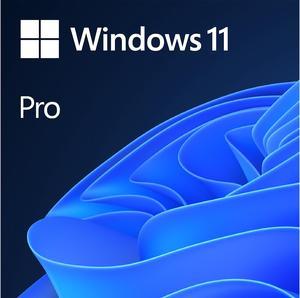
Quick View
Microsoft Windows 11 Pro (Digital Download)
off w/ promo code BFAE672, limited offer
- Version: Pro
- System Requirements: These are the minimum system requirements for installing Windows 11 on a PC. If your device does not meet these requirements, you may not be able to install Windows 11 on your device and might want to consider purchasing a new PC. If you are unsure whether your PC meets these requirements, you can check with your PC Original Equipment Manufacturer (OEM) or, if your device is already running Windows 10, you can use the PC Health Check app to assess compatibility. Note that this app does not check for graphics card or display, as most compatible devices will meet those requirements listed below. Your device must be running Windows 10, version 2004 or later, to upgrade. Free updates are available through Windows Update in Settings>Update and Security. Processor: 1 gigahertz (GHz) or faster with 2 or more cores on a compatible 64...
- Model #: FQC-10572
- $199.99 –

Quick View
#1 Best Seller
in 30 days
Microsoft Windows 11 Home (Digital Download)off w/ promo code BFAE669, limited offer
- Version: Home
- System Requirements: These are the minimum system requirements for installing Windows 11 on a PC. If your device does not meet these requirements, you may not be able to install Windows 11 on your device and might want to consider purchasing a new PC. If you are unsure whether your PC meets these requirements, you can check with your PC Original Equipment Manufacturer (OEM) or, if your device is already running Windows 10, you can use the PC Health Check app to assess compatibility. Note that this app does not check for graphics card or display, as most compatible devices will meet those requirements listed below. Your device must be running Windows 10, version 2004 or later, to upgrade. Free updates are available through Windows Update in Settings>Update and Security. Processor: 1 gigahertz (GHz) or faster with 2 or more cores on a compatible 6...
- Model #: KW9-00664
- $139.99
- $129.99 –
- Save: $10.00 (7%)
![Microsoft Windows 11 Pro Upgrade [from Home to Pro] [Digital Download] Microsoft Windows 11 Pro Upgrade [from Home to Pro] [Digital Download]](https://c1.neweggimages.com/productimage/nb300/32-351-758-V01.jpg)
Quick View
Microsoft Windows 11 Pro Upgrade [from Home to Pro] [Digital Download]
- Version: Pro Upgrade
- System Requirements: These are the minimum system requirements for installing Windows 11 on a PC. If your device does not meet these requirements, you may not be able to install Windows 11 on your device and might want to consider purchasing a new PC. If you are unsure whether your PC meets these requirements, you can check with your PC Original Equipment Manufacturer (OEM) or, if your device is already running Windows 10, you can use the PC Health Check app to assess compatibility. Note that this app does not check for graphics card or display, as most compatible devices will meet those requirements listed below. Your device must be running Windows 10, version 2004 or later, to upgrade. Free updates are available through Windows Update in Settings>Update and Security. Processor: 1 gigahertz (GHz) or faster with 2 or more cores on a compa...
- Model #: 5VR-00244
- $99.00 –

Quick View
in 30 days
Microsoft Office Home 2024 | One time purchase, 1 Device | Windows 10/11, Mac - Downloadoff w/ promo code BFAE676, limited offer
- Disclaimer: Product is limited to North America region activation/installation only.
- Type: Office Suite
- Packaging: Download
- Version: Home
- Model #: EP2-06802
- $144.99 –
![Acronis True Image 2025 - 5 Computers [Download] Acronis True Image 2025 - 5 Computers [Download]](https://c1.neweggimages.com/productimage/nb300/32-200-260-01.png)
Quick View
#1 Best Seller
- Type: Backup & Utilities
- Version: 5 Devices
- Operating Systems Supported: Windows & Mac OS
- Packaging: Download
- Model #: HOJSSHZZS
- $139.99 –

Quick View
Microsoft Project Standard 2021 / Windows 10 - Download - 1PC
- Disclaimer: Product is limited to North America region activation/installation only.
- Type: Office Suite
- Packaging: Download
- Model #: 076-05905
- $649.99 –
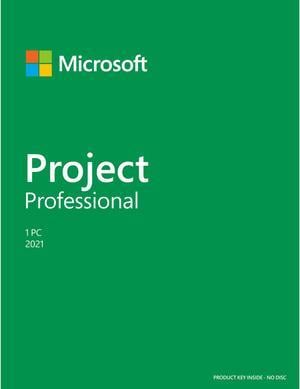
Quick View
Microsoft Project Professional 2021 / Windows 10 - Download - 1PC
- Disclaimer: Product is limited to North America region activation/installation only.
- Type: Office Suite
- Packaging: Download
- Model #: H30-05939
- $1,129.99
- $873.99 –
- Save: $256.00 (22%)

Quick View
in 30 days
Microsoft Office Home & Business 2021 | One time purchase, 1 device | Windows 10 PC/Mac Downloadoff w/ promo code BFAE675, limited offer
- Disclaimer: Product is limited to North America region activation/installation only.
- Type: Office Suite
- Packaging: Download
- Model #: T5D-03489
- $249.99
- $229.99 –
- Save: $20.00 (8%)

Quick View
Microsoft Office Home & Student 2021 | One time purchase, 1 device | Windows 10/11 PC/Mac Download
Boxed version also available
- Disclaimer: Product is limited to North America region activation/installation only.
- Type: Office Suite
- Packaging: Download
- Model #: 79G-05343
- $149.99
- $139.99 –
- Save: $10.00 (6%)
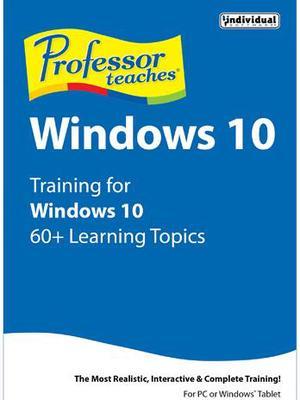
Quick View
Individual Software Professor Teaches Windows 10 - Download
- Type: Learning
- Operating Systems Supported: Windows
- System Requirements: Microsoft Windows 10, Windows 8, Windows 7, or XP Average 450 MB hard drive space available per application 1280 x 768 display or greater Sound card Mouse Speakers or headphones Internet access for activation Windows Tablet: Microsoft Windows 10, Windows 8 Average 450 MB hard drive space available per application Internet access for download and activation
- Packaging: Download
- Model #: 8131888
- $19.99 –

Quick View
Laplink PCmover Express v11 - 1 Use
- Operating Systems Supported: Windows
- Packaging: Download
- System Requirements: Windows 10 / 8.1 / 8 / 7 / Vista / XP 200 MB of hard disk space
- Model #: PAFGPCMX0B000P0RTDML
- $29.95 –

Quick View
Laplink PCmover Express v11 - 2 Use
- Operating Systems Supported: Windows
- Packaging: Download
- System Requirements: Windows 10 / 8.1 / 8 / 7 / Vista / XP 200 MB of hard disk space
- Model #: PAFGPCMX0B002P0RTDML
- $49.95 –
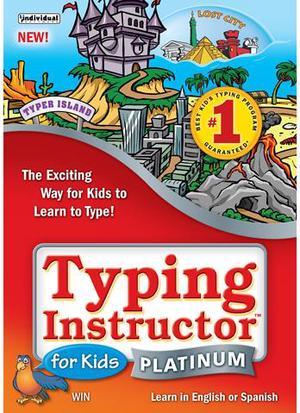
Quick View
Individual Software Typing Instructor for Kids Platinum (Windows) - Download
Boxed version also available
- Type: Learning
- Version: Platinum
- Operating Systems Supported: Windows
- System Requirements: Pentium P4 Microsoft Windows 10, Windows 8, Windows 7, Vista, or XP 480 MB Hard Drive Space CD-ROM Drive 800 x 600 16 Bit or Higher Display 16-bit Sound Card Speakers or Headphones Mouse Internet Connection Recommended
- Model #: 8098086
- $19.99
- $16.99 –
- Save: $3.00 (15%)
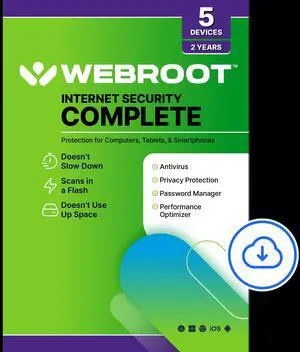
Quick View
Webroot Complete Internet Security Complete + Antivirus - 5 Devices - 2-Year – Download Android, Apple iOS, Chrome, Mac OS, Windows
- Type: Internet Security
- Version: Plus
- Operating Systems Supported: Windows & Mac OS & Android & iOS
- Packaging: Download
- Model #: 25124-16
- $99.99 –
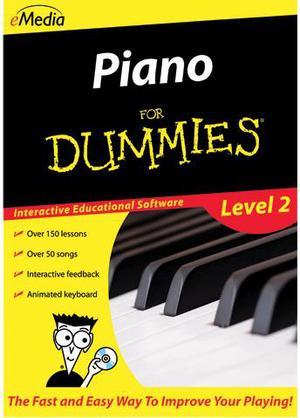
Quick View
eMedia Piano For Dummies Level 2 (Windows) - Download
- Packaging: Download
- Type: Audio Editing
- Operating Systems Supported: Windows
- System Requirements: Windows XP/Vista/Windows 7/Windows 8
- Model #: FD09108DLW
- $29.95
- $26.46 –
- Save: $3.49 (11%)
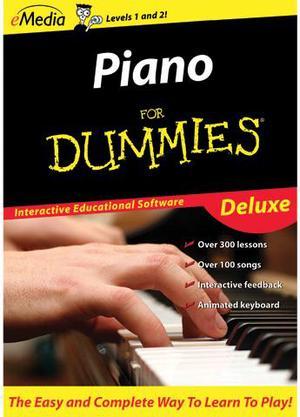
Quick View
eMedia Piano For Dummies Deluxe (Windows) - Download
- Packaging: Download
- Type: Audio Editing
- Operating Systems Supported: Windows
- System Requirements: Windows XP/Vista/Windows 7/Windows 8
- Model #: FD09105DLW
- $59.95
- $39.95 –
- Save: $20.00 (33%)
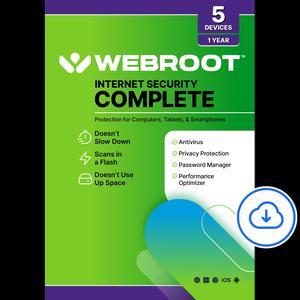
Quick View
Webroot Complete Internet Security Complete + Antivirus - 5 Devices - 1-Year – Download Android, Apple iOS, Chrome, Mac OS, Windows
- Disclaimer: Product is limited to United States activation/installation only.
- Type: Internet Security
- Version: Plus
- Operating Systems Supported: Windows & Mac OS & Android & iOS
- Model #: 25315-16
- $79.99
- $29.99 –
- Save: $50.00 (62%)
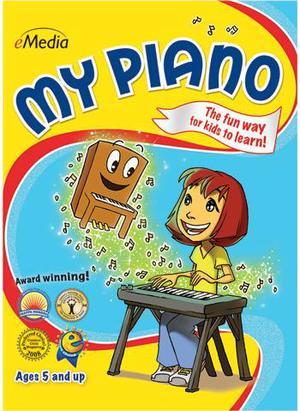
Quick View
eMedia My Piano (Windows) - Download
- Packaging: Download
- Type: Audio Editing
- Operating Systems Supported: Windows
- System Requirements: Windows XP/Vista/Windows 7/Windows 8
- Model #: EK12097DLW
- $29.95
- $18.95 –
- Save: $11.00 (36%)
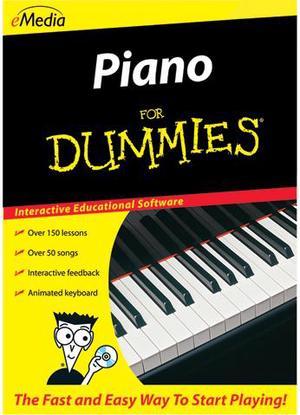
Quick View
eMedia Piano For Dummies (Windows) - Download
- Packaging: Download
- Type: Audio Editing
- Operating Systems Supported: Windows
- System Requirements: Windows XP/Vista/Windows 7/Windows 8
- Model #: FD12093DLW
- $29.95
- $18.95 –
- Save: $11.00 (36%)
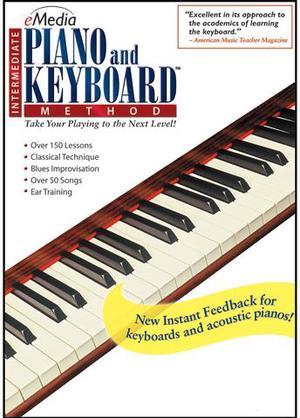
Quick View
eMedia Intermediate Piano and Keyboard Method (Windows) - Download
- Packaging: Download
- Type: Audio Editing
- Operating Systems Supported: Windows
- System Requirements: Windows XP/Vista/Windows 7/Windows 8
- Model #: EK03121DLW
- $59.95
- $54.95 –
- Save: $5.00 (8%)
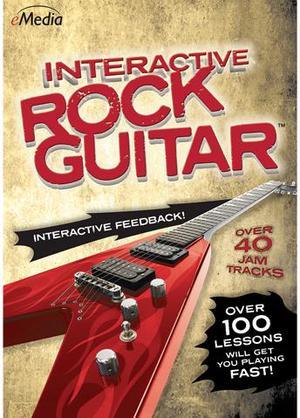
Quick View
eMedia Interactive Rock Guitar (Windows) - Download
- Packaging: Download
- Type: Audio Editing
- Operating Systems Supported: Windows
- System Requirements: Windows XP/Vista/Windows 7/Windows 8
- Model #: EG06111DLW
- $49.95
- $39.99 –
- Save: $9.96 (19%)
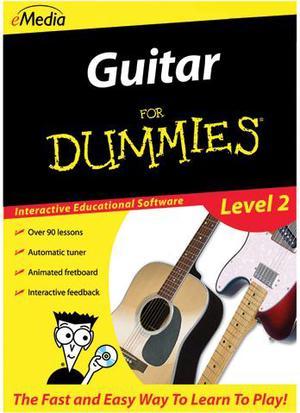
Quick View
eMedia Guitar For Dummies Level 2 (Windows) - Download
- Packaging: Download
- Type: Audio Editing
- Operating Systems Supported: Windows
- System Requirements: Windows XP/Vista/Windows 7/Windows 8
- Model #: FD09107DLW
- $29.95
- $27.00 –
- Save: $2.95 (9%)
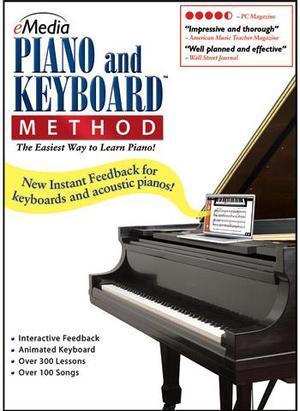
Quick View
eMedia Piano and Keyboard Method (Windows) - Download
- Packaging: Download
- Type: Audio Editing
- Operating Systems Supported: Windows
- System Requirements: Windows XP/Vista/Windows 7/Windows 8
- Model #: EK02101DLW
- $59.99 –
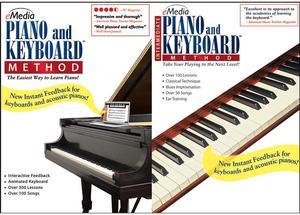
Quick View
eMedia Piano Keyboard Method Deluxe (Windows) - Download
- Packaging: Download
- Type: Audio Editing
- Operating Systems Supported: Windows
- System Requirements: Windows XP/Vista/Windows 7/Windows 8
- Model #: EK02131DLW
- $99.95 –
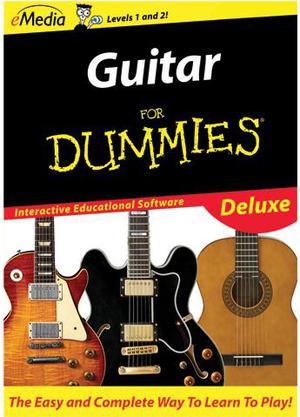
Quick View
eMedia Guitar For Dummies Deluxe (Windows) - Download
- Packaging: Download
- Type: Audio Editing
- Operating Systems Supported: Windows
- System Requirements: Windows XP/Vista/Windows 7/Windows 8
- Model #: FD09103DLW
- $59.95
- $42.60 –
- Save: $17.35 (28%)
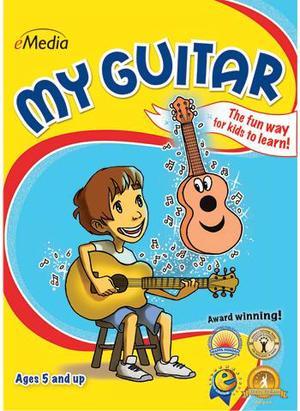
Quick View
eMedia My Guitar (Windows) - Download
- Packaging: Download
- Type: Audio Editing
- Operating Systems Supported: Windows
- System Requirements: Windows XP/Vista/Windows 7/Windows 8
- Model #: EG12095DLW
- $29.95
- $27.18 –
- Save: $2.77 (9%)
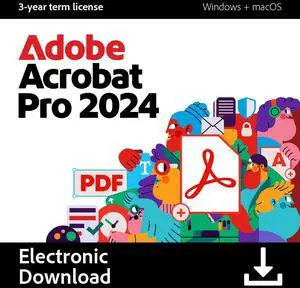
Quick View
Adobe Pro 2024 | PC/Mac Code | Software Download | PDF Software | 3- year term license | Activation Required
- Disclaimer: Note: Acrobat Pro is a one-time purchase of a 3-year term (not subscription) with no autorenewal. Note that Acrobat Pro cannot be used with AI Assistant (add-on). Paid features are not available on web browsers and mobile devices.
- Brand: Adobe
- Name: Adobe Acrobat PRO 2024 (3 Year Term License) Mac, Windows - Download
- Type: PDF
- Model #: 30006678
- $324.00 –

Quick View
eMedia Intermediate Guitar Method (Windows) - Download
- Packaging: Download
- Type: Audio Editing
- Operating Systems Supported: Windows
- System Requirements: Windows XP/Vista/Windows 7/Windows 8
- Model #: EG10112DLW
- $59.95
- $54.95 –
- Save: $5.00 (8%)
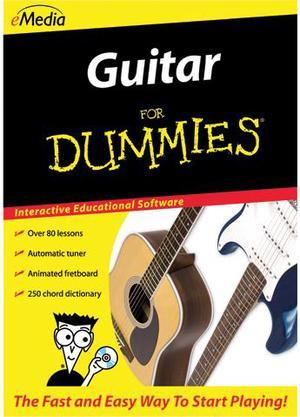
Quick View
eMedia Guitar For Dummies (Windows) - Download
- Packaging: Download
- Type: Audio Editing
- Operating Systems Supported: Windows
- System Requirements: Windows XP/Vista/Windows 7/Windows 8
- Model #: FD12091DLW
- $29.95
- $19.95 –
- Save: $10.00 (33%)

Quick View
eMedia Bass Method (Windows) - Download
- Packaging: Download
- Type: Audio Editing
- Operating Systems Supported: Windows
- System Requirements: Windows XP/Vista/Windows 7/Windows 8
- Model #: EG07103DLW
- $59.99
- $39.99 –
- Save: $20.00 (33%)
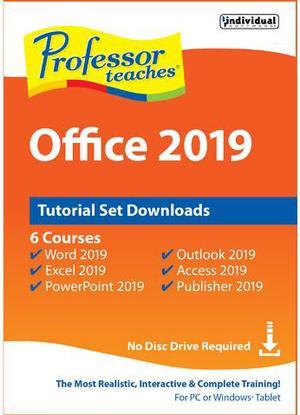
Quick View
Individual Software Professor Teaches Office 2019 - Download
Boxed version also available
- Type: Training
- Operating Systems Supported: Windows PC: Microsoft Windows 10, Windows 8, Windows 7, or XP Average 450 MB Hard Drive space available per application 1280 x 768, 16-Bit Color Display Recommended Sound card Mouse Speakers or headphones Internet Access for Activation Windows Tablet: Microsoft Windows 10, Windows 8 Average 450 MB hard drive space available per application Internet access for download Keyboard recommended
- Model #: PDB-O19
- $29.99 –
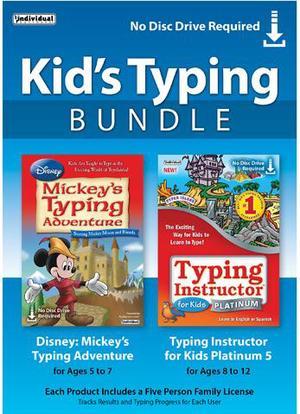
Quick View
Individual Software Kid's Typing Bundle - Download
Boxed version also available
- Type: Training
- System Requirements: Disney Mickey's Typing Adventure Pentium P4 Microsoft Windows 10, Windows 8, Windows 7, or XP 700MB Hard Drive Space DVD-ROM Drive 1280 x 720 16-Bit or Higher Display Recommended 16-Bit Sound Card Speakers or Headphones Mouse Internet Access Required for Activation Typing Adventure for Kids Platinum Pentium P4 Microsoft Windows 10, Windows 8, Windows 7, or XP 480 MB Hard Disk Space CD-ROM Drive 800 x 600, 16-Bit or Higher Display 16-Bit Sound Card Speakers or Headphones Mouse
- Model #: TBD-KTB
- $34.99 –
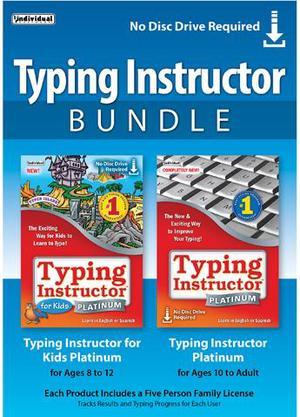
Quick View
Individual Software Typing Instructor Bundle - Download
Boxed version also available
- Type: Training
- System Requirements: Typing Adventure Platinum Pentium P4 Microsoft Windows 10, Windows 8, Windows 7, or XP 580 MB Hard Drive Space 800 x 600 16-Bit or Higher Display 16-Bit Sound Card Speakers or Headphones Typing Adventure for Kids Platinum Pentium P4 Microsoft Windows 10, Windows 8, Windows 7, or XP 480 MB Hard Disk Space CD-ROM Drive 800 x 600, 16-Bit or Higher Display 16-Bit Sound Card Speakers or Headphones Mouse
- Packaging: Download
- Model #: TBD-TIB
- $34.99 –
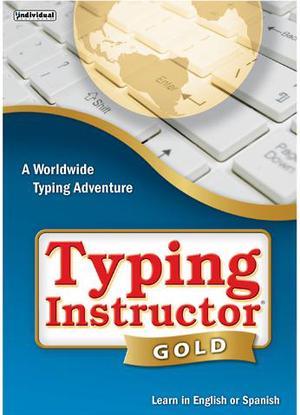
Quick View
Individual Software Typing Instructor Gold - Download
Boxed version also available
- Type: Training
- System Requirements: Windows System Requirements Pentium P4 Microsoft Windows 10, Windows 8, Windows 7, or XP 580 MB Hard Drive Space 800 x 600 16-Bit or Higher Display 16-Bit Sound Card Speakers or Headphones
- Packaging: Download
- Model #: ESD-TIG
- $39.99 –
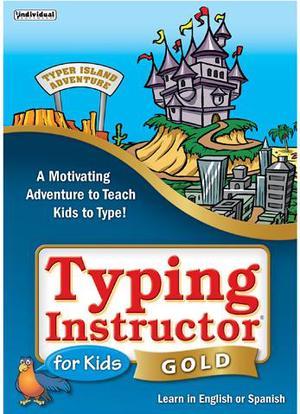
Quick View
Individual Software Typing Instructor for Kids Gold - Download
Boxed version also available
- Type: Training
- System Requirements: Pentium P4 Microsoft Windows 10, Windows 8, Windows 7, or XP 480 MB Hard Disk Space CD-ROM Drive 800 x 600, 16-Bit or Higher Display 16-Bit Sound Card Speakers or Headphones Mouse
- Model #: ESD-TKG
- $29.99 –
