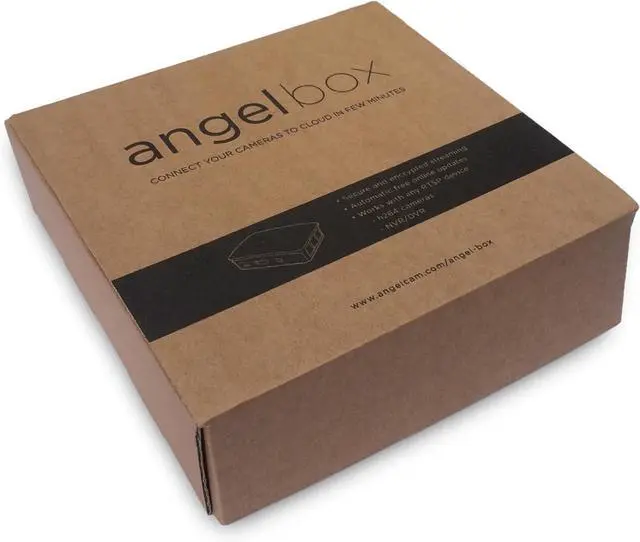AngelBox is a plug-and-play device that makes connecting 99% of cameras a piece of cake. AngelBox works with all H.264 and MJPEG cameras. Streaming is secured and encrypted, AngelBox makes video truly safe.
How to start?
1) Unpack your AngelBox -> 2) Connect AngelBox to the router to detect all cameras in your network. -> 3) Select those you want to connect to Angelcam.
What else you will get with Angelcam? We provide online streaming application and cloud storage for your videos. Our apps are used by people all over the world.
Most people need > 60 minutes to install their cameras! With AngelBox you do not have to:
Set up static and public IP address (it may cost money for your ISP) & Find your camera's local IP addressLog in to your router or firewallSet up port-forwarding & Wait until stream detection is done
With AngelBox you just Unpack & install (3 minutes - Just connect AngelBox to the router to detect all cameras in your network. Then select those you want to connect to Angelcam)
Please make sure that all cameras are in the same network