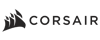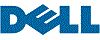Your Browsing History

Quick View
Corsair TBT100 Thunderbolt 3 Docking Station – 85W charging, Dual 4k 60Hz Support, 2x HDMI, 40Gb/s, USB-C Gen 2 (15W) x2, USB-A 3.1 (7.5W) x2, PD Charging – Universal USB Hub for Mac/Desktop/Laptops
- Compatibility: Operating System: Mac OS 10.14 Moajve or later, Windows 10 or later
- Thunderbolt 3: Yes
- Ports Spec: Thunderbolt Ports: 1 x Thunderbolt 3 (Input) Power Delivery: Up to 85W for host laptop Up to 15W for USB-C ports Up to 7.5W for USB-A ports Video Output: 2 x HDMI 2.0 (Up to 4096 x 2160 pixels each) USB Ports: 2 x USB-A SuperSpeed 5Gbps 2 x USB-C SuperSpeed 10Gbps Ethernet: 1 x Gigabit Ethernet Audio: 1 x 3.5mm combo port, 24-bit 192kHz Media Reader: 1 x SD Card Reader, UHS-II Lock Management: 1 x Kensington Security Slot
- Dimension: 8.98" (L) x 3.27" (W) x 0.98" (H)
- Model #: CU-9000001-NA
- $94.99
- $89.99 –
- Save: $5.00 (5%)
- Free Shipping

Quick View
Wavlink Dual 4K Display Laptop Docking Station Single 5K/Dual 4K @60Hz USB 3.0 and USB-C Dual Monitor Docking Station With 2 x HDMI, 2 DP, Gigabit Ethernet, 6 x USB 3.0, Audio, Mic, For Windows/Mac
- Part Number: - 6 x SuperSpeed USB 3.0 ports - 2 x 4K DisplayPorts - 1 x Audio out - 1 x USB-C in - 2 x 4K HDMI - 1 x Mic in - 1 x Gigabit Ethernet - 1 x 5k (DisplayPort + DisplayPort)
- Compatibility: This laptop docking stations compatibility with Apple M1/M2 and Intel Macs (with macOS 10.14 or later) .Support Windows 11, 10, 8.x, and 7 with driver installation.Surface RT, Linux/Unix are not supported. (see Display Link website for more details).Docking station is suggested for use with web and productivity software; not recommended...
- Model #: WS-UG69DK1
- $135.95
- $95.99 –
- Sale Ends in 22 Hours - Save: $39.96 (29%)
- Free Shipping

Quick View
Wavlink DisplayLink Laptop Docking Station Triple Monitor 4K@60Hz For 3 Monitors, 100W Charging For Thunderbolt 3/4, USB-C/A, M1 M2 Mac/Windows/Chrome, 3 HDMI, 2 DP, 6 USB Ports, 160W Power, LAN,Audio
- Compatibility: Perfect for laptops with USB 3.1 full-function type c port or thunderbolt 3/4 port. Support Windows 11/10/8.1/8/7; Mac OS 10.14-13.x and latest, Chrome OS, Ubuntu 20.04, 22.04, Android and Harmony OS. Unsupported with Unix systems, Linux and iPad OS. (Follow the instructions to download the latest DisplayLink drivers before use.)
- Ports Spec: 3 x HDMI (HDMI2.0) + 2 x DP (DP1.2), supports up to triple 4K@60Hz resolution display Supports USB Power delivery(PD3.0) up to 100W upstream Charging to a connected laptop Four USB3.1 Type-A (10G) and Two USB-C Gen2 (10G) ports to extend more connectivity to USB devices LAN port supports up to 1Gbps (10/100/1000Mbps),providing
- Dimension: Unit Size: 22.3x9.1x2.9cm/8.7x3.6x1.1in( L x W x H ) USB-C to C Cable Length: 100cm/39.4in...
- Model #: WL-UG69PD25 Pro
- $199.99
- $159.99 –
- Sale Ends in 22 Hours - Save: $40.00 (20%)
- Free Shipping
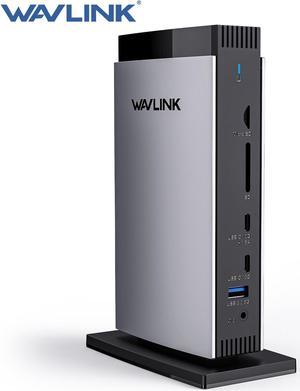
Quick View
WAVLINK DisplayLink Docking Station Triple Monitor 4K60Hz with 100W PD Chaing for M1 M2 M3 Mac and Windows, 3 HDMI, 2 DP, Ethernet Port, Audio/Mic, SD/TF, 5 USB Ports, 130W AC Power Supply
Limited time offer, ends 07/13
- Compatibility: Perfect for laptops with a full-function type-C port or thunderbolt 3/4 port. Support Windows 11/10/8.1/8/7/XP/Vista, Mac OS 10.14-14.x and latest, Chrome OS, Ubuntu, Android and Harmony OS. Not compatible with Unix systems, Linux, iOS and iPad OS. *Does not support plug and play; the installation of the latest DisplayLink driver is required.
- Ports Spec: Front Panel: 1x TF Card Slot, 1x SD Card Slot, 2 x USB-C 10Gbps, 1 x USB-A 5Gbps, 1 x 4-Pole Phone Jack; Rear Panel: 1x RJ45(10/100/1000Mbps), 1 x Display 1(HDMI/DP), 1 x Display 2(HDMI/DP), 1 x 4K HMDI(Alt. Mode), 2 x USB-A 5Gbps, 1x USB-C (Host, PD100W), 1x DC...
- Model #: WL-UG69PD13Pro
- $149.99 –
- Sale Ends in 22 Hours -
- Free Shipping

Quick View
in 30 days
Wavlink USB C Triple Monitor Docking station With 100W Laptop Charging, 10Gbps USB for Thunderbolt 3/4, Mac M1/M2/M3, USB4, Windows (3 HDMI, 2 DisplayPort, 2 USB-C, 4 USB3.1, Ethernet, Audio&Mic)- Part Number: with only one USB-C port: DC IN(130W input), USB-C(Host, 100W output), HDMI Alt Mode(4K@60Hz), Display 1/2(HDMI1/2 or DP1/2), 4xUSB-A 3.1(10Gbps), 2xUSB-C 3.1(10Gbps), RJ45 Ethernet, Audio/Mic. Note: This dock must connect the power adapter, otherwise it will not work.
- Compatibility: Universal Compatibility: Universal docking station support Windows 11/10, Mac OS 11.x or later, ChromeOS 100.x or later, Ubuntu 20.04, 22.04 systems with full-featured type c port or thunderbolt 3/4 port or USB4 port. Ideal home & office partner for USB-c devices like Intel/M1/M2/M3-based Mac, Dell, Asus, Lenovo, Surface, Samsung, Huawei and...
- Model #: WL-UG63PD25-A
- $159.99
- $119.99 –
- Sale Ends in 22 Hours - Save: $40.00 (25%)
- Free Shipping

Quick View
in 30 days
WAVLINK USB C Docking Station PD3.1 Triple Monitor with 140W Power, 8K HDMI*2 + 8K Displayport, RJ45, 10G USB-C, 125W Charging for Laptop, 2 USB 3.0, SD/TF Slot, Audio/Mic for M1/M2/M3 Mac&Windows- Part Number: 1x TF Card Slot, 1x SD Card Slot, 2 x USB-A 5Gbps, 1 x USB-C 10Gbps, 1 x 4-Pole Phone Jack, 1x USB-C (Host, PD125W); Rear: 1x RJ45(10/100/1000Mbps), 1 x 8K DisplayPort, 2 x 8K HDMI(Alt. Mode), 1x USB-C IN(PD140W MAX), 1 x Kensington Lock
- Compatibility: Simply Plug & Play, no external drivers required. 🍎MacOS-based computers do not support MST, only extend to one different screen (ABBB). 💻Some Windows laptops may only support 3 monitors(including the host screen) due to their graphic card limitations. 📱Your USB-C phones/tablets should support the OTG function. 📹The type-C port of
- Ports Spec: 1x TF Card Slot, 1x SD Card Slot, 2 x USB-A 5Gbps, 1 x USB-C 10Gbps, 1 x 4-Pole Phone Jack, 1x USB-C (Host, PD125W); Rear: 1x RJ45(10/100/1000Mbps), 1 x 8K DisplayPort, 2 x 8K HDMI(Alt. Mode), 1x USB-C IN(PD140W MAX), 1 x Kensington Lock...
- Model #: WL-UMD26
- $129.99
- $69.99 –
- Sale Ends in 22 Hours - Save: $60.00 (46%)
- Free Shipping

Quick View
SABRENT Thunderbolt 4 Docking Station, TB4 Ports, 8K/4K, USB4 & TB3 Compatible, DP 1.4, HDMI 2.1, USB-C/USB-A Ports, Gigabit Ethernet, Audio Jack, SD/TF Card Reader, Windows/macOS/Linux (DS-T4MF)
off w/ promo code ECDEU746, limited offer
- Model #: DS-T4MF
- $299.99
- $249.99 –
- Sale Ends in 22 Hours - Save: $50.00 (16%)
- Free Shipping

Quick View
in 30 days
WAVLINK USB C Docking Station PD3.1 Triple Display with 140W Power, 8K Displayport*2 + 8K HDMI, RJ45, 10G USB-C, 2 USB 3.0, SD/TF Slot, Audio/Mic, for M1/M2/M3&Win- Part Number: Ports: Front: 1x TF Card Slot, 1x SD Card Slot, 2 x USB-A 5Gbps, 1 x USB-C 10Gbps, 1 x 4-Pole Phone Jack, 1x USB-C (Host, PD125W); Rear: 1x RJ45(10/100/1000Mbps), 2 x 8K DisplayPort, 1 x 8K HDMI(Alt. Mode), 1x USB-C IN(PD140W MAX), 1 x Kensington Lock
- Compatibility: Plug and play on Windows 11/10/8.1/8/7, Mac OS 11 or later, Chrome OS, Linux, iPad OS, Harmony OS, Android, iOS. Works with your USB-C Desktop PCs, Laptops, Tablets/Mobile Phones(OTG function required).
- Features: - Three video ports(1*HDMI+2*DisplayPort)work for triple display, and the resolution is up to single 8K(7680x4320)@30Hz or 4K(3840x2160)@144Hz. - One USB-C PD 3.1 IN provides 140W power delivery for the dock, and supports 125W upstream charging for the host. - One Gigabit Ethernet port provides a stable and high-speed network, and is backward...
- Model #: WL-UMD28
- $129.99
- $74.99 –
- Sale Ends in 22 Hours - Save: $55.00 (42%)
- Free Shipping

Quick View
in 30 days
WAVLINK USB C Docking Station Triple Display with 2x 4K HDMI, 1x 2K VGA, 85W Laptop Charging, Ethernet, SD/TF Card Reader, 3.5mm Audio Jack, 5 USB for Mac/Dell/Acer/HP/ASUS/Steam Deck/Rog Ally/LenovoLimited time offer, ends 07/13
- Part Number: 1x USB-C(PD IN,100W), 1x HDMI1 (4K@30Hz), 1x HDMI2 (4K@60Hz), 1x VGA(1080P), 1x Gigabit RJ45, 2xUSB3.0-A(5Gbps), 2 x USB2.0-A(480Mbps), 1x SD Card Slot, 1x TF Card Slot, 1 x Audio/Mic Port
- Compatibility: for MacBook, MacBook Pro 2016/2017/2018/2019/2020, iMac/ iMac Pro (21. 5 inch, 27 inch), Google Chromebook Pixel, Huawei MateBook, Huawei MateBook Pro, Dell, Surface Book2, HP, Lenovo, and Samsung S9, S9 Plus, S8, S8 Plus, Note 9, Note 8, Huawei New version phones and many other type-c port of full function
- Ports Spec: 2x 4K HDMI, 1x 2K VGA Port, 1000M RJ45 Ethernet Port, Type C PD 3. 0 charging port, 2x USB 3. 0 Ports, 2x USB 2. 0 Ports,3.5mm Audio Jack, and SD & TF card reader
- Weight: 3.0oz
- Model #: WL-UMD301
- $79.99
- $35.99 –
- Sale Ends in 22 Hours - Save: $44.00 (55%)
- Free Shipping

Quick View
Lenovo ThinkPad Thunderbolt 4 Workstation Dock - US
- Thunderbolt 3: Thunderbolt 4, 1* Thunderbolt Port - for Host connect 1* Thunderbolt Port - for Device connect
- Ports Spec: 1 x 3.5mm Audio combo Jack 4 x USB-A 1 x USB-C 1 x HDMI 2.1 2 x Displayport 1.4 1 x RJ45 1 x Thunderbolt (for Host connect) 1 x Thunderbolt (for Device connect)
- Dimension: 1.18" x 8.66" x 3.15"
- Weight: 0.45
- Model #: 40B00300US
- $349.89 –
- More options from $349.89 - $695.77
- $9.99 Shipping

Quick View
ORICO USB C Docking Station,6 in 1 USB C Dongle with HDMI-Compatible 4K+PD100W+2×USB3.0+USB C+Ethernet, USB C Hub Multiport Adapter for MacBook/Dell/HP/Surface/Lenovo
- Model #: PW11-6PCR-GY-EP
- $29.99 –
- Free Shipping

Quick View
Dell Docking Station Universal Dock D6000 (FNVXM / 452-BCYT)
- Compatibility: Designed For Inspiron 14 7460, 15 Gaming 7567; Latitude 13 3379 2-in-1, 13 3380, 3189, 3480, 3580, 5280, 5285 2-in-1, 5289 2-In-1, 5480, 5580, 7280, 7480; Vostro 14 5468, 15 3568, 15 5568; XPS 13 9365 2-in-1 System Requirements OS Required Windows 7, 8, 8.1, 10 (32/64bit) or later System Requirement (Recommended) PC's equipped with USB3.0 or USB-C port DisplayLink Driver installation Refer user guide for details of system specs requirement
- Ports Spec: 1 x USB Type C 1 x display / video - HDMI 2 x display / video - DisplayPort 1 x USB host 3 x SuperSpeed USB 3.0 1 x SuperSpeed USB 3.0 with PowerShare 1 x USB Type C with PowerShare 1 x headphones / speakers
- Dimension: 1.20" x 3.10" x 6.60"
- Weight: 0.84 lb.
- Model #: DELL D6000
- $139.99 –
- More options from $139.99 - $299.99
- Free Shipping
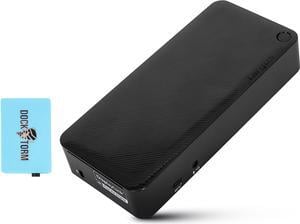
Quick View
Targus USB-C Universal Docking Station with 100W Power Delivery (1x USB Type-C, 3 USB Type-A, 1 audio jack, 2 DisplayPort, 2 HDMI 2.0, 1 RJ-45, Support up to 2 UHD 4K Display) Bundle With Docztorm
- Model #: Tar-uni-doc-with-hub-v2
- $134.90 –
- Free Shipping

Quick View
Targus USB-C Universal DV4K Docking Station with 100W Power - DOCK190USZ
- Compatibility: Windows® (10/8.1/7), Mac® OS X (10.12/10.11/10.10), Android™ (5.0 or later), Chrome (R51 or later), Ubuntu Linux
- Ports Spec: 2x HDMI 2.0 Ports, 2x DisplayPort 1.2a Ports, 1x USB-C Port, 4x USB 3.0 SuperSpeed Ports (1 powered for fast device charging), 1x Audio In/Out Port
- Dimension: 6.80" x 3.80" x 1.60" (W x H x D)
- Weight: 0.90 lbs
- Model #: DOCK190USZ
- $269.99
- See price in cart
- More options from $39.99 - $213.99
- Free Shipping

Quick View
Plugable USB C Hub Multiport Adapter, 4 in 1, 100W Pass Through Charging, USB C to HDMI 4K 60Hz, Multi USB Port Hub for Windows, Mac, Ipad Pro, Chromebook, Thunderbolt (USBC-4IN1)
- Part Number: USBC-4IN1
- Compatibility: Windows, Mac, iPad Pro, Chromebook
- Ports Spec: 1x 4K HDMI, 2x USB-A, 1x USB-C
- Parts: 2 Years
- Model #: USBC-4IN1
- $34.95 –
- Free Shipping

Quick View
Lenovo Legion Go USB-C Dock, For Gaming
- Part Number: GX91P83696
- Weight: 1.00 lbs
- Function: Internet Tablet
- Model #: GX91P83696
- $64.99 –
- Free Shipping

Quick View
Dell Dock- WD19S 90w Power Delivery - 130w AC - 90 W
- Part Number: WD19S-130W-N
- Compatibility: Dell
- Ports Spec: 2 x display / video - DisplayPort - 20 pin DisplayPort 1 x display / video - HDMI - 19 pin HDMI Type A 1 x USB-C 3 x USB 3.1 Gen 1 - 9 pin USB Type A 2 x USB-C 3.1 Gen 2 1 x network - Ethernet 1000 - RJ-45
- Dimension: 1.10" x 8.10" x 3.50"
- Model #: Dell-WD19S130W
- $145.99 –
- More options from $120.49 - $299.00
- Free Shipping

Quick View
Lenovo ThinkPad Universal Thunderbolt 4 Dock
- Part Number: 40B00135US
- Compatibility: MacBook Pro
- Ports Spec: 1 x Thunderbolt Port - for Host connect 1 x Thunderbolt Port - for Device connect 4 x USB-A 3.2 Gen 2 (1 always on) 1 x USB-C 3.2 Gen 2 1 x HDMI 2.1 2 x DP 1.4 1 x Gigabit Ethernet
- Dimension: 8.66" x 3.15" x 1.18"
- Model #: 40B00135US
- $233.89 –
- More options from $224.99 - $414.55
- $9.99 Shipping

Quick View
HP Thunderbolt Dock 280W G4 with Combo Cable - for Notebook/Desktop PC - 280 W - Thunderbolt 4 - 4K - 3840 x 2160 - 5 x USB Ports - USB Type-C - 1 x RJ-45 Ports - Network (RJ-45) - 1 x HDMI Ports - HD
- Part Number: 4J0G4AA#ABA
- Compatibility: Windows 11; Windows 10; MacOS; Chrome
- Ports Spec: Top components: LED and power button to power or wake host system Front components: 1 x USB-C data/power out, (USB 3.2 Gen 2 10 Gbps Data only) Side components: Right side: 1 x Kensington Standard Lock Slot; 2 x USB 3.2 Gen 1 ports - 1 on each side (charging)
- Dimension: 3.90" x 3.90" x 2.70"
- Model #: 4J0G4AA#ABA
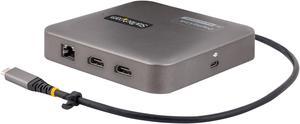
Quick View
StarTech.com USB C Multiport Adapter, Dual 4K 60Hz HDMI 2.0b, HDR10, 2x 10Gbps USB Hub, 100W PD Pass-Through, GbE, SD, 22"/55cm Cable, Mini Dock 102B-USBC-MULTIPORT
- Part Number: 102B-USBC-MULTIPORT
- Ports Spec: 1 x SD Card Reader / 2 x HDMI / 2 x USB 3.2 Gen 2
- Model #: 102B-USBC-MULTIPORT
- $121.31
- $116.19 –
- Special Shipping

Quick View
BenQ 13-in-1 USB C Docking Station | Gaming Dock HDMI 2.1 | Dual Source | 4K60Hz on 3 Monitors (Up to 8K60/4K120Hz) | 180W Charging | Windows/MacBook/PS5/Xbox(DP1310)
- Part Number: beCreatus Dock DP1310 Grey
- Compatibility: System Windows: 10+; macOS: 11.5+; Linux: Ubuntu 14.04+; Android: 5.0+; Chrome OS: R55 Build+
- Thunderbolt 3: -
- Ports Spec: Connect To Host USB-C Connector (10Gbps, PD100W charging) | Rear * 1 HDMI Connector (HDMI 2.1, backward compatible with HDMI 2.0 and earlier ver.) | Rear * 1 Video Output HDMI 2.1 (OUT1) | Rear * 1 HDMI 2.0 (OUT2) | Rear * 1 DisplayPort 1.2 (OUT3) | Rear * 1 Video Output Resolution HDMI 2.1(OUT1) | Rear: 3840x2160@60Hz (from USB-C IN), 7680x4320@60Hz (from HDMI 2.1 IN) HDMI 2.0(OUT2) | Rear: 3840x2160 60Hz (from USB-C IN) DisplayPort 1.2(OUT3) | Rear: 3840x2160 60Hz (from USB-C IN) Audio 3.5mm Audio Jack (IN/OUT) compatible with OMTP & CTIA | Front * 1 Networking Gigabit Ethernet RJ-45 (10/100/1000M) | Rear * 1 USB To Devices USB-C Connect...
- Model #: Docking Station DP1310
- $299.00 –
- $11.60 Shipping

Quick View
Surface Go Docking Station, For Surface Go1/Go2, 7-in-2 Adapter with 4K USB C to HDMI, 2 USB 3.0 Ports, Earphones Jack ,SD/TF Card Slot
- Model #: 886168490408ABC
- $50.13 –
- Free Shipping

Quick View
USB C Laptop Docking Station Stand, USB C Dock Tablet Stand, 8 in 1 USB C Hub with 4K HDMI, 2 USB 3.0, PD 100W, Universal Dock Station for MacBook Pro/Air/Dell/HP/Surface/Lenovo, Plug and Play
- Model #: VINIUSIKI880118317661NIU
- $118.78 –
- Free Shipping

Quick View
Docking Station for Steam Deck ROG Ally, 6 in 1 Steam Deck Dock with HDMI 2.0 4K@60Hz, 1000Mbps Gigabit Ethernet, 3 USB-A 3.0 and 100W Full Speed Charging USB-C Port Compatible with Valve Steam Deck
- Model #: VINIUSIKI880118319306NIU
- $51.42 –
- Free Shipping