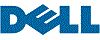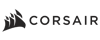Your Browsing History
Any questions? Our AI beta will help you find out quickly.
Try me now

Quick View
Wavlink Dual 4K Display Laptop Docking Station Single 5K/Dual 4K @60Hz USB 3.0 and USB-C Dual Monitor Docking Station With 2 x HDMI, 2 DP, Gigabit Ethernet, 6 x USB 3.0, Audio, Mic, For Windows/Mac
- Part Number: - 6 x SuperSpeed USB 3.0 ports - 2 x 4K DisplayPorts - 1 x Audio out - 1 x USB-C in - 2 x 4K HDMI - 1 x Mic in - 1 x Gigabit Ethernet - 1 x 5k (DisplayPort + DisplayPort)
- Compatibility: This laptop docking stations compatibility with Apple M1/M2 and Intel Macs (with macOS 10.14 or later) .Support Windows 11, 10, 8.x, and 7 with driver installation.Surface RT, Linux/Unix are not supported. (see Display Link website for more details).Docking station is suggested for use with web and productivity software; not recommended...
- Model #: WS-UG69DK1
- $135.95
- $95.99 –
- Save: $39.96 (29%)
- Free Shipping

Quick View
- $129.00
- $99.00 –
- Save: $30.00 (23%)
- Free Shipping

Quick View
Used - Like New HP USB-C Dock G5 for business
- Part Number: 5TW10AA#ABA
- Compatibility: HP
- Dimension: 4.8 x 4.8 x 1.77 in
- Weight: 1.6500 lb
- Model #: 5TW10AA#ABA
- $259.00
- $99.99 –
- Save: $159.01 (61%)
- More options from $98.50 - $297.94
- Free Shipping

Quick View
Refurbished Dell WD22TB4 180W Power Delivery Docking Station, Black
- Dimension: 8.1 x 3.5 x 1.1
- Weight: 1.29 lbs
- Model #: WD22TB4-180W-CR
- $89.99 –

Quick View
Wavlink USB-C Docking Station USB 3.0 Laptop Universal Dock with Dual HDMI Display Single 4K, 100W PD Charging, 4 USB 3.0, BC 1.2 fast charging, 130W Power Adapter, Gigabit Ethernet, Audio, Mic
Limited time offer, ends 07/27
- Compatibility: Not Compatibility with Linux ! !
- Ports Spec: 3 x USB-A Port: 5Gbps 1 x USB-A 5Gpbs (USB BC1.2 Fast Charge) 2 x HDMI (1x2K, 1x4K) 1 x 4-pole phone Jack 1 x USB-C I/P: Upstream Charging 100W Max 1 x DC Power Jack Port 1 x RJ45 Gigabit Ethernet
- Model #: WL-UG76PD2
- $99.99 –
- Free Shipping

Quick View
Lenovo 40AJ0135US 135W ThinkPad Ultra Docking Station
- Part Number: 40AJ0135US
- Compatibility: Lenovo
- Weight: 1.00 lbs
- Function: Internet Tablet
- Model #: 40AJ0135US
- $99.97 –
- More options from $20.99 - $292.74
- Free Shipping

Quick View
WAVLINK USB C 4K Laptop Docking Station Triple Display With 100W PD3.0 Charging (65W for PC), Dual HDMI, 1 Displayport, 4xUSB-A 3.0 , Gigabit Ethernet, SD&TF Card Slot Audio Jack For Windows, Mac
Limited time offer, ends 07/27
- Compatibility: Installation Before using this dock, please make sure that the latest PC/laptop drivers are installed (including USB, graphics card etc) because the network port needs specific drivers. For Windows 10, the system detects and automatically installs them after the dock is connected to the network. If drivers cannot be automatically installed, the network port can’t perform properly. Please install them manually. For MAC OS system, you need to install the network port driver manually, please visit www.wavlink.com > Support > Driver > PC peripherals > USB Docking. 1. The dock is driver free, therefore you don’t need to install any driver before using it. 2. Plug the power adapter of the dock in a power outlet. 3. Connect the USB-C connector of the dock to your host laptop/PC, the LED light on the dock will turn blue. 4. Connect your monitor(s) to video ports of ...
- Model #: WL-UMD05
- $99.99 –
- Free Shipping

Quick View
WAVLINK 5-in-1 Thunderbolt 4 Hub, 90W PD Charging, Single 8K or Dual 4K Display for MacBook Pro/Air M1 M2 M3, Thunderbolt 4/3, USB-C/USB 4 Windows
Limited time offer, ends 07/27
- Part Number: 1 x upstream Thunderbolt 4 (40Gb/s+PD90W) 3 x downstream Thunderbolt 4 (40Gb/s+PD15W+8K@60Hz) 1 x USB-A(10Gb/s+7.5W) 1 x DC In (20V/5A)
- Compatibility: Compatible with Windows 11/10 laptops featuring a Thunderbolt 4 port, as well as MacBooks with a Thunderbolt 3/4 port running macOS 11 or later. It is also backward compatible with USB4. Note: Performance may be limited on USB-C laptops without USB4/TBT3/TBT4 support.
- Thunderbolt 3: Yes
- Ports Spec: 40Gbps Thunderbolt 4 90W Power Delivery 8K@30Hz Single Display 4K@60Hz Dual Dispaly 10Gbps USB-A
- Model #: WL-UTD49T
- $85.99 –
- Free Shipping

Quick View
- $79.99 –
- More options from $59.99 - $125.99
- Free Shipping

Quick View
Wavlink USB-C Triple Display ( Dual DP + 1 HDMI) Docking Station with 65W Charging, USB C Gen 2 System, 2 Display Ports & HDMI, 4 USB 3.0, SD/TF Card Reader, Gigabit Ethernet) For MacBook Pro, Windows
Limited time offer, ends 07/27
- Compatibility: Support OS Windows 7 / 8 / 10; Max OSX 10 or the latest version. Note: Note: 1. For Windows OS, only 3 monitors will work at the same time, since Intel Graphic Card only supports 3 monitor display. 2. Mac OS does not support MST, the 3 extenal monitors will display the same content.
- Ports Spec: DC Jack, USB-C(upstream), 2 x Displayport, 1 x HDMI, 1 x RJ45, 4-Pole Phone Jack, SD / TF CardReader, 4 x USB3.0-A
- Parts: Working Standard: USB-C I/P: USB3.1 Gen2 (data, Video and Upstream Charging) Single DisplayPort: 4K/60Hz max. Single HDMI: 4K/60Hz max. USB-C Port: 5Gbps 3 x USB-A Port: 5Gbps 1 x USBA Port: 5Gbps + BC1.2 Charging RJ45: Gigabit Ethernet CardReader: SDHC /SDXC /TF Phone Jack: Stereo 4pole TRRS Stereo
- Labor: 1 Year
- Model #: WL-UMD01
- $99.99 –
- Free Shipping

Quick View
ACASIS 15-in-1 USB C Desktop Docking Station for USB-C Laptop 4K HDMI Display DP 4K@60 HZ 2*USB3.1 10GBPS SD/TF Audio RJ45 for Mac&Windows, DS7A15
Limited time offer, ends 07/26
- Dimension: 26*23*7CM
- Weight: 0.7KG
- Model #: 15-in-1 USB C Desktop Docking Station

Quick View
IOGEAR Black GUD300 USB 3.0 Universal Docking Station
- Compatibility: Hardware - Computer or tablet with USB 3.0 or USB 2.0 port - Select Windows 8 Pro compatible tablets. - USB 3.0 speeds are not available when connected to a USB 2.0 port. Operating System - Windows Vista, Windows 7 and Windows 8 - MAC OSX 10.6 or later
- Dimension: 1.4" x 3.4" x 8.8"
- Weight: 0.6 lbs.
- Parts: 3 Year
- Model #: GUD300

Quick View
Lenovo USB-C Dual Display Travel Dock with Adapter
- Part Number: 40B90100US
- Compatibility: laptop
- Ports Spec: 1 x USB-A 10 Gbps 2 x USB-C 10 Gbps (1 x AOU 12W Max) 1 x HDMI 2.1 1 x DP 1.4 1 x Gigabit Ethernet
- Dimension: 4.72" x 2.17" x 0.79"
- Model #: 40B90100US
- $99.99 –
- More options from $99.99 - $167.09
- $9.10 Shipping
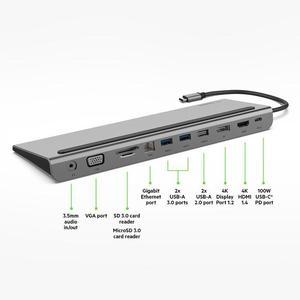
Quick View
Belkin USB-C Hub - 11-in-1 Multi-Port Laptop Docking Station 4K HDMI, DP, VGA, USB-C with 100W Power Delivery, USB-A, Gigabit Ethernet, SD, MicroSD, and 3.5mm Port For All your Devices
- Weight: 0.02
- Model #: INC004btSGY
- $119.99
- $98.48 –
- Save: $21.51 (17%)
- More options from $98.48 - $170.08
- $39.99 Shipping

Quick View
Plugable USB 3.0 and USB-C Universal Laptop Docking Station for Windows and Mac (Dual Video HDMI, Gigabit Ethernet, Audio, 6 USB Ports)
- Ports Spec: 2x USB 3.0, 4x USB 2.0, 2x HDMI, Gigabit Ethernet, 3.5mm audio
- Model #: UD-3900Z
- $99.95 –
- Free Shipping

Quick View
Plugable USB C Docking Station Dual Monitor - Dual HDMI Dock is Compatible with Mac and Windows, USB4, Thunderbolt or USB-C, 100W Charging, 2x HDMI, 1x USB-C, 1Gbps Ethernet, 1x USB 3.0, 1x SD Card
- Part Number: USBC-6950PDZ
- Compatibility: Windows 10+ macOS 11+ USB-C Systems Thunderbolt 3 or 4 Systems USB4 Systems
- Thunderbolt 3: Yes
- Ports Spec: 2x 4K 60Hz HDMI USB A USB C Gigabit Ethernet SD Memory Card
- Model #: USBC-6950PDZ
- $99.95 –
- Free Shipping

Quick View
HP Black 50H55UT Travel USB-C Multi Port Hub
- Part Number: 50H55UT
- Thunderbolt 3: Yes
- Dimension: 5.51" x 2.76" x 0.79"
- Weight: 0.30 lb.
- Model #: 50H55UT

Quick View
Used - Very Good Dell 9GMPM Thunderbolt Dock WD19TB Docking Station 180W Power Adapter (130W Power Delivery) 210-ARIK
- Thunderbolt 3: Yes
- Ports Spec: Front: 1 x USB-C 3.1 Gen 2 1 x USB-A 3.1 Gen 1 with PowerShare 1 x Combo Audio/Headset Rear: 1 x Audio Out 2 x DisplayPort 1.4 1 x HDMI 2.0b 1 x USB-C Multifunction DisplayPort 2 x USB-A 3.1 Gen 1 1 x Gigabit Ethernet RJ45 1 x Thunderbolt 3
- Dimension: 8.07" x 1.14" x 3.54"
- Weight: 20.64 oz
- Model #: 9GMPM
- $120.97
- $79.00 –
- Save: $41.97 (34%)
- More options from $79.00 - $232.00
- Free Shipping

Quick View
Dell E-Port Plus Port Replicator PR02X Docking Station with USB 3.0 and 240W Adapter
- Parts: 30 DAYS WARRANTY
- Labor: 30 DAYS WARRANTY
- Model #: B00N3IN60W
- $99.99 –
- Free Shipping

Quick View
Corsair TBT100 Thunderbolt 3 Docking Station – 85W charging, Dual 4k 60Hz Support, 2x HDMI, 40Gb/s, USB-C Gen 2 (15W) x2, USB-A 3.1 (7.5W) x2, PD Charging – Universal USB Hub for Mac/Desktop/Laptops
- Compatibility: Operating System: Mac OS 10.14 Moajve or later, Windows 10 or later
- Thunderbolt 3: Yes
- Ports Spec: Thunderbolt Ports: 1 x Thunderbolt 3 (Input) Power Delivery: Up to 85W for host laptop Up to 15W for USB-C ports Up to 7.5W for USB-A ports Video Output: 2 x HDMI 2.0 (Up to 4096 x 2160 pixels each) USB Ports: 2 x USB-A SuperSpeed 5Gbps 2 x USB-C SuperSpeed 10Gbps Ethernet: 1 x Gigabit Ethernet Audio: 1 x 3.5mm combo port, 24-bit 192kHz Media Reader: 1 x SD Card Reader, UHS-II Lock Management: 1 x Kensington Security Slot
- Dimension: 8.98" (L) x 3.27" (W) x 0.98" (H)
- Model #: CU-9000001-NA
- $94.99
- $89.99 –
- Save: $5.00 (5%)
- Free Shipping

Quick View
- $78.70 –
- More options from $39.99 - $137.14
- Free Shipping

Quick View
OWC Thunderbolt Mini Dock, Bus-Powered 5-Port Multi-Adapter with Dual 4K HDMI, Dual USB, Gigabit Ethernet, Integrated 7.2-inch Thunderbolt Cable, for Thunderbolt (USB-C) Equipped Mac and PC
- Ports Spec: 2 x HDMI
- Parts: OWC 2 Year Limited Warranty
- Model #: TB3MDK5P
- $99.00 –
- Free Shipping

Quick View
USB C Docking Station Dual DisplayPort, 8 in 1 USB C Hub with 2 DP, HDMI, VGA, USB C 2.0, 2 USB A 2.0, PD Charging Port, Multi Monitor Adapter for Dell/HP/Lenovo Laptops
- Model #: VINIUSIKI880118316848NIU
- $77.20 –
- Free Shipping

Quick View
HumanCentric Vertical Laptop Stand for Desks in Matte Black, Upright Adjustable Holder to Dock Apple MacBook, MacBook Pro, and Other Laptops to Organize Work & Home Office, Automatic Grip
- Model #: TUKO661754625460all
- $75.38 –
- Free Shipping

Quick View
Lenovo USB-C Dual Display Travel Dock without Adapter
- Part Number: 40B90000US
- Compatibility: Laptops
- Ports Spec: 1 x USB-A 10 Gbps 2 x USB-C 10 Gbps (1 x AOU 12W Max) 1 x HDMI 2.1 1 x DP 1.4 1 x Gigabit Ethernet
- Dimension: 4.72" x 2.17" x 0.79"
- Model #: 40B90000US

Quick View
- $76.00 –
- More options from $39.53 - $76.00
- $8.00 Shipping

Quick View
USB C Docking Station Dual HDMI, 8 in 1 Docking Station for 3 Monitors, USB HUB Triple 4K Display with 2 HDMI and 1 Displayport, 1 Gbps Ethernet, 100W PD Charging, 3 USB 3.0 Ports for , HP, Lenovo
- Model #: STARWELL961141209489Lan
- $91.98 –
- Free Shipping

Quick View
- $99.99 –
- More options from $99.99 - $138.00
- Free Shipping

Quick View
- $99.99 –
- More options from $99.99 - $139.99
- Free Shipping
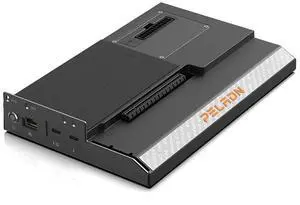
Quick View
PELADN S-2 External GPU Dock Station, Support ATX Standard Power Supplies, Oculink Interface Graphics Dock Station
Limited time offer, ends 07/27
- Brand: Peladn
- Color: Black
- Thunderbolt 3: Yes
- Model #: 6972410023044
- $80.00 –
- Free Shipping

Quick View
Dual HDMI Laptop Docking Station Dual Monitor, Universal USB C Dock Triple Display Adapter for MacBook Pro Air, Windows Type C Laptops
- Model #: 886168487712ABC
- $78.70 –
- Free Shipping

Quick View
- $98.99 –
- More options from $98.99
- Free Shipping

Quick View
Used - Very Good Dell WD19TB Thunderbolt Docking Station with 180W AC Power Adapter (130W Power Delivery)
- Model #: WD19TB
- $120.97
- $99.00 –
- Save: $21.97 (18%)
- More options from $99.00 - $279.99
- Free Shipping

Quick View
Refurbished Microsoft Surface Dock 2 Docking Station, Black
- Dimension: 5.12 x 2.75 x 1.18
- Weight: 1.13 lbs
- Model #: 1917-CR