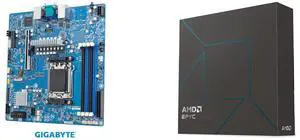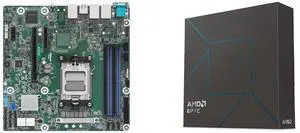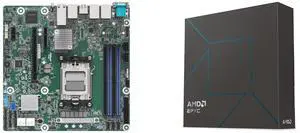- In Stock
- Sold by Newegg
- Make an Offer
- New
- Combo Deals Only
Any questions? Our AI beta will help you find out quickly.
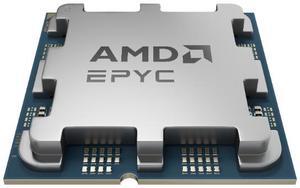
OUT OF STOCK
- # of Cores: 16-Core
- Series: AMD EPYC 4005
- L3 Cache: 128MB
- # of Threads: 32
- Model #: 100-000001561
- $899.00 –
- More options from $830.31 - $899.00
- Free Shipping
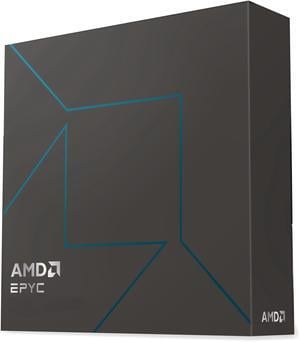
- Brand: AMD
- Name: EPYC 4545P
- CPU Socket Type: Socket AM5
- Thermal Design Power: 65W
- Model #: 100-100001764WOF
- $604.99
- $565.99 –
- Save: $39.00 (6%)
- More options from $565.99 - $993.82
- Free Shipping

- Brand: AsRock Rack
- CPU Socket Type: Socket AM5
- CPU Type: AMD EPYC 4004 Series / AMD EPYC 4005 Series / AMD Ryzen 7000 Series / AMD Ryzen 8000 Series / AMD Ryzen 9000 Series
- Number of Processor Support: 1
- Model #: EPYC4000D4U
- $279.00 –
- Free Shipping
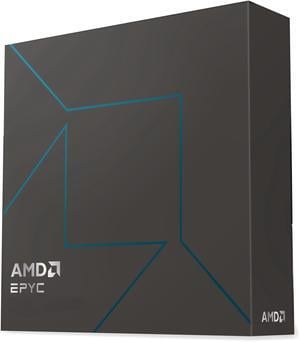
- Brand: AMD
- Name: EPYC 4465P
- CPU Socket Type: Socket AM5
- Thermal Design Power: 65W
- Model #: 100-100001558WOF
- $438.99 –
- More options from $419.99 - $518.93
- Free Shipping
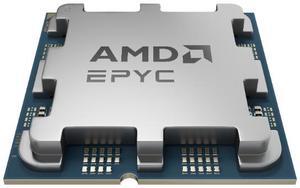
- # of Cores: 8-Core
- Series: AMD EPYC 4005
- L3 Cache: 32MB
- # of Threads: 16
- Model #: 100-000001556
- $390.76 –
- More options from $339.00 - $401.16
- Free Shipping
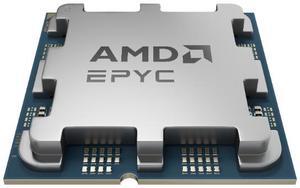
- # of Cores: 16-Core
- Series: AMD EPYC 4005
- L3 Cache: 64MB
- # of Threads: 32
- Model #: 100-000001559
- $662.54 –
- More options from $619.99 - $702.26
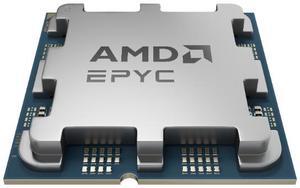
- # of Cores: 16-Core
- Series: AMD EPYC 4005
- L3 Cache: 64MB
- # of Threads: 32
- Model #: 100-000001764
- $457.18 –
- More options from $457.18 - $699.99
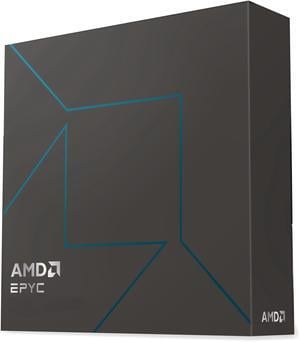
- Brand: AMD
- Name: EPYC 4345P
- CPU Socket Type: Socket AM5
- Thermal Design Power: 65W
- Model #: 100-100001556WOF
- $349.99 –
- More options from $349.99 - $621.24
- Free Shipping
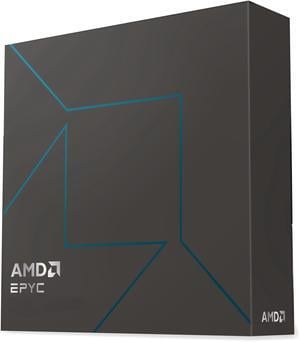
OUT OF STOCK
- Brand: AMD
- Name: EPYC 4245P
- CPU Socket Type: Socket AM5
- Thermal Design Power: 65W
- Model #: 100-100001555WOF
- $349.99 –
- More options from $265.99 - $349.99
- Free Shipping
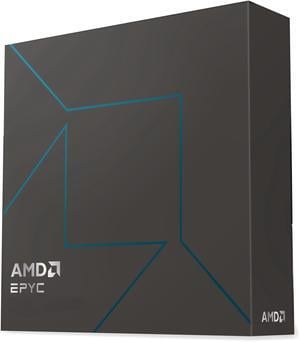
- Brand: AMD
- Name: EPYC 4585PX
- CPU Socket Type: Socket AM5
- Thermal Design Power: 170W
- Model #: 100-100001561WOF
- $774.63 –
- More options from $741.63 - $852.99
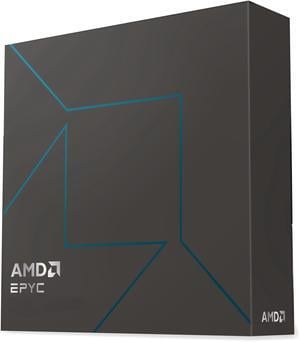
- Brand: AMD
- Name: EPYC 4565P
- CPU Socket Type: Socket AM5
- Thermal Design Power: 170W
- Model #: 100-100001559WOF
- $619.99 –
- More options from $619.99 - $719.26
- Free Shipping
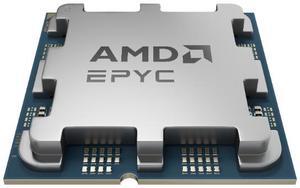
- # of Cores: 12-Core
- Series: AMD EPYC 4005
- L3 Cache: 64MB
- # of Threads: 24
- Model #: 100-000001558
- $456.04 –
- More options from $456.04 - $509.26

OUT OF STOCK
- Brand: AsRock Rack
- CPU Socket Type: Socket AM5
- CPU Type: AMD EPYC 4004 Series / AMD EPYC 4005 Series / AMD Ryzen 7000 Series / AMD Ryzen 8000 Series / AMD Ryzen 9000 Series
- Number of Processor Support: 1
- Model #: AM5D4ID2
- $349.00 –
- Free Shipping

OUT OF STOCK
- Brand: ASRock Rack
- Form Factor: 1U Rackmount
- Workload: General Purpose Server
- CPU Type: Supports AMD EPYC 4005/4004 and AMD Ryzen 9000/8000/7000 Series Processors
- Model #: 1U2N2G-AM5/2T
- $2,399.99 –
- Free Shipping

OUT OF STOCK
- Brand: GIGABYTE
- Form Factor: 1U
- Workload: General Purpose Server
- CPU Type: AMD Ryzen 7000 Series
- Model #: R123-C00-AA01
- $782.59 –
- Free Shipping

- Model #: 2U1G-B650/EVAC
- $1,659.99 –
- Free Shipping

OUT OF STOCK
- Workload: General Purpose Server
- CPU Type: AMD Ryzen 7000 Series
- CPU Socket: AM5
- Model #: R133-C13-ACB1
- $1,175.03 –
- Free Shipping
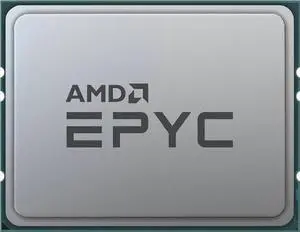
OUT OF STOCK
- Type: Control Module
- Model #: 100-000001135
- $696.99 –
- More options from $696.99 - $759.56
- Free Shipping
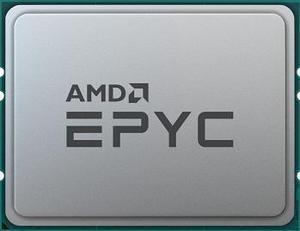
- # of Cores: 32-Core
- Series: AMD EPYC 9004
- L3 Cache: 256MB
- 64-Bit Support: Yes
- Model #: 100-000000798
- $3,052.99
- $1,887.99 –
- Save: $1,165.00 (38%)
- More options from $1,887.99 - $3,374.99
- Free Shipping

- Brand: AsRock Rack
- CPU Socket Type: Single Socket AM5 (LGA 1718)
- CPU Type: Supports AMD EPYC 4004 and AMD Ryzen 8000/7000 Series Processors
- Number of Processor Support: 1
- Model #: B650D4U
- $359.00
- $279.00 –
- Save: $80.00 (22%)
- More options from $279.00 - $516.75
- Free Shipping

- CPU Type: AMD Ryzen 7000 Series
- Model #: AM5D4ID-2T/BCM
- $424.00 –
- More options from $329.31 - $489.74
- Free Shipping
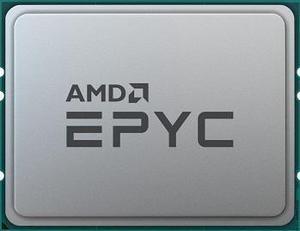
- # of Cores: 24-Core
- Series: AMD EPYC 9004
- L3 Cache: 128MB
- 64-Bit Support: Yes
- Model #: 100-000000480
- $2,005.51 –
- More options from $1,604.00 - $2,589.10
- Free Shipping

- Brand: AsRock Rack
- CPU Type: Supports AMD EPYC 4004 and AMD Ryzen 9000/8000/7000 Series Processors
- Number of Processor Support: 1
- CPU Features: Thermal Design Power Up to 170W by proper cooling solution
- Model #: B650D4U3-2L2Q/BCM
- $452.00 –
- More options from $452.00 - $464.84
- Free Shipping

OUT OF STOCK
- Model #: R113-C10-AC02-L1004
- $2,999.99 –
- $19.02 Shipping
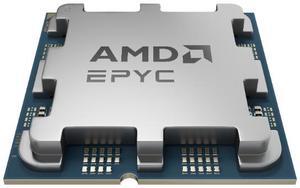
OUT OF STOCK
- # of Cores: Six-Core
- Series: AMD EPYC 4005
- L3 Cache: 32MB
- # of Threads: 12
- Model #: 100-000001555
- $239.00 –
- Free Shipping

OUT OF STOCK
- Brand: GIGABYTE
- Form Factor: 1U Rackmount
- Workload: General Purpose Server
- CPU Type: Supports AMD EPYC 4005 Series, AMD EPYC 4004 Series, AMD Ryzen 9000 Series, AMD Ryzen 7000 Series Processors
- Model #: R113-C10-AA01
- $659.99 –
- Free Shipping

OUT OF STOCK
- Workload: Edge Server
- CPU Type: AMD Ryzen 7000 Series
- Model #: AS-1015A-MT
- $1,046.00 –
- Free Shipping

OUT OF STOCK
- Model #: R133-C13-ACB1-L1
- $1,389.75 –
- $36.09 Shipping
| Buying an AMD EPYC 4005 | |
|---|---|
Understanding the AMD EPYC 4005The AMD EPYC 4005 is part of AMD’s EPYC 4000 series, designed for entry-level servers and edge applications. Built on a 7 nm process, the EPYC 4005 features 8 cores and 16 threads, with a base clock of 2.0 GHz and a maximum boost of 3.0 GHz. Its single-socket design offers up to 64 lanes of PCIe 4.0 connectivity, enabling high-bandwidth networking and storage options. With a 120 W TDP, this processor balances performance and power efficiency for tasks such as virtualization, web hosting, and lightweight database workloads. Key technical details include 64 MB of L3 cache, DDR4-3200 support in dual-channel mode (up to 3200 MT/s), and integrated Infinity Fabric for coherent memory access across chiplets. When selecting a compatible motherboard, look for server boards with SP3 sockets, support for ECC memory, and robust VRM designs to ensure stability under sustained loads. Popular board partners include Supermicro , ASRock , which offer a range of options for 1U, 2U, and tower chassis. Before purchasing, verify compatibility with your chassis—many EPYC 4005 motherboards require specific rear I/O layouts and cooling profiles. Standard air-cooled heatsinks supporting SP3 sockets are widely available. If you plan to deploy the EPYC 4005 in a dense rack , consider passive heatsink solutions with direct-to-chassis airflow. For current listings, visit Newegg’s AMD EPYC 4005 category. Filter by seller ratings and review counts to find models with reliable shipping and support. Once you receive your shipment, follow the manufacturer’s installation guide to seat the CPU , install compatible ECC DDR4 DIMMs, and configure the BIOS. |
Getting the Most Out of Your EPYC 4005After installing the EPYC 4005, update your BIOS/UEFI to the latest version provided by the motherboard manufacturer. This ensures full support for memory speed and power management features. Enable “Secure Boot” and verify that your operating system—whether it’s a Linux distribution or Windows Server—recognizes the processor and all installed memory. For Linux deployments, confirm that you’re using a kernel version that supports EPYC 4000-series optimizations. To optimize performance, configure BIOS settings for NUMA mode and PCIe bifurcation if you’re using NVMe RAID or high-port network adapters. Adjust power profiles to “Performance” for maximum throughput in virtualization or database tasks. Monitor core temperatures with IPMI utilities or motherboard-provided software; if you notice sustained high temperatures, improve chassis airflow or switch to higher-capacity fans. FAQs about the AMD EPYC 4005
|