Your Browsing History
- In Stock
- Sold by Newegg
- AI Ready
- New
- Make an Offer

Quick View
Team 2TB Pro+ microSDXC UHS-I/U3 Class 10 Memory Card with Adapter, compatible with Nintendo-Switch, Steam Deck, and ROG Ally, Speed Up to 160MB/s (TPPMSDX2TIA2V3072)
- Card type: MicroSD
- Speed Class Rating: A2 / U3 / UHS-I / V30
- Read Speed: Up to 160MB/s
- Write Speed: Up to 110MB/s
- Model #: TPPMSDX2TIA2V3003
- $199.99
- $184.99 –
- Save: $15.00 (7%)
- Free Shipping
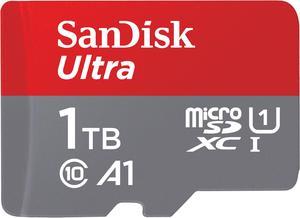
Quick View
SanDisk 1TB Ultra microSDXC A1 UHS-I/U1 Class 10 Memory Card with Adapter, Speed Up to 150MB/s (SDSQUAC-1T00-GN6MA)
- Card type: MicroSD
- Speed Class Rating: UHS-I / U1 / Class 10 / A1
- Read Speed: 150MB/s
- Model #: SDSQUAC-1T00-GN6MA
- $80.66
- $80.65 –
- More options from $80.65 - $224.78
- Free Shipping

Quick View
Team 2TB Pro+ microSDXC UHS-I/U3 Memory Card with Ultra CR I card reader, compatible with Nintendo-Switch, Steam Deck, and ROG Ally, Speed Up to 160MB/s (TPPMSDX2TIA2V3072)
- Card type: MicroSD
- Part Number: TPPMSDX2TIA2V3072
- Speed Class Rating: A2 / U3 / UHS-I / V30
- Read Speed: Up to 160MB/s
- Model #: TPPMSDX2TIA2V3072
- $209.99
- $179.99 –
- Save: $30.00 (14%)
- Free Shipping

Quick View
SanDisk 1TB Extreme microSDXC UHS-I/U3 A2 Memory Card with Adapter, Speed Up to 160MB/s (SDSQXA1-1T00-GN6MA)
- Speed Class Rating: UHS-I / U3 / A2 / V30
- Read Speed: 160MB/s
- Write Speed: 90MB/s
- Model #: SDSQXA1-1T00-GN6MA
- $94.45
- $91.65 –
- More options from $91.45 - $98.95
- Free Shipping

Quick View
AGI 1TB TF138 MicroSD Memory, High-Capacity Storage Suit for Gaming. MicroSDXC A2 U3 V30 4K UHS-I U3 (Read Speed up to 170 MB/s, Write Speed up to 160 MB/s) with SD Card Adapter
- Card type: MicroSD
- Speed Class Rating: UHS-I / Class 10
- Speed Class Rating: U3
- Read Speed: 170 MB/s
- Model #: AGI1T0GGSTF138
- $76.99 –
- More options from $76.99 - $102.11
- Free Shipping
![[Gigastone] 1TB Micro SD Card, Gaming Plus, up to 150MB/s, MicroSDXC Memory Card for Nintendo-Switch, Steam Deck, 4K Video Recording, UHS-I A1 U3 V30 C10, with Adapter [Gigastone] 1TB Micro SD Card, Gaming Plus, up to 150MB/s, MicroSDXC Memory Card for Nintendo-Switch, Steam Deck, 4K Video Recording, UHS-I A1 U3 V30 C10, with Adapter](https://c1.neweggimages.com/productimage/nb300/AGDFS24020606LG81E8.jpg)
Quick View
[Gigastone] 1TB Micro SD Card, Gaming Plus, up to 150MB/s, MicroSDXC Memory Card for Nintendo-Switch, Steam Deck, 4K Video Recording, UHS-I A1 U3 V30 C10, with Adapter
- Card type: MicroSD
- Part Number: 1TB-2-1
- Speed Class Rating: A1 / Class 10 / U3 / UHS-I / V30
- Read Speed: Up to 150MB/s
- Model #: 1TB-2-1
- $75.99 –
- Free Shipping
Sponsored
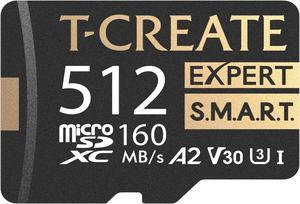
Quick View
TEAMGROUP 512GB T-Create Expert S.M.A.R.T Monitored A2 microSDXC UHSI-I/U3 V30 4K High speed memory card with adapter, Compatible with GoPro, Insta360, Speed up to 160MB/s (TTCS512GIA2V3003)
- Speed Class Rating: A2 / U3 / UHS-I / V30
- Speed Class Rating: A2 / U3 / UHS-I / V30
- Read Speed: 160MB/s
- Write Speed: 150MB/s
- Model #: TTCS512GIA2V3003
- $49.99
- $32.99 –
- Save: $17.00 (34%)
- Free Shipping
![[5-Yrs Free Data Recovery] Gigastone 256GB Micro SD Card, 4K Video Recording for GoPro, Action Camera, DJI, Drone, Nintendo-Switch, R/W up to 100/60 MB/s MicroSDXC Memory Card UHS-I U3 A2 V30 C10 [5-Yrs Free Data Recovery] Gigastone 256GB Micro SD Card, 4K Video Recording for GoPro, Action Camera, DJI, Drone, Nintendo-Switch, R/W up to 100/60 MB/s MicroSDXC Memory Card UHS-I U3 A2 V30 C10](https://c1.neweggimages.com/productimage/nb300/AGDFS211006BE82D.jpg)
Quick View
[5-Yrs Free Data Recovery] Gigastone 256GB Micro SD Card, 4K Video Recording for GoPro, Action Camera, DJI, Drone, Nintendo-Switch, R/W up to 100/60 MB/s MicroSDXC Memory Card UHS-I U3 A2 V30 C10
- Card type: MicroSD
- Part Number: 256-4-1
- Speed Class Rating: A2 / Class 10 / U3 / UHS-I / V30
- Read Speed: Up to 100MB/s
- Model #: 256-4-1
- $32.99 –
- Free Shipping
Sponsored
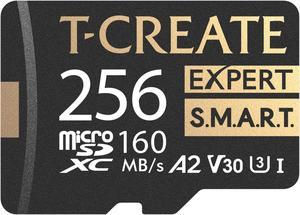
Quick View
TEAMGROUP 256GB T-Create Expert S.M.A.R.T Monitored A2 microSDXC UHSI-I/U3 V30 4K High speed memory card with adapter, Compatible with GoPro, Insta360, Speed up to 160MB/s (TTCS256GIA2V3003)
- Speed Class Rating: A2 / U3 / UHS-I / V30
- Read Speed: 160MB/s
- Write Speed: 150MB/s
- Model #: TTCS256GIA2V3003
- $29.99
- $18.99 –
- Save: $11.00 (36%)
- Free Shipping
![[5-Yrs Free Data Recovery] Gigastone 128GB Micro SD Card, 4K Game Turbo, Nintendo-Switch MicroSDXC Memory Card, GoPro, Action Camera, DJI, UHD Video, R/W up to 100/50MB/s, UHS-I U3 A2 V30 C10 [5-Yrs Free Data Recovery] Gigastone 128GB Micro SD Card, 4K Game Turbo, Nintendo-Switch MicroSDXC Memory Card, GoPro, Action Camera, DJI, UHD Video, R/W up to 100/50MB/s, UHS-I U3 A2 V30 C10](https://c1.neweggimages.com/productimage/nb300/AGDFS21100669C39.jpg)
Quick View
[5-Yrs Free Data Recovery] Gigastone 128GB Micro SD Card, 4K Game Turbo, Nintendo-Switch MicroSDXC Memory Card, GoPro, Action Camera, DJI, UHD Video, R/W up to 100/50MB/s, UHS-I U3 A2 V30 C10
- Card type: MicroSD
- Part Number: 128-8-1
- Speed Class Rating: A2 / Class 10 / U3 / UHS-I / V30
- Read Speed: Up to 100MB/s
- Model #: 128-8-1
- $29.99
- $18.99 –
- Save: $11.00 (36%)
- Free Shipping
Sponsored

Quick View
SanDisk 1TB Ultra microSDXC A1 UHS-I/U1 Class 10 Memory Card without Adapter, Speed Up to 120MB/s (SDSQUA4-1T00-GN6MN)
- Speed Class Rating: Class 10
- Model #: SDSQUA4-1T00-GN6MN
- $93.95 –
- Free Shipping

Quick View
SanDisk Extreme 2TB microSDXC Memory Card Model SDSQXAV-2T00-GN6MA
- Speed Class Rating: UHS-I
- Read Speed: Up to 240MB/s read speed
- Write Speed: Up to 140MB/s write speed
- Model #: SDSQXAV-2T00-GN6MA
- $219.95 –
- More options from $219.95 - $229.99
- Free Shipping
![[5-Yrs Free Data Recovery] Gigastone 128GB 2-Pack Micro SD Card, 4K Video Recording for GoPro, Action Camera, DJI, Drone, Nintendo-Switch, R/W up to 100/50 MB/s MicroSDXC Memory Card UHS-I U3 A2 V30 [5-Yrs Free Data Recovery] Gigastone 128GB 2-Pack Micro SD Card, 4K Video Recording for GoPro, Action Camera, DJI, Drone, Nintendo-Switch, R/W up to 100/50 MB/s MicroSDXC Memory Card UHS-I U3 A2 V30](https://c1.neweggimages.com/productimage/nb300/AGDFS210812kM8q9.jpg)
Quick View
in 30 days
[5-Yrs Free Data Recovery] Gigastone 128GB 2-Pack Micro SD Card, 4K Video Recording for GoPro, Action Camera, DJI, Drone, Nintendo-Switch, R/W up to 100/50 MB/s MicroSDXC Memory Card UHS-I U3 A2 V30- Card type: MicroSD
- Part Number: 128-4-2
- Speed Class Rating: A2 / U3 / UHS-I / V30
- Read Speed: Up to 100MB/s
- Model #: 128-4-2
- $28.99
- $25.99 –
- Save: $3.00 (10%)
- Free Shipping
Sponsored

Quick View
SanDisk 1TB Extreme microSDXC 160MB/s UHS-I U3 A2 microSD 1.0 TB micro SD SDXC Flash Memory Card SDSQXA1-1T00-GN6MN with OEM Lanyard
- Card type: MicroSD
- Speed Class Rating: UHS-I / U3 / A2 / V30
- Read Speed: Up to 160MB/s
- Write Speed: Up to 90MB/s
- Model #: SDSQXA1-1T00-GN6MN
- $81.34 –
- Free Shipping

Quick View
SanDisk 1TB Ultra microSDXC A1 UHS-I/U1 Class 10 Memory Card with Adapter, Speed Up to 150MB/s (SDSQUAC-1T00-GN6MA)
- Model #: SDSQUAC-1T00-GN6MA
- $95.95 –
- More options from $95.95 - $145.99
- Free Shipping

Quick View
AGI 1TB TF138 MicroSD Memory, High-Capacity Storage Suit for Gaming. MicroSDXC A2 U3 V30 4K UHS-I U3 (Read Speed up to 170 MB/s, Write Speed up to 160 MB/s) with SD Card Adapter
- Card type: MicroSD
- Speed Class Rating: UHS-I / Class 10
- Speed Class Rating: U3
- Read Speed: 170 MB/s
- Model #: AGI1T0GGSTF138
Sponsored

Quick View
TEAMGROUP 2TB T-Create Expert S.M.A.R.T Monitored A2 microSDXC UHSI-I/U3 V30 4K High speed memory card with adapter, Compatible with GoPro, Insta360, Speed up to 170MB/s (TTCS2TIA2V3003)
- Speed Class Rating: A2 / U3 / UHS-I / V30
- Speed Class Rating: A2 / U3 / UHS-I / V30
- Read Speed: 170 MB/s
- Write Speed: 160 MB/s
- Model #: TTCS2TIA2V3003
- $259.99
- $189.99 –
- Save: $70.00 (26%)
- Free Shipping
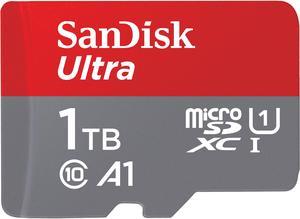
Quick View
SanDisk 1TB Ultra microSDXC A1 UHS-I/U1 Class 10 Memory Card with Adapter, Speed Up to 120MB/s (SDSQUA4-1T00-GN6MA)
- Card type: MicroSD
- Speed Class Rating: UHS-I / U1 / Class 10 / A1
- Read Speed: 120MB/s
- Option: With Adapter
- Model #: SDSQUA4-1T00-GN6MA
- $93.75 –
- More options from $93.75 - $124.99
- Free Shipping

Quick View
TCELL Gaming 512GB microSDXC A2 USH-I U3 V30 Read 100MB/s Write 80MB/s Memory Card With Adapter, Designed for Gaming Console, Compatible with Nintendo Switch, Wii etc.
Limited time offer, ends 06/03
- Card type: MicroSD
- Option: With Adapter
- Model #: TCTF40FGCA-GAME
- $29.49 –
- Free Shipping
Sponsored
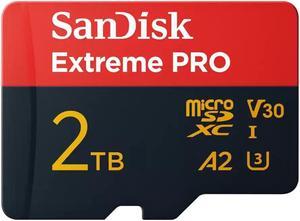
Quick View
- $315.00
- $273.00 –
- Save: $42.00 (13%)
- More options from $273.00 - $476.27
- Free Shipping
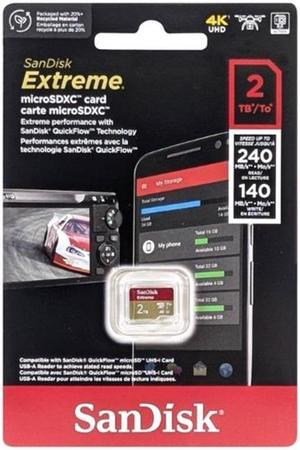
Quick View
SanDisk Extreme 2TB microSDXC Memory Card Model SDSQXAV-2T00-GN6MN
- Speed Class Rating: UHS-I
- Read Speed: Up to 240MB/s read speed
- Write Speed: Up to 140MB/s write speed
- Model #: SDSQXAV-2T00-GN6MN
- $209.75 –
- More options from $207.95 - $209.75
- Free Shipping

Quick View
GIGASTONE 64GB 5-Pack SD Card UHS-I U1 Class 10 SDXC Memory Card High-Speed Full HD Video Canon Nikon Sony Pentax Kodak Olympus Panasonic Digital Camera, with 5 mini cases
- Card type: Full Size SD
- Part Number: GS-SD-64-1-5PK-B
- Speed Class Rating: UHS-I / U1 / Class 10
- Read Speed: Up to 80MB/s
- Model #: GS-SD-64-1-5PK-B
- $52.98 –
- Free Shipping
Sponsored

Quick View
Sandisk Micro SD Extreme 190MB/s Flash Memory Card 2TB
- Brand: SanDisk
- Series: Extreme
- Type: microSDXC
- Capacity: 2TB
- Model #: SDSQXAV-2T00
- $204.30 –
- More options from $204.30 - $230.89
- Free Shipping

Quick View
SanDisk 1TB Extreme microSDXC UHS-I Memory Card with Adapter - C10, U3, V30, 4K, A2, Micro SD - SDSQXA1-1T00-GN6MA
- Card type: MicroSD
- Speed Class Rating: UHS-I / U3 / A2 / V30
- Read Speed: 160MB/s
- Write Speed: 90MB/s
- Model #: SanDisk 1TB Extreme
- $104.99 –
- Free Shipping
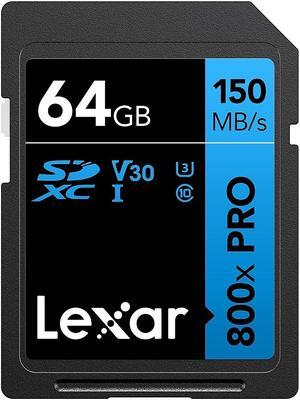
Quick View
Lexar High-Performance 800x PRO BLUE Series 64GB SDXC Memory Card Class 10 UHS-I V30 (LSD0800P064G-BNNNU)
- Model #: LSD800P-64G-BNU
- $10.99 –
- More options from $10.99 - $17.84
- Special Shipping
Sponsored
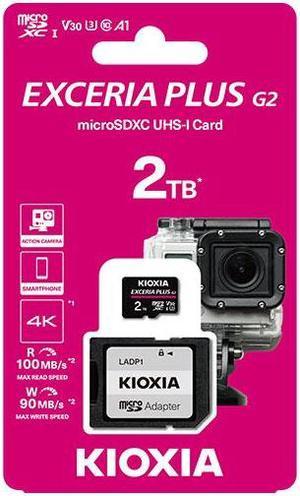
Quick View
Kioxia Exceria Plus G2 2TB microSD microSDXC micro SDXC Flash Memory Card UHS-I U3 V30, Speed Up to 100MB/s LMPL2M002TG2
- Card type: microSDXC
- Part Number: LMPL2M002TG2
- Speed Class Rating: UHS-I U3 V30
- Read Speed: Up to 100MB/s
- Model #: LMPL2M002TG2
- $299.00 –
- More options from $295.00 - $299.00
- Free Shipping

Quick View
#1 Best Seller
Limited time offer, ends 06/08
- Support - SD: SD Slot: SD, SDHC, SDXC, RS-MMC, MMC Micro SD Slot: Micro SD(TF), Micro SDHC, Micro SDXC
- Slots: 2
- Color: Space Gray
- Package Contents: 1 x SD/Micro SD 3.0 Card Reader 1 x Quick Start Guide
- Model #: WL-CR3002
- $13.99 –
- Free Shipping

Quick View
Dell Latitude 3420 Business Laptop 14.0" FHD Display (Intel i7-1165G7 4-Core 2.80GHz, Intel Iris Xe, 8GB RAM, 2TB PCIe SSD, WiFi 6, Bluetooth 5.2, Webcam, RJ-45, Micro SD Reader, Win 10 Pro)
- Processor Name: 2.80GHz
- Memory: 8GB
- SSD: 2 TB
- GPU/VPU: Intel Iris Xe Graphics
- Model #: 3420-ME1441231638633
- $1,299.99
- $999.99 –
- Save: $300.00 (23%)
- Special Shipping

Quick View
Used - Good Dell Latitude 5540 15.6" IPS FHD Business Laptop (Intel i7-1355U, 16GB RAM, 2TB PCIe SSD, Intel Iris Xe, Backlit KB, 2x Thunderbolt, FP Reader, RJ-45, WiFi 6E, BT 5.3, Micro SD, Webcam, Win 11 Pro)
- Memory: 16GB
- SSD: 2 TB
- Brand: DELL
- Series: Latitude 5540
- Model #: ME-1908659821
- $1,299.00 –
- Free Shipping

Quick View
HP Laptop for Students and Business, 15.6" Micro Edge Touchscreen Display, 12th Gen Core i3-1215U, 16GB RAM, 2TB PCIe SSD, Webcam, Keypad, SD Card Reader, USB-C, Fast Charge, Mytrix HDMI, Win 11 Pro
- Screen Size: 15.6"
- Type: Work / Business
- Model #: 197961579376
- $539.99 –
- Free Shipping

Quick View
SanDisk Extreme Pro 2TB Secure Digital Extended Capacity (SDXC) Memory Card Model SDSDXXD-2T00-GN4IN
- Card type: microSDXC
- Speed Class Rating: UHS-I
- Read Speed: Up to 250MB/s read speed
- Write Speed: Up to 150MB/s write speed
- Model #: SDSDXXD-2T00-GN4IN
- $279.99 –
- $7.85 Shipping

Quick View
Open Box SanDisk Extreme 2TB microSDXC Memory Card Model SDSQXAV-2T00-GN6MA
- Speed Class Rating: UHS-I
- Read Speed: Up to 240MB/s read speed
- Write Speed: Up to 140MB/s write speed
- Model #: SDSQXAV-2T00-GN6MA
- $149.99 –
- $6.81 Shipping

Quick View
Wavlink USB 3.0 to SATA Dual Bay External Hard Drive Docking Station for 2.5"/3.5" SATA I/II/III HDD SSD with Offline Clone & UASP, 2 USB 3.0, 2 Fast Charging Port, SD & Micro SD Card Reader, 2 x 16TB
Limited time offer, ends 06/08
- Type: Dock
- AC Adapter: DC 12V / 4A
- Material: Classic Plastic
- HDD Count Supported: Dual HDD
- Model #: WL-ST336A-A-US
- $42.99 –
- Free Shipping
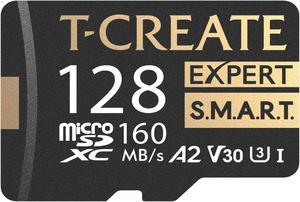
Quick View
TEAMGROUP 128GB T-Create Expert S.M.A.R.T Monitored A2 microSDXC UHSI-I/U3 V30 4K High speed memory card with adapter, Compatible with GoPro, Insta360, Speed up to 160MB/s (TTCS128GIA2V3003)
- Speed Class Rating: A2 / U3 / UHS-I / V30
- Read Speed: 160MB/s
- Write Speed: 150MB/s
- Model #: TTCS128GIA2V3003
- $19.99
- $12.99 –
- Save: $7.00 (35%)
- Free Shipping

Quick View
NEOSMAY Fanless N100 Mini PC Pfsense Firewall Router Micro Appliance,for Intel 12th N100 Dual Gigabit Ethernet Desktop Tower Computer,16GB DDR4 RAM 512GB SATA SSD,Dual Display HD&DP, COM232, 4*USB3.0
Limited time offer, ends 06/29
- Model #: AC8V22LAN-16GB512GB
- $229.00 –
- Free Shipping

Quick View
Hannord SD Card Reader USB 3.0 3 Port Memory Card Reader Writer Compact Flash Card Adapter for CF/SD/TF Micro SD/Micro SDHC/MD/MMC/SDHC/SDXC UHS-I Card for Windows & Mac - Aluminum
- Installation Type: External
- Support - Compact Flash: CF/SD/TF Micro SD/Micro SDHC/MD/MMC/SDHC/SDXC UHS-I Card
- Support - Memory Stick: CF/SD/TF Micro SD/Micro SDHC/MD/MMC/SDHC/SDXC UHS-I Card
- Support - MMC: Yes
- Model #: 220411B8JY_1
- $15.99 –
- Free Shipping

Quick View
WAVLINK USB C 4K Laptop Docking Station Triple Display With 100W PD3.0 Charging (65W for PC), Dual HDMI, 1 Displayport, 4xUSB-A 3.0 , Gigabit Ethernet, SD&TF Card Slot Audio Jack For Windows, Mac
Limited time offer, ends 06/08
- Compatibility: Installation Before using this dock, please make sure that the latest PC/laptop drivers are installed (including USB, graphics card etc) because the network port needs specific drivers. For Windows 10, the system detects and automatically installs them after the dock is connected to the network. If drivers cannot be automatically installed, the network port can’t perform properly. Please install them manually. For MAC OS system, you need to install the network port driver manually, please visit www.wavlink.com > Support > Driver > PC peripherals > USB Docking. 1. The dock is driver free, therefore you don’t need to install any driver before using it. 2. Plug the power adapter of the dock in a power outlet. 3. Connect the USB-C connector of the dock to your host laptop/PC, the LED light on the dock will turn blue. 4. Connect your monitor(s) to video ports of ...
- Model #: WL-UMD05
- $129.00
- $99.99 –
- Save: $29.01 (22%)
- Free Shipping

Quick View
REOLINK Video Doorbell PoE Camera,180° Diagonal, 5MP IP Security Camera Outdoor with Chime, 2-Way Talk, Plug & Play, Secured Local Storage, No Monthly Fee
- Selling Unit: Pack
- Type: Pushbutton
- Color/Finish: Black
- Model #: NE-Doorbell PoE
- $129.99
- $99.99 –
- Save: $30.00 (23%)
- Free Shipping

Quick View
Reolink Video 5MP Doorbell Camera Smart 2K+ Wired PoE Video Doorbell with Chime, Smart Person Detection Works with Reolink NVRs, 24/7 Recording
Limited time offer, ends 06/08
- Selling Unit: Pack
- Type: Video Doorbell
- Size/Dimensions: L165*W165*H85
- Cordless: Corded
- Model #: Reolink Video Doorbell PoE White
- $84.99 –
- Free Shipping

Quick View
AtomMan G7 Pt Mini PC AMD Ryzen 9 7945HX(16C/32T, up to 5.4GHz) 32GB DDR5 1TB PCIe4.0 SSD Micro Computer, HDMI+DP+USB-C Output, 2.5G Lan, WiFi7, BT5.4, 4xUSB AMD Radeon RX 7600M XT Graphics Gaming PC
Limited time offer, ends 06/04
- CPU Type: AMD Ryzen 9 7945HX
- Model #: G7PT31US
- $1,055.00 –
- Free Shipping
![SABRENT Rocket Q4 2230 NVMe 4.0 2TB High Performance PCIe 4.0 M.2 2230 SSD for Steam Deck, ASUS ROG Ally [SB-213Q-2TB] SABRENT Rocket Q4 2230 NVMe 4.0 2TB High Performance PCIe 4.0 M.2 2230 SSD for Steam Deck, ASUS ROG Ally [SB-213Q-2TB]](https://c1.neweggimages.com/productimage/nb300/BK19D23052311NZCMC2.jpg)
Quick View
SABRENT Rocket Q4 2230 NVMe 4.0 2TB High Performance PCIe 4.0 M.2 2230 SSD for Steam Deck, ASUS ROG Ally [SB-213Q-2TB]
- Max Sequential Read: Up to 5000 MBps
- Max Sequential Write: Up to 3200 MBps
- Used For: Consumer
- Protocol: NVMe
- Model #: SB-213Q-2TB
- $263.99
- $219.99 –
- Save: $44.00 (16%)
- Free Shipping

Quick View
GIGABYTE - 16" GeForce RTX 5090 Laptop GPU - Intel Core Ultra 9 275HX - 32GB Memory - 2 TB SSD - Windows 11 Home Advanced Gaming Laptop - 240 Hz OLED (AORUS MASTER 16 BZHC6USE65SH )
Free gift w/ purchase, limited offer
- GPU/VPU: GeForce RTX 5090 Laptop GPU
- Processor Name: Intel Core Ultra 9 275HX
- Memory: 32GB
- SSD: 2 TB
- Model #: AORUS MASTER 16 BZHC6USE65SH
- $4,299.99 –
- Free Shipping

Quick View
AtomMan X7 Ti Mini PC Core Ultra 9 Processor 185H 32GB DDR5 1TB SSD Micro Computer, HDMI+DP+2xUSB4 Output, 4 Inch Smart Screen, FHD 1080P Camera, 2X 5Gbps RJ45, WiFi 7, Intel Arc Graphics Gaming PC
Limited time offer, ends 06/03
- Screen Size: 0"
- Model #: X7Ti31US
- $779.00 –
- Free Shipping





