Your Browsing History
- Sold by Newegg
- New
- Make an Offer

Quick View
Microsoft Office Home 2024 | One time purchase, 1 Device | Windows 10/11, Mac - Download
Boxed version also available
- Disclaimer: Product is limited to North America region activation/installation only.
- Type: Office Suite
- Packaging: Download
- Version: Home
- Model #: EP2-06802
- $149.99
- $144.99 –

Quick View
Microsoft Office Home & Business 2024 | One time purchase, 1 Device | Windows 10/11, Mac - Download
Boxed version also available
- Disclaimer: Product is limited to North America region activation/installation only.
- Type: Office Suite
- Packaging: Download
- Version: Home & Business
- Model #: EP2-06610
- $249.99 –

Quick View
Microsoft Office Home & Student 2021 | One time purchase, 1 device | Windows 10/11 PC/Mac Download
Boxed version also available
- Disclaimer: Product is limited to North America region activation/installation only.
- Type: Office Suite
- Packaging: Download
- Model #: 79G-05343
- $149.99
- $139.99 –
- Save: $10.00 (6%)

Quick View
Microsoft Office Home & Business 2021 | One time purchase, 1 device | Windows 10 PC/Mac Download
Boxed version also available
- Disclaimer: Product is limited to North America region activation/installation only.
- Type: Office Suite
- Packaging: Download
- Model #: T5D-03489
- $249.99
- $229.99 –
- Save: $20.00 (8%)
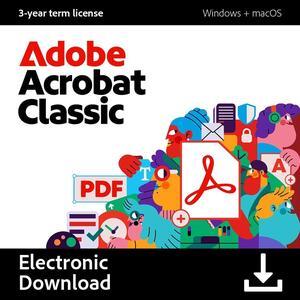
Quick View
Acrobat Classic (3 Year Term License) Mac, Windows - Download
- Disclaimer: Note: Acrobat Classic is a one-time purchase of a 3-year term (not subscription) with no autorenewal. Note that Acrobat Classic cannot be used with AI Assistant (add-on). Paid features are not available on web browsers and mobile devices.
- Type: PDF
- Packaging: Download
- Operating Systems Supported: Windows & Mac OS
- Model #: 30006678
- $324.00 –
Sponsored

Quick View
Adobe AI Assistant - PDF Software - PC/Mac - Activation Required - Download
- Type: PDF
- Packaging: Download
- Operating Systems Supported: Windows & Mac OS
- System Requirements: Activation Required
- Model #: 30009450
- $59.88 –
Sponsored

Quick View
Microsoft 365 Business Standard | 12-Month Subscription, 1 person | Premium Office apps | 1TB OneDrive cloud storage | PC/Mac Download
Boxed version also available
- Disclaimer: Product is limited to North America region activation/installation only.
- Type: Office Suite
- Packaging: Download
- Operating Systems Supported: Windows & Mac OS
- Model #: KLQ-00218
- $149.99 –

Quick View
MobiSystems OfficeSuite Group Compatible with Microsoft Office & Adobe PDF - 1 year license - Download
- Type: Office Suite
- Model #: 850012798279
- $49.99 –
![Adobe Acrobat Standard - PDF Software |Activation Required [PC/Mac Download] Adobe Acrobat Standard - PDF Software |Activation Required [PC/Mac Download]](https://c1.neweggimages.com/productimage/nb300/32-505-501-01.png)
Quick View
Adobe Acrobat Standard - PDF Software |Activation Required [PC/Mac Download]
- Type: PDF
- Packaging: Download
- Operating Systems Supported: Windows
- System Requirements: Windows: 1.5 GHz or faster processor Microsoft Windows Server 2008 R2 (64-bit), 2012 (64-bit), or 2012 R2 (64-bit); Windows 7 (32-bit and 64-bit), Windows 8, 8.1 (32-bit and 64-bit), or Windows 10 (32-bit and 64-bit) 1 GB of RAM 4.5 GB of available hard-disk space 1024 x 768 screen resolution Internet Explorer 8, 9, 10 or 11; Firefox (ESR) Video hardware acceleration (optional) Adobe online services are available only to users 13 and older and require agreement to additional terms and the Adobe Privacy Policy. Online services are not available in all countries or languages, may require user registration, and may be discontinued or modified in whole or in part without notice. Additional fees or subscription charges may apply.
- Model #: 65289594
- $155.00
- $154.00 –
Sponsored
![Acrobat Pro - 12-Month Subscription | PDF Software | Convert, Edit, E-Sign, Protect |Activation Required [PC/Mac Download] Acrobat Pro - 12-Month Subscription | PDF Software | Convert, Edit, E-Sign, Protect |Activation Required [PC/Mac Download]](https://c1.neweggimages.com/productimage/nb300/32-505-646-01.png)
Quick View
Acrobat Pro - 12-Month Subscription | PDF Software | Convert, Edit, E-Sign, Protect |Activation Required [PC/Mac Download]
- Type: PDF
- Packaging: Download
- Model #: 65328629
- $239.88 –
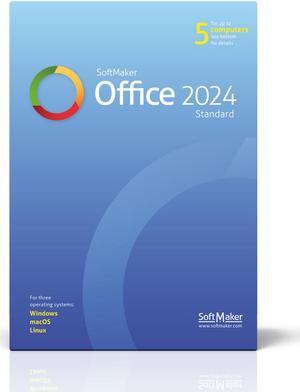
Quick View
SoftMaker Office Standard 2024 (5 Users) - Windows, Mac and Linux - Download
- Disclaimer: Disclaimer: Customer has to pick a version of the download to match its operating system. After installation, the software is installed as fully functional 30 days trial. Users need to activate software using a purchased product key. Universal product key will activate either Standard or Professional edition on any of the supported operating system. Internet access is required during product activation.
- Packaging: Download
- Version: Standard
- Operating Systems Supported: Windows & Mac OS & Linux
- Model #: BN-0015-E
- $99.95 –
![Acrobat Pro - 12-Month Subscription | PDF Software | Convert, Edit, E-Sign, Protect |Activation Required [PC/Mac Download] Acrobat Pro - 12-Month Subscription | PDF Software | Convert, Edit, E-Sign, Protect |Activation Required [PC/Mac Download]](https://c1.neweggimages.com/productimage/nb300/32-505-646-01.png)
Quick View
Acrobat Pro - 12-Month Subscription | PDF Software | Convert, Edit, E-Sign, Protect |Activation Required [PC/Mac Download]
- Type: PDF
- Packaging: Download
- Model #: 65328629
- $239.88 –
Sponsored
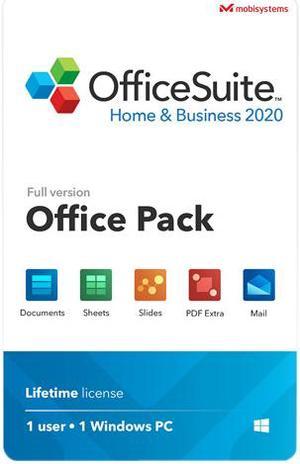
Quick View
MobiSystems OfficeSuite Home & Business 2020 Works with Microsoft Office & PDF- Lifetime License - Download
- Type: Office Suite
- Packaging: Download
- Model #: 850012798255
- $99.99 –

Quick View
MobiSystems OfficeSuite Personal Compatible with Microsoft Office & Adobe PDF - 1 Year License - Download
- Type: Office Suite
- Model #: 850012798262
- $29.99 –
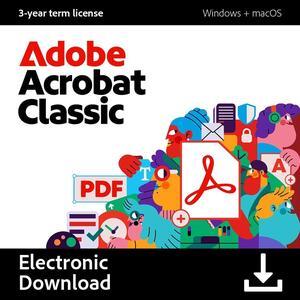
Quick View
Acrobat Classic (3 Year Term License) Mac, Windows - Download
- Disclaimer: Note: Acrobat Classic is a one-time purchase of a 3-year term (not subscription) with no autorenewal. Note that Acrobat Classic cannot be used with AI Assistant (add-on). Paid features are not available on web browsers and mobile devices.
- Type: PDF
- Packaging: Download
- Operating Systems Supported: Windows & Mac OS
- Model #: 30006678
- $324.00 –
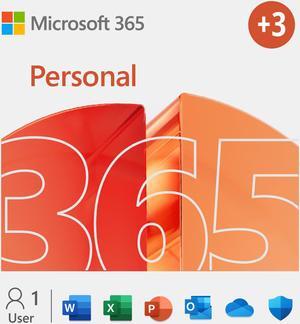
Quick View
Microsoft 365 Personal | 12 Month Subscription + 3 FREE Months with Auto Renewal, 1 person | Premium Office apps - now with Copilot | 1TB OneDrive cloud storage | PC/Mac Download | Activation Required
- Disclaimer: Product is limited to North America region activation/installation only. Minimum age limits may apply to use of AI features. Details: https://aka.ms/Copilot-In-M365-FAQ.
- Subscription Period: 12 Months
- Type: Office Suite
- Version: Microsoft 365 Personal
- Model #: QQ2-01703-ANNUAL
- $99.99
- $89.99 –
- Save: $10.00 (10%)

Quick View
#1 Best Seller
- Disclaimer: Product is limited to North America region activation/installation only. Minimum age limits may apply to use of AI features. Details: https://aka.ms/Copilot-In-M365-FAQ.
- Subscription Period: 12 Months
- Type: Office Suite
- Model #: 6GQ-01873-ANNUAL
- $129.99
- $109.99 –
- Save: $20.00 (15%)

Quick View
Microsoft Office Home & Business 2024 | One time purchase, 1 Device | Windows 10/11, Mac - Key Card
Downloadable version also available
- Type: Office Suite
- Version: 1 Device
- Operating Systems Supported: Windows & Mac OS
- Packaging: Retail
- Model #: EP2-06638
- $249.99 –
- Free Shipping

Quick View
Microsoft Office 365 Personal for 1 PC / Mac + 1 Tablet - 1 Year Subscription (Product Key Card)
- Series: Office
- Type: Office Suite
- Version: Microsoft 365 Personal
- Operating Systems Supported: Windows & Mac OS
- Model #: QQ2-00092
- $89.99 –
- Free Shipping

Quick View
Microsoft Office Home 2024 | One time purchase, 1 Device | Windows 10/11, Mac - Key Card
Downloadable version also available
- Type: Office Suite
- Version: 1 Device
- Operating Systems Supported: Windows & Mac OS
- Packaging: Retail
- Model #: EP2-06820
- $149.99 –
- Free Shipping

Quick View
Microsoft Word 2013 Product Key Card (no media) - 1 PC
- Type: Office Suite
- Operating Systems Supported: Windows
- Packaging: Retail
- System Requirements: Computer and processor: 1 GHz or faster x86 or 64-bit processor with SSE2 instruction set Memory: 1 GB RAM (32-bit) or 2 GB RAM (64-bit) Hard disk: 3.0 GB of available disk space Display: 1366 x 768 resolution Operating system: Windows 7, Windows 8, Windows Server 2008 R2 with .NET 3.5 or later, or Windows Server 2012 Graphics: Graphics hardware acceleration requires a DirectX10 graphics card Additional Requirements: Microsoft Internet Explorer 8, 9, or 10; Mozilla Firefox 10.x or a later version; Apple Safari 5; or Google Chrome 17.x. Internet connection. Fees may apply. Microsoft account. A touch-enabled device is required to use any multi-touch functionality. However, all features and functionality are always avail...
- Model #: 059-08267
- $129.99 –
- Free Shipping
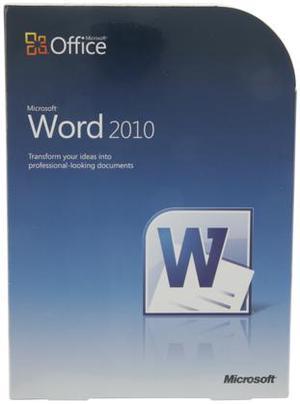
Quick View
Microsoft Office Word 2010
- Type: Office Suite
- Operating Systems Supported: Windows
- Packaging: Retail
- System Requirements: 500-megahertz (MHz) processor or higher 256 megabytes (MB) RAM; 512 MB RAM recommended for certain advanced functionality 2 gigabyte (GB) available disk space 1024 × 576 or higher resolution monitor Video card requirements: Pixel Shader 20 and Vertex Shader 2.0. Driver date later than Nov. 1, 2004. WHQL certified Windows XP with Service Pack (SP) 3 (32-bit), Windows Vista with SP1, Windows Server 2003 R2 with MSXML 6.0, Windows Server 2008 with SP2 (32-bit or 64-bit), Windows 7 or later operating systems
- Model #: 059-07628
- $124.99 –
- Free Shipping
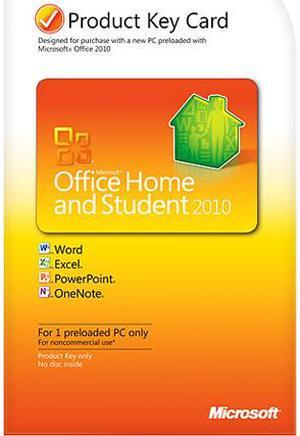
Quick View
Office 2010 Home and Student Product Key Card (no media)
- Type: Office Suite
- Version: Home
- Operating Systems Supported: Windows
- System Requirements: Computer and processor: 500 MHz or faster processor Memory: 256 MB RAM; 512 MB recommended for graphics features and certain advanced functionality.1 Hard disk: 3.0 GB available disk space Display: 1024x576 or higher resolution monitor Operating system: Windows XP with Service Pack (SP) 3 (32-bit operating system (OS) only) or Windows Vista with SP1, Windows 7, Windows Server 2003 R2 with MSXML 6.0, Windows Server 2008, or later 32- or 64-bit OS. Graphics: Graphics hardware acceleration requires a DirectX 9.0c graphics card with 64 MB or more video memory. Internet: Internet Explorer (IE) 6 or later, 32 bit browser only. IE7 or later required to receive broadcast presentations. Internet functionality requires an Internet connection. Multi-Touch...
- Model #: 79G-02020
- $99.99 –
- Free Shipping

Quick View
Microsoft 365 Family | 12-Month Subscription, up to 6 people | Premium Office Apps - now with Copilot | 1TB OneDrive cloud storage | PC/Mac Download
Boxed version also available
- Disclaimer: Product is limited to North America region activation/installation only. Minimum age limits may apply to use of AI features. Details: https://aka.ms/Copilot-In-M365-FAQ.
- Type: Office Suite
- Packaging: Download
- Operating Systems Supported: Windows
- Model #: AAA-04258
- $129.99 –
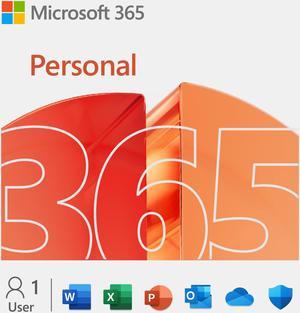
Quick View
Microsoft 365 Personal | 12-Month Subscription, 1 person | Premium Office apps - now with Copilot | 1TB OneDrive cloud storage | PC/Mac Download
Boxed version also available
- Disclaimer: Product is limited to North America region activation/installation only. Minimum age limits may apply to use of AI features. Details: https://aka.ms/Copilot-In-M365-FAQ.
- Type: Office Suite
- Packaging: Download
- Operating Systems Supported: Windows & Mac OS
- Model #: QQ2-00021
- $99.99 –

Quick View
Microsoft 365 Family | 15-Month Subscription, up to 6 people | Premium Office apps - now with Copilot | 1TB OneDrive cloud storage | PC/Mac Download
- Disclaimer: Product is limited to North America region activation/installation only. Minimum age limits may apply to use of AI features. Details: https://aka.ms/Copilot-In-M365-FAQ.
- Type: Office Suite
- Packaging: Download
- Operating Systems Supported: Windows & Mac OS
- Model #: 6GQ-01132
- $129.99 –
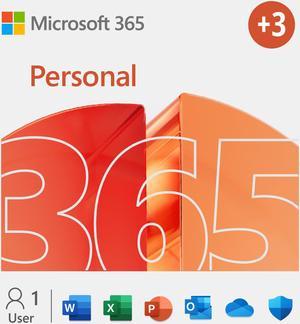
Quick View
Microsoft 365 Personal | 15-Month Subscription, 1 person | Premium Office apps - now with Copilot | 1TB OneDrive cloud storage | PC/Mac Download
- Disclaimer: Product is limited to North America region activation/installation only. Minimum age limits may apply to use of AI features. Details: https://aka.ms/Copilot-In-M365-FAQ.
- Type: Office Suite
- Packaging: Download
- Operating Systems Supported: Windows & Mac OS
- Model #: QQ2-00969
- $99.99 –

Quick View
Microsoft Office Home & Business 2021 | One Time Purchase, 1 Device | Windows 10 and 11 PC/Mac Keycard
Downloadable version also available
- Type: Office Suite
- Version: 1 Device
- Operating Systems Supported: Windows & Mac OS & Android & iOS
- Packaging: Retail
- Model #: T5D-03518
- $249.99
- $219.99 –
- Save: $30.00 (12%)
- Free Shipping

Quick View
Microsoft 365 Personal |12 Month Subscription with Auto Renewal, 1 person | Premium Office apps - now with Copilot | 1TB OneDrive cloud storage | PC/Mac Download | Activation Required
- Disclaimer: Product is limited to North America region activation/installation only. Minimum age limits may apply to use of AI features. Details: https://aka.ms/Copilot-In-M365-FAQ.
- Subscription Period: 12 Months
- Type: Office Suite
- Packaging: Download
- Model #: QQ2-01678
- $99.99 –

Quick View
Microsoft 365 Family | 12 Month Subscription with Auto Renewal, up to 6 people | Premium Office Apps - now with Copilot | 1TB OneDrive cloud storage | PC/Mac Download | Activation Required
- Disclaimer: Product is limited to North America region activation/installation only. Minimum age limits may apply to use of AI features. Details: https://aka.ms/Copilot-In-M365-FAQ.
- Subscription Period: 12 Months
- Type: Office Suite
- Packaging: Download
- Model #: 6GQ-01851
- $129.99 –
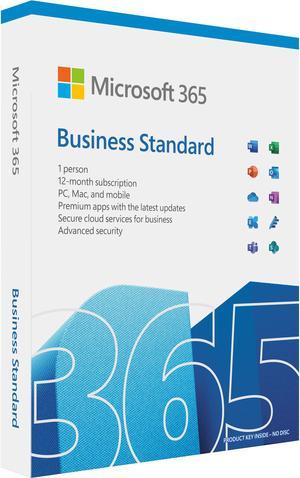
Quick View
Microsoft 365 Business Standard | 12-Month Subscription, 1 Person | Premium Office Apps | 1TB OneDrive cloud storage | PC/Mac Keycard
- Type: Office Suite
- Version: Microsoft 365 Business Standard
- Operating Systems Supported: Windows & Mac OS & Android & iOS
- Packaging: Retail
- Model #: KLQ-00659
- $132.00 –
- More options from $132.00 - $149.99
- Free Shipping
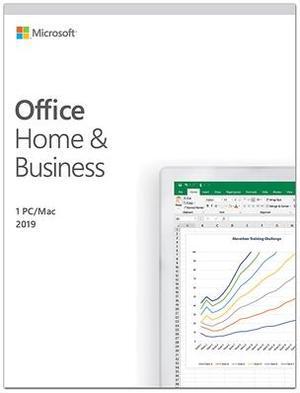
Quick View
Microsoft Office Home & Business 2019 | One time purchase, 1 device | Windows 10 PC/Mac Keycard
- Type: Office Suite
- Operating Systems Supported: Windows & Mac OS
- Packaging: Retail
- Model #: T5D-03341
- $249.99 –
- Free Shipping
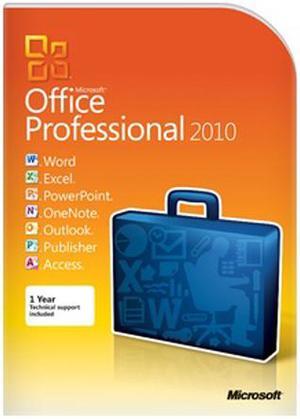
Quick View
Microsoft Office 2010 Professional
- Type: Office Suite
- Version: Professional
- Operating Systems Supported: Windows
- Packaging: Retail
- Model #: 269-14964
- $299.00 –
- Free Shipping
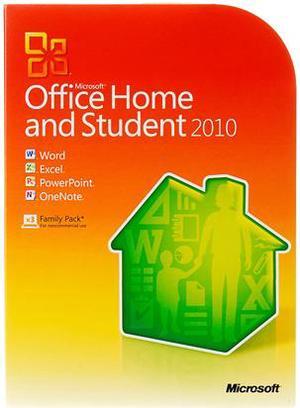
Quick View
Microsoft Office 2010 Home & Student 3-User
- Type: Office Suite
- Version: Home and Student
- Operating Systems Supported: Windows
- Packaging: Retail
- Model #: 79G-02144
- $159.99 –
- Free Shipping
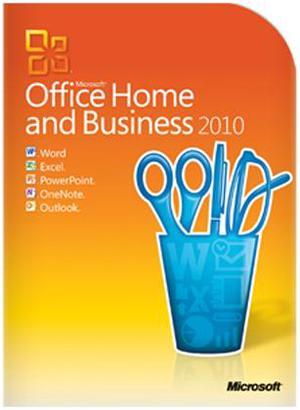
Quick View
Microsoft Office 2010 Home and Business
- Type: Office Suite
- Version: Home and Business
- Operating Systems Supported: Windows
- Packaging: Retail
- Model #: T5D-00417
- $199.00 –
- Free Shipping

Quick View
FlexiPDF Professional 2022 for Windows - Download
- Type: PDF
- System Requirements: FlexiPDF Professional 2022 works with Microsoft Windows 11, 10, 8 and 7. It is compatible with application servers such as Citrix XenApp and Microsoft Terminal Server.
- Model #: BN-0013-E
- $79.99 –
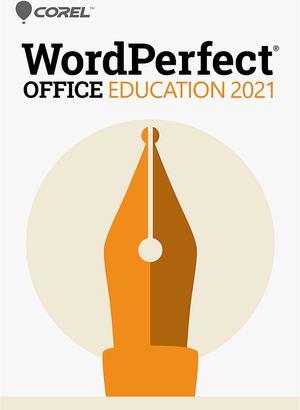
Quick View
Corel WordPerfect Office 2021 Pro Education - Download
- Type: Office Suite
- Packaging: Download
- Operating Systems Supported: Windows
- System Requirements: Windows: - Windows 10*, Windows 8.1 or Windows 7 with the latest updates/service packs. - 1 GHz or faster (x86) or an AMD64 processor - 1 GB RAM (x86) or 2 GB RAM (AMD64) - 2.75 GB hard disk space for application files - 1024 x 768 screen resolution - Mouse or tablet - DVD drive (Required for box installation) - Microsoft Internet Explorer 11 or higher * WordPerfect Office 2021 supports Windows 10 version 20H2 and later versions which may be released during the lifecycle of WordPerfect Office 2021.
- Model #: ESDWP2021PREFA
- $79.99 –
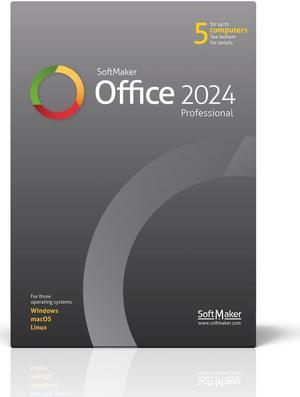
Quick View
SoftMaker Office Professional 2024 (5 Users) - Windows, Mac and Linux - Download
- Disclaimer: Disclaimer: Customer has to pick a version of the download to match its operating system. After installation, the software is installed as fully functional 30 days trial. Users need to activate software using a purchased product key. Universal product key will activate either Standard or Professional edition on any of the supported operating system. Internet access is required during product activation.
- Packaging: Download
- Version: Professional
- Operating Systems Supported: Windows & Mac OS & Linux
- Model #: BN-0016-E
- $129.95 –
