Your Browsing History
- In Stock
- Sold by Newegg
- Make an Offer
- New
- Combo Deals
Any questions? Our AI beta will help you find out quickly.
Try me now

Quick View
#1 Best Seller
- Compatibility: Plug and Play installation on any Chromebook/Windows/Mac/Linux hosts which support DisplayPort Alternate Mode (Alt Mode) video output functionality. USB C Dock has been fully tested for functionality on the 2018+ iPad Pro (mirroring only)/MacBook Air/iMac and iMac Pro/MacBook and MacBook Pro/Google Pixelbook/Dell XPS 13 & XPS 15/Lenovo Thinkpad/HP Spectre x360/Samsung DeX capable devices/Surface Laptop 3 and Surface Go/and many other systems which support USB-C DP Alt Mode.
- Ports Spec: USB-C: PD Power Adapter I/P Single DisplayPort: 4K/30Hz max. Single HDMI: 4K/30Hz max. Single VGA: 2K/60Hz max. 2 x USB-A Port: 5Gbps 2 x USB-A Port: 480Mbps RJ45: Gigabit Ethernet Card Reader: SD / TF Phone Jack: Stereo 4pole TRRS Stereo
- Model #: WL-UMD04
- $59.99
- $39.99 –
- Sale Ends in 2 Hours - Save: $20.00 (33%)
- Free Shipping

Quick View
#1 Best Seller
Limited time offer, ends 09/30
- Support - SD: SD Slot: SD, SDHC, SDXC, RS-MMC, MMC Micro SD Slot: Micro SD(TF), Micro SDHC, Micro SDXC
- Slots: 2
- Color: Space Gray
- Package Contents: 1 x SD/Micro SD 3.0 Card Reader 1 x Quick Start Guide
- Model #: WL-CR3002
- $13.99 –
- Sale Ends in 2 Hours -
- Free Shipping
![[10x High Endurance] Gigastone Industrial 16GB MLC Micro SD Card, 4K Video Recording, Security Cam, Dash Cam, Surveillance Compatible 95MB/s, U3 C10, with Adapter [5-Yrs Free Data Recovery] [10x High Endurance] Gigastone Industrial 16GB MLC Micro SD Card, 4K Video Recording, Security Cam, Dash Cam, Surveillance Compatible 95MB/s, U3 C10, with Adapter [5-Yrs Free Data Recovery]](https://c1.neweggimages.com/productimage/nb300/AGDFS211115o52MA.jpg)
Quick View
[10x High Endurance] Gigastone Industrial 16GB MLC Micro SD Card, 4K Video Recording, Security Cam, Dash Cam, Surveillance Compatible 95MB/s, U3 C10, with Adapter [5-Yrs Free Data Recovery]
Special price, limited time offer!, ends09/30
- Card type: MicroSD
- Part Number: 16-9-1
- Speed Class Rating: U3 / UHS-I / V30
- Read Speed: Up to 95MB/s
- Model #: 16-9-1
- $12.99
- $10.98 –
- Sale Ends in 2 Hours - Save: $2.01 (15%)
- Free Shipping
Sponsored
![[Gigastone] 1TB Micro SD Card, Gaming Plus, up to 150MB/s, MicroSDXC Memory Card for Nintendo-Switch, Steam Deck, 4K Video Recording, UHS-I A1 U3 V30 C10, with Adapter [Gigastone] 1TB Micro SD Card, Gaming Plus, up to 150MB/s, MicroSDXC Memory Card for Nintendo-Switch, Steam Deck, 4K Video Recording, UHS-I A1 U3 V30 C10, with Adapter](https://c1.neweggimages.com/productimage/nb300/AGDFS24020606LG81E8.jpg)
Quick View
[Gigastone] 1TB Micro SD Card, Gaming Plus, up to 150MB/s, MicroSDXC Memory Card for Nintendo-Switch, Steam Deck, 4K Video Recording, UHS-I A1 U3 V30 C10, with Adapter
- Card type: MicroSD
- Part Number: 1TB-2-1
- Speed Class Rating: A1 / Class 10 / U3 / UHS-I / V30
- Read Speed: Up to 150MB/s
- Model #: 1TB-2-1
- $75.99 –
- Free Shipping
Sponsored

Quick View
WAVLINK USB C Docking Station PD3.1 Triple Monitor with 140W Power, 8K HDMI*2 + 8K Displayport, RJ45, 10G USB-C, 125W Charging for Laptop, 2 USB 3.0, SD/TF Slot, Audio/Mic for M1/M2/M3 Mac&Windows
- Part Number: 1x TF Card Slot, 1x SD Card Slot, 2 x USB-A 5Gbps, 1 x USB-C 10Gbps, 1 x 4-Pole Phone Jack, 1x USB-C (Host, PD125W); Rear: 1x RJ45(10/100/1000Mbps), 1 x 8K DisplayPort, 2 x 8K HDMI(Alt. Mode), 1x USB-C IN(PD140W MAX), 1 x Kensington Lock
- Compatibility: Simply Plug & Play, no external drivers required. 🍎MacOS-based computers do not support MST, only extend to one different screen (ABBB). 💻Some Windows laptops may only support 3 monitors(including the host screen) due to their graphic card limitations. 📱Your USB-C phones/tablets should support the OTG function. 📹The type-C port of
- Ports Spec: 1x TF Card Slot, 1x SD Card Slot, 2 x USB-A 5Gbps, 1 x USB-C 10Gbps, 1 x 4-Pole Phone Jack, 1x USB-C (Host, PD125W); Rear: 1x RJ45(10/100/1000Mbps), 1 x 8K DisplayPort, 2 x 8K HDMI(Alt. Mode), 1x USB-C IN(PD140W MAX), 1 x Kensington Lock...
- Model #: WL-UMD26
- $129.99
- $69.99 –
- Sale Ends in 2 Hours - Save: $60.00 (46%)
- Free Shipping

Quick View
Team 64GB microSDHC UHS-I/U1 Class 10 Memory Card with Adapter, Speed Up to 100MB/s (TUSDX64GCL10U03)
- Speed Class Rating: UHS-I / U1 / Class 10
- Read Speed: Up to 100 MB/s
- Write Speed: Up to 20 MB/s
- Model #: TUSDX64GCL10U03
- $8.99
- $6.99 –
- Save: $2.00 (22%)
- More options from $6.99 - $16.99
- Free Shipping
![[5-Yrs Free Data Recovery] Gigastone 512GB Micro SD Card, 4K Video Recording for GoPro, Action Camera, DJI, Drone, Nintendo-Switch, R/W up to 100/60 MB/s MicroSDXC Memory Card UHS-I U3 A2 V30 C10 [5-Yrs Free Data Recovery] Gigastone 512GB Micro SD Card, 4K Video Recording for GoPro, Action Camera, DJI, Drone, Nintendo-Switch, R/W up to 100/60 MB/s MicroSDXC Memory Card UHS-I U3 A2 V30 C10](https://c1.neweggimages.com/productimage/nb300/AGDFS220609zFdEz.jpg)
Quick View
[5-Yrs Free Data Recovery] Gigastone 512GB Micro SD Card, 4K Video Recording for GoPro, Action Camera, DJI, Drone, Nintendo-Switch, R/W up to 100/60 MB/s MicroSDXC Memory Card UHS-I U3 A2 V30 C10
Special price, limited time offer!, ends09/30
- Card type: MicroSD
- Part Number: 512-4-1
- Speed Class Rating: A2 / Class 10 / U3 / UHS-I / V30
- Read Speed: Up to 100MB/s
- Model #: 512-4-1
- $46.99
- $35.99 –
- Sale Ends in 2 Hours - Save: $11.00 (23%)
- Free Shipping

Quick View
Wavlink USB 3.0 to SATA Dual Bay External Hard Drive Docking Station for 2.5"/3.5" SATA I/II/III HDD SSD with Offline Clone & UASP, 2 USB 3.0, 2 Fast Charging Port, SD & Micro SD Card Reader, 2 x 16TB
Limited time offer, ends 09/30
- Type: Dock
- AC Adapter: DC 12V / 4A
- Material: Classic Plastic
- HDD Count Supported: Dual HDD
- Model #: WL-ST336A-A-US
- $42.99 –
- Sale Ends in 2 Hours -
- Free Shipping

Quick View
SABRENT Rocket V60 512GB SD UHS-II Memory Card R270MB/s W170MB/s (SD-TL60-512GB)
- Card type: Full Size SD
- Speed Class Rating: Class 10
- Parts: 1 Year
- Labor: 1 Year
- Model #: UHS-II V60 512GB
- $107.99
- $89.99 –
- Save: $18.00 (16%)
Sponsored
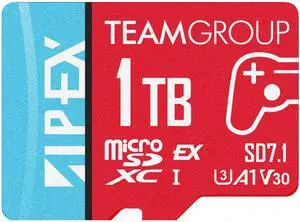
Quick View
Team 1TB Ultra-Fast microSDXC UHS-I/U3 Memory Card with Adapter, compatible with Nintendo-Switch, Steam Deck, and ROG Ally, Speed Up to 800MB/s (TAPMSDE1TIV30A102)
- Brand: Team
- Part Number: TAPMSDE1TIV30A102
- Type: microSDXC
- Capacity: 1TB
- Model #: TAPMSDE1TIV30A102
- $229.99 –
- Free Shipping
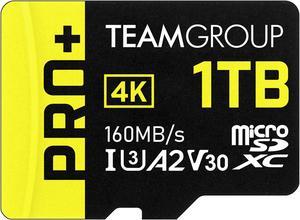
Quick View
Team 1TB Pro+ microSDXC UHS-I/U3 Class 10 Memory Card with Adapter, compatible with Nintendo-Switch, Steam Deck, and ROG Ally, Speed Up to 160MB/s (TPPMSDX1TIA2V3003)
off w/ promo code TECE3357, limited offer
- Card type: MicroSD
- Speed Class Rating: UHS-I / U3 / A2 / V30
- Read Speed: Up to 160MB/s
- Write Speed: Up to 110MB/s
- Model #: TPPMSDX1TIA2V3003
- $79.99
- $62.99 –
- Sale Ends in 2 Hours - Save: $17.00 (21%)
- Free Shipping
![[5-Yrs Free Data Recovery] Gigastone 128GB 2-Pack Micro SD Card, 4K Video Recording for GoPro, Action Camera, DJI, Drone, Nintendo-Switch, R/W up to 100/50 MB/s MicroSDXC Memory Card UHS-I U3 A2 V30 [5-Yrs Free Data Recovery] Gigastone 128GB 2-Pack Micro SD Card, 4K Video Recording for GoPro, Action Camera, DJI, Drone, Nintendo-Switch, R/W up to 100/50 MB/s MicroSDXC Memory Card UHS-I U3 A2 V30](https://c1.neweggimages.com/productimage/nb300/AGDFS210812kM8q9.jpg)
Quick View
[5-Yrs Free Data Recovery] Gigastone 128GB 2-Pack Micro SD Card, 4K Video Recording for GoPro, Action Camera, DJI, Drone, Nintendo-Switch, R/W up to 100/50 MB/s MicroSDXC Memory Card UHS-I U3 A2 V30
Special price, limited time offer!, ends09/30
- Card type: MicroSD
- Part Number: 128-4-2
- Speed Class Rating: A2 / U3 / UHS-I / V30
- Read Speed: Up to 100MB/s
- Model #: 128-4-2
- $30.99
- $23.98 –
- Sale Ends in 2 Hours - Save: $7.01 (22%)
- Free Shipping
Sponsored

Quick View
Team 16GB microSDHC UHS-I/U1 Class 10 Memory Card with Adapter, Speed Up to 80MB/s (TUSDH16GCL10U03)
- Speed Class Rating: UHS-I / U1 / Class 10
- Read Speed: Up to 80MB/s
- Write Speed: Up to 15MB/s
- Model #: TUSDH16GCL10U03
- $6.99
- $4.99 –
- Save: $2.00 (28%)
- More options from $4.99 - $17.99
- Est. Shipping Fee $0.99

Quick View
Team 128GB microSDHC UHS-I/U1 Class 10 Memory Card with Adapter, Speed Up to 100MB/s (TUSDX128GCL10U03)
- Speed Class Rating: UHS-I / U1 / Class 10
- Read Speed: Up to 100MB/s
- Write Speed: Up to 20MB/s
- Model #: TUSDX128GCL10U03
- $12.99
- $7.99 –
- Save: $5.00 (38%)
- More options from $7.99 - $17.99
- Est. Shipping Fee $0.99

Quick View
KingSpec Mixage CFast 2.0 Memory Card 1TB Media Storage Camera Card VPG130 3700X (up to 550MB/s Read) for Filmmaker Content Creator
- Card type: CFast Card
- Model #: CS130-1TB
- $119.99
- $91.99 –
- Sale Ends in 2 Hours - Save: $28.00 (23%)
- Free Shipping
Sponsored

Quick View
Team 32GB microSDHC UHS-I/U1 Class 10 Memory Card with Adapter, Speed Up to 100MB/s (TUSDH32GCL10U03)
- Speed Class Rating: UHS-I / U1 / Class 10
- Read Speed: Up to 100MB/s
- Write Speed: Up to 20MB/s
- Model #: TUSDH32GCL10U03
- $6.99
- $5.99 –
- Save: $1.00 (14%)
- More options from $5.99 - $22.99
- Est. Shipping Fee $0.99
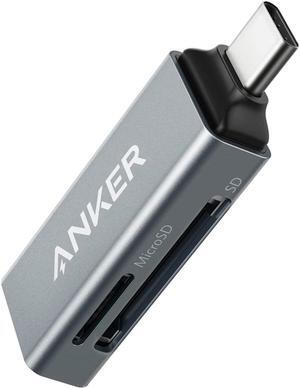
Quick View
Anker SD Card Reader, 2-in-1 USB C Memory Card Reader for SDXC, SDHC, SD, MMC, RS-MMC, Micro SDXC, Micro SD, Micro SDHC Card, and UHS-I Cards
off w/ promo code GPE22, limited offer
- Installation Type: External
- Support - SD: Yes
- Slots: 2
- Labor: 18 Months
- Model #: A83700A2
- $17.99 –
- Sale Ends in 2 Hours -
- Free Shipping

Quick View
AGI 1TB TF138 MicroSD Memory, High-Capacity Storage Suit for Gaming. MicroSDXC A2 U3 V30 4K UHS-I U3 (Read Speed up to 170 MB/s, Write Speed up to 160 MB/s) with SD Card Adapter
- Card type: MicroSD
- Speed Class Rating: UHS-I / Class 10
- Speed Class Rating: U3
- Read Speed: 170 MB/s
- Model #: AGI1T0GGSTF138
Sponsored

Quick View
#1 Best Seller
- Card type: MicroSD
- Speed Class Rating: UHS-I / U3 / A1 / V30
- Read Speed: Up to 100MB/s
- Write Speed: Up to 50MB/s
- Model #: TEAUSDX128GIV30A103
- $11.99
- $9.99 –
- Save: $2.00 (16%)
- More options from $9.99 - $21.68
- Est. Shipping Fee $0.99

Quick View
Team Group 256GB Elite microSDXC UHS-I U3, V30, A1, 4K UHD Micro SD Card with SD Adapter, Speed Up to 100MB/s (TEAUSDX256GIV30A103)
- Card type: MicroSD
- Speed Class Rating: UHS-I / U3 / A1 / V30
- Read Speed: Up to 100MB/s
- Write Speed: Up to 50MB/s
- Model #: TEAUSDX256GIV30A103
- $19.99
- $13.49 –
- Sale Ends in 2 Hours - Save: $6.50 (32%)
- More options from $13.49 - $42.22
- Free Shipping

Quick View
KingSpec Mixage CFast 2.0 Memory Card 512GB Media Storage Camera Card VPG130 3700X (up to 550MB/s Read) for Filmmaker Content Creator
- Card type: CFast Card
- Model #: CS130-512GB
- $65.99
- $54.99 –
- Sale Ends in 2 Hours - Save: $11.00 (16%)
- Free Shipping
Sponsored

Quick View
Team Group 64GB Elite microSDXC UHS-I U3, V30, A1, 4K UHD Micro SD Card with SD Adapter, Speed Up to 100MB/s (TEAUSDX64GIV30A103)
- Card type: MicroSD
- Speed Class Rating: UHS-I / U3 / A1 / V30
- Read Speed: Up to 100MB/s
- Write Speed: Up to 50MB/s
- Model #: TEAUSDX64GIV30A103
- $10.99
- $6.99 –
- Save: $4.00 (36%)
- More options from $6.99 - $18.99
- Est. Shipping Fee $0.99

Quick View
FOR Micro SD TF Card To 22pin SATA Adapter Card 2.5 Hdd Enclosure TF Cards To 7+15 SATA Converter Expansion Mini Card
- Model #: zcw4491
- $29.70 –
- Free Shipping

Quick View
AGI 256GB TF138 MicroSDXC Memory Card C10 U3 V30 A2 Micro SD (R/W Speed up to 98/70 MBs) SD Card Adapter is accompanied for Using with DSLRs, camcorders and Other SD-Compatible Devices
- Card type: MicroSD
- Speed Class Rating: UHS-I / Class 10
- Speed Class Rating: U3
- Read Speed: 98 MBs
- Model #: AGI256GGSTF138
Sponsored

Quick View
FOR 6 In1 External CD/DVD Drive USB3.0 Type C CD DVD RW VCD Optical Drive with SD TF Card Reader DVD Burner for PC Laptop
- Model #: zcw5190
- $28.50 –
- Free Shipping
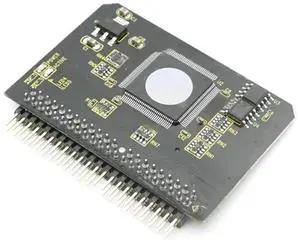
Quick View
- $29.99 –
- Free Shipping
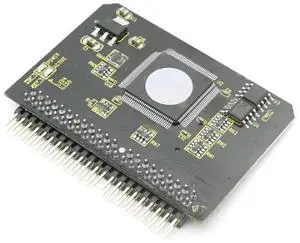
Quick View
- $29.70 –
- Free Shipping
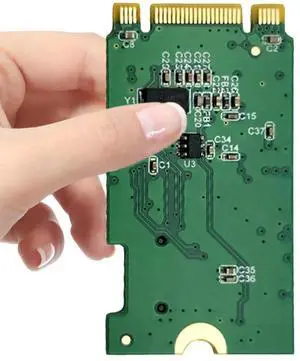
Quick View
JAENFONG TF Micro SD To M2NGFF Adapter Card TF Card To M2NGFF B+M Key TF Card Reader Embedded Industrial Mobile SSD
Limited time offer, ends 10/18
- Model #: jk-844
- $16.56 –
- Free Shipping

Quick View
JAENFONG TF Card To M2NGFF B+M Key TF Card Reader Micro SD T-Flash TF Card To M2NGFF Adapter Card Embedded Industrial Mobile SSD
Limited time offer, ends 10/18
- Model #: jk-653
- $20.62 –
- Free Shipping

Quick View
JAENFONG 3 In 1 Type C To USB SD TF Memory Card Reader OTG HUB USB C Micro-SD Card Reader Adapter For Pro
Limited time offer, ends 10/18
- Model #: jk-980
- $13.53 –
- Free Shipping

Quick View
JAENFONG Mini SD To 2.5In 44Pin IDE Adapter Card TF Card To IDE 44Pin Hard Disk Adapter Card For Laptop
Limited time offer, ends 10/18
- Model #: jk-793
- $18.01 –
- Free Shipping

Quick View
ORICO T3 128GB 64GB 32GB 16GB MicroSDXC Card - U3 V30 A1, 70MB/s Read, 60MB/s Write - 4K UHD Video, Monitor & Security Camera, TF Memory Card
Limited time offer, ends 10/12
- Model #: T3-128G-BL-BP
- $14.99 –
- Free Shipping

Quick View
SanDisk micro SD Card class 10 memory card 32GB A1 98MB/S micro sd 32G microsd tf card
- Card type: MicroSD
- Option: No Adapter
- Model #: microSDXC
- $10.99 –
- Free Shipping

Quick View
100% Original 128GB SanDisk Micro SD Card with Adapter TF Card Read Speed Up to 120MB/s Flash memory card for samrt phone and table PC Camera Drone
- Card type: MicroSD
- Wireless Enabled: Yes
- Speed Class Rating: 667X
- Speed Class Rating: Class 10
- Model #: CA new SD ultra128G
- $15.95 –
- Free Shipping

Quick View
Low speed 128GB SanDisk Micro SD Card Read Speed Up to 60MB/s TF Card memory card for samrt phone and table PC Camera Drone
- Card type: MicroSD
- Wireless Enabled: Yes
- Speed Class Rating: 667X
- Speed Class Rating: Class 10
- Model #: NewSDultra128G
- $15.99 –
- Free Shipping

Quick View
SanDisk micro SD Card class 10 memory card 32GB A1 98MB/S micro sd 32G microsd tf card
- Card type: MicroSD
- Option: No Adapter
- Model #: 156682740045
- $10.10 –
- More options from $10.10 - $24.15
- Free Shipping

Quick View
SanDisk Ultra 128GB Micro SD Memory Card TF Class 10 with Adapter
- Card type: MicroSD
- Speed Class Rating: UHS-I / Class 10
- Speed Class Rating: A1
- Read Speed: 120MB/s
- Model #: SDSQUNC-128G-ZN3MN
- $16.95 –
- More options from $16.95 - $31.21
- Free Shipping

Quick View
New Version Micro SD Card, TF SDHC SDXC to NGFF Key A-E Adapte
- Model #: AOE-1354
- $28.99 –
- Free Shipping

Quick View
- $29.99 –
- Free Shipping

Quick View
Team 32GB Dash Card microSDHC UHS-I/U1 Class 10 Memory Card with Adapter, Compatible for cams, Speed Up to 80MB/s (TDUSDH32GUHS03)
- Speed Class Rating: UHS-I / U1 / Class 10
- Read Speed: Up to 80MB/s
- Write Speed: Up to 15MB/s
- Model #: TDUSDH32GUHS03
- $10.99
- $6.99 –
- Save: $4.00 (36%)
- More options from $6.99 - $11.80
- Est. Shipping Fee $0.99

Quick View
BUCIER Hard Drive Docking Station For SATA & IDE, USB to 2.5" 3.5" SATA IDE Dual bay External Enclosure, All in 1 Card Reader XD/TF/MS/CF/ SD card, USB Hub function. for 2.5" 3.5 IDE SATA I/II/III HDD
Limited time offer, ends 10/19
- Model #: 4687964481
- $41.89 –
- Free Shipping

Quick View
SanDisk Class 4 C4 Ultra microSDHC micro SD HC SDHC TF Memory Card 8G 8GB W/ ADAPTER + Plastic Case SDSDQAB-008G
- Speed Class Rating: Class 4
- Model #: HK069---NE4
- $7.09 –
- Free Shipping

Quick View
SanDisk 256GB microSDXC UHS-I for Nintendo Switch, Speed Up to 100MB/s (SDSQXAO-256G-GNCZN)
- Brand: SanDisk
- Type: microSDXC
- Capacity: 256GB
- Speed Class Rating: UHS-I
- Model #: SDSQXAO-256G-GNCZN
- $39.99
- $24.99 –
- Save: $15.00 (37%)
- More options from $22.49 - $47.99
- Est. Shipping Fee $4.99

Quick View
M.2 NVME SATA SSD Enclosure Adapter Tool-Free, RTL9210B Chips, USB C 3.1 Gen 2 10Gbps NVME, 6Gbps SATA PCIe M-Key(B+M Key) with 2 USB Ports, SD/TF Card Reader
- Material: Aluminum
- Type: SSD Enclosure
- HDD Count Supported: Single SSD
- Number of Bay: 1
- Model #: HDE001
- $53.98
- $44.99 –
- Save: $8.99 (16%)
- Free Shipping




