
- Type: USB 2.0 over Ethernet
- Max Extend Distance: 164 feet
- Color: Black
- Specifications: Long-Distance Data Transfer to 4 Devices - Up to 164 ft. (50 m) from the Source Send data to as many as four USB 2.0 devices located up to 164 ft. from the source USB signals travel over a single user-supplied Cat5/Cat6 cable Includes transmitter with built-in USB-A cable and 4-port receiver hub Supports data transfer rates up to 480 Mbps Greater Distance over Cat5/Cat6 Cable Provides Greater Flexibility Cat5/Cat6 cabling exceeds the 16 ft. distance limitation of USB cables Allows connection to devices that lack network connectivity in areas beyond the reach of standard USB cables Makes connections in areas without network availability Allows source to be in a secure location, separate from peripherals Cat5/Cat6 cabling is cost-effective and readily avai...
- Model #: B203-104-PNP
- $152.99
- $150.54 –
- Free Shipping

- Type: USB 2.0 over Ethernet
- Max Extend Distance: 150 feet
- Color: Black
- Specifications: The 1-Port USB 2.0 Over Cat5/Cat6 Extender is a perfect solution for conference rooms and huddle spaces in need of a innovatively simple, yet powerful solution for extending USB signals beyond their native 16.4 foot length limitation. Convenience Plug and play installation is quick and easy with no software or drivers required. Reduce cable clutter by running a single Cat5/Cat6 cable to a remote location, or for added convenience, use existing in-wall Cat5/Cat6 cabling to extend USB connections between rooms. Performance Using USB 2.0 speed and power, this solution provides increased bandwidth and faster data transfer speeds, up to 480Mbps, over standard Cat5/Cat6 cabling at lengths up to 150ft. The included 5V2A DC power supply provides enough power to...
- Model #: 54284
- $147.99
- $103.56 –
- Save: 30%
- More options from $103.56 - $147.22
- Free Shipping

- Type: USB 2.0 over Ethernet
- Max Extend Distance: 164 feet
- Color: Black
- Specifications: Cabling: Cat 5 UTP or better Ports: 1 Max Distance: 50 m / 165 ft Maximum Data Transfer Rate: 480Mbps MTBF: 72,000 Hours OS Compatibility: OS Independent; No additional drivers or software required System and Cable Requirements: A host computer with an available USB-A port (USB Type-A) Terminated RJ45 Cat5e or better Ethernet cable LED Indicators: 1 x Power / Link Center Tip Polarity: Positive Input Current: 0.6 A Input Voltage: 100 - 240 AC Output Current: 2 A Output Voltage: 5 DC Plug Type: N Power Consumption (In Watts): 10 Power Source: AC Adapter Included Enclosure Type: Steel
- Model #: USB2001EXTV
- $155.12 –
- Free Shipping

- Type: USB 2.0 over Ethernet
- Max Extend Distance: 164 feet
- Color: Black
- Specifications: Function Operating System Requirements Windows Windows Vista, Windows 7, Windows 8, Windows 8.1 Mac Mac OS X10.3+ USB Specification USB 2.0 Cable Connections Input Transmitter: USB Type B Female x 1; Receiver: RJ45 Ethernet Connector Output Transmitter: RJ45 Ethernet connector; Receiver: USB Type A Female x 4 Transfer Rate Up to 480 Mbps Cable Length Transmitter: USB cable 1ft (included); Receiver: Cat 5, Cat 5e or Cat 6 cable (not included) up to 164ft (50m) Cable Distance Maximum cable distance from Transmitter to Receiver: 164ft (50m) Cable Type Ethernet Cat 5, Cat 5e or Cat 6 required for connection between receiver and transmitter. Connectors AC Power Inlets Barrel type Max Output Power 500mA @ 5V Power Supply 2A @ 5VDC LEDs Power On Operating Te...
- Model #: GUCE64
- $79.99 –
- More options from $79.60 - $113.22
- Free Shipping

- Part Number: 34020
- Type: USB 2.0 over Ethernet
- Max Extend Distance: 328 feet
- Color: Black
- Model #: 34020
- $554.08 –
- More options from $500.03 - $554.08
- Free Shipping

- Type: USB 2.0 over Ethernet
- Max Extend Distance: 164 feet
- Color: Black
- Specifications: Long-Distance Data Transfer to 1 Device—Up to 164 ft. (50 m) from the Source Send data to a USB 2.0 device located up to 164 ft. from the source USB signals travel over a single user-supplied Cat5/Cat6 cable Includes transmitter with built-in USB-A cable and a 1-port receiver Supports data transfer rates up to 480 Mbps Greater Distance over Cat5/Cat6 Cable Provides Greater Flexibility Cat5/Cat6 cabling exceeds the 16 ft. distance limitation of USB cables Allows connection to devices that lack network connectivity in areas beyond the reach of standard USB cables Makes connections in areas without network availability Allows source to be in a secure location, separate from peripherals Cat5/Cat6 cabling is cost-effective and readily available For best resul...
- Model #: B203-101-PNP
- $133.30 –
- More options from $133.30 - $166.02
- Free Shipping

- Type: HDMI Extender
- Max Extend Distance: 150 feet
- Specifications: Max 1024 x 768 Range (ft): 150 ft. Max 480P Range (ft): 154 ft. Max 1440 x 900 Range (ft): 150 ft. Max 1080i Range (ft): 150 ft. Max 1080P Range (ft): 150 ft. Max 480i Range (ft): 154 ft. Max 640 x 480 Range (ft): 150 ft. Max 800 x 600 Range (ft): 150 ft. Max 1600 x 1200 Range (ft): 150 ft. Max 720P Range (ft): 150 ft.
- Connector A: HDMI (FEMALE)
- Model #: B122-000-60
- $60.99
- $60.69 –
- Free Shipping

- Brand: StarTech.com
- Model #: VDSL-LAN-EXTENDER-1G
- $499.99 –
- More options from $499.99 - $508.67
- Free Shipping

- Type: HDMI over Ethernet
- Max Extend Distance: 150 feet
- Color: White
- Model #: P167-000
- $88.68
- $85.31 –
- More options from $81.90 - $108.00
- Free Shipping

- Brand: Tripp Lite
- Part Number: BHDBT3-USB
- Parts: 1 Year
- Model #: BHDBT3-USB
- $379.99 –
- More options from $379.99 - $391.89
- Free Shipping

Limited time offer, ends 06/03
- Model #: F-AX1801WR
- $36.19 –
- Free Shipping

- Changer Type: Serial Extender
- Specifications: Connector A: (x2) RJ45 (Female) Connector B: (x2) DB9 (Female) AC Adapter: (x2) Input: 100-240V, 50/60Hz, 0.5A; Output: 5V, 2A Typical Applications: Touch Screen displays PC to PC File Transfer Any Serial extension application
- Package Contents: B165-101 Local Unit B165-101 Remote Unit 2 External Power Supplies (Input: 100-240V, 50/60Hz, 0.5A; Output: 5V, 2A) Owner's Manual
- Model #: B165-101
- $111.20
- $102.85 –
- Save: 7%
- More options from $85.14 - $122.00
- Free Shipping

- Type: HDMI over Ethernet
- Max Extend Distance: 200 feet
- Color: Black
- Model #: B126-1A1
- $213.27 –
- More options from $99.99 - $240.92
- Special Shipping

- $249.99
- $231.51 –
- Save: 7%
- More options from $221.10 - $231.51
- Free Shipping

- Type: HDMI over Ethernet
- Max Extend Distance: 230 feet
- Color: Black
- Connector A: 2 x HDMI 1 x RJ45 2 x 3.5mm
- Model #: B127A-111-BHTH
- $200.12
- $185.33 –
- Save: 7%
- More options from $185.33 - $224.00
- Free Shipping

Limited time offer, ends 06/08
- Features: High Power and External Dual Polarization Antenna: With high transmission power up to 30dBm/1000mW and external dual polarization directional dual-band antenna, WL-570HA1 gets a perfect performance in long-distance. Dual Band: Speed up to 2.4GHz 150Mbps and 5GHz 433Mbps, high transmission power breaking down the barries of WiFi Passive PoE: Passive
- Model #: WL-WN570HA1
- $49.99 –
- Free Shipping

- Type: DisplayPort to HDMI over Ethernet
- Max Extend Distance: 150 feet
- Changer Type: DisplayPort to HDMI
- Color: Black
- Model #: B150-1A1-HDMI
- $116.04 –
- More options from $101.45 - $141.22
- Special Shipping
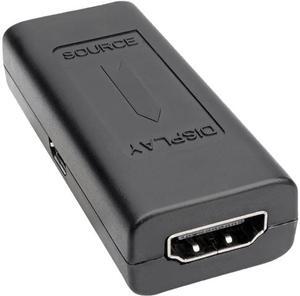
- Type: HDMI Extender
- Max Extend Distance: 150 feet
- Changer Type: HDMI (Female) to HDMI (Female)
- Color: Black
- Model #: B122-000
- $19.52 –
- More options from $19.52 - $62.99
- Free Shipping

Limited time offer, ends 06/25
- Model #: 4687963722
- $101.89 –
- Free Shipping

Limited time offer, ends 06/25
- Model #: 4687963723
- $149.88 –
- Free Shipping

- Color: N/A
- Model #: ICU504A
- $1,408.91 –
- More options from $1,408.91 - $1,698.19
- Special Shipping

- Type: DisplayPort over Ethernet
- Max Extend Distance: 230 feet
- Color: Black
- Specifications: Video: Video Input: Displayport (FEMALE) Video Output: Displayport (FEMALE); HDMI (FEMALE) Video Ports: Displayport (FEMALE); HDMI (FEMALE) Video Ports Details: HDCP 1.4; HDCP 2.2; DisplayPort 1.2a Resolutions Supported : DisplayPort Output and Local HDMI Output: 3840 x 2160 (4K) @ 30 Hz Supported Resolutions 3840x2160 (4K) Max Supported Video Resolution: 3840 x 2160 @ 30 Hz Audio: Audio Input: Displayport Audio Output: Displayport Audio Specification: Pass-through audio formats including LPCM2.0/5.1/7.1 Power: Power Over Cable (PoC) Support: Yes External Power Supply Input Specs (V / Hz / A): 100-240V, 50/60Hz, 0.6A External Power Supply Output Specs (V / A): 24V/1A External Power Supply Cord Length (ft.): 4.53 External Power Supply Cord Length (m...
- Model #: B127A-111-BDTD
- $241.65 –
- More options from $236.25 - $303.63
- Free Shipping

- Type: VGA over Ethernet
- Max Extend Distance: 3300 feet
- Changer Type: DB9 RS232 Extender
- Color: Black
- Model #: RS232EXTC1
- $128.99
- $116.46 –
- Save: 9%
- Special Shipping

- Series: 124281
- Part Number: 124281
- Model #: 124281
- $153.74
- $139.76 –
- Save: 9%
- More options from $139.76 - $159.24
- Free Shipping

- Series: HDMI Extender
- Type: HDMI over Ethernet
- Max Extend Distance: 200 feet
- Color: Black
- Model #: HDMI 60M Extender
- $23.00 –
- Free Shipping

- Series: 116049
- Part Number: 116049
- Color: White
- Model #: 116049
- $258.24
- $234.76 –
- Save: 9%
- More options from $234.76 - $248.01
- Free Shipping

- Part Number: 121609
- Weight: 1.84
- Model #: 121609
- $181.46
- $164.96 –
- Save: 9%
- More options from $112.16 - $164.96
- Free Shipping

- Series: 116048
- Part Number: 116048
- Color: Black
- Model #: 116048
- $123.16
- $111.96 –
- Save: 9%
- Free Shipping

- Part Number: B126-1A1SR
- Type: HDMI over Ethernet
- Max Extend Distance: 328 feet
- Color: Black
- Model #: B126-1A1SR
- $394.90 –
- More options from $387.30 - $408.71
- Free Shipping

- Type: HDMI over Ethernet
- Max Extend Distance: 330 feet
- Color: Black
- Specifications: Audio: Yes AV Input: HDMI AV Output: HDMI Cabling: Cat 6 UTP Chipset ID: Norelsys NS 5730, NS5731 Audio Specifications: 7.1 Surround Sound Max Distance: 140 m / 460 ft Wide Screen Supported: Yes Supported Resolutions: 3840x2160 (4K) 60Hz 2560x1600 60Hz 1920x1200 60Hz 1920x1080 (1080p) 60Hz 1280x720 (720p) 60Hz *Lower resolutions and refresh rates, not stated but below the maximum, may also be supported Center Tip Polarity: Positive Input Voltage: 110V-240V AC Output Current: 3 A Output Voltage: 5V DC Plug Type: M Power Source: 2 AC Adapters Included
- Model #: ST121HD20L
- $406.36 –
- Special Shipping

- Type: HDMI Signal Booster
- Max Extend Distance: 115 feet
- Color: Black
- Specifications: Audio Specifications: 7.1 surround Sound Max Distance: 35 m / 115 ft Maximum Cable Length: 114.8 ft [35 m] Maximum Digital Resolutions: 1920 x 1080 at 60Hz Supported Resolutions: 1920 x 1080, 1680 x 1050, 1600 x 900, 1440 x 900, 1360 x 768, 1280 x 800, 1280 x 768, 1280 × 720 Wide Screen Supported: Yes System and Cable Requirements: The HDMI cable connected to your video source must be longer or equal to the length of the cable connected to your display. The maximum supported video source cable length is 82 ft. (25m). The maximum supported display cable length is 33 ft. (10m). LED Indicators: 1 - power LED (blue) 1 - video source LED (blue)
- Model #: HDBOOST
- $36.85 –
- Special Shipping

- $1,141.97 –
- More options from $479.59 - $1,141.97
- Free Shipping

- Type: USB 1.0/1.1 over Ethernet
- Max Extend Distance: 150 feet
- Changer Type: USB to Ethernet
- Color: Black
- Model #: B202-150
- $51.22 –
- More options from $37.66 - $51.22
- $9.99 Shipping

- Type: DisplayPort Extender
- Max Extend Distance: 65 feet
- Color: Black
- Specifications: Audio: Yes Cabling: DisplayPort Rack-Mountable: Yes Max Distance: 66 ft. Maximum Cable Length: 65.6 ft. Maximum Digital Resolutions: At 7m Up to 4K at 60Hz / At 13m Up to 4K at 30Hz / At 15m Up to 2560 x 1600 at 60Hz / At 20m Up to 1080p Supported Resolutions: 3840 x 2160 (4K), 2560 x 1600, 1920 x 1200, 1920 x 1080 (1080p), 1280 x 720 (720p) Wide Screen Supported: Yes Power Source: AC Adapter Included
- Model #: DPBOOST
- $110.34 –
- More options from $110.34 - $147.83
- Special Shipping

- Part Number: 144569
- Weight: 0.75
- Model #: 144569
- $204.58
- $185.98 –
- Save: 9%
- Free Shipping

OUT OF STOCK
- Model #: E810XXVDA2OCPV3
- $165.56 –
- More options from $162.02 - $275.43
- Free Shipping
To set up WiFi® in your home, you simply connect computers, laptops or mobile devices that have wireless capabilities to a wireless router and a modem, with items like an extender kit or a repeater thrown into the mix if necessary. In the easiest scenarios, setting up WiFi should be straightforward. You just have to find a place to set up your router, preferably in a place where there are no obstructions that can cause wireless interference. You then connect the router to the modem using an Ethernet cable. You then connect the computer to the router, power everything on, and follow the directions. Sometimes, however, your home setup is such that WiFi doesn't reach certain areas of your space. For these situations, you are going to need accessories like HDMI repeaters and USB extenders. These devices help get a WiFi signal to where it needs to go.
WiFi Extenders Can Help Expand WiFi Throughout Your House
WiFi is sometimes unable to make it all the way through to every corner of a house. Whether it is due to too many walls and corners in the home or some sort of interference, the signal cannot reach the device for which it is intended. This is where WiFi extender kits help. A WiFi extender repeats the signal from your router so that it reaches the device you need it to reach. The same way that one basketball player will pass the ball to another to get close to the basket for an easy shot is the same way that the extender works. It acts as a bridge that carries the signal to its final destination. If you see that you need a WiFi extender, choose one that is compatible with your router.
New Router Technology Extends Your WiFi Signal
A home's WiFi signal is often weak because it is connected to an old router. Older routers do not have the strength of today's routers, so if you bought one years ago, consider replacing it with one of the newer models. The latest routers have features like Tri-Band, MU-MIMO and Beamforming technology, allowing WiFi signals to reach into the farthest reaches of the home. Mesh WiFi systems make it possible to forgo a router altogether. Do some research to find out what works for you.
A Wireless Repeater Is Another Signal Strengthening Device
A wireless or HDMI repeater falls into the same family as the WiFi extender. These devices repeat or rebroadcast the WiFi signal to a specific area. The repeated signal is on the same frequency as the original WiFi signal, meaning that the connection speed will be slower because the two devices will share the same connection. Repeaters are also very susceptible to interference from devices and items like microwaves and stereos. The repeater only works if you place it in an area where it has direct access to the router's signal. If you locate it too far away, it will not connect to WiFi easily.
Bestselling Extenders & Repeaters Reviews:
“ I was looking for a DisplayPort repeater to use with my Valve index. ”
Rosewill RCDR-20001 DisplayPort Repeater (DisplayPort Signal Booster, DisplayPort Amplifier) with 8K Video Resolution for Oculus Rift S, HTC Vive Pro, Gaming Monitors and More“ Bought it for my company meeting room, Im afraid I couldnt find a better one extender in this price with all functions I need. ”
HDMI Extender,HDMI Over Single Cat5E/6/7 HDMI Repeater HDMI Balun Sender Transmitter Receiver Support 1080p 3D HDMI 1.4a HDCP EDID“ Good repeater. Works well just make sure they can see each other. ”
Tripp Lite B127-1A1-WHD1 Wireless HDMI Extender 4K with Zero Latency - 4K x 2K @ 30 Hz, 7.1 audio, HDCP 2.2, 98 ft. (30 m)“ Works great and simple setup. Makes life easy to extend USB devices. ”
IOGEAR GUCE64 USB 2.0 4-Port BoostLinq Ethernet - 164ft, 4-Port USB Extender over Cat5/Cat5e/Cat6 Ethernet Cable

