- Home
- Networking
- Wireless Networking
- Wireless AP
Wireless AP
- In Stock
- Sold by Newegg
- New
- Make an Offer
- Brands
- Show More
- Price
- Show More
- Wireless Data Rates
- Antenna
- Show More
- Interface
- All Top Brands
- Availability
- Condition
- Current Promotion
- Discount
- Sold by
- Useful Links
- New
Show More
- Customer Ratings
- & up

- Standards: 802.11a/b/g/n/ac/ax (WiFi 6)
- Wireless Data Rates: 802.11a 6, 9, 12, 18, 24, 36, 48, 54 Mbps 802.11b 1, 2, 5.5, 11 Mbps 802.11g 6, 9, 12, 18, 24, 36, 48, 54 Mbps 802.11n 6.5 Mbps to 600 Mbps (MCS0 - MCS31, HT 20/40) 802.11ac 6.5 Mbps to 3.4 Gbps (MCS0 - MCS9 NSS1/2/3/4, VHT 20/40/80/160) 802.11ax (WiFi 6) 7.3 Mbps to 4.8 Gbps (MCS0 - MCS11 NSS1/2/3/4,
- Security: WPA-PSK, WPA-Enterprise (WPA/WPA2/WPA3)
- Antenna: 2.4 GHz 2 x 2 (DL/UL MU-MIMO) 5 GHz 4 x 4 (DL/UL MU-MIMO)
- Model #: U6-Mesh
- $199.00 –
- More options from $199.00 - $233.67
- $4.99 Shipping

Get a complimentary twelve-month or six-month NordVPN subscription, click here for instructions
- Part Number: BT10(W-2-PK)
- Type: Mesh WiFi System
- Router & Satellite Counts: 2-Pack
- Covered Area: 6,000 sq. ft.
- Model #: BT10 (W-2-PK)
- $689.99
- $599.99 –
- Save: 13%
- More options from $599.99 - $723.22
- Free Shipping

- Wireless Data Rates: 7.3 Mbps to 4.3 Gbps (MCS0 - MCS13 NSS1/2, EHT 20/40/80/160/240) 7.3 Mbps to 2.4 Gbps (MCS0 - MCS11 NSS1/2, HE 20/40/80/160) 6.5 Mbps to 1.7Gbps (MCS0 - MCS9 NSS1/2, VHT 20/40/80/160) 6.5 Mbps to 300 Mbps (MCS0 - MCS15, HT 20/40)
- Interface: (1) 2.5 GbE RJ45 port
- Brand: Ubiquiti Networks
- Series: WIFI Access points
- Model #: U7-LITE-US
- $99.00 –
- More options from $99.00 - $139.99
- $5.99 Shipping

- Frequency Band: 2.4 GHz / 5 GHz
- Interface: 1 x 2.5 Gbps Ethernet Port (supports IEEE802.3at PoE)
- Standards: IEEE 802.11ax/ac/n/g/b/a
- Security: Captive Portal Authentication Access Control Wireless Mac Address Filtering Wireless Isolation Between Clients SSID to VLAN Mapping Rogue AP Detection 802.1X Support WEP, WPA-Personal/Enterprise, WPA2-Personal/Enterprise, WPA3-Personal/Enterprise
- Model #: EAP660 HD
- $164.99 –
- More options from $174.99 - $225.32
- Free Shipping

- Wireless Data Rates: 802.11a 6, 9, 12, 18, 24, 36, 48, 54 Mbps 802.11b 1, 2, 5.5, 11 Mbps 802.11g 6, 9, 12, 18, 24, 36, 48, 54 Mbps 802.11n 6.5 Mbps to 300 Mbps (MCS0 - MCS15, HT 20/40) 802.11ac 6.5 Mbps to 1.7 Gbps (MCS0 - MCS9 NSS1/2, VHT 20/40/80/160) 802.11ax (WiFi 6/6E) 7.3 Mbps to 2.4 Gbps (MCS0 - MCS11 NSS1/2, HE 20/40/80/160) 802.11be (WiFi 7) 7.3 Mbps to 5.7 Gbps (MCS0 - MCS13 NSS1/2, EHT 20/40/80/160/240/320)
- Interface: (1) 1/2.5 GbE RJ45 port
- Standards: 802.11a/b/g/n/ac/ax/be (WiFi 6/6E, WiFi 7)
- Security: WPA-PSK, WPA-Enterprise (WPA/WPA2/WPA3/PPSK)
- Model #: U7-Pro
- $190.00 –
- More options from $190.00 - $251.61
- Free Shipping

- Wireless Data Rates: AX1800 / Up to 1.8Gbps
- Frequency Band: 2.4 GHz / 5 GHz
- Interface: 1 x Gigabit Ethernet (RJ-45) Port (supports IEEE802.3at PoE and Passive PoE)
- Standards: IEEE 802.11ax/ac/n/g/b/a
- Model #: EAP610_V2
- $99.99 –
- More options from $97.49 - $135.61
- Free Shipping

- $79.99
- $69.99 –
- Save: 12%
- Free Shipping

- Wireless Data Rates: AX5400 / Up to 5.4Gbps
- Frequency Band: 2.4 GHz / 5 GHz
- Standards: IEEE 802.11ax/ac/n/g/b/a
- Security: Captive Portal Authentication Access Control Wireless Mac Address Filtering Wireless Isolation Between Clients SSID to VLAN Mapping Rogue AP Detection 802.1X Support WPA-Personal/Enterprise, WPA2-Personal/Enterprise, WPA3-Personal/Enterprise
- Model #: EAP670
- $149.99
- $134.99 –
- Save: 10%
- More options from $134.99 - $185.31
- Free Shipping

- Wireless Data Rates: AXE7800 / Up to 7.8Gbps
- Frequency Band: 2.4 GHz / 5 GHz / 6 GHz
- Interface: RJ-45
- LAN Ports: 1 x 10/100/1000M / 1 x 2.5G
- Model #: WAX630EP-100NAS
- $389.99 –
- Free Shipping

- Frequency Band: 2.4 GHz / 5 GHz
- Interface: 1 x Gigabit Ethernet (RJ-45) Port (supports IEEE802.3at PoE)
- Standards: IEEE 802.11ax/ac/n/g/b/a
- Security: Captive Portal Authentication§ Access Control Wireless Mac Address Filtering Wireless Isolation Between Clients SSID to VLAN Mapping Rogue AP Detection 802.1X Support WPA-Personal/Enterprise, WPA2-Personal/Enterprise, WPA3-Personal/Enterprise
- Model #: EAP650
- $119.99
- $99.99 –
- Save: 16%
- More options from $121.11 - $156.57
- Free Shipping

- Frequency Band: 2.4 GHz / 5 GHz
- Standards: IEEE 802.11ax
- Security: WiFi Protected Access (WPA/WPA2/WPA3), 802.11i
- Antenna: Internal 3.8 / 4.5 dBi (2.4 GHz / 5 GHz)
- Model #: WAX610-100NAS
- $179.99 –
- Free Shipping

- Wireless Data Rates: 802.11be (WiFi 7) 7.3 Mbps to 4.3 Gbps (MCS0 - MCS13 NSS1/2, EHT 20/40/80/160/240) 802.11ax (WiFi 6) 7.3 Mbps to 2.4 Gbps (MCS0 - MCS11 NSS1/2, HE 20/40/80/160) 802.11ac (WiFi 5) 6.5 Mbps to 1.7Gbps (MCS0 - MCS9 NSS1/2, VHT 20/40/80/160) 802.11n 6.5 Mbps to 300 Mbps (MCS0 - MCS15, HT 20/40)
- Brand: Ubiquiti Networks
- Part Number: U7-IW
- Standards: WiFi 7
- Model #: U7-IW-US
- $163.90 –
- $1.99 Shipping

- Wireless Data Rates: 802.11a 6, 9, 12, 18, 24, 36, 48, 54 Mbps 802.11b 1, 2, 5.5, 11 Mbps 802.11g 6, 9, 12, 18, 24, 36, 48, 54 Mbps 802.11n 6.5 Mbps to 450 Mbps (MCS0 - MCS23, HT 20/40) 802.11ac 6.5 Mbps to 1.3 Gbps (MCS0 - MCS9 NSS1/2/3, VHT 20/40/80)
- Interface: (2) GbE RJ45 ports
- Standards: 802.11 a/b/g/n/ac
- Security: WEP, WPA-PSK, WPA-Enterprise (WPA/WPA2, TKIP/AES)
- Model #: UAP-AC-PRO-US
- $142.90 –
- More options from $109.00 - $177.99
- $0.99 Shipping

- Wireless Data Rates: AX5400 / Up to 5.4Gbps
- Standards: IEEE 802.11ax
- Power Supply: 12V/1.5A DC
- Model #: EAP670 V2
- $149.99 –
- More options from $149.99 - $198.51
- Free Shipping

- Frequency Band: • 5 GHz: 867 Mbps* • 2.4 GHz: 450 Mbps
- Standards: IEEE 802.11 a/b/g/n/ac
- Security: • Captive Portal Authentication • Access Control • Maximum Number of MAC Filter: 4,000 • Wireless Isolation Between Clients • WPA-Personal/Enterprise, WPA2-Personal/Enterprise • 802.1X Support • VLAN
- Transmitted Power: • CE: <20 dBm(2.4 GHz, EIRP) <27 dBm(5 GHz, EIRP) • FCC: <24 dBm (2.4 GHz) <22 dBm (5 GHz)
- Model #: Festa F52
- $44.99 –
- Free Shipping

- Wireless Data Rates: Wi-Fi Generation: Wi-Fi 6 Wireless Performance: AX1800
- Frequency Band: 2.40 GHz 5 GHz
- Part Number: WAX210-100NAS
- Standards: IEEE 802.11 a/b/g/n/ac/ax/e
- Model #: WAX210-100NAS
- $79.99 –
- $5.99 Shipping

- Wireless Data Rates: 574 Mbps (2.4 GHz) + 2880 Mbps (5 GHz) + 5760 Mbps (6 GHz)
- Frequency Band: 6 GHz, 5 GHz, and 2.4 GHz
- Interface: 1× 10G Ethernet Port
- Security: • Captive Portal Authentication? • Access Control • Maximum number of MAC Filter: 4,000 • Wireless Isolation Between Clients • VLAN • Rogue AP Detection • WPA-Personal/Enterprise, WPA2-Personal/Enterprise, WPA3-Personal/Enterprise
- Model #: EAP773
- $189.99 –
- More options from $189.99 - $238.97
- Free Shipping
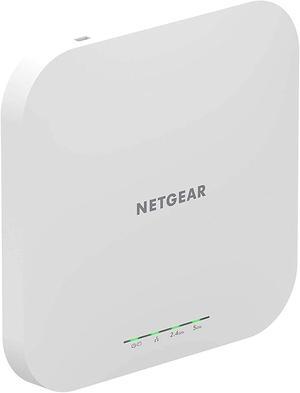
- Frequency Band: 2.4 GHz / 5 GHz
- Interface: 1 x 100/1000/2.5GBASE-T Gigabit Ethernet (RJ-45) ports with Auto Uplink (Auto MDI-X)
- Standards: IEEE 802.11ax
- Security: WiFi Protected Access (WPA/WPA2/WPA3),802.11i MAC address filtering with access control 802.1x RADIUS support with EAP TLS, TTLS, PEAP Neighbor AP detection Block SSID Broadcast VLAN Support Guest Network/Captive Portal Bandwidth management Link Layer Discovery Protocol Bandsteering
- Model #: WAX620-100NAS
- $242.99 –
- Free Shipping

- Frequency Band: 2.4 GHz / 5 GHz
- Interface: One 10/100/1000/2.5GBASE-T Gigabit Ethernet (RJ-45) ports with Auto Uplink (Auto MDI-X) supporting IEEE 802.3af or 802.3at Power over Ethernet (PoE)
- Standards: 5.0GHz: 802.11a/g/n/ac/ax 2.4GHz: 802.11b/g/n/ax
- Security: WiFi Protected Access (WPA/WPA2/WPA3), 802.11i MAC address filtering with access control 802.1x RADIUS support with EAP TLS, TTLS, PEAP Neighbor AP detection Block SSID Broadcast VLAN Support Guest Network / Captive Portal Bandwidth management Link Layer Discovery Protocol Bandsteering
- Model #: WAX610PA-100NAS
- $199.99 –
- Free Shipping

- Frequency Band: Dual Radio for simultaneous dual-band operation 5 GHz 802.11ax 2x2 MIMO for up to 1.2 Gbps wireless data rate, with Multi User MIMO support (Wi-Fi 6) 2.4 GHz 802.11ax 2x2 MIMO for up to 574 Mbps wireless data rate (Wi-Fi 6)
- Standards: IEEE 802.11ax
- Antenna: Integrated down-tilt omni-directional antennas for 2x2 MIMO with peak antenna gain of 4.3dBi in 2.4GHz and 5.6dBi in 5GHz (of the effective, combined pattern for both antennas in each band).
- LAN Ports: (1) uplink Gigabit Ethernet port, with POE-in support (802.3af)
- Model #: R4W01A
- $169.99 –
- Free Shipping

- Wireless Data Rates: 1.49 Gbit/s
- Frequency Band: 2.4 GHz / 5 GHz
- WAN Ports: 1 x 10/100/1000M
- Part Number: CBW150AX-B-NA
- Model #: CBW150AX-B-NA
- $125.58
- $120.99 –
- Free Shipping

- Series: WIFI Extender
- Standards: 802.11a/b/g/n/ac/ax (WiFi 6)
- Wireless Data Rates: 802.11a 6, 9, 12, 18, 24, 36, 48, 54 Mbps 802.11b 1, 2, 5.5, 11 Mbps 802.11g 6, 9, 12, 18, 24, 36, 48, 54 Mbps 802.11n 6.5 Mbps to 600 Mbps (MCS0 - MCS31 , HT 20/40) 802.11ac 6.5 Mbps to 3.4 Gbps (MCS0 - MCS9 NSS1/2/3/4, VHT 20/40/80/160) 802.11ax (WiFi 6) 7.3 Mbps to 4.8 Gbps (MCS0 - MCS11 NSS1/2/3/4, HE 20/40/80/160)
- Antenna: 2.4 GHz 2 x 2 (DL/UL MU-MIMO) 5 GHz 4 x 4 (DL/UL MU-MIMO)
- Model #: U6-Extender-US
- $175.00 –
- Free Shipping

- $179.99
- $129.99 –
- Save: 27%
- More options from $129.99 - $168.64
- Free Shipping

- Wireless Data Rates: Up to 1.3Gbps
- Frequency Band: 2.4 GHz / 5 GHz
- Interface: 1 x 10/100/1000 Gigabit Ethernet Port
- Standards: IEEE 802.11b/g/n on 2.4 GHz IEEE 802.11a/n/ac on 5 GHz
- Model #: ENH1350EXT
- $208.99 –
- More options from $126.32 - $240.45
- Free Shipping

- Wireless Data Rates: Wireless LAN: 802.11a/b/g/n/ac/ax/be
- Interface: 1 x 1/2.5/5GBase-T (PoE) - RJ-45, 1 x 1000Base-T - RJ-45
- Part Number: 901-T670-US01
- Standards: 2.4 GHz, 5 GHz, 6 GHz Network Device: Maximum data rate (2.4 GHz): 689 Mbps, Maximum data rate (5 GHz): 5765 Mbps, Maximum data rate (6 GHz): 5765 Mbps EN 50121-1, EN 50121-4, EN 60601-1-2, EN 61000-4-2, EN 61000-4-3, EN 61000-4-5, EN 62311, IEC 61373, IEC/EN/UL 60950-1, IEC/EN/UL 62368-1, ISTA 2A, RoHS, WEEE
- Model #: 901-T670-US01
- $3,095.00
- $2,160.99 –
- Save: 30%
- More options from $2,033.14 - $2,160.99
- Free Shipping
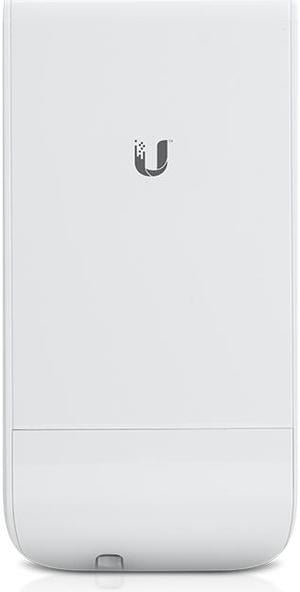
- Frequency Band: 5.0 GHz
- WAN Ports: 1 x 10/100 Ethernet Port
- Interface: RJ-45
- Brand: Ubiquiti Networks
- Model #: LOCOM5(US)
- $73.70 –
- $0.99 Shipping

- Frequency Band: Max. TX power* 29 dBm *Depends on regional regulations. Frequency accuracy ± 2.5 ppm without GPS Synchronization ± 0.2 ppm with GPS Synchronization Channel bandwidth 10/20/30/40/50/60/80/100 MHz selectable Programmable Uplink and Downlink duty cycles Operating Frequency (MHz) Worldwide 4800 - 6200 MHz* *Depends on regional regulations. US/ CA U-NII-1 U-NII-2A U-NII-2C U-NII-3 5150 - 5250 MHz 5250 - 5350 MHz 5470 - 5725 MHz 5725 - 5850 MHz
- LEDs: N/A
- Power Supply: Power method Passive PoE 4-pairs (1, 2+; 3, 6-) (4, 5+; 7, 8-) Passive PoE 2-pairs (4, 5+; 7, 8-) or (1, 2+; 3, 6-) Power supply 24V, 1A gigabit PoE adapter (Included) Supported voltage range 18—54V DC Max. power consumption 12W
- Temperature: -40 to 55° C (-40 to 131° F)
- Model #: AF-5XHD-US
- $394.73
- $394.22 –
- More options from $394.22 - $477.00
- $10.35 Shipping

- Wireless Data Rates: Supported Rates: 802.11be: 4 to 5765 Mbps 802.11ax: 4 to 4804 Mbps 802.11ac: 6.5 to 866 Mbps 802.11n: 6.5 to 300 Mbps 802.11a/g: 6 to 54 Mbps 802.11b: 1 to 11 Mbps
- Frequency Band: ISM (2.4-2.484GHz) U-NII-1 (5.15-5.25GHz) U-NII-2A (5.25-5.35GHz) U-NII-2C (5.47-5.725GHz) U-NII-3 (5.725-5.85GHz) U-NII-5 (5.925–6.425GHz) U-NII-6 (6.425–6.525GHz) U-NII-7 (6.525–6.875GHz) U-NII-8 (6.875–7.125GHz)
- Color: White
- Standards: IEEE 802/11a/b/g/n/ac/ax/be, Wi-Fi 7
- Model #: 901-R670-US00
- $1,995.00
- $1,389.99 –
- Save: 30%
- More options from $1,318.86 - $1,389.99
- Free Shipping

- Frequency Band: • 5 GHz: 1300 Mbps* • 2.4 GHz: 450 Mbps
- Standards: IEEE 802.11 a/b/g/n/ac
- Security: • Captive Portal Authentication • Access Control • Maximum Number of MAC Filter: 4,000 • Wireless Isolation Between Clients • WPA-Personal/Enterprise, WPA2-Personal/Enterprise • 802.1X Support • VLAN
- Transmitted Power: • CE: <20 dBm(2.4 GHz, EIRP) <28 dBm(5 GHz, EIRP) • FCC: <24 dBm (2.4 GHz) <24 dBm (5 GHz)
- Model #: Festa F54
- $64.99 –
- Free Shipping

- Interface: 1 x 100/1000/2500 Base-T (Ethernet) Uplink Interface 3 x 10/100/1000 Base-T (Ethernet) Downlink Interface (LAN1,LAN2 and LAN3, LAN1 supports 10.5W PSE Power Budget)
- Standards: IEEE 802.11ax
- LEDs: Status LED indicates boot loader status, association status, operating status, boot loader warnings, and boot loader errors
- Dimensions: 5.90" x 5.90" x 1.18"
- Model #: C9105AXI-B
- $409.99
- $329.99 –
- Save: 19%
- Free Shipping

- Frequency Band: Frequency Band: 2.4 GHz, 5 GHz Capacity: Maximum number of configured SSIDs: 31 ¦ Maximum number of clients: 512
- Interface: x 2.5 GBase-T (PoE+) - RJ-45 ¦ 1 x 1000Base-T - RJ-45 ¦ 1 x USB 2.0 - Type A
- Part Number: 9F1-R650-US00
- Standards: IEEE 802.1Q, IEEE 802.11b, IEEE 802.11a, IEEE 802.3af, IEEE 802.11g, IEEE 802.1x, IEEE 802.11i, IEEE 802.11n, IEEE 802.11k, IEEE 802.3at, IEEE 802.11ac, IEEE 802.11r, IEEE 802.11v, IEEE 802.11ax, EN 61000-4-2, EN 61000-4-3, EN 61000-4-5, UL 2043, RoHS, EN 60950-1, WEEE, EN 60601-1-2, EN 62311, EN 50121-4, IEC 61373, EN 50121-1, ISTA 2A
- Model #: 9F1-R650-US00
- $999.99 –
- Free Shipping

- Frequency Band: Tri-band, 2.4GHz, 5.0GHz, 6.0GHz
- Standards: 6.0GHz: 802.11802.11ax/be 5.0GHz: 802.11a/n/ac/ax/be 2.4GHz: 802.11b/g/n/ax
- Security: WiFi Protected Access (WPA/WPA2 WPA3), 802.11i MAC address filtering with access control 802.1x RADIUS support with EAP TLS, TTLS, PEAP Neighbor AP detection Block SSID Broadcast VLAN Support Guest Network/Captive Portal Bandwidth management Link Layer Discovery Protocol Bandsteering WiFi Protected Access® (WPA, WPA2, WPA3) WPA2 and WPA3 Enterprise Wireless access control to identify authorized wireless network devices MAC address authentication
- Antenna: Internal 4.4/6.3/3.1 dBi (2.4GHz/5GHz/6GHz
- Model #: WBE750-100NAS
- $699.99 –
- Free Shipping

- Wireless Data Rates: 802.11a: 6, 9, 12, 18, 24, 36, 48, and 54 Mbps 802.11b/g: 1, 2, 5.5, 6, 9, 11, 12, 18, 24, 36, 48, and 54 Mbps 802.11n data rates on 2.4 GHz: 6.5 to 300 Mbps (MCS0-MCS15, HT 20/40) 802.11ac data rates on 5 GHz: 6.5 to 867 Mbps (MCS0-MCS9)
- Interface: 1 x Gigabit Ethernet (10/100/1000BASE-T autosensing), Power over Ethernet (PoE) RJ-45 console port (not functional)
- Standards: IEEE 802.11a/b/g, 802.11n, 802.11h, 802.11d IEEE 802.11ac
- Security: 802.11i, WPA2, WAP3, WPA 802.1X AES
- Model #: 3-CBW140AC-B
- $371.74
- See price in cart
- Free Shipping

- Standards: IEEE 802.11ax
- Model #: R4H38A
- $2,699.99 –
- Free Shipping

- Wireless Data Rates: 1.0+ Gbps Maximum Throughput
- WAN Ports: (1) 10/100 Ethernet Port (Configuration Port) (1) RJ-12, Alignment Tone Port
- Interface: (1) 10/100/1000 Ethernet Port
- Brand: Ubiquiti Networks
- Model #: AF-5
- $1,099.99 –
- $52.59 Shipping

- Frequency Band: 2.4 GHz / 5 GHz
- Interface: RJ-45
- Part Number: C9124AXD-B
- Standards: IEEE 802.11ax
- Model #: C9124AXD-B
- $2,951.30
- $1,984.99 –
- Save: 32%
- Free Shipping
A wireless access point (WAP) is critical for any location that needs to extend the coverage of an existing network and increase the number of potential users. Run a high-speed Ethernet cable from a router to the WAP, which transforms the wired signal from the router into wireless. The local area network (LAN) sub-device provides another location for wireless devices to connect to and benefit from the faster speeds of Wi-Fi® access points.
Helps Increase Users on Your Network
A wireless access point with built-in band steering technology helps devices connect to the least congested wireless grid. Full MU-MIMO support increases the number of simultaneously serviced items to hundreds. A long-range access point can cover up to 600 feet, which is suitable for businesses that cover multiple floors or large office spaces. Another option for boosting Wi-Fi signals is a wireless range extender or media bridge, which creates a separate SSID that extends coverage.
Ensure High-Power Wireless Coverage With a Wireless Access Point
A dual-band AP device uses both 2.4Ghz and 5Ghz frequency bands to create separate wireless networks, so gaming and video streaming devices can operate simultaneously without interference. Tri-band access points run a single 2.4GHz frequency and dual 5GHz frequencies, offering maximum data transfer rates of up to 3,000Mbps. IP-based bandwidth control in a wireless access point allows devices that require more bandwidth power to take it without impacting performance in other clients.
Multiple Modes Encourage Flexible Usage
Access point mode connects to wireless devices and adapter cards, while AP client mode allows the wireless access point to act as a receiver of signals coming from another access point. The wireless repeater mode replicates the signal from a router, switch or AP to a wireless network. In wireless bridge mode, the WAP links a Wi-Fi network to a wired network.
Multi-AP Interconnectivity Allows Seamless Client Roaming
Many buildings do not have preexisting wiring for connecting several access points, so one of the easiest ways to provide whole-building wireless networking is using Wi-Fi itself. A wireless mesh network spreads the network connection among nodes that talk to each other, sharing the link across a large area to laptops and smartphones. As you require more or less coverage, add or remove the mesh nodes, which is convenient in outdoor environments and warehouses.
Multiple Power Options Allow APs to be Set Up Anywhere
WAP devices are active units, which means they require electrical power to work. A wireless access point that supports Power over Ethernet (PoE) depends on a Cat5 or Cat6 cable for power and data, providing for a clean setup. If PoE is not available in a facility, a standard wall outlet will work fine.
Additional Standard Features Improve Security and Networking
Mesh wireless systems include controller software for installing on a Linux™, Mac® or PC machine for fast network administration without specialized training. Set up a wireless access point in minutes with guided visuals in Android™ and iOS® apps. Support for Alexa™ provides for easy voice control, while IFTTT compatibility allows for smart-control customization. Built-in gigabit Ethernet ports provide connectivity for wireless accessories to deliver high-speed connections for connected Wi-Fi-compatible devices.
Bestselling Wireless AP Reviews:
“ Excellent wifi for home or office. ”
EnGenius Fit EWS356-FIT Dual Band WiFi6 1.73 Gbit/s Wireless Access Point Indoor“ I was intimidated by the sophistication of the TP-Link Omada WiFi infrastructure. ”
TP-Link Omada AC1200 Wireless Gigabit Outdoor Access Point | Business WiFi Solution w/ Mesh Support, Seamless Roaming & MU-MIMO | PoE Powered | SDN Integrated | Cloud Access & App (EAP225-Outdoor)“ Seller shipped this wi-fi range extender extremely quickly. ”
Fenvi AX1500 WiFi 6 Range Extender, WiFi Repeater, Access Point, Media Bridge with 4x External Antenna Dual Band 1500Mbps Wi Fi Booster,802.11AX,WPS Easy Set Up, Wall Plug, AP and Wireless Router“ We use this device to connect to our wireless access point. ”
TP-Link Wireless Access Point TL-WA901N | 2.4Ghz N450 Desktop WiFi Bridge | Supports AP/Multi-SSID/Client/RE Mode | 3 Fixed Antennas | Passive PoE w/ Free PoE Injector“ Out of the box, I needed to get set up for visiting relatives that spent time at other relatives that had POOR internet & worse WiFi. ”
Ubiquiti Networks AC Pro (UAP-AC-PRO) Access Point“ With a basic understanding of WiFi and IP settings I'm by no means an expert. ”
TP-Link AC1200 Wireless Gigabit Access Point | Desktop WiFi Bridge | MU-MIMO & Beamforming | Supports AP/Multi-SSID/Client/RE Mode | 4 Fixed Antennas | Passive PoE w/Free PoE Injector (TL-WA1201)











