
- Keyboard Interface: USB 2.0
- Keyboard Color: Black
- Brand: Logitech
- Name: Wireless Combo MK270
- Model #: 920-004536
- Item #: N82E16823126332
- Return Policy: 30-Day Return Policy
Easy set up with Windows 8.1. Works as expected.

- Keyboard Interface: USB
- Design Style: Slim
- Keyboard Color: Black
- Brand: Logitech
- Model #: 920-006481
- Item #: 0GA-0001-001N1
- Return Policy: 30-Day Return Policy
Like the key weighting. Makes me feel like I type fast. Single USB dongle, smart No software or set-up Batteries pre-installled, just pull out plastic contact protector and bam working!

- Keyboard Interface: USB
- Keyboard Color: Black
- Brand: Logitech
- Name: MK120
- Model #: 920-002565
- Item #: 9SIC3M3KRS0072
- Return Policy: View Return Policy
This, for the price, is a steal.

- Design Style: Compact
- Keyboard Color: Black
- Brand: Logitech
- Name: K400+
- Model #: 920-007119
- Item #: N82E16823126406
- Return Policy: 30-Day Return Policy
It worked well

- Keyboard Interface: USB
- Design Style: Slim
- Keyboard Color: Black
- Brand: Logitech
- Model #: 920-008671
- Item #: N82E16823126499
- Return Policy: 30-Day Return Policy
great price and fast delivery

- Keyboard Interface: Bluetooth and USB
- Design Style: Standard
- Keyboard Color: Black
- Brand: Logitech
- Model #: 920-011406
- Item #: N82E16823126718
- Return Policy: 30-Day Return Policy
- solid construction - linkable to 3 different machines, in my case; 2 desktops and a Samsung Galaxy s21 - Rechargable

- Keyboard Interface: USB
- Design Style: Ergonomic
- Keyboard Color: Black
- Brand: Logitech
- Model #: 920-002416
- Item #: 9SIBR2PKBG9721
- Return Policy: View Return Policy
Soft, handy, not heavy at all, nice combo with the mouse.... Love wireless....

- Keyboard Interface: USB
- Design Style: Standard
- Keyboard Color: Black
- Brand: Logitech
- Model #: 920-002836
- Item #: N82E16823126188
- Return Policy: 30-Day Return Policy
I use this wireless combo for a computer that is connected to my TV, and it sits on shelf underneath it. I've gone through several wireless combos but this is the first that has performed flawlessly. The others struggled with the reception, went through batteries too fast or required a powered receptor/charger hub. This combo has an on/off switch on both the mouse AND the keyboard, and they both run off the same small USB receptor. My computer is about 8 feet away and it hasn't had any problems so far. The batteries look like they will last a long time, as well.

- Brand: Logitech Video Collaboration
- Type: Wireless
- Model #: 920-013610
- Item #: 0GA-0001-01288
- Return Policy: 30-Day Return Policy

- Keyboard Interface: USB
- Design Style: Slim
- Keyboard Color: Black
- Brand: Logitech
- Model #: 920-002714
- Item #: 9SIAJU9KPX8584
- Return Policy: View Return Policy
Works great. I think it feels nice to the touch. I haven't had any issues with sticky keys or key strokes not being recognized.

- Design Style: Standard
- Keyboard Color: Graphite
- Brand: Logitech
- Key Switch: Tactile
- Model #: 920-010923
- Item #: N82E16823126711
- Return Policy: 30-Day Return Policy
both devices use the same USB adapter or bluetooth

- Keyboard Interface: USB
- Design Style: Standard
- Keyboard Color: Black
- Brand: Logitech
- Model #: K120 Wired Keyboard - Black
- Item #: 9SIC3M3KRP6318
- Return Policy: View Return Policy
-I bought this for a budget build and it works just as well as any keyboard. I can type approx. 359 characters a second with this keyboard. -Only 15$. -No problems after 5 months. Very durable unless you throw it against the wall. -Convenient stands help for even faster typing. -Feels sturdy.
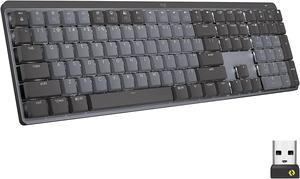
- Keyboard Interface: Bluetooth & RF
- Design Style: Standard
- Keyboard Color: Graphite
- Brand: Logitech
- Model #: 920-010547
- Item #: 9SIBZW0KGR7474
- Return Policy: View Return Policy
My reservations were twofold. The price was a bit expensive, and I was unsure about it's ability to enter a computer's BIOS. I have been using a variety of keyboards since the mid 80's, and this one is the easiest to use with relatively quiet keys, unlike other mechanical keyboards, and I can get into the BIOS on my three desktops with ease. And once using it, I haven't thought about the price at all.

- Design Style: Standard
- Keyboard Color: Graphite
- Brand: Logitech
- Key Switch: Red Switch
- Model #: 920-009859
- Item #: 0GA-0001-00KD7
- Return Policy: 30-Day Return Policy
Typical Logitech quality. Solid construction, good typing, dimmable lights, some gimmicky light pattern options, looks sleek, open space around the switches / keys so it will be easy to clean.

- Keyboard Interface: USB
- Keyboard Color: Black
- Brand: Logitech
- Name: MK850
- Model #: 920-008219
- Item #: 9SIAFJ86WS5490
- Return Policy: View Return Policy
Everything!

- Design Style: Standard
- Keyboard Color: Black
- Brand: Logitech
- Name: Signature
- Model #: 920-010908
- Item #: N82E16823126707
- Return Policy: 30-Day Return Policy

- Model #: B07XGKZMKF
- Item #: 9SIA4REDUW2128
- Return Policy: View Return Policy

- Keyboard Interface: USB
- Keyboard Color: Black
- Brand: DELL
- Name: DELL
- Model #: DELL-KM300C-US
- Item #: 9SIBT5SK7A5169
- Return Policy: View Return Policy

- Design Style: Ergonomic
- Keyboard Color: Black
- Brand: Logitech
- Name: ERGO K860
- Model #: 920-009166
- Item #: N82E16823126565
- Return Policy: 30-Day Return Policy
Testing the new keyboard it is very nice I like this keyboard. It is smooth the keys work well and I have no issues so far. I like the media buttons and I can pair it to my phones which is cool but so far I have not used. Overall I am impressed and this keyboard is very nice. I had a Microsoft media keyboard until I spilled coffee on it and had to buy a new one. This keyboard is an improvement and I like it.

- Keyboard Color: Black
- Brand: Logitech
- Type: Wireless
- Model #: 920-010909
- Item #: 9SIAFJ8KDW4838
- Return Policy: View Return Policy