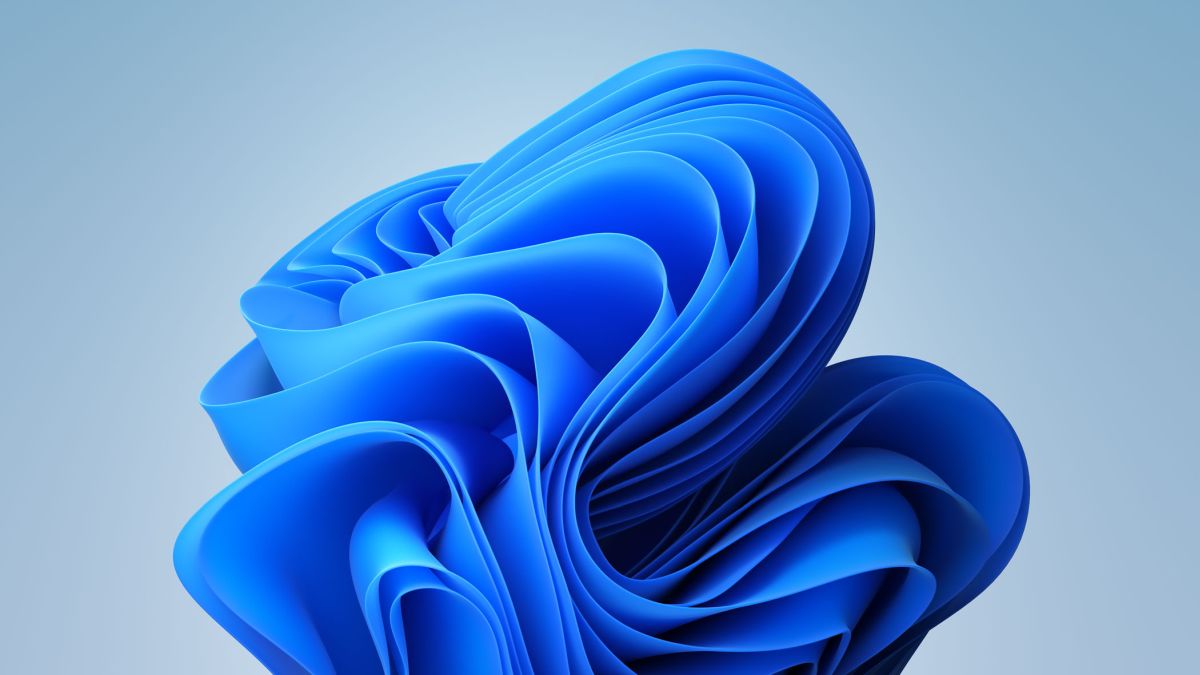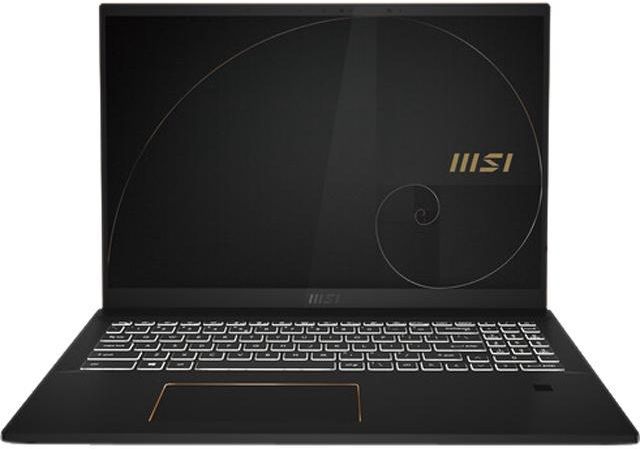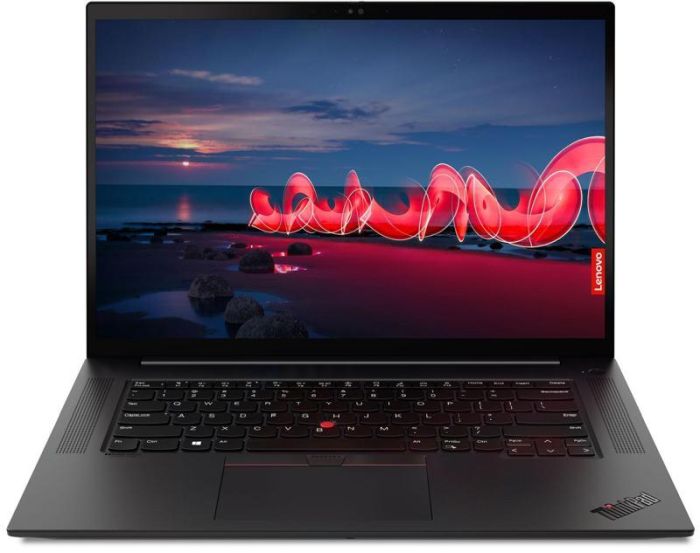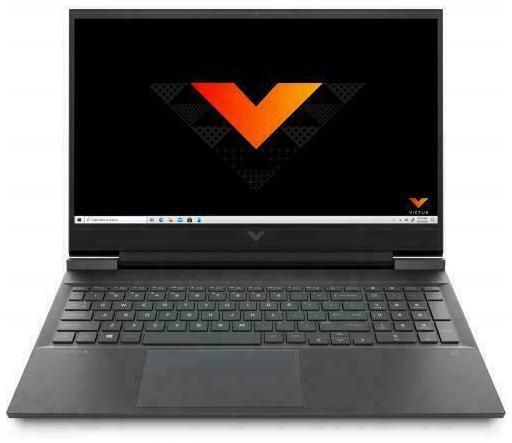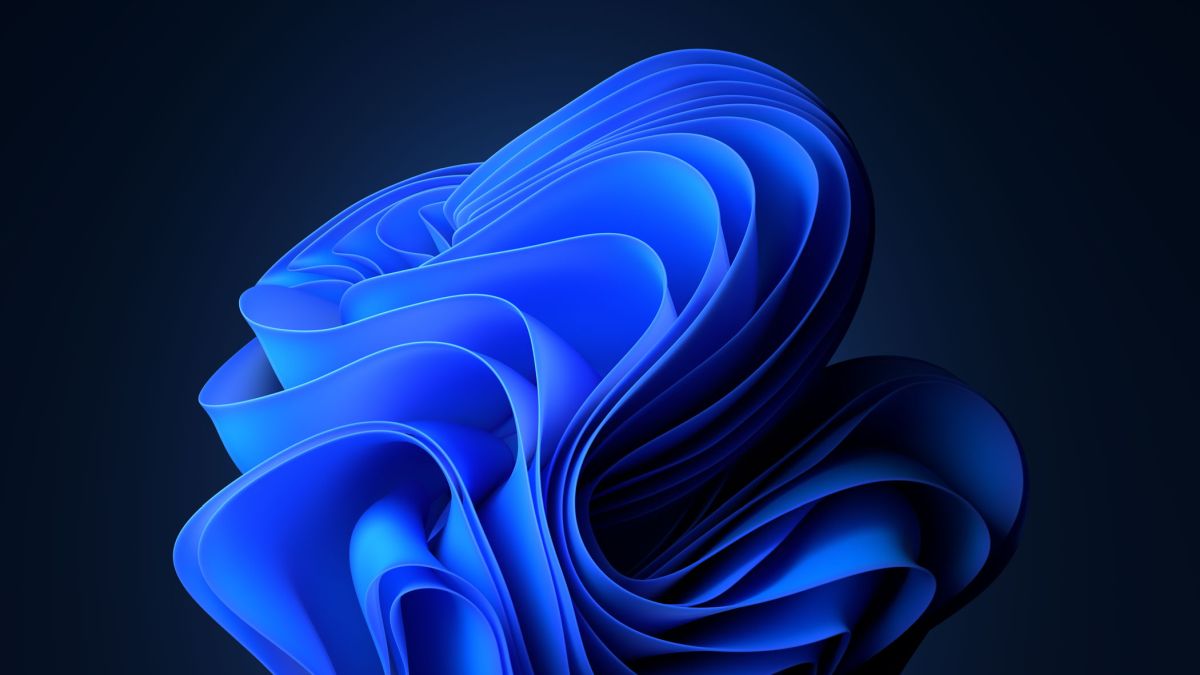
Windows 11 offers a number of worthwhile features that make it a significant upgrade from Windows 10. The new Start menu provides a more efficient way to manage your installed and recent apps. Here are a few of the more interesting new and updated features:
- Snap Assist has been updated to make it easier to group desktop apps and windows into more productive layouts.
- Auto HDR (high dynamic range) lets you avoid the hassle of turning HDR on and off on supported laptops when you’re playing an game with HDR.
- The touch interface has been updated so that resizing and moving windows is easier and touch gestures are now more consistent.
- There are several new animations that make Windows 11 smoother and more attractive to use.
- Performance has been tweaked to give more CPU, memory, and storage resources to foreground tasks, while the instant-on experience has been improved.
That’s just a sample of what Windows 11 provides. Some of those features are better supported on some laptops than on others, not to mention the best laptops in general will run Windows 11 with excellent support for its new functionality.
The following is a list of several of the best laptops for Windows 11. We’ve provided just one attractive configuration for each laptop, but you’ll want to look into other configurations to get just the right machine for you.
Microsoft Surface Pro 8
CPU: Intel Core i5-1135G7 (core i3 and Core i7 options)
GPU: Intel Iris Xe
Display: 13-inch IPS 2.8K (2,880 x 1,920) at 120Hz
RAM: 16GB
Storage: 256GB
Price: $1,399.99
The Surface Pro 8 is the latest iteration of Microsoft’s iconic detachable tablet, and it’s received a number of important upgrades. Most significant is the 3:2 display, which is up from 12.3 inches to 13 inches, and it runs at a high 2,880 x 1,920 resolution and with a fast 120Hz refresh rate that makes Windows 11’s new animations incredibly smooth.
In addition, Microsoft released the Surface Pro 8 alongside Windows 11 for a good reason. As a touch-centric tablet, the Surface Pro 8 makes great use of Windows 11’s new touch interface and gestures.
Pros:
- Excellent 13-inch display running at 120Hz
- Small and light
- Solid build quality
- Excellent productivity performance
Cons:
- Not a gaming laptop
- Can get expensive at higher configurations
- Type Cover keyboard and Surface Slim Pen 2 are extras
We’ve got a huge variety of Gaming Laptops
Microsoft Surface Go 3
CPU: Pentium Gold 6500Y
GPU: Intel UHD
Display: 10.5-inch IPS Full HD+ (1,920 x 1,280)
RAM: 4GB
Storage: 64GB
Price: $399.99
Microsoft has one of the best small tablets around in the Surface Go 3. Equipping a 3:2 10.5-inch display running at 1,920 x 1,280, plenty sharp given the size. The Surface Go 3 will also benefit from the new Windows 11 touch interface and gestures, while it’s just fast enough – especially with the optional Intel Core i3 – to provide a smooth experience with the new animations and overall interface changes.
Again, the Type Cover keyboard and Surface Pen are active, but if you’re looking for a simple tablet then the Surface Go 3’s entry-level price can’t be beat.
Pros:
- Small and light
- Excellent display
- Solid build quality
- Inexpensive
Cons:
- Not a gaming laptop
- Not suitable for demanding workloads
- Type Cover keyboard and Surface Pen are extras
Dell XPS 13
CPU: Intel Core i5-1135G7
GPU: Intel Iris Xe
Display: 13.4-inch IPS Full HD+ (1,920 x 1,200)
RAM: 8GB
Storage: 256GB
Price: $1,360.92
Dell’s XPS 13 is, simply put, perhaps the best laptop on the market today. It’s a cohesive blend of style, durability, and functional design that combines to make for a small, lightweight, and high-performance laptop for all kinds of users.
There’s nothing specific about the XPS 13 that makes it a great Windows 11 laptop, rather it’s a great laptop that’s made even better by Windows 11. If you want a high-resolution display with the best colors around, then there’s OLED version made just for you.
Pros:
- Tiny display bezels enable a tiny chassis
- Solidly built
- Sleek and attractive
- Excellent productivity performance
Cons:
- Only two USB-C with Thunderbolt 4 ports
- Not a gaming laptop
- Can get expensive
Personalize your setup with these Laptop Accessories
Dell XPS 15
CPU: Intel Core i7-11800H
GPU: Nvidia GeForce RTX 3050
Display: 15.6-inch IPS Full HD+ (1,920 x 1,200)
RAM: 16GB
Storage: 512GB
Price: $2,780.00
If the Dell XPS 13 is the best overall laptop, then the XPS 15 at least qualifies as the best 15-inch laptop you can buy. It, too, is incredibly well-built with a streamlined and attractive design. It sports up to 8-core/16-thread CPUs and discrete Nvidia graphics for excellent performance.
The expansive 15.6-inch display will take full advantage of the new Snap Assist features for efficient multitasking, and Windows 11’s performance enhancements will only make this very fast laptop that much faster.
Pros:
- Tiny bezels fit 15.6-inch display into much smaller chassis
- Solid build quality
- Attractive design
- Excellent productivity and creative performance
- Good midrange gaming performance
Cons:
- Only two USB-C with Thunderbolt 4 ports
- Can get expensive
Dell XPS 17
CPU: Intel Core i7-11800H
GPU: Nvidia GeForce RTX 3050
Display: 17-inch IPS 4K (3,840 x 2,160)
RAM: 64GB
Storage: 2TB
Price: 3,099.00
Yes, that’s right: another Dell XPS is on the list. This time it’s the XPS 17, which is – once again – the best laptop in its class. You get the same streamlined aesthetic and excellent build quality as with the other XPS machines on this list, along with tiny bezels that fit a 17-inch display into a chassis that’s closer to a 15-inch laptop in size.
The XPS 17 is fast as well and its display offers superior colors for creators. You’ll have an expansive screen for multitasking using Windows 11’s enhanced Snap Assist.
Pros:
- Solid and attractive build
- Excellent productivity and creative performance
- Good midrange gaming performance
- Superior 17-inch display with wide colors
Cons:
- Can get expensive
HP Spectre x360 14
CPU: Intel Core i5-1165G7
GPU: Intel Iris Xe
Display: 13.5-inch OLED 3K (3,000 x 2,000)
RAM: 16GB
Storage: 1TB
Price: $2,299.99
The HP Spectre x360 14 is arguably the best convertible 2-in-1 on the market today. It’s gorgeous with its gem-cut aesthetic and solid as a rock thanks to an all-aluminum construction. It has one of the best keyboards around and a display that swivels 360 degrees from clamshell to laptop modes, with tent and media modes in between.
It’s fast and gets great battery life, and buy it with the optional OLED display and you’ll enjoy a spectacular viewing experience. And you’ll appreciate the new touch interface and gestures thanks to the touch-enabled display.
Pros:
- Beautiful and solid design
- Excellent productivity performance
- Optional OLED display is spectacular
- Outstanding keyboard, touchpad, and pen
Cons:
- Not a gaming laptop
- Can get expensive
Check out our entire Laptop selection
Razer Blade 15 Advanced
CPU: Intel Core i7-11800H
GPU: Nvidia GeForce RTX 3070
Display: 15.6-inch IPS Full HD (1,920 x 1,080) at 360Hz
RAM: 16GB
Storage: 1TB
Price: $2,699.99
The Razer Blade 15 Advanced is a stunning gaming laptop that sports a conservative aesthetic that makes it suitable for the conference room as much as a LAN party. Its per-key RGB lighting is its most striking gaming design element, but its black chassis still manages to look like a gamer’s laptop without being outlandish.
It’s exceedingly fast and with its 360Hz display makes Windows 11’s animations as smooth as butter. You can also configure it with an OLED display that will support Windows 11’s Auto HDR function for HDR-enabled games.
Pros:
- Superior gaming performance
- Outstanding productivity and creative performance
- Beautiful and well-built chassis
- Excellent keyboard and touchpad
Cons:
- Can get expensive
- OLED display only runs at 60Hz
MSI Summit E16 Flip
CPU: Intel Core i7-1195G7
GPU: Nvidia GeForce RTX 3050
Display: 16-inch IPS QHD+ (2,560 x 1,600) at 120Hz
RAM: 32GB
Storage: 2TB
Price: 2,299.00
MSI is best known for its gaming laptops, but it has a line of consumer/business machines that appeal to everyone else. The Summit E16 Flip is a larger convertible 2-in-1 with a gorgeous 2,560 x 1,600 IPS display that runs at 120Hz – perfect for smooth Windows 11 animations. Its large display is great for multitasking via Snap Assist, and it’s touch-enabled, benefitting from Windows 11’s improved touch support.
Pros:
- Attractive and well-build
- Excellent productivity and creative performance
- Good midrange gaming performance
- Display runs at 120Hz
Cons:
- Large for a convertible 2-in-1 in tablet mode
- Expensive
We also have a huge selection of Desktops
Lenovo ThinkPad X1 Extreme Gen 4
CPU: Intel Core i7-11850H
GPU: Nvidia GeForce RTX 3050 Ti
Display: 16-inch IPS QHD+ (2,560 x 1,600)
RAM: 16GB
Storage: 1TB
Price: 2,012.45
The Lenovo ThinkPad X1 Extreme Gen 4 is the fastest ThinkPad made, offering up to a Core i9 CPU and an Nvidia GeForce RTX 3080. Its display offers excellent colors and contrast for creators, along with Dolby Vision HDR support that works with Windows 11’s Auto HDR feature. The expansive display can utilize Snap Assist for outstanding multitasking. The keyboard is excellent, and the laptop features the full range of ThinkPad business features.
Pros:
- Well-built with iconic ThinkPad design
- Excellent productivity and creative performance
- Good midrange gaming performance
- Dolby Vision HDR
Cons:
- Large chassis
- Can get expensive
HP Victus 16
CPU: AMD Ryzen 7 5800H
GPU: Nvidia GeForce RTX 3060
Display: 15.6-inch IPS Full HD (1,920 x 1,080)
RAM: 16GB
Storage: 1TB
Price: $1,559.99
HP has a brand new gaming line, Victus, that’s aimed at gamers without as much money to spend. The Victus 16 is the first laptop in the line, and it offers high-end components at a reasonable price. The expansive 16.1-inch display is great for both gaming and getting work done with Windows 11 Snap Assist. The Victus 16 provides sold gaming performance to go with excellent productivity and creativity performance.
Pros:
- Conservatively attractive chassis
- Excellent productivity and creativity performance
- Very good 1080p gaming
- Expansive display
Cons:
- Build quality is a little suspect
- No per-key RGB lighting
For the latest and best in everything tech, think Newegg