

A power supply – most commonly referred to as a PSU – is the device inside your computer that converts energy from AC to DC. This not only provides power to your motherboard, but also for other hardware like drives, video cards and fans.
There are many different types of PSUs to choose from and selecting the right one for your machine is crucial for performance. While there are some general things to consider like wattage and the type of system you’re running, there are also many other factors to think about.
Here’s what you need to know when choosing a PSU:
Check the Video Card Manufacturer
Video cards demand the most power from your PC. Thankfully, the specs section of the product overview will list the minimum power requirements so you know what you should buy. In most cases, this is usually 300 Watts for a low-end workstation card and 500 Watts for a high-end gamer card. But no matter what type of video card you’re using, it’s always best to check these numbers to be sure. Installing a little bit more power than you need is also a good idea so you won’t have to upgrade in the future.
Find the Right Size for Your Case
There are many different sizes of PSUs but the most common is ATX. There are also micro- and mini- PSUs that are suited for their respective micro- and mini- ATX cases. But no matter what size PSU you’re getting, you should always match this size to the computer case to make sure you’re buying the right one.
Know What the Certifications Mean
You’ve probably seen labels like “80 Plus” or “90 Plus Gold” on a PSU. These numbers are certifications that explain how efficient your PSU can operate. This number is very important because it also determines how much energy is lost to heat. The more efficient a PSU is, the lower your energy bills will be. And like most metal-based measurements, a more valuable metal also means it will be a better product.
Here’s a chart on the percentages and differences between them:
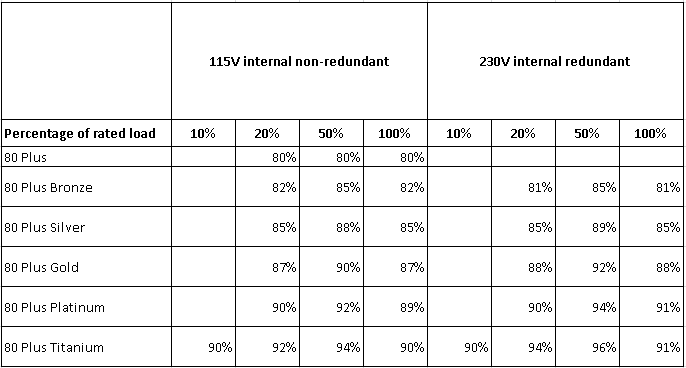
Worry About How Good it Looks
Believe it or not, one of the signs of a good PSU is how nice it looks. Some questions to ask yourself are: Is it bare steel? Does it have rainbow colored wires? Are the connectors white? If you answer yes to any of these questions it probably means you’re dealing with a generic power supply best suited for a standard PC. This may be fine for a simple workstation, but it’s definitely not something you’ll want to stare at through a window. Think of the PSU the same way you’d think about opening the hood on a race car and looking at the engine. Why not be proud of how it looks along with how well it works?
Know What Modular and Non Modular Means
Modularity refers to the power supply cables. Modular cables are those which can be removed at the power supply side and are useful for cable routing and cutting down on any extra clutter inside your case. Generally, these are also higher quality than the ones you see on a standard cable layout so it’s a good idea to get these whenever you can.
Read the Reviews
While a lot can be learned from specs and pictures, the only real way to know how well a PSU works is by reading some user reviews. In some cases this will also help you avoid compatibility issues. I always recommend reading the reviews before making a final choice because it’s the best way to get feedback from real users.
What I Recommend
I personally like an 850W power supply inside the PC’s I keep at home. This is more than enough power for my Radeon 7850 along with a handful of drives and fans. This much power should be enough for most people’s needs, but you’ll want to find the best PSU for what you’re using the PC for. If you stick to this guide you should have no problem figuring that out.
Take a look at our handy PSU calculator and let me know which power supply you’re interested in.

