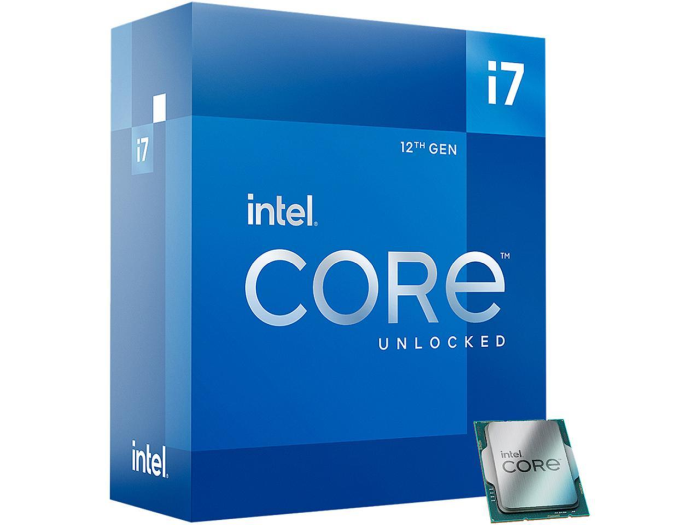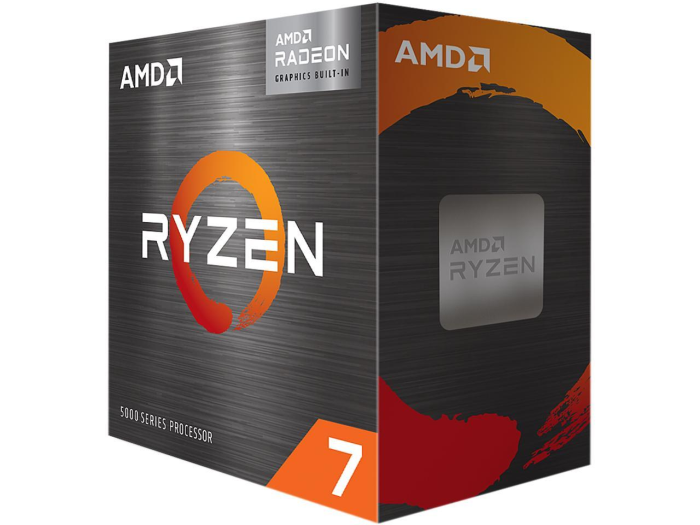With the ongoing graphical processing unit (GPU) supply constraints due to myriad factors up and down the supply chain, it’s a real challenge to build a new gaming PC. Buying a GPU today means paying more for less performance or getting very, very lucky in finding a GPU at a reasonable price.
But does that mean you can’t build a gaming PC? Not necessarily. Let’s say you need a new PC in general and can’t wait for GPU supplies to normalize (if they ever do). Maybe your old PC is too slow and while your new machine will also serve as your gaming PC, it will also handle your other computing duties.
In any case, you can certainly build a new PC using some of today’s fastest CPUs, RAM, and storage. After all, since we’re talking about a desktop PC, adding the GPU is as simple as inserting it into the appropriate PCIe slot. That can be done at any time, and so you can build your PC and then grab the first great GPU deal that you come across.
There are two methods for gaming in the meantime. One is much better than the other, and we’ll discuss both briefly here.
Integrated graphics
In order to run your PC at all, you’ll need some kind of graphics adapter. Today’s CPUs offer versions with integrated graphics that can not only display the usual Windows content but also provide some limited gaming abilities. When you build your PC, you’ll simply want to choose the right version of your desired CPU. Note that not all CPU models have integrated graphics available, and so your choice of CPU is limited.
For Intel Core CPUs, you’ll want to look for an “F” designator at the end of the product name. If that’s there, then the CPU does not have integrated graphics. Intel desktop CPUs provide some level of Intel UHD graphics. The latest generation of Intel CPUs are its 12th-gen processors for the Core i5, i7, and i9 lines, and 11th-gen for the Core i3 line. You can get every Core i3 with integrated graphics and each of the other CPU models have a version without integrated graphics.
For AMD Ryzen 5000 series CPUs, there are two to choose from. The Ryzen 7 5700G (the “G” designates integrated graphics, an “X” designates that a discrete GPU is required) and the Ryzen 5 5600G both provide integrated Radeon graphics.
If you want a different AMD CPU, then you’ll need to have some kind of discrete GPU. In that case, you can choose an older GPU that’s available for a price that you’re willing to pay. For example, the Maxsun Nvidia GeForce GT 1030 runs $132 and would provide entry-level gaming that’s faster than the integrated Radeon graphics.
In the case of both Intel and AMD, their integrated graphics will be fast enough to run modern titles at lower resolutions (no more than 1080p) and with graphical details turned down. Even then, you won’t get more than 30 frames per second (fps), and in most cases, you’ll get significantly less. You’ll be able to run older titles and eSports games at 1080p with graphical detail turned up a bit.
It’s not the best solution, but building your gaming PC this way will allow you to do some light gaming while you search for a better GPU. The PC will also be more than fast enough for your productivity and media consumption requirements.
Shop our entire selection of CPUs
Waiting for a GPU? Get Your Fix with Streaming Services
First, there are several streaming gaming services where the hard work of rendering a game happens on massive servers. The game is then streamed over the internet to your PC, which only needs to display the stream like it would any other content and send your keyboard and gaming peripheral inputs back to the server to control the game. That means you don’t need a powerful GPU to play today’s most demanding titles.
There are several streaming services available, all offering a variety of games and coming in at various prices. Here are a few:
- Xbox Game Pass Ultimate, $14.99/month: includes more than 100 games for both Xbox and Windows 10.
- Amazon Luna, $5.99/month for Amazon’s Luna+ channel and $17.99/month for the Ubisoft+ channel: currently in beta, the number of titles vary, but the service looks promising.
- Nvidia GeForce Now, $4.99/month: This service is a bit different in that it lets you stream games that you already own on the Steam, Epic Game Store, and Uplay services.
- Sony PlayStation Now, $9.99/month: streams PS2, PS3, and PS4 games, with new titles added every month.
There are a handful of other game streaming services, but those are the major players to consider. Going that route will let you play modern titles with solid performance while you await your shiny new up-to-date GPU.
A pre-built Gaming PC is also a great option
Conclusion
It’s possible to build a gaming PC without choosing a GPU today. You’ll need to jump through some hoops and do your research first, both to make sure you have some kind of graphics installed and second to choose the right streaming service if you decide to go that route.
Whether you’re gaming, streaming, working, anything, Newegg can help