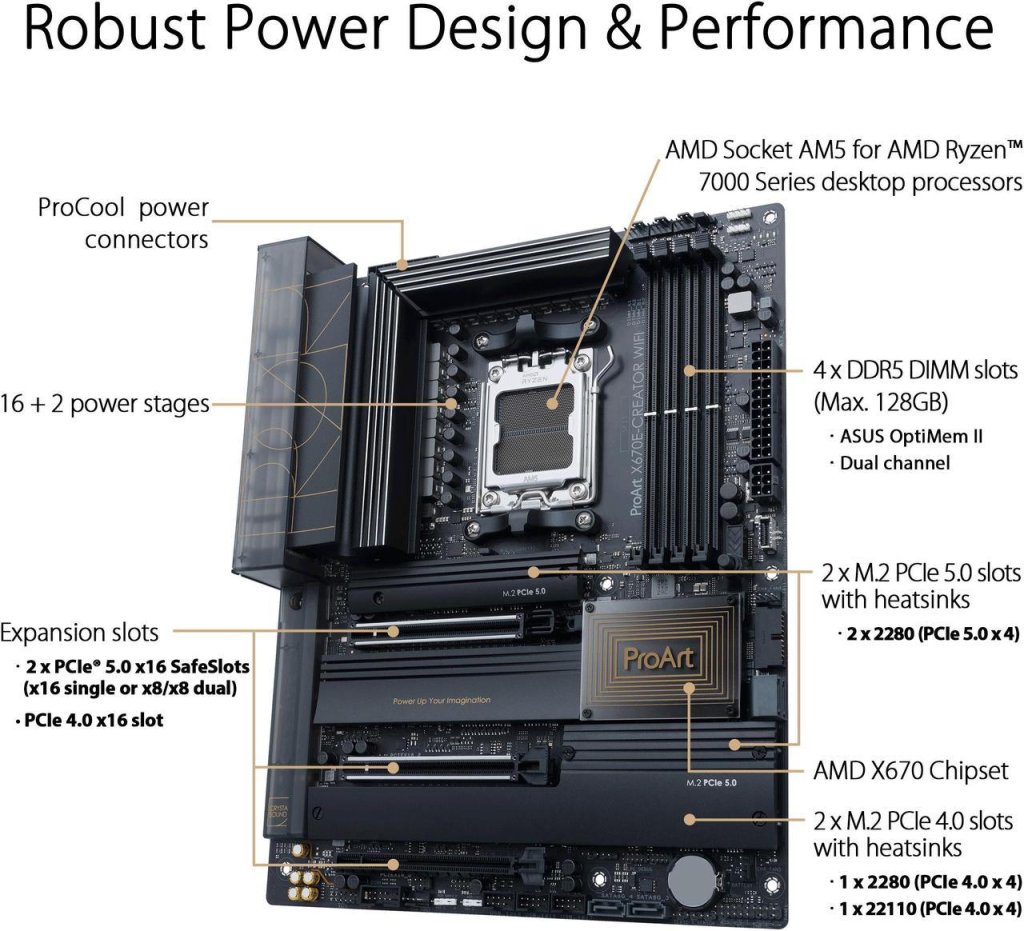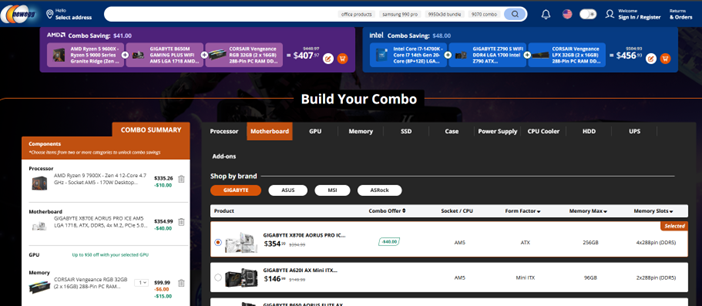Head over to the Newegg motherboard page to choose your preferred model and view a side-by-side comparison based on key features discussed in this guide.
Why the Motherboard Matters
Your motherboard is often considered the PC’s nervous system – almost every component connects through it, and its socket/chipset decide which CPU and other parts you can use. In other words, it’s the foundation for your build . A solid board can ensure worry-free gaming across multiple generations of CPUs and GPUs. Enthusiast builders know that choosing the right motherboard will determine your upgrade paths, what features (USB ports, expansion slots, etc.) you’ll have, how well your system can perform, and how easily it can be tweaked.
AMD vs. Intel Platforms
Socket and Longevity: Currently, AMD’s mainstream platform uses the AM5 socket (for Ryzen 9000 / 8000 / 7000 series). Notably, AMD has committed to supporting AM5 with new CPUs through 2027 and beyond, giving builders a longer upgrade runway on the same motherboard. This means an AM5 board bought today could potentially support future Ryzen chips (Zen 5, Zen 6, etc.) with just a BIOS update. Intel’s current platform (compatible with 12th/13th/14th Gen Core CPUs) uses LGA 1700, but for “Arrow Lake” CPUs in late 2024/2025, Intel is moving to a new LGA 1851 socket – new CPU, new motherboard required. In short, if you want a system with more CPU upgrade flexibility, AMD has the edge right now, whereas Intel builders may face a socket change sooner.
Chipsets and Memory: AMD’s 600- and 800-series chipsets (X670E, B650, X870/E, B850) and Intel’s Z790, B760 and Z890 all require DDR5. With DDR5 prices having dropped sharply by 2024 and offering markedly higher bandwidth, the vast majority of mid-range and high-end motherboards now ship with DDR5 to boost performance and ensure future compatibility.
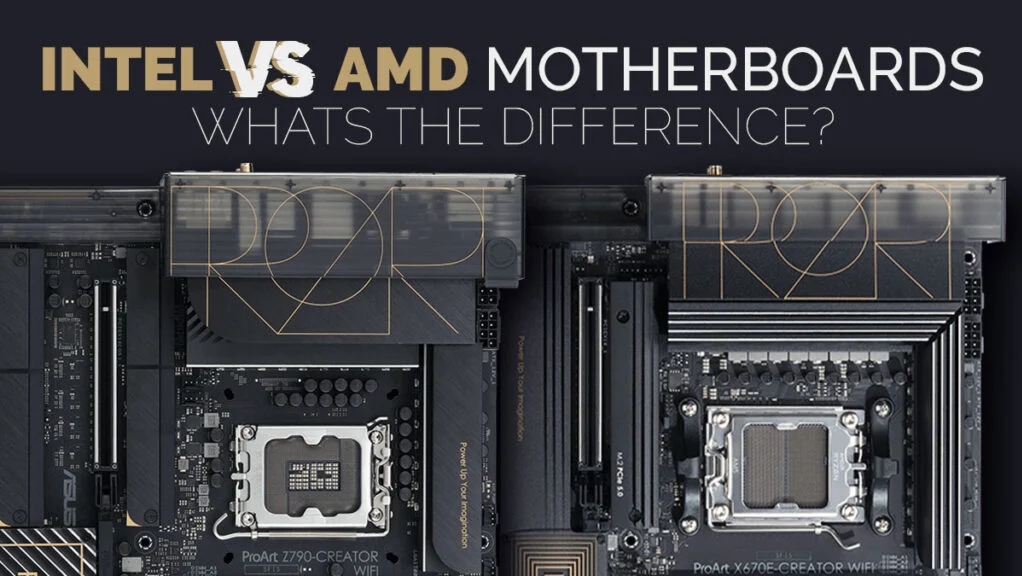
Key Features to Consider
Power Delivery and VRMs: Voltage regulator modules (VRMs) and the motherboard’s power design determine how well it handles high-core-count CPUs under heavy load or when overclocking. Strong VRMs deliver stable power to unlocked Ryzen 9 or Core i9 processors, which is essential for tweaking clock speeds. On Intel platforms, full CPU overclocking requires a Z-series chipset (for example, a Z790 board to overclock a “K” CPU). Even if you don’t plan to overclock, VRMs still contribute to reliable performance with flagship CPUs.
Expansion Slots and Storage: Consider the number of PCIe slots for GPUs and add-in cards. Most gaming builds use a single GPU, but content creators might add capture cards or extra controllers. Similarly, check the M.2 NVMe SSD slots – modern boards often include 2–4 M.2 slots. Mid-range boards like many B650s even offer three M.2 slots for fast SSD storage, while higher-end ones can have four or five. Ensure the board has enough SATA ports too if you have lots of 2.5/3.5″ drives.
 Connectivity (USB, Networking, Audio):—Motherboards differ widely in rear I/O.most boards include eight or more USB-A ports and some offer USB-C (Gen 2×2 or USB4/Thunderbolt). Networking: 2.5 GbE and Wi-Fi 6E are now standard, with premium models upgrading to 10 GbE or dual LAN. Audio: high-end boards use better codecs and optical outputs, though a USB sound interface can bypass onboard audio entirely.
Connectivity (USB, Networking, Audio):—Motherboards differ widely in rear I/O.most boards include eight or more USB-A ports and some offer USB-C (Gen 2×2 or USB4/Thunderbolt). Networking: 2.5 GbE and Wi-Fi 6E are now standard, with premium models upgrading to 10 GbE or dual LAN. Audio: high-end boards use better codecs and optical outputs, though a USB sound interface can bypass onboard audio entirely.
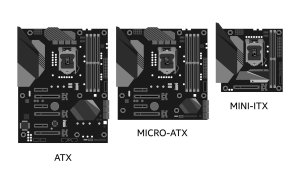
Form Factor and Build Features: Decide on ATX vs Micro-ATX vs Mini-ITX. Larger boards (ATX) have more room for slots and headers, while M-ATX/ITX fit smaller cases at the cost of expansion. An ATX board is usually the sweet spot for gaming/streaming setups unless you specifically need a small form factor. Also look at extra features like onboard Wi-Fi (if you need wireless), Bluetooth, the number of fans and RGB headers (important for cooling and lighting control), and ease-of-use features (debug LEDs, onboard power/reset
Best Mid-Range Motherboard Picks (Value and Performance)
In the mid-range tier, you can get a surprisingly robust feature set without paying a fortune. Many of these boards hover around the $150–$250 range and offer everything needed for gaming and moderate overclocking. Here are a few standout options (available on Newegg in 2024–2025):
- ASUS TUF Gaming B650E Wi-Fi (AM5) – A rock-solid ATX board for Ryzen 9000 & 8000 & 7000 Series processors. While a bit pricey for a B650 board, it rewards you with three M.2 slots for SSDs, plenty of USB ports, and excellent support for even high-power Ryzen 9 chips. It forgoes some frills but nails the essentials, making it a great value for a gaming/streaming build on AMD AM5.
Best High-End Motherboard Picks (Enthusiast and Creator Tier)
Stepping up to the high-end tier (roughly $300 and up, into the $500+ range), motherboards start offering almost every bell and whistle available. These are the flagship models from each brand, often loaded with premium features geared toward hardcore gamers, overlockers, and professionals. Here’s what you get for the extra money – and some top picks:
- MSI MAG Z790 Tomahawk Wi-Fi (LGA 1700) – A highly regarded board for 12th/13th/14th Gen Intel CPUs. The Tomahawk packs an unusually high number of slots and ports for its price class, including multiple M.2 slots and robust 16+1 phase VRMs. It’s far cheaper than many other Z790 boards that only add minor extras, meaning you aren’t paying much premium for what you get. This board can even handle an Intel Core i9 at stock with ease, despite costing much less than flagship models.
- ASUS ROG Maximus Series (Z790 / Z890) – ASUS’s Republic of Gamers flagship boards (like the ROG Maximus Z790 Hero, and the Z890 Hero for LGA 1851) are renowned for their over-the-top features and tuning capabilities. The Maximus Z790 Hero series, for example, comes with beefy 20+ phase VRMs, advanced cooling heatsinks, Thunderbolt 4 ports, and a high-end audio DAC. The ROG Maximus Z890 Hero a titan of a mob with a ridiculous number of ports, slots, and connection options – essentially no feature left out – though it carries a seriously hefty price tag. These boards are ideal for enthusiasts who want to push overclocking to the limit or simply have the best of everything (and are willing to pay for it).
- ASUS ProArt X670E-Creator WiFi (AM5) – A prime example of a creator-focused high-end board. The ProArt X670 is a flagship-class AMD board designed for those who need fast connectivity and expandability. It includes dual USB4 (40 Gbps) Type-C ports and even a DisplayPort input for daisy-chaining monitors, plus dual LAN (with 10 GbE and 2.5 GbE) for extremely fast networking. It also offers two PCIe 5.0 M.2 slots (for cutting-edge SSDs) and strong 16+2 phase power delivery. In Tom’s Hardware’s words, it’s “arguably the best-
On the AMD side, notable high-end boards released in mid-2024 include the ASUS ROG Crosshair X670E series and MSI MEG X670E ACE, both offering robust VRMs, abundant USB ports, Wi-Fi 6E and even 10 GbE LAN. For Intel, the Gigabyte Z790 AORUS MASTER and MSI MEG Z790 ACE stand out with Thunderbolt 4/USB4 ports, multiple M.2 slots with heatsinks, and rock-solid build quality. These premium motherboards excel at overclock stability, multi-GPU or multi-slot setups, and deliver extensive connectivity right out of the box
Leveraging Newegg’s Combo Builder for Savings
To maximize value, consider using Newegg’s Combo Builder, which offers bundled deals on compatible components. For instance:
- You can see below an AMD Ryzen 7 9700X + Gigabyte X870E AORUS PRO + Corsair Vengeance DDR5 RAM combo being built: This combo (example only) provides a solid foundation for a high-performance build, ensuring component compatibility and cost savings.
By selecting a combo deal, you can streamline the building process and often receive discounts compared to purchasing components separately.
Final Tips and Recommendations
Choosing a motherboard ultimately comes down to balancing your needs vs. budget. Here are some final points to ensure you make the right choice:
- Match the Board to Your CPU and Use-Case: This may sound obvious, but make sure the board’s socket and chipset support your chosen CPU – an LGA1700 board for an Intel 13th Gen, or an AM5 board for a Ryzen 9000, etc. Also, pick the chipset tier appropriate for your needs: for example, don’t pay extra for a Z790 if you have a locked i5 and won’t overclock, and likewise, an X670E board for a mid-tier Ryzen might be overkill if you won’t use its features.
- Reliability and Brand Support: Do a bit of research on user reviews for BIOS stability and customer support for the specific board model. Enthusiast communities (like r/buildups or hardware forums) can offer insight into whether a board has quirks or if a manufacturer is slow with BIOS updates. All major brands (ASUS, MSI, Gigabyte, ASRock) have solid offerings; differences often come down to specific features, design, and price. Pick a reputable board that suits your aesthetic taste and has a BIOS/UEFI interface you’re comfortable with (if you have a preference).
- Ensure Physical Fit and Connectivity: Finally, double-check that the motherboard fits your PC case (ATX vs Micro-ATX, etc.) and that it has the connectors you need for your build. This includes internal headers (enough fan connectors for your case fans or radiator, RGB headers if you have RGB strips, USB 3.0/USB-C front panel header for your case ports, etc.). It’s no fun to realize your case’s Type-C front port has nowhere to plug in on the motherboard, for example, so verify these details.
By keeping the above in mind, you can confidently navigate Newegg’s listings and choose a motherboard that hits the sweet spot for your gaming (and creating) needs. Remember, a well-chosen mid-range board can deliver 99% of the experience of a high-end board for most users, so identify what features matter most to you and invest accordingly. With the right motherboard as your foundation, you’ll set yourself up for a smooth PC building experience and an upgrade-friendly gaming rig that will last for years