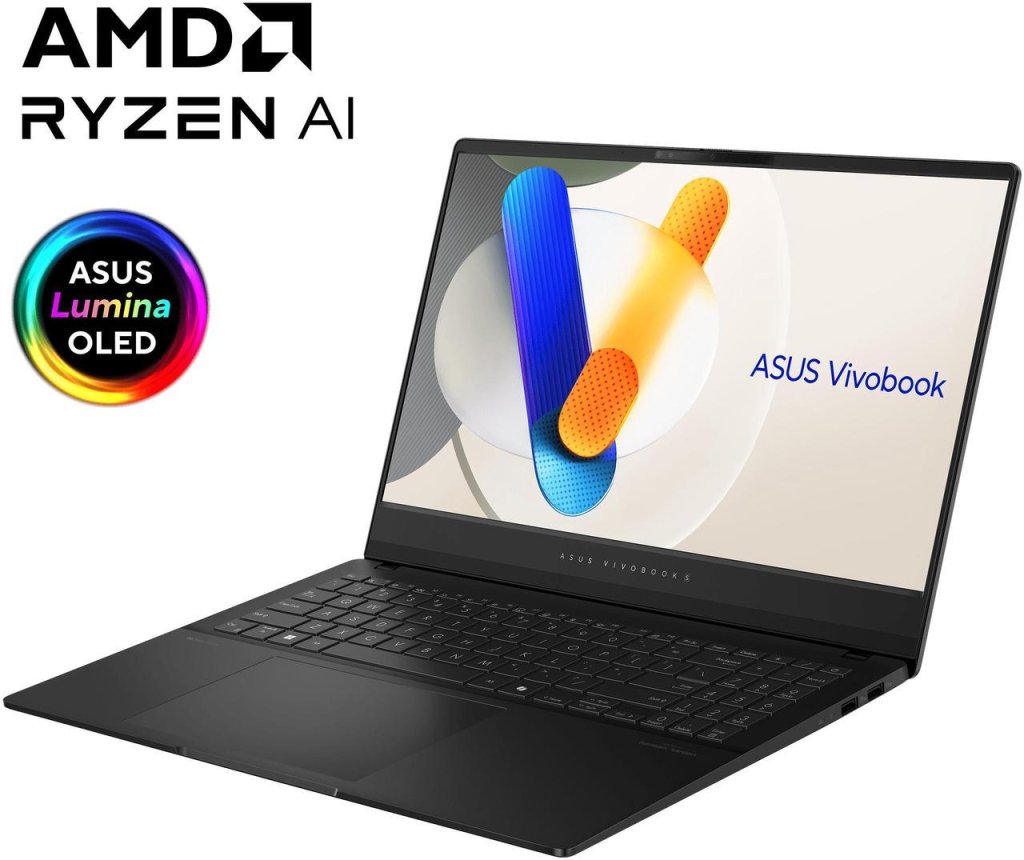How to Choose the Best Laptop for You
Choosing the right laptop can be a daunting task given the wide variety of options available today. Whether you’re a student, professional, creative, or gamer, understanding how to pick the perfect laptop tailored to your needs is key. This blog post will walk you through the essential factors to consider so you can confidently select a laptop that fits your lifestyle and budget.
Identify Your Primary Use
Before diving into specs, ask yourself: What will I mainly use this laptop for? Everyday tasks, schoolwork, business, creative projects like photo or video editing, or gaming? Your main use will guide what kind of performance and features you need.
Set a Realistic Budget
Budget plays a crucial role in narrowing down your options. Entry-level laptops suit basic tasks like browsing and document editing, while higher-end models are designed for demanding applications and gaming. Decide your budget early to avoid overspending.
Focus on Key Specifications
-
Processor (CPU): For basic use, Intel Core i3 or AMD Ryzen 3 is sufficient. For multitasking, creative work, or gaming, consider Intel i5/i7/i9 or Ryzen 5/7/9.
- Graphics (GPU): Integrated graphics work for everyday use; dedicated GPUs are necessary for gaming or graphic-intensive tasks.
-
Memory (RAM): 8GB is the minimum for smooth operation; 16GB or more is recommended for heavy multitasking or professional software.
-
Storage: Choose an SSD for faster performance. 256GB is a good starting point; 512GB or more is ideal if you store lots of files.
-
Graphics (GPU): Integrated graphics work for everyday use; dedicated GPUs are necessary for gaming or graphic-intensive tasks.
-
Battery Life: If you’re often on the go, look for laptops with at least 6 hours of battery life.
Consider Screen Size and Portability
Smaller laptops (13-14 inches) are lightweight and portable, perfect for travel and commuting. Larger laptops screens (15-17 inches) provide better viewing experiences for gaming, design, or media consumption. Also, pay attention to screen resolution and color accuracy if you do creative work.
Build Quality and Keyboard Comfort
A sturdy build ensures durability, especially if you travel frequently. Test the keyboard for comfort if you type a lot, and check the touchpad responsiveness for smooth navigation.
Check Ports and Connectivity
Make sure the laptop has the ports you need—USB-A, USB-C/Thunderbolt, HDMI, SD card reader—and supports modern wireless standards like Wi-Fi 6 and Bluetooth 5.
Read Reviews and Consider Warranty
Look at multiple user reviews to get a balanced understanding of performance and reliability. Also, consider the manufacturer’s warranty and customer service reputation to ensure support if issues arise.
Quick Reference Table: What to Look For
| Factor | Recommendation | Why It Matters |
|---|---|---|
| Use Case | Define your main usage | Determines specs and features |
| Budget | Set a realistic spending limit | Helps narrow choices |
| Processor | i3/Ryzen 3 for basics, i5+ for more | Core of performance |
| RAM | 8GB minimum, 16GB+ for heavy use | Smooth multitasking and apps |
| Storage | SSD, 256GB+ | Speed and space |
| Graphics | Integrated or dedicated GPU | Needed for gaming/creative work |
| Battery Life | 6+ hours recommended | Important for mobility |
| Screen Size/Quality | 13-17 inches, FHD or better | Affects portability and experience |
| Build & Keyboard | Durable and comfortable | Long-term usability |
| Ports & Connectivity | USB, HDMI, SD card, Wi-Fi, Bluetooth | Compatibility with accessories |
| Reviews & Warranty | Positive feedback, good support | Peace of mind |
Final Thoughts
There’s no one-size-fits-all “best” laptop—only the best one for you. By understanding your needs and focusing on the key specs and features, you’ll find a device that balances performance, portability, and price perfectly.