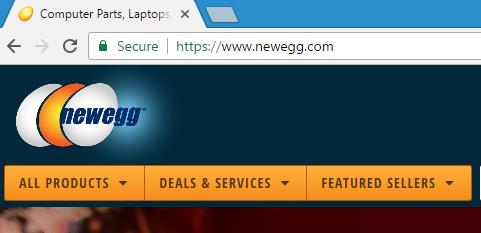
Lately at Newegg, we’ve been all about the letter ‘S’—and perhaps you’ve noticed we even added the letter to our URL: https://newegg.com.
The extra ‘S’ is for SECURE and you will see it on all pages throughout the entire site. Our technical teams overclocked their workload to roll out this important Hyper Text Transfer Protocol (HTTP) upgrade on all our pages. We have around 25.3 million URLs on Newegg at the moment, give or take.
What does HTTPS mean for you?
HTTPS protocol allows E-commerce sites to provide an encryption layer between our servers and your devices. So when you’re shopping on Newegg using a public Wi-Fi network, HTTPS squashes the risk of your data getting compromised by a third party—even if you accidentally log on to a shady lurker’s unsecured network at your favorite coffee shop.
That means when you’re on Newegg, your online footprint is encrypted no matter what device you use for browsing. Smartphone, tablet, PC—your data is on 128-bit AES lockdown, the same level of encryption used by Google.
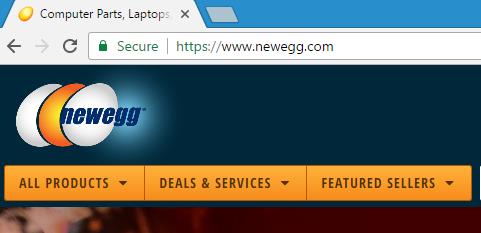
See that green lock icon? That’s Chrome telling you the domain is secure.

This is how Internet Explorer displays secure browsing.
Dude, we synced your cart!
We know most of you have several devices for browsing the web, and you shop online using all of them. To make cross-device shopping more convenient, Newegg engineered sync features into the shopping cart.
With a persistent cart, you will see items that you added in a previous session when you log on to your account from a different device. Personally, I tend to shop on a phone and buy on a PC, so this new feature is quite handy for me.
The best part is, launching this feature completes our pwnage of the infamous patent troll Soverain Software. Other E-commerce companies forked over tens of millions in settlements connected to using Soverain shopping cart intellectual property. They took Amazon for $40 million in 2005. Newegg knew they were bogus and beat them in federal court a few years back.
Try out the new negative keyword search
Not long ago we began to notice users trying Google-style negative search symbols with Newegg site search. A few of you took the time to log a request for the feature—thanks as always!—so now is our time to deliver.
Say you want an Intel Core i5 or Intel Core i7 CPU, and do not wish to see Intel Core i3 processors in search results.
Enter in Intel Core as you normally would, and after it add “-i3” in the search bar. This will exclude Intel Core i3 from your results.
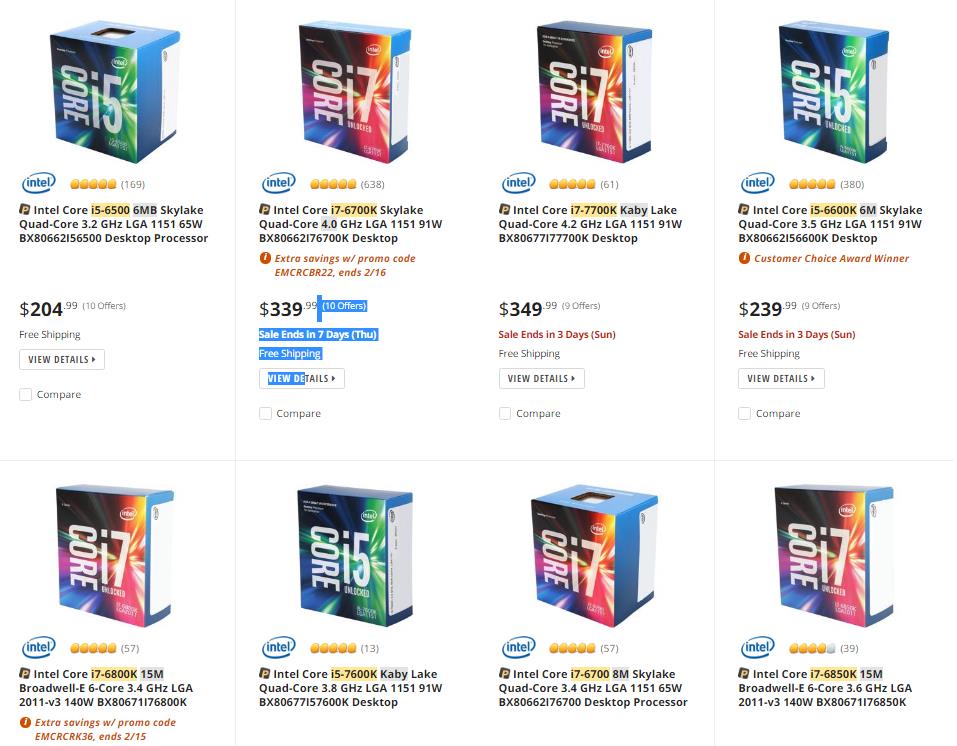
See? Only Intel Core i5 and i7 in the results. This means you get to the right product faster.
Upgraded our hardware to help upgrade yours
While on the subject of fastness (is that a word?), we added 40 new web servers in our datacenters. Internal testing shows accelerated load times on our pages—hopefully you are noticing that as well. Let us know if the site feels snappier as you navigate.
Coming soon: 2-Step authentication
Similar to a Gmail password alerts, Newegg 2-Step authentication safeguards your account from unauthorized logons. This feature will launch in April 2017.
The point of 2-Step authentication is to alert you of unusual logon patterns on your Newegg account, and safeguard against unauthorized purchasing—all without creating too much hassle for regular user behavior.

You may set it so each time you log into your Newegg account you are prompted to verify your identify with a unique verification code. Users may add trusted devices for added convenience. The 2-Step authentication password requirement will skip devices identified as such the account settings.
If a logon happens from any other device, Newegg sends the verification code one of three ways–designate one as a primary, and one as a backup in case your primary method is unavailable.
- A text to your mobile phone;
- A message to your e-mail inbox; or
- A QR code scanned with an authenticator app on your smartphone.
If you have a Newegg account, go ahead and try out the new site features and let us know what you think.

