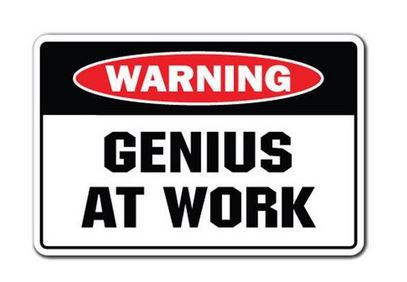Though the world is a pretty weird place in April of 2020, that didn’t stop the team at Newegg from putting together an April Fools’ promotion in the form of the F-4-C-A-D-3 Insta-PC Case Mod. Just as we provided last year with a behind-the-scenes look at the iBrite RGB CPU, here’s a look at how this year’s project came together.
The concept and development
The original idea for what would become the F4CAD3 case insert was something Newegg’s brand team developed in early 2019. The thing about April Fools’ ideas, though, is that they really only work one time each year. So we filed the concept away until the dawn of 2020, when actual work began.
The original concept for a PC-case insert was inspired in part by the iBUYPOWER Snowblind case (as seen in a Newegg-sponsored Linus video late last year). The unique ability of the transparent side-panel of that case to act as an LCD display sparked the basic idea of displaying a “good” PC build over top of a “bad” build, to disguise the interior.
From there, the idea evolved into a high-resolution printed image, cut and printed in the right shape and size to fit it in standard PC cases. We did some early experiments with this method in Newegg Studios, but found that it was a significant challenge to make the printed photos look real, in video. For the joke to land properly, it had to be at least halfway convincing.
The key to the success of this year’s April Fools’ concept came when a member of Newegg’s social media team proposed creating a “lenticular” image instead of a traditional static one. “Lenticular” is a word that you might not know at first, but you definitely know it when you see it. A lenticular image is one that creates the illusion of depth and motion as you view it from different angles. It’s popular in posters and book covers, among other things. With one of these images created and applied to a PC case, we would have a much more convincing illusion of reality to show off in our video.
As it turns out, creating a lenticular image is a very involved process!
Creating the Lenticular Insert

The F-4-C-A-D-3 project wouldn’t have been able to come together without a lot of help from the folks at Parallax Lenticular Printing. They worked with us every step of the way to make it happen, even though the project was pretty unorthodox for both of us. Our Newegg team obviously had no experience shooting the images required for a lenticular image, and for Parallax our request was an unusual case, since the interior of a PC doesn’t have as much depth to it as most of the images Parallax is asked to make.
If you want to learn more about the process for making a lenticular image, Parallax has some great information on their website. For our part in the Studio, we locked down our model for the “good” PC, put our photography camera on a slider, and moved it gradually across the horizontal plane of the system, taking a total of 50 individual images. The photography work was done by Thaddeus Bridwell, and you can see more of what he’s done on his portfolio site.
After shooting the photos, Thaddeus worked with Parallax to align all of the images, taken at slightly different angles, with the graphics card as a fixed visual point. The resulting images were sent to Parallax, and from there they were able to create a few different lenticular images, printed to the dimensions of the Corsair case we were using for both the “good” and “bad builds, with different simulated depths and ranges of motion.
The final result was excellent. When standing the proper distance away, the printed images would come into perfect clarity and realism, and were far better at fooling the eye than we had dared to hope. And the results actually look better on camera than in person, with only a single lens to fool (rather than two eyes) and more precise control over how and when the observer moved.
To keep up with the world of lenticular images, you can follow Parallax on Facebook and Instagram.
The “Good” PC

As a model for our “good” PC we chose the ABS ICUE T, a Ryzen-powered gaming PC with an ASUS 2080 Ti GPU. We wanted something aspirational and eye-catching, and this rig definitely fit the bill. The sleek, clean interior worked best for our lenticular plans, and the RGB was present without being overwhelming – since it turns out rapidly cycling colors is a challenging effect to replicate in lenticular fashion, without creating some obvious seams.
The ICUE T had the added bonus of being built in the Newegg-exclusive Corsair 220T case, which featured the right sort of transparent, non-tinted glass for our purposes. As we thought through our joke, we also realized that we would actually need a quality PC case even for the purposely-bad PC that the F-4-C-A-D-3 was going to cover up, since if you wanted to actually fool your friends it wouldn’t work to still have a bad case with your great new fake PC interior. Fortunately, we were able to get our hands on a second 220T in order to do the “bad” build to complete the effect.
The “Bad” PC

Putting together this “bad” PC was a real blast, especially for a team that’s spent years shooting, writing about, and building great PCs. For this one, we got to flex some “PC building as comedic art piece” muscles, and we’re proud of the results.
The build began with an old, broken, green AMD motherboard we took off the wall of dead tech you can see in the background of many of our videos. We attached it to the case using whatever screws we had on hand that would mostly fit, which is why some of them are actually case screws. For extra safety, we scattered some screws around the bottom of the case interior, too. Redundancy is important!
We then raided our older and more modest supplies for some humorously antique tech, bringing together a bare RAM stick (in the fourth slot, of course), an old HDD mounted on a cardboard stand, a case fan with a blue LED installed where a graphics card should be, a 1 gig USB flash drive that wants to be an M.2 SSD when it grows up, and what I believe is a compact fan designed to go into a router in lieu of a CPU cooler.
Some final touches included twist ties and the trusty combination of PSU and paperclip to create a completed circuit to power the fan. We finished it up with a lovely tangle of cords, installed Windows 3.1, and we were all set for filming!
Happy April Fools’ Day!
 The full April Fools’ project involved the video, photos, and a fake product page loaded with extra jokes (make sure you check out the warranty information). We were even able to get some of our PC and gaming pals to record their own videos with the extra lenticular prints
The full April Fools’ project involved the video, photos, and a fake product page loaded with extra jokes (make sure you check out the warranty information). We were even able to get some of our PC and gaming pals to record their own videos with the extra lenticular prints
Due to the looming shadow of the COVID-19 lockdown, the April Fools’ video was the final project we were able to film in-person with our normal video team in our southern California studio before everyone started working from home. Since it’ll likely be a while before we’re back in the office operating normally again, it’s nice that we were able to make this fun and (hopefully) funny project happen before everything got turned upside down.