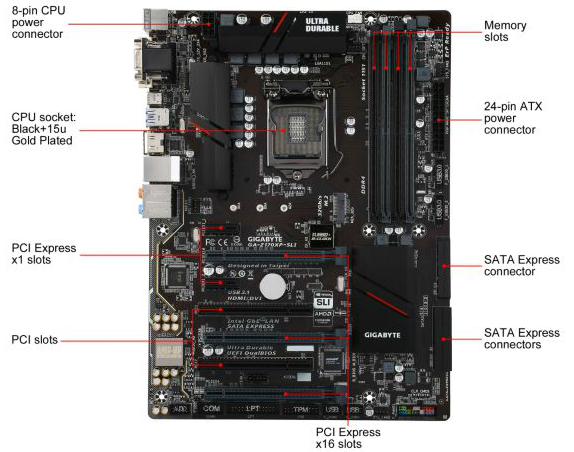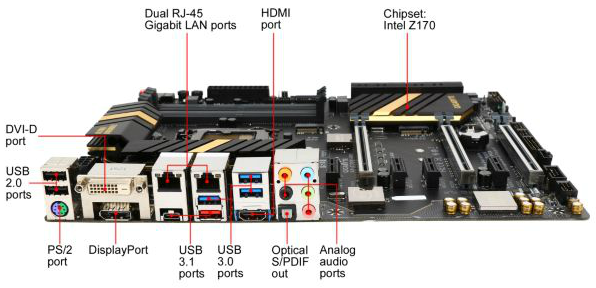Gigabyte has introduced four new motherboards with the release of Skylake. Let’s check them out and see which one works best for you.
For those not familiar with Gigabyte, they are one of the longest-running computer vendors in the market. They have been on my Top Three List for system parts as well as one of the few brands to survive through all the years of PC building. I still have their manuals at home dating back into the 90s.
Let’s go through these boards and break it down to see whose system they would best fit.
GIGABYTE GA-Z170XP-SLI
The GA-Z170XP-SLI is a great entry-level board. It comes with a nice dark color scheme and all the amenities an average user would want to see on their first Skylake board. It also has all the features you might want like m.2 support, USB 3.1 and 3 SATA Express connectors so you’re ready for future drives.
GA-Z170X-UD5
The next step up for a few dollars more is the Z170X-UD5. This board features a clean black and gold color pattern for those of you who are looking to match up cards. It keeps many of the great features of the SLI along with dual M.2 Slots for a double dose of its storage action. It also features Gigabyte’s new PCI slot shielding that strengthens the PCIe Slot while adding additional ESD shielding. The PCIe slot shielding is definitely an advantage with some of the heavier video cards, and for PCs that are transported often.
GA-Z170X-Gaming 7
Naturally my first pick is usually the one that says gaming on it, since gaming is the primary use I have for my PC at home. The Z170X-Gaming 7 is a beautiful board aesthetically and in terms of functionality. Naturally, it’s the most prized and expensive on this list. While it’s only a few dollars over the UD5, it has a complete color makeover which looks great. It also adds chips from Creative and Killer to give you the best sound and network experience. It also has a multi-color LED trace path so you can pick your favorite color.
GA-Z170X-Gaming G1
For those looking to check every box or simply build the ultimate Skylake machine, this is the board for you. It comes with all the features above, plus a 5.25 drive bay with an additional USB 3.1 and type-A port for compatibility. I’m not sure if Gigabyte and I were thinking the same thing when they named this product. G1 is an old Paintball term which indicates first kill on a speedball game. I’m sure anyone with this setup will be getting plenty of in-game kills on a daily basis. This board should be ready for Intel’s future release of their Skylake-E which is coming at some point in the future.
There’s also another great reason to pick a Gigabyte board right now. When you do you’ll be entered into Gigabytes Heroes of the Storm Contest. Watch this video to find out more.
No matter which Gigabyte board you choose, you will likely end up with a great product ready to handle years of use. What Gigabyte products do you own? Let us know in the comments below.