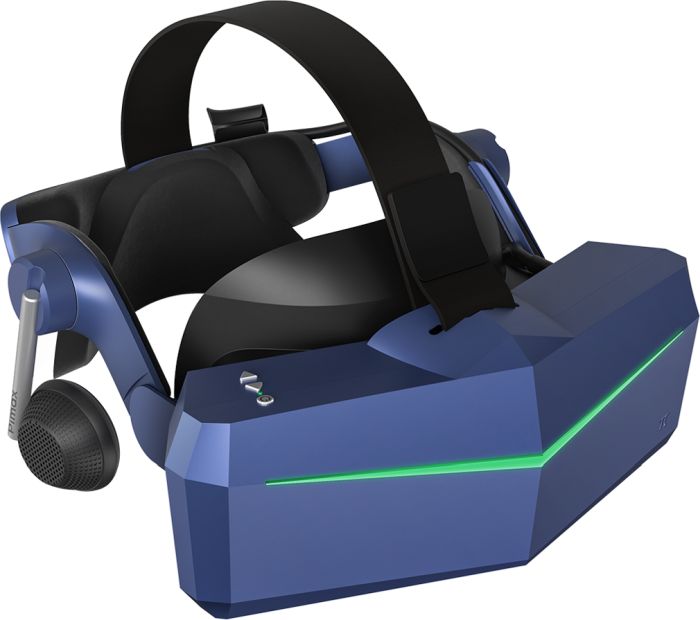Whether your interests lie in sim racing fast cars down a track, playing table tennis without a table, or dogfighting space pirates from the comfort of your couch, 2022 may just be the best year to pick up a VR headset. To help you pick the right one, we’ve put together this ultimate VR buying guide for 2022.
This VR buying guide is good for those interested in buying their very first VR headset or anyone looking to upgrade from an older unit. You will learn all the need-to-knows about VR, starting with terminology, the top models available, and finally our recommendations based on some of the most popular uses.
2022 is the year for VR
In just a few short years, the popularity of VR-gaming grew from acute novelty to triple-A titles adding post-launch support for the technology. But what’s the best VR headset to enjoy these titles? It depends on what type of content you plan to consume, along with the type of environment you have in mind.
In broad strokes, there are three typical environments for VR headsets:
- Open areas with some space for movement
- An at-desk experience
- A cockpit simulator
We will dive into the recommendations for each of these, but first let’s get to know some basic terms.
Check out all our VR Headsets
VR Headset Glossary
Most gamers will already be familiar with terms such as refresh rate and field of view, but for VR they make a giant impact on the experience.
What is Interpupillary (IPD)?
IPD measures the distance between your pupils and most VR headsets can be customized to fit a range through either hardware or software adjustment. Poorly adjusted IPD can mess with depth perception, lead to eye strain and possibly headaches. Hardware IPD adjustment physically shifts the position of the lenses and allow your eyes to stay at the center of the lens. Software IPD adjustment meanwhile shifts which pixels are used. Generally, physical IPD adjustment offers a better experience than software-based adjustments.

I’m on the outside, I’m tracking in.
What is Outside-in Tracking?
Outside-in tracking refers to the method used in tracking the position of the VR headset and user in a fixed space. This method relies on external trackers or base stations (Typically two) to create the outer boundaries of the play area.
The pros of outside-in tracking include increased accuracy, lower latency, and additional base stations further improve accuracy. The cons include more involved setup and calibration after sensors are placed.
What is Inside-Out Tracking?
This type of VR setup eschews externally placed sensors and instead relies on sensors built into the VR headset itself. While typically not as accurate as outside-in, some models equipped with inside-out perform very well. The biggest advantage of inside-out tracking is that it does not require expensive base stations or sensors to get started with VR.
Why does Refresh Rate matter in VR?
Players familiar with first person shooters or fast twitch reflex games may already know that refresh rate can impact gameplay since reaction times depend on the frame count. For some users, the refresh rate impacts immersion and higher refresh rates lend themselves to creating a better experience. Generally a higher refresh rate means that your VR experience will have less blur and hand movements appear smoother.
What does Field of View (FOV) mean in VR?

What’s your angle?
Increased FOV on a VR headset can increase immersion and promote a stronger sense of presence, or the feeling of being within in a VR environment. Some genres of games benefit from increased FOV, such as racing games or flight simulators. FPS players looking for a competitive advantage can also benefit from increased FOV as it means more visual information for the player. One of the biggest downsides of increased FOV is motion sickness and individuals prone to motion sickness will have a better experience with lower FOVs.
What is the Screen Door Effect (SDE)?
The screen door effect is the appearance of a mesh-like artefact in the VR display where players can see the space between pixels as lines. It resembles looking through a screen door, hence the name. The best way to mitigate the screen door effect is a higher resolution display which has increased pixels per square inch. In other words, the higher the resolution of the VR headset, the less noticeable the screen door effect will be for users.
We’v egot everything a Console Gamer needs
Ultimate Guide to VR Headsets (Finally!)
With the lingo out of the way, let’s get into the actual headsets.
Meta Quest 2 (formerly Oculus Quest 2)
| Price | $299 |
| Release Date | 10/12/2020 |
| Hardware |
Qualcomm Snapdragon XR2 6 GB RAM 128 GB or 256GB Storage |
| Resolution | 1832 x 1920 per eye |
| Refresh Rate | 120Hz (With v28 update) |
| Field of View | 89° |
| Tracking | Inside-out |
| IPD Adjustment | Software |
| Connectivity |
Wireless USB-C Wi-Fi 6 Bluetooth |
The Oculus Quest 2 offers great value for anyone looking to get started with VR gaming without a heavy investment in system hardware. There are no base stations or sensors to set up and the low price point makes it an ideal entry point. On top of that, the Oculus exclusive game library gives another reason to go with the Meta device compared to its competition. While the Oculus Quest 2 can be connected to a PC, the big advantage of the Quest 2 is that it packs all the hardware necessary to play games in the headset itself.
Deep dive into Meta Quest: Meta Quest: Guides, Avatars, Tutorials, and Metaverse
It uses inside-out tracking with four integrated cameras and hand tracking without using the controllers is an option. The audio experience is a bit on the low-end side, as the earphones are placed on the headset and are far forward from your ears instead of right over your ears. The display specs put it fairly high in the totem pole in terms of resolution, though the field of view is a bit lackluster. Thankfully with the v28 update, it now supports 120Hz refresh. At $299, the Oculus Quest 2 makes a great value for a wireless VR experience.

When the pressure is on, you need a Valve
Valve Index
| Price |
$499 (Headset only) $749 (Including controllers) $999 (Controllers and base stations) |
| Release Date | 4/30/2019 |
| Hardware | Requires PC |
| Resolution | 1440 x 1600 per eye |
| Refresh Rate | 144Hz |
| Field of View | 110° |
| Tracking | Outside-in |
| IPD Adjustment | Physical |
| Connectivity |
USB 3.0 DisplayPort 1.2 |
The Valve Index is now a nearly two-year-old design, but it still offers one of the best controllers in the market. The Index controller can track hand and individual finger position, motion, and pressure for extremely accurate tracking. Compared to all other VR controllers, the Index allows for much greater immersion with VR content. They can even be held with an open palm as they are strapped to the hand instead of the wrist.
On the display side of the equation, the Valve Index has a decent resolution though lower than the Oculus Quest 2 and several most other headsets on the list. However, it boasts excellent field of view and even has a 120Hz refresh rate (144Hz experimental). It utilizes outside-in tracking so there is some setup involved, and it requires a cable for use. If you have a good gaming PC however, visuals are top-notch.
We’ve got the VR Accessories you need to perfect your rig
HTC Vive Pro 2
| Price |
$799 (Headset only) $1399 (Controllers and base stations) |
| Release Date | 6/2/2021 |
| Hardware | Requires PC |
| Resolution | 2448 x 2448 per eye |
| Refresh Rate | 120Hz |
| Field of View | 120° |
| Tracking | Outside-in |
| IPD Adjustment | Physical |
| Connectivity |
Wireless (Via $349 wireless adapter) USB 3.0 DisplayPort 1.2 |
HTC’s follow up to their 2018 Vive Pro knocks it out of the park when it comes to display quality. Boasting a 120Hz refresh rate paired with 5K resolution and 120° field of view, you’ll be hard pressed to find a better visual experience. Due to the high resolution and supported refresh rate however, you’ll need a decent PC to power it at maximum in-game settings.
The Vive Pro 2 does come with a hefty price tag, starting at $799 for the headset alone. And if you want the full wireless VR experience, you’ll need to fork over an extra $349 for the wireless adapter. On top of that, the wireless adapter limits you to 3264 x 1632 resolution at 90Hz. The included controllers are fine, though they don’t offer the same level of immersion and comfort at the Valve Index controllers. It should be noted that the Valve Index Base Stations are fully compatible with the Vive Pro 2.
PlaySation VR (PSVR)
| Price | $299 |
| Release Date | 10/12/2016 |
| Hardware | PlayStation 4 |
| Resolution | 960 x 1080 per eye |
| Refresh Rate | 120Hz |
| Field of View | 100° |
| Tracking | Outside-in |
| IPD Adjustment | Software |
| Connectivity |
HDMI USB 3.0 |
If you have a PlayStation 4 or PlayStation 5, you can enjoy VR through PSVR. Though it released years before the next oldest headset on this list, it remains the only way to enjoy VR on your PlayStation console. PlayStation 5 users will need to pick up a camera adapter so that the PSVR’s single camera can be connected to the system. Once you have the adapter, you can enjoy PSVR on your shiny new PlayStation 5.
The PSVR’s display has a fairly low resolution however, so the screen door effect may be a bit more noticeable for some players. On the controller side, you have your choice of DualShock 4 or dual PS Move controllers. Unfortunately the new DualSense controllers do not work with PSVR.
Don’t forget to put on your Activity Tracker before diving into VR
HP Reverb G2
| Price | $600 |
| Release Date | 10/31/2020 |
| Hardware | Requires PC |
| Resolution | 2160 x 2160 per eye |
| Refresh Rate | 90Hz |
| Field of View | 98° |
| Tracking | Inside-out |
| IPD Adjustment | Physical |
| Connectivity |
DisplayPort 1.3 USB 3.0 |
Players that want a high-resolution VR experience with no need to set up base stations might want to consider the HP Reverb G2, which boasts a 2160 x 2160 resolution per eye. However, the 90Hz refresh rate may be on the lower side for some users and the 98° field of view put it on the lower end.
Pimax Vision 8K Plus
| Price |
$899 (Headset only) $1199 (With controllers) $1449 (Controllers and base stations) |
| Release Date | 2/18/2019 |
| Hardware | Requires PC |
| Resolution | 3840 x 2160 per eye |
| Refresh Rate | 110Hz |
| Field of View | 200° |
| Tracking | Inside-out (With external markers) |
| IPD Adjustment | Hardware |
| Connectivity | DisplayPort 1.4 |
Looking for the ultimate in VR display? Look no further than the Pimax Vision 8K Plus. It features a 4K display per eye, along with a 110Hz refresh rate and jaw dropping 200 degree field of view. The Pimax 8K Plus started off as a Kickstarter and the product bundling has that feel of being by a small yet passionate team. It comes with Valve Index controllers and base stations as Pimax does not offer their own at the moment.
Before deciding based on the resolution however, do note that the Pimax will require a fairly powerful PC to drive the dual 4K displays. Also, users report that the Pimax software may require a bit more tinkering compared to the other headsets on this list.
Play like you mean it with a new Gaming PC
Which VR Headset Should You Get?
Now that you know which VR headsets top the list for 2022, it’s time to discuss which one best suits your use case. Each headset has their own strengths and it’s best to match them with your needs. Below, we cover some of the most common scenarios and environments.
Standalone First VR Headset – Oculus Quest 2
If this is your first VR headset and you don’t know if you want to invest in a top-of-the-line setup or don’t have a powerful computer, go with the Oculus Quest 2. It does not require a PC or even a console to use. Simple log into your Meta account and start downloading games.
No base stations to set up and you can get playing in minutes. If you do want to play Steam games on your Oculus Quest 2 though, it can be a bit tricky and you’ll have to use virtual desktop. Still, it can be done in well under an hour.
Simulation Racing and Flying – Pimax 8K Plus
If you plan to speed down the Mulsanne Straight at ten tenths or shoot down the Luftwaffe in the Battle of Britain, the Pimax 8K Plus fits the bill better than any other option. The dual 4K resolution puts it at the top of the hill, but more importantly the 200 degree field of view will fully immerse you in the experience. The $1199 bundle with the Valve Index controllers are a good value, but if you plan on play simulators, we recommend a full on cockpit setup with either a wheel and pedals or flight stick.
Best Controllers – Valve Index
After using several controllers, it became obvious the Valve Index performed heads and tails above the competition. The Index’s display may not be top of the line anymore, but the controllers remain the number one choice even for users of other VR headsets. The Pimax 8K includes Valve Index controllers instead of proprietary ones for a reason.

“Valve Index Controllers” sounds like something i learned about in “The Big Short”
Our All-around Pick – HTC Vive Pro 2 with Valve Index Controllers
For a do-it-all VR setup, we choose the HTC Vive Pro 2 bundled with Valve Index controllers. In the end, you get the best VR controllers on the market along with one of the top displays for less than the price of a Vive Pro 2 headset, controller, and base station bundle.
The HTC Vive Pro 2 headset comes in at $799, two Steam Base Station 2.0s $149 each, and Valve Index controllers cost $279. The grand total comes out to $1376.
No matter which reality you’re in Newegg has the tech for you