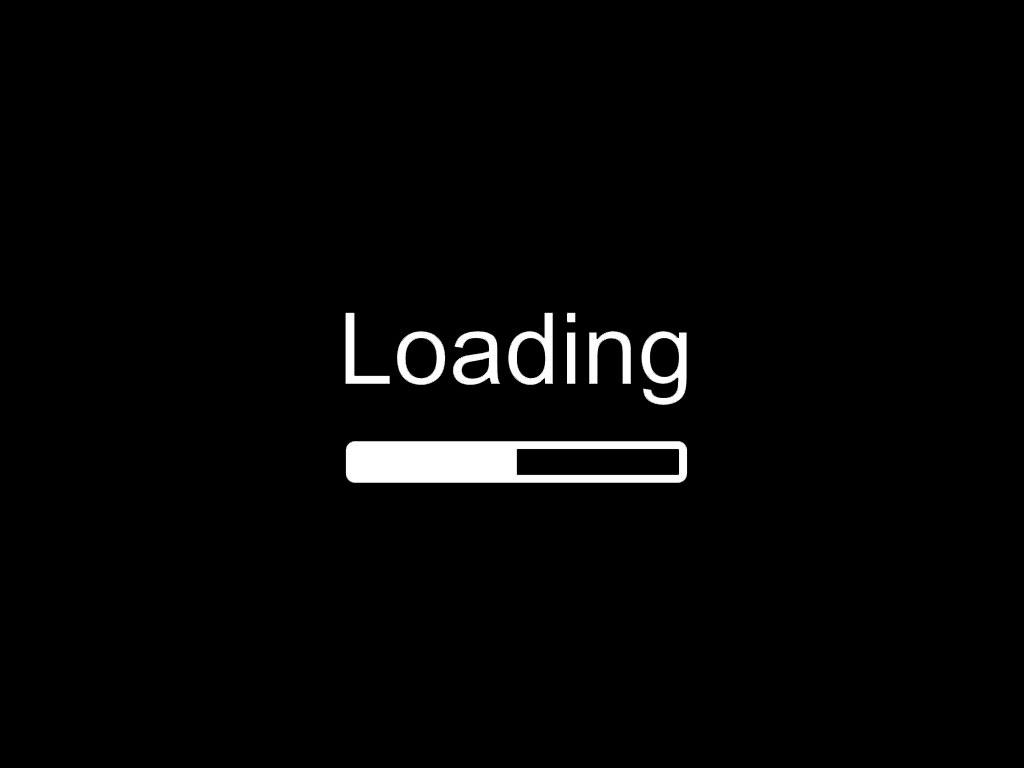
It’s time to give your computer some love.
Newegg has a lot of great deals on PC’s this holiday season and I know it can be tempting to buy a new system. But before you shell out some cash on a fancy computer you should seriously consider upgrading the one you already have. Sure, your old PC may not look as pretty as a brand new ABS Dreadnought, but it can be just as powerful with a few (simple and cheap) upgrades.
Here are five things you should upgrade for better PC performance:
Processor
At the heart of every PC is the processor. And just like the organ that pumps blood through your body, it too needs to be strong. How strong will depend on what you’ll be using your computer for and what types of applications you’ll be running.
If your plan is to use your PC to perform simple tasks like surfing the web and checking email, you’ll do fine with something simple like an Intel Core i3. These processors aren’t that expensive and are powerful enough to handle basic applications. They’re also trusted by countless Newegg customers and backed with a 5-egg rating so you know they’re good!
For those of you who need a little more oomph! from your PC and want to run graphic-intensive programs like video games and image-editing software, an AMD FX Series processor is what you’re looking for. AMD is the only brand that packs 8-core performance under $200 and also allows you unleash the true potential of your computer. Believe me when I say these processors are fast – and can be even faster because they are unlocked and can be overclocked up to 1GHz.
Motherboard
If the processor is the heart of your machine, the motherboard is the body. And while a new processor can (and will) make your PC perform better, a new motherboard will help you take full advantage of it.
There are many factors to consider when buying a motherboard like form factor, socket type, chipset, RAM, connections, and expansion slots. If that sounds confusing, don’t worry. Take a look at our trusty Motherboard Buying Guide and get informed before you make a decision.
Once you figure out what type of motherboard you need, head on over to Newegg because we stock them all. Whether you need a Micro ATX for your AMD processor or something to handle the latest Z97 Intel chipset, you’ll definitely find what you need.
Memory
If processors are the heart and motherboards are the body, what is RAM? If you guessed “brains” you are correct! Nothing will slow down your PC like not having enough brain power, but thankfully installing memory sticks onto your motherboard is easy.
You may not need to upgrade your RAM at all if you don’t multitask or use memory-hogging applications. But even upgrading from 4GB to 8GB of G.SKILL Ripjaws memory will give you twice the power – just in case you need it.
But if you’re looking to go all out and decide to max out your PC’s memory, something like 32GB from the Crucial Ballistix Series should do the trick. This is more than enough juice to help you accomplish the heaviest of tasks and you’ll never have to worry about seeing that spinning wheel of death ever again.
Hard Drive
Out of all the components required to make your PC run efficiently, the hard drive is often the most overlooked piece of the puzzle. There is no reason to run out of storage space nowadays because solutions are not only cheaper than ever, they’re also easy to replace.
If you want more room to store media like photos, videos, and music; a large-capacity hard drive will guarantee you can continue with your downloading addiction. A 3TB WD Black Series hard drive is more than enough space for thousands of files and will also help you access them faster with its 64MB of cache.
For you speed freaks, nothing will make your computer noticeably faster than an SSD. They may cost a little more than mechanical hard drives, but you’ll definitely get your money’s worth. SSDs don’t have as much capacity as HDDs, so it may be wise to only run applications on the SDD while storing files on an external HDD. A 250GB Samsung EVO Series SSD is a popular choice among many Newegg customers and is also the right size for most users.
Computer Case
You were probably expecting me to list video cards at #5 on this list but you’re mistaken. I know, the ASUS POSEIDON is awesome. But unless you have a see-through computer case, you’ll never get to see it.
A new computer case may not make your computer perform better, but it’s a lot cheaper than buying a new system. And if you’re going to be upgrading hardware, you might as well give it a new home. This way you’ll think you have a new computer every time you sit at your desk.
Newegg carries a variety of different styles but some of my favorites are the NZXT Phantom, Fractal Design Define R4, and Rosewill Challenger. All three of these cases are not only backed by thousands of customer reviews, they’re also nice to look at. Don’t underestimate the power of a new computer case! It could be just what you need to make your PC new again.
What do you think? What’s your favorite PC upgrade? Let us know in the comments below!

