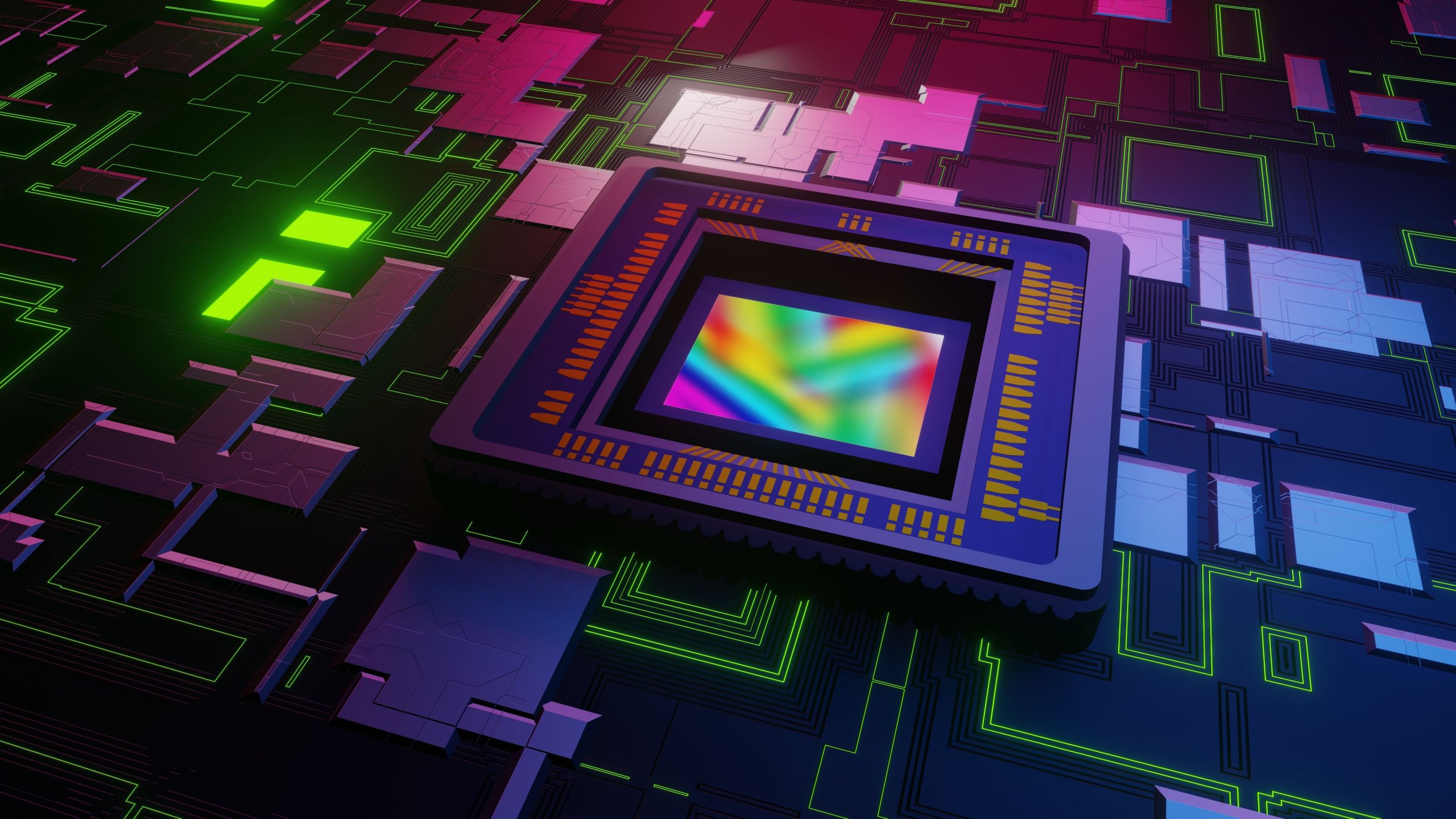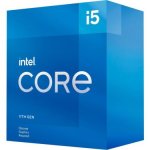If you’ve never broken out of the 1080p gaming space, then you might wonder what’s so great about 1440p gaming?
If you’re someone who places a lot of value in how your games look, then moving up from 1080p to 1440p is a drastic difference. Consider this: a 27-inch 1080p monitor has approximately 78 pixels per inch, while a 27-inch 1440p monitor has 108 pixels per inch.
More pixels give you more detail. A 1440p monitor has roughly 78% more pixels than a 1080p monitor, which makes for a much more detailed and sharper image. And in today’s gaming market, where graphics are inching ever closer to true photo realism, it can really go the distance in improving the visual quality of games.
Of course, jumping to 1440p does incur a performance cost, meaning you’ll need more powerful hardware to run 1440p than if you were running 1080p. But with the market ramping up more to better meet the demand of 4K gaming, 1440p gaming is becoming more trivial to run.
Recommended PC Hardware for 1440p Gaming
If you’re looking to upgrade your PC and want to get into 1440p gaming, but don’t know what parts you require, don’t worry. We’ve got a few recommendations to help you make the transition.
GPU
At the heart of every gaming PC is the graphics card. A GPU is the most important component when you’re gaming, especially when playing 1440p games. Higher resolutions require more power, so it’s essential to choose a GPU that’s capable of playing at that resolution while still providing good frame rates for your games.
Nvidia RTX 3060 Ti
The 3060 Ti the go-to bang-for-the-buck 1440p gaming graphics card. It balances price and performance. If you want high-end performance for 1440p gaming without the cost of a high-end card, this is an excellent choice.
HOT DEAL
GIGABYTE Eagle OC GeForce RTX 3060 Ti
($599.99 $549.99)
Nvidia RTX 3080
Being the flagship card in the RTX 3000 series, the 3080 undoubtedly handles 1440p gaming with ease. If you’re looking to future-proof your gaming rig, and can afford a high-end card, then this is the perfect card for the job.

HOT DEAL
GIGABYTE VISION OC GeForce RTX 3080 Ti
($1,279.99 $1,199.99)
AMD Radeon RX 6600 XT
The Radeon RX 6600 offers a balance between budget and performance. It won’t push 144Hz for newer games at 1440p and ultra settings. But if you’re willing to trade a little graphical fidelity for a lower price, then it’s a great choice.
CPU
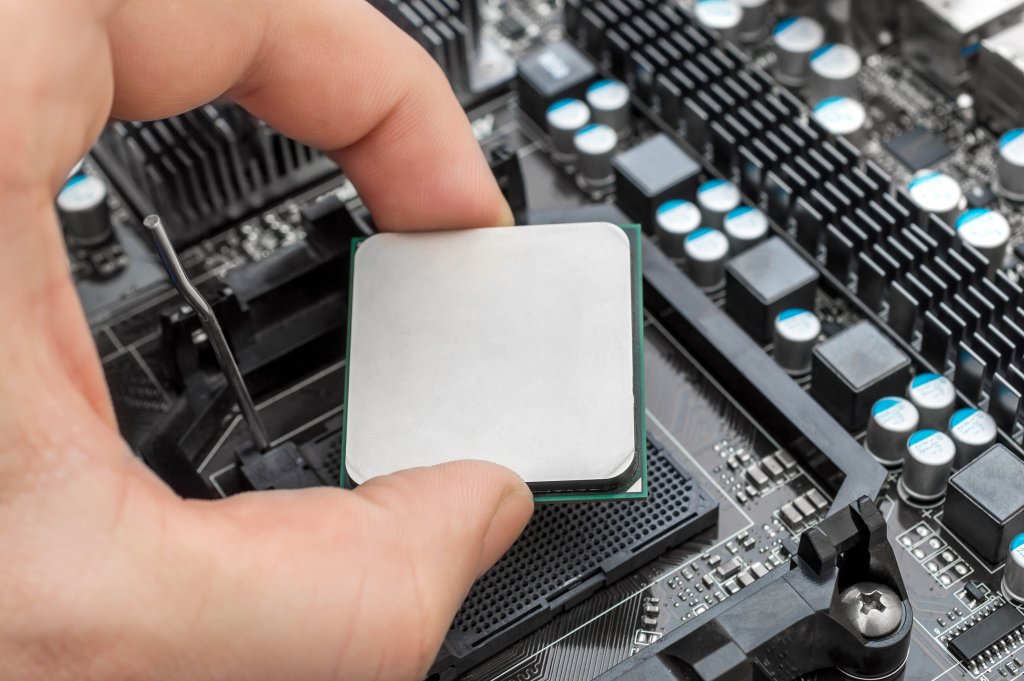
While the GPU plays the biggest role in gaming performance, it isn’t the only thing that matters. Generally, CPUs don’t play a huge role in gaming performance (though some games depend on the CPU more than others).
But if the CPU isn’t fast enough to keep up with the demands of the GPU, then it bottlenecks performance. To maximize your gaming performance, you’ll want to pair your graphics card with a good CPU.
Clock speed is the most direct correlation between a chip and gaming performance. For 1400p gaming, look for a chip that is capable of 3.5 GHz to 4.0 GHz. You can push performance further by overclocking an unlocked chip in a supported motherboard.
For most games, the number of cores on a CPU won’t matter much—provided you aren’t trying to game on an ancient dual-core processor. While game developers have recently begun to take advantage of x86 multi-core architecture, for the most part, a CPU with more than six cores just makes your computer more versatile by adding the capability to run productivity applications and creative suites.
IPC or instructions per clock is another metric tied to gaming performance. It measures how much work a CPU crunches in each of the thousands of cycles it does each second.
Check out Insider’s CPU buying guide for a deeper dive into processor specifications. Below are three picks with ideal specs for 1440p gaming.
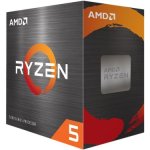
$198.99
6-cores, 3.7 GHz base clock
The Ryzen 5 5600X is a great compromise between price and performance. At its low cost, it offers quite a bit of power, and will be more than adequate for handling 1440p gaming.
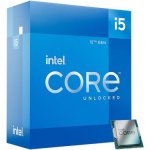
$279.99
10-cores (6P + 4E), 3.7 GHz base clock
This midrange Alder Lake-generation CPU offers plenty of power for gaming and streaming at a modest price. Even better, though, is that it’s great for future-proofing your machine, with PCIe 5.0 and DDR5 support.
$279.99
6-cores, 2.6 GHz base clock
While the i5-11400F isn’t from the latest generation of Intel processors, this Rocket Lake-generation chip offers plenty of horsepower for gamers at a very affordable price.
MOTHERBOARD
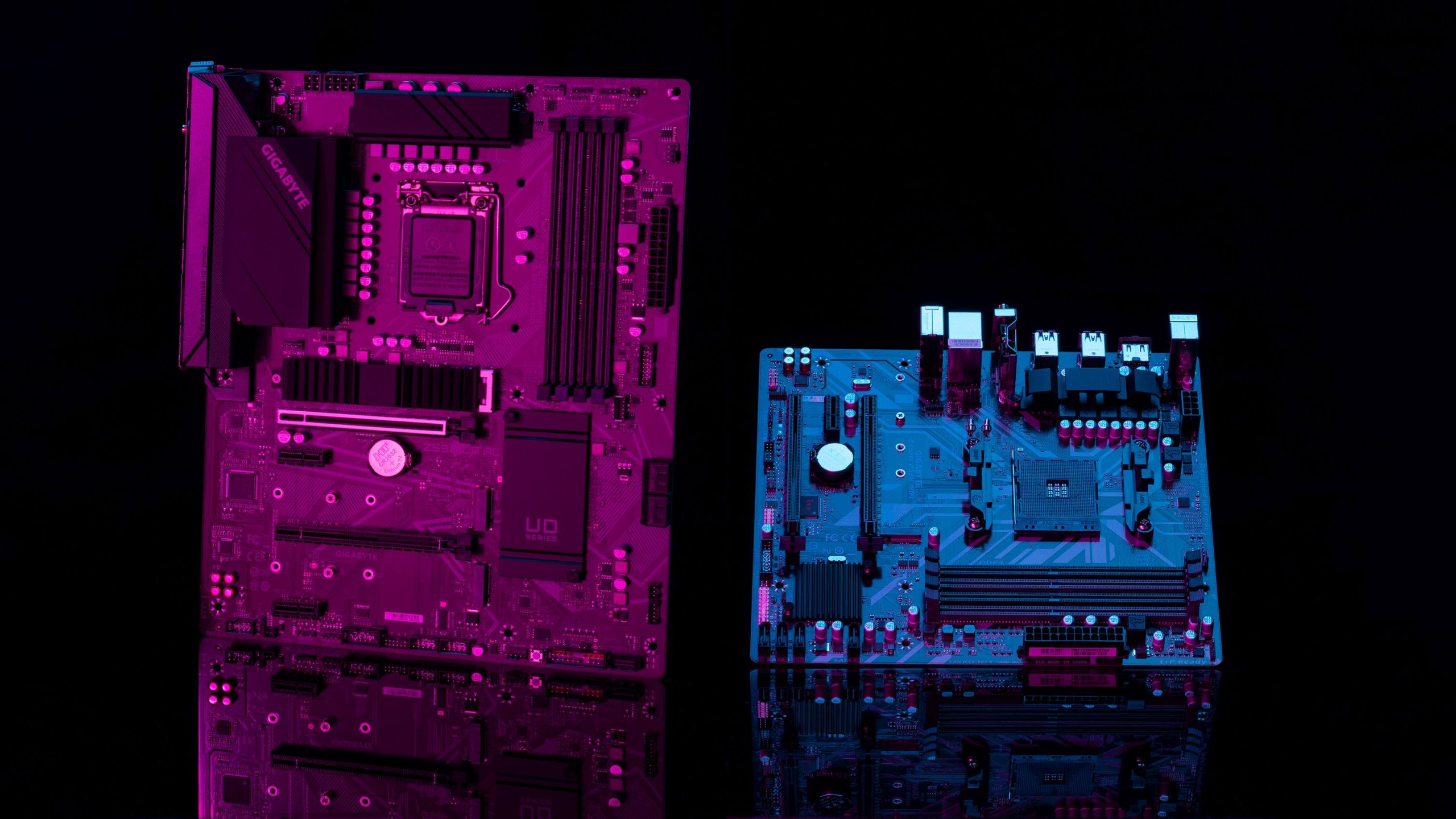 The best motherboard for 1440p gaming should support the CPU, GPU and RAM (see below) that you want in your build. Anytime you choose a motherboard, you think with the CPU in mind first.
The best motherboard for 1440p gaming should support the CPU, GPU and RAM (see below) that you want in your build. Anytime you choose a motherboard, you think with the CPU in mind first.
You’re essentially, you are choosing either an AMD motherboard, or an Intel motherboard.
Intel has released its 12th-gen CPUs, known as Alder Lake, bringing with them a brand-new hybrid architecture of “performance” and “efficiency” cores. The new processor also uses a new socket, LGA 1700, that has 500 more pins than the LGA 1200 socket it replaces. Deep dive: Guide to Choosing 12th Gen Intel 600 Series Motherboards
HOT DEAL
GIGABYTE Z690 UD AX DDR4 LGA 1700
($219.99 $169.99 after rebate card)
HOT DEAL
GIGABYTE Z590 AORUS MASTER LGA 1200
($409.99 $199.99)
If you are looking for an AMD motherboard that fits the Ryzen 5 5600X, A520, B550, and X570 motherboards will fit the chip. Higher-end motherboards come with extras LAN ports that support fiber optic cables, PCIe 4.0 support, and VRM support for dialing in your overclocking. Compare AMD motherboards here.
HOT DEAL
GIGABYTE X570 AORUS ELITE WIFI AM4
($229.99 $129.99 after rebate card)
RAM

When it comes to gaming performance, the amount of RAM is as impactful for gaming – 16GB of RAM is usually plenty for gaming. But what does matter is the speed and latency tuning of the RAM, with higher frequencies and lower latency leading to better performance and a smoother experience.
Here are a few kits you might consider picking up.
G.Skill Ripjaws V Series 16GB DDR4 3200
$57.99
If you’re on a tight budget, this kit is a good pick. It offers good speeds and overclocking capabilities with XMP 2.0 for a great price.
Corsair Vengeance RGB Pro 16GB DDR4 3600
$97.99
A good kit that offers brisk speeds without breaking the bank. This 3600Mhz kit has optimal timings, overclocking capabilities, and customizable RGB lighting to go with any machine.
G.Skill Trident Z Neo Series 16GB DDR4 3600
$159.99
Another great kit from G.Skill, this kit not only has a high 3600MHz frequency, but it also has a low 14 CAS latency rating. Along with the overclocking ability and RGB, it’s a good kit if you’re looking to squeeze every bit of performance from your RAM.
1440p Gaming: What You Should Know About Monitors
 We’ve discussed essential PC hardware for 1440p gaming, but perhaps the most crucial consideration is the monitor. If you want to game in 1440p, you’ll need a monitor that’s capable of displaying such a high resolution.
We’ve discussed essential PC hardware for 1440p gaming, but perhaps the most crucial consideration is the monitor. If you want to game in 1440p, you’ll need a monitor that’s capable of displaying such a high resolution.
Resolution aside, you should also consider the refresh rate. A higher refresh rate means more image updates to the monitor, which translates to smoother gameplay. And in fast-paced competitive games, smoother gameplay affects how quickly you react to the game.
Deep dive: Gaming Monitors: A Practical Guide for Wise Buys
Of course, we all want a monitor that has a high resolution and refresh rate. But monitors that have both typically cost a lot more than monitors that have one or the other.
Also keep in mind that even if you have a high-resolution or high-refresh rate monitor, your PC hardware will ultimately determine how well you’ll be able to utilize your monitor’s higher resolution and refresh rate.
If you’re on a tight budget, a good rule of thumb is to consider which is more important to you: looks or speed? If you’re playing casual, non-competitive games and want them to look great, go with a 1440p monitor with a lower refresh rate. If you’re playing fast-paced competitive games, and you can’t afford a high-refresh rate 1440p monitor, maybe consider sticking with a 1080p monitor that has a high refresh rate.
HOT DEAL
AORUS FI27Q-P 27″ 165Hz 1440P IPS Gaming Monitor
($599.99 $379.99 +$80 off after code)
Still Feeling Stuck?
If you aren’t especially tech-savvy and just want a computer that can meet your needs, then picking the right one can be daunting. First, you’ll need to choose between building it yourself or buying one.
Building a computer takes patience and time, and if you aren’t up for the task, you might decide to go with a pre-built PC. But even then, with the sheer number of options, finding the right one can still be a headache.
That’s where the Gaming PC Finder can help. It allows you to select from a list of some of the most popular games available, and recommends gaming PCs to you based on the games you pick and the resolution you want to play them at.
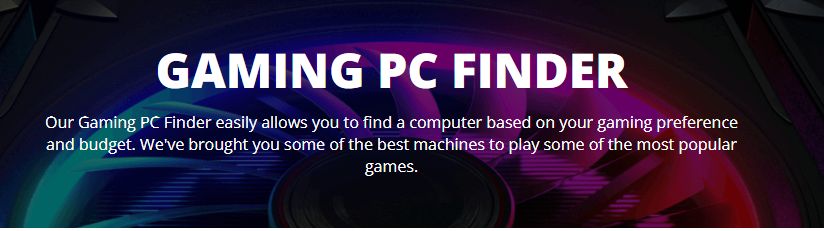 It also allows you to compare your current build with the builds it suggests, and gives you a detailed overview of which components it comes with, which can help you make a more informed purchasing decision.
It also allows you to compare your current build with the builds it suggests, and gives you a detailed overview of which components it comes with, which can help you make a more informed purchasing decision.