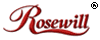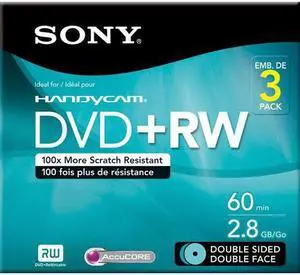- Home
- Components & Storage
- CD / DVD / Blu-Ray Burner & Media
- CD / DVD / Blu-Ray Media
CD / DVD / Blu-Ray Media
- In Stock
- Sold by Newegg
- Make an Offer
- New
- Brands
- Show More
- Price
- Show More
- Type
- Show More
- Capacity
- Show More
- Max Speed Supported
- Show More
- Quantity
- Printable
- Packaging
- Show More
- All Top Brands
- Availability
- Condition
- Discount
- Sold by
- Useful Links
- Show More
- Customer Ratings
- & up
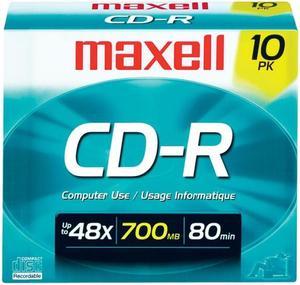
- Packaging: Slim Jewel Case
- Model #: 648210
- $20.98
- $19.99 –
- $0.99 Shipping
- $18.99
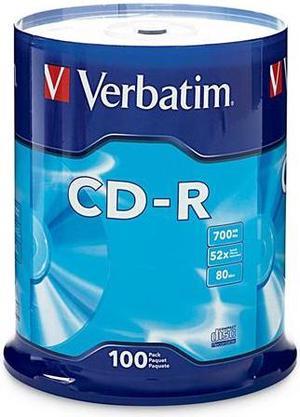
- Record Time: 80 minutes
- Surface Top: Branded
- Packaging: Spindle
- Model #: 94554

- Packaging: Spindle
- Model #: BDR6LGO25C-V50
- $22.99 –
- Free Shipping

- Record Time: 260 Min
- Surface Top: White
- Packaging: Spindle
- Model #: BDR-506-RDIWNCB25U_2
- $154.99 –
- Free Shipping

- Surface Top: Logo
- Packaging: Spindle
- Model #: 633-814
- $28.99 –
- Free Shipping

- Surface Top: Silver
- Packaging: Spindle
- Model #: 95005
- $20.57 –
- More options from $17.29 - $64.22
- Free Shipping

- Surface Top: Branded
- Packaging: Spindle
- Parts: Manufacturers Limited Warranty: Lifetime / Parts Only
- Model #: 97457
- $38.39 –
- More options from $33.84 - $63.29
- Free Shipping

- Part Number: ME-CDR52LGO
- Record Time: 80 mins
- Surface Top: Logo
- Packaging: Shrink Wrap
- Model #: ME-CDR52LGO
- $12.50 –
- Free Shipping
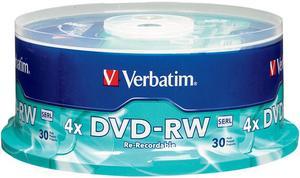
- Packaging: Spindle
- Parts: Lifetime limited
- Labor: Lifetime limited
- Model #: 95179
- $32.99 –
- More options from $26.49 - $66.98
- Free Shipping
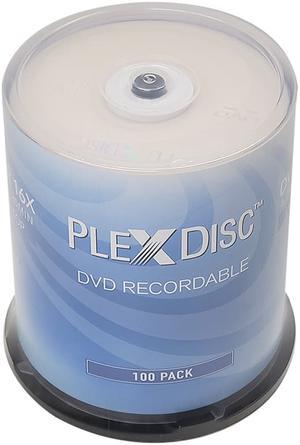
- Surface Top: Logo
- Packaging: Cake Box
- Model #: 632-815-BX
- $25.95 –
- Free Shipping
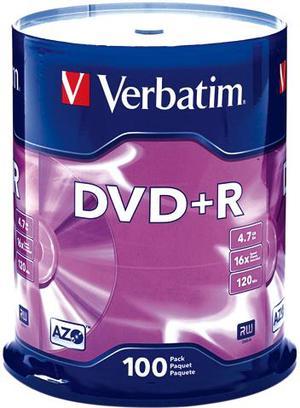
- Record Time: 120 Minutes
- Packaging: Spindle
- Model #: 95098
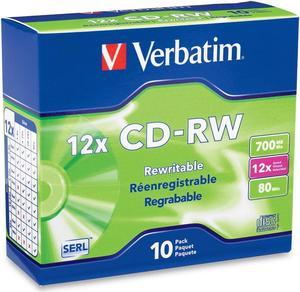
- Packaging: Slim Jewel Case
- Parts: Lifetime limited
- Labor: Lifetime limited
- Model #: 95156

- Packaging: Spindle
- Model #: BDRDL6LGO10C-V10
- $17.99 –
- Free Shipping

- Part Number: ME-BDR4WIP
- Surface Top: White
- Packaging: Cake Box
- Model #: ME-BDR4WIP
- $21.99 –
- Free Shipping

- Surface Top: White
- Packaging: Spindle
- Model #: OQDPRDL08WIP-H
- $39.99 –
- More options from $39.99
- Free Shipping

- $65.04 –
- More options from $56.99 - $118.06
- Free Shipping

- Record Time: 80MIN
- Surface Top: Branded
- Packaging: Cake Box
- Model #: 631-805-BX
- $24.99 –
- Free Shipping

- Record Time: 120min
- Packaging: Spindle
- Model #: 95116-30
- $39.00 –
- Free Shipping

- Surface Top: White
- Packaging: Spindle
- Model #: BDR-506-RDIWN-CB25
- $43.50 –
- Free Shipping

- Record Time: 130 Min
- Surface Top: White
- Packaging: Spindle
- Model #: BDR-256-RDIWN-CB50
- $27.50 –
- Free Shipping

- Surface Top: White
- Packaging: Shrink Wrap
- Model #: DVDR16WIP50B-V100
- $23.99 –
- Free Shipping

- Record Time: 80 Min
- Surface Top: Branded
- Packaging: Spindle
- Model #: CDRW12XLGO-10
- $9.99 –
- Free Shipping

- Surface Top: Branded
- Packaging: Spindle
- Model #: 95101
- $25.99 –
- More options from $20.98 - $31.75
- Free Shipping

- Packaging: Spindle
- Model #: OQBDR06WIP-H-50
- $29.95
- $28.95 –
- More options from $28.95 - $32.99
- Free Shipping

- $33.51
- $28.99 –
- Save: 13%
- $0.99 Shipping
- $27.54

- Surface Top: White
- Packaging: Cake Box
- Model #: 632-215-BX
- $25.95 –
- Free Shipping

- Surface Top: White
- Packaging: Spindle
- Model #: BDR6WIP25C-V50
- $23.99 –
- Free Shipping

- Packaging: Jewel Case
- Model #: 638002
- $9.99 –
- Free Shipping

- Surface Top: White
- Packaging: Shrink Wrap
- Model #: DVDRMINI4WIP
- $34.99 –
- Free Shipping

- Record Time: 80 Min
- Surface Top: Branded
- Packaging: Shrink Wrap
- Model #: IMT-CDR52LGO
- $12.99 –
- Free Shipping

- Packaging: Spindle
- Model #: D+RDL8LGO50C-V50
- $32.99 –
- Free Shipping

- Surface Top: White
- Packaging: Spindle
- Model #: BDRDL6WIP10C-V10
- $19.99 –
- Free Shipping

- $19.99 –
- More options from $19.99 - $37.22
- Free Shipping
The form of a disk drive or burner you select depends on what kind of work or entertainment you do, and your storage and media-sharing needs. CD, DVD and Blu-ray™ media differ in storage capacity, images and audio. The drives and burners can be internal or external, including compatibility with ReWritable disks whenever you record on a CD, DVD or Blu-ray. For instance, the Blu-ray optical disk allows you to store several hours of high-definition video and store large amounts of data in general. A disk's compatibility with any Windows® operating system guarantees smooth application and a user-friendly interface.
Blu-ray Burners Help Share Multimedia Files With Clients, Friends and Family
Improving the storage capacity of your computer means finding compatible CD DVD and Blu-ray media . Preferably, if you want to save and share content using a Blu-ray disk, you need an external Blu-ray burner. A disk offerS an enormous storage capacity for images, video and data files. An external Blu-ray burner is more workable by using a USB cable and USB connector, and a Windows system will automatically recognize and install the appropriate drivers for the burner. Using a multimedia disk, you can share photography and home movies with your clients, family and friends. For instance, you give them the Blu-ray optical disc, and they pop into their player and view the high-definition images or video of your recent vacation or special event. Using a Blu-ray burner offers flexible formatting as well, because you can burn CDs and DVDs.
Watching and Sharing High-Definition Media Using a Blu-ray Burner
The form of a disk drive or burner you select depends on what kind of work or entertainment you do, and your storage and media-sharing needs. CD, DVD and Blu-ray™ media differ in storage capacity, images and audio. The drives and burners can be internal or external, including compatibility with ReWritable disks whenever you record on a CD, DVD or Blu-ray. For instance, the Blu-ray optical disk allows you to store several hours of high-definition video and store large amounts of data in general. A disk's compatibility with any Windows® operating system guarantees smooth application and a user-friendly interface.
Blu-ray Burners Help Share Multimedia Files With Clients, Friends and Family
Improving the storage capacity of your computer means finding compatible CD DVD and Blu-ray media . Preferably, if you want to save and share content using a Blu-ray disk, you need an external Blu-ray burner. A disk offerS an enormous storage capacity for images, video and data files. An external Blu-ray burner is more workable by using a USB cable and USB connector, and a Windows system will automatically recognize and install the appropriate drivers for the burner. Using a multimedia disk, you can share photography and home movies with your clients, family and friends. For instance, you give them the Blu-ray optical disc, and they pop into their player and view the high-definition images or video of your recent vacation or special event. Using a Blu-ray burner offers flexible formatting as well, because you can burn CDs and DVDs.
Watching and Sharing High-Definition Media Using a Blu-ray Burner
Whether you use an internal or external Blu-ray burner and media, the dual-layer function provides a smart option for backup and storage use, including sharing high-definition images and video playback. You can write to the Blue-ray optical disks, as well as read what is on the discs with the driver. Watching high-definition movies on the computer is another option to consider when viewing images and videos. The burner can read and write data to and from blu-ray discs, which enables you to display 1080p video while dragging and dropping contents.
CD DVD Blu-ray Media Sharing Works With External CD/DVD Blu-ray Drives
The optical disk media works in cooperation with external CD/DVD Blu-ray drivers. Deciding which one is most suitable for reading, writing data and sharing it begins with your computer’s compatibility. Using an external drive, such as a portable CD/DVD driver, extends flexibility, enabling you to work anywhere with a comfortable carrying case. If you have the device with you during a meeting, you can quickly and efficiently share Blu-ray optical disc copies right away. If you want something more extensive, the standalone external drive works better. You can share DVDs or Blu-ray disks that may contain fiscal reports with executives and shareholders, or you can store photographs and memories on media created with a CD/DVD Blu-ray driver.
Bestselling CD / DVD / Blu-Ray Media Reviews:
“ It's hard to tell what the good physical media is in this day and age. ”
Verbatim DataLifePlus 43754 DVD Recordable Media - DVD+R DL - 8x - 8.50 GB - 50 Pack Spindle“ These are good quality burnable media that I've found still serve a purpose for various archaic Vinyl recordings to be played on my ancient "CD player." ”
Verbatim 700MB 52X CD-R 100 Packs Spindle Disc Model 94554“ I have read online that Bluray is the longest lasting media available, 100 years possible. ”
Verbatim 25GB 6X BD-R 25 Packs Spindle Disc Model 97457“ I have used these for years for my Blu-ray productions. ”
PlexDisc 25GB 6X BD-R Water Resistant Glossy White Inkjet Hub Printable 25 Packs Spindle Disc Model 633-C13“ I'm on my 57th disc burning with an LG Blu-Ray burner and haven't had any problems. ”
Verbatim 25GB 6X BD-R 50 Packs Disc Model 98397“ Burned 4 discs so far with CDBurnerXP at the (only available) 4x speed, all good. ”
15 Pack Millenniata M-Disc DVD 4.7GB 4X HD 1000 Year Permanent Data Archival / Backup Blank Media Recordable Disc“ I burn these at the slowest acceptable speed my LG BLU RAY burner will go at 8X speed. ”
PlexDisc 16X DVD-R 4.7GB Logo Top Blank Media Recordable Disc 632-815-BX, 100 Discs“ Needed these to make some Blu-ray disk backups. ”
Verbatim Blu-ray Recordable Media - BD-R XL - 4x - 100 GB - 25 Pack Spindle