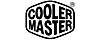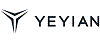- Home
- Computer Systems
- Desktop Computer
- Gaming Desktop PC
Gaming Desktop PC
- In Stock
- Sold by Newegg
- AI Ready
- Make an Offer
- New
- Combo Deals
- Brands
- Show More
- GPU/VGA Type
- Show More
- CPU Type
- Show More
- Memory Capacity
- SSD
- HDD
- WLAN
- Bluetooth
- Show More
- CPU Name
- Show More
- Operating System
- Memory Slot (Total)
- Memory Slot (Available)
- Optical Drive Type
- Form Factor
- Show More
- Virtual Reality Ready
- Usage
- Show More
- Video Ports
- Show More
- Cooling System
- All Top Brands
- Availability
- Condition
- Price
- Show More
- Current Promotion
- Discount
- Sold by
- Useful Links
- New
Show More
- Customer Ratings
- & up
SHOP BY "GPU/VGA Type"

- GPU/VGA Type: GeForce RTX 5080
- CPU Name: Intel Core Ultra 7 265F
- Memory Capacity: 32GB DDR5
- SSD: 2TB
- Model #: PH265F0CC-580N1
- $2,699.99
- $1,999.99 –
- Save: 25%
- More options from $1,999.99 - $2,504.63
- Free Shipping

- GPU/VGA Type: GeForce RTX 5050
- CPU Name: Intel Core i5-14400F
- Memory Capacity: 16GB DDR5
- SSD: 1TB NVMe
- Model #: Codex R2 B14NVK5-604US
- $899.00
- $799.00 –
- Save: 11%
- More options from $799.00 - $996.07
- Free Shipping

Free Adobe Express & Bitdefender Total Security w/ purchase, limited offer
- GPU/VGA Type: NVIDIA GeForce RTX 5060 8GB
- CPU Name: AMD Ryzen 7 8700F
- Memory Capacity: 32GB DDR5
- SSD: 1 TB
- Model #: EBA7N5602
- $1,399.99
- $949.99 –
- Save: 32%
- More options from $949.99 - $1,368.80
- Free Shipping

Free Adobe Express & Bitdefender Total Security w/ purchase, limited offer
- GPU/VGA Type: GeForce RTX 5060
- CPU Name: Intel Core i7-14700F
- Memory Capacity: 32GB DDR5
- SSD: 1TB NVMe
- Model #: CA14700F50602
- $1,399.99
- $999.99 –
- Save: 28%
- Free Shipping

- GPU/VGA Type: GeForce RTX 5070
- CPU Name: AMD Ryzen 7 7800X3D
- Memory Capacity: 32GB DDR5
- SSD: 1TB NVMe
- Model #: GM70928
- $1,699.99
- $1,514.99 –
- Save: 10%
- More options from $1,514.99 - $2,028.57
- Free Shipping

- CPU Type: AMD Ryzen 7 9000 Series
- GPU/VGA Type: GeForce RTX 5070 Ti
- CPU Name: AMD Ryzen 7 9800X3D
- Memory Capacity: 32GB DDR5
- Model #: ST-AZURE3PLUS-1902-W-AL
- $2,199.99
- $1,999.99 –
- Save: 9%
- Free Shipping

- GPU/VGA Type: AMD Radeon RX 9070 XT
- CPU Name: AMD Ryzen 7 9800X3D
- Memory Capacity: 32GB DDR5
- SSD: 2TB NVMe
- Model #: ST-AZURE3-1747-W-AL
- $2,099.99
- $1,899.99 –
- Save: 9%
- More options from $1,899.99 - $2,175.99
- Free Shipping

Free Adobe Express & Bitdefender Total Security w/ purchase, limited offer
- GPU/VGA Type: GeForce RTX 3050
- CPU Name: Intel Core i5-14400F
- Memory Capacity: 16GB DDR5
- SSD: 1TB PCIe
- Model #: DG.E3VAA.001
- $799.99
- $699.99 –
- Save: 12%
- More options from $699.99 - $879.38
- Free Shipping

- GPU/VGA Type: GeForce RTX 5060
- CPU Name: Intel Core 5 120F
- Memory Capacity: 32GB DDR4
- SSD: 1TB NVMe
- Model #: FA120F5060
- $1,099.99
- $749.99 –
- Save: 31%
- Free Shipping

- CPU Type: AMD Ryzen 9 9000 Series
- GPU/VGA Type: GeForce RTX 5080
- CPU Name: AMD Ryzen 9 9900X
- Memory Capacity: 32GB DDR5
- Model #: Ghost58
- $2,699.99
- $2,549.99 –
- Save: 5%
- Free Shipping

- GPU/VGA Type: GeForce RTX 5070 Ti
- CPU Name: AMD Ryzen 7 9700X
- Memory Capacity: 32GB DDR5
- SSD: 2TB NVMe
- Model #: AV-WW-R7-5070Ti-W
- $2,499.00
- $1,849.00 –
- Save: 26%
- More options from $1,849.00 - $2,122.99
- Free Shipping

Free Adobe Express & Bitdefender Total Security w/ purchase, limited offer
- GPU/VGA Type: GeForce RTX 5060
- CPU Name: Intel Core i5-14400F
- Memory Capacity: 16GB DDR5
- SSD: 1TB NVMe
- Model #: YPI-ED44F0B-5601N
- $999.99
- $799.99 –
- Save: 20%
- More options from $799.99 - $999.99
- Free Shipping

Free Adobe Express & Bitdefender Total Security w/ purchase, limited offer
- GPU/VGA Type: GeForce RTX 5070
- CPU Name: AMD Ryzen 7 7700
- Memory Capacity: 32GB DDR5
- SSD: 2TB
- Model #: N60-181-UR24
- $1,899.99
- $1,499.99 –
- Save: 21%
- More options from $1,459.99 - $2,019.56
- Free Shipping

- GPU/VGA Type: AMD Radeon RX 9070 XT
- CPU Name: AMD Ryzen 7 9800X3D
- Memory Capacity: 32GB DDR5
- SSD: 2TB NVMe
- Model #: GM70929
- $1,879.99
- $1,674.99 –
- Save: 10%
- More options from $1,674.99 - $2,242.92
- Free Shipping

Get Intel Holiday Bundle w/ purchase, limited offer
- GPU/VGA Type: GeForce RTX 5070
- CPU Name: Intel Core Ultra 7 265KF
- Memory Capacity: 32GB DDR5
- SSD: 2TB
- Model #: NPH#302
- $2,399.99
- $1,499.99 –
- Save: 37%
- Free Shipping

Get Intel Holiday Bundle w/ purchase, limited offer
- GPU/VGA Type: GeForce RTX 5070
- CPU Name: Intel Core Ultra 7 265KF
- Memory Capacity: 32GB (2x16GB) DDR5
- SSD: 1TB PCIe
- Model #: CA265KF50702
- $2,299.99
- $1,449.99 –
- Save: 36%
- Free Shipping

Free Adobe Express & Bitdefender Total Security w/ purchase, limited offer
- GPU/VGA Type: GeForce RTX 5060
- CPU Name: Intel Core i7-14700F
- Memory Capacity: 32GB DDR5
- SSD: 1TB PCIe
- Model #: YPI-VA47F0C-5601N
- $1,199.99
- $979.99 –
- Save: 18%
- Free Shipping

- CPU Type: AMD Ryzen 7 7000 Series
- GPU/VGA Type: GeForce RTX 5060 Ti
- CPU Name: AMD Ryzen 7 7700
- Memory Capacity: 32GB DDR5
- Model #: ST-AZURE3-1886-B-AL
- $1,499.99
- $1,229.99 –
- Save: 18%

Free Adobe Express & Bitdefender Total Security w/ purchase, limited offer
- GPU/VGA Type: GeForce RTX 5070 Ti
- CPU Name: AMD Ryzen 7 7800X3D
- Memory Capacity: 32GB DDR5
- SSD: 1 TB
- Model #: EWA7N57T01
- $2,699.99
- $1,799.99 –
- Save: 33%
- More options from $1,799.99 - $2,249.99
- Free Shipping

- GPU/VGA Type: GeForce RTX 5060
- CPU Name: Intel Core i7-14700F
- Memory Capacity: 32GB DDR5
- SSD: 2TB NVMe
- Model #: SI1470FCC-560N1
- $1,399.99
- $1,099.99 –
- Save: 21%
- Free Shipping

- GPU/VGA Type: GeForce RTX 5070 Ti
- CPU Name: Intel Core i9-14900KF
- Memory Capacity: 32GB DDR5
- SSD: 2TB NVMe
- Model #: EA14900KF5070TI2
- $2,699.99
- $1,849.99 –
- Save: 31%
- Free Shipping

Free Adobe Express & Bitdefender Total Security w/ purchase, limited offer
- GPU/VGA Type: GeForce RTX 5060
- CPU Name: Intel Core i5-14400F
- Memory Capacity: 32GB DDR5
- SSD: 2TB
- Model #: Codex R2 B14NVL5-449US
- $1,099.00
- $899.00 –
- Save: 18%
- Free Shipping

Free Adobe Express & Bitdefender Total Security w/ purchase, limited offer
- GPU/VGA Type: GeForce RTX 5060 Ti
- CPU Name: Intel Core i5-14400F
- Memory Capacity: 32GB DDR5
- SSD: 1TB NVMe
- Model #: SI1440FCB-56TN1
- $1,299.99
- $999.99 –
- Save: 23%
- Free Shipping

Free Adobe Express & Bitdefender Total Security w/ purchase, limited offer
- GPU/VGA Type: AMD Radeon RX 9070 XT
- CPU Name: AMD Ryzen 7 9800X3D
- Memory Capacity: 32GB DDR5
- SSD: 2 TB NVMe SSD
- Model #: ST-PRISM4-1796-B-AL
- $3,999.99
- $2,099.99 –
- Save: 47%
- Free Shipping
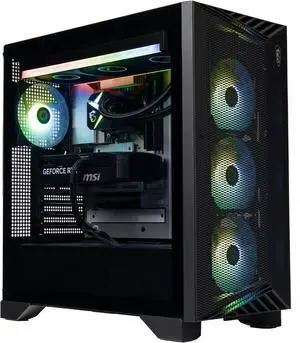
Free Adobe Express & Bitdefender Total Security & Intel Holiday Bundle w/ purchase, limited offer
- GPU/VGA Type: GeForce RTX 5070
- CPU Name: Intel Core Ultra 7 265K
- Memory Capacity: 32GB DDR5
- SSD: 2TB NVMe
- Model #: Aegis RS2 AI C2NVP7-1444US
- $2,099.00
- $1,799.00 –
- Save: 14%
- Free Shipping

Free Adobe Express & Bitdefender Total Security w/ purchase, limited offer
- GPU/VGA Type: GeForce RTX 5070
- CPU Name: AMD Ryzen 7 9800X3D
- Memory Capacity: 32GB DDR5
- SSD: 2TB PCIe
- Model #: SR9800X3D50702
- $2,399.99
- $1,699.99 –
- Save: 29%
- Free Shipping

Free Adobe Express & Bitdefender Total Security w/ purchase, limited offer
- GPU/VGA Type: GeForce RTX 5060 Ti
- CPU Name: Intel Core i7-14700F
- Memory Capacity: 32GB DDR5
- SSD: 2TB
- Model #: N60-640-UR26
- $1,699.99
- $1,349.99 –
- Save: 20%
- More options from $1,349.00 - $1,890.06
- Free Shipping

Free Adobe Express & Bitdefender Total Security w/ purchase, limited offer
- GPU/VGA Type: GeForce RTX 5060
- CPU Name: Intel Core i5-14400F
- Memory Capacity: 32GB DDR5
- SSD: 1TB NVMe
- Model #: SI1440FCB-560N1
- $1,199.99
- $899.99 –
- Save: 25%
- Free Shipping

Free Adobe Express & Bitdefender Total Security w/ purchase, limited offer
- GPU/VGA Type: GeForce RTX 5060
- CPU Name: Intel Core i5-14400F
- Memory Capacity: 32GB DDR5
- SSD: 1TB NVMe
- Model #: YPI-ED44F0C-5601N
- $1,099.99
- $849.99 –
- Save: 22%
- Free Shipping

- GPU/VGA Type: GeForce RTX 5060
- CPU Name: Intel Core i7-12700KF
- Memory Capacity: 32GB DDR4
- SSD: 1TB
- Model #: AV-Blizzard-5060
- $1,499.00
- $1,099.00 –
- Save: 26%
- Free Shipping

- GPU/VGA Type: GeForce RTX 5060
- CPU Name: Intel Core i5-14400F
- Memory Capacity: 32GB DDR4
- SSD: 4TB
- Model #: FIIA14400F5060
- $1,099.99
- $799.99 –
- Save: 27%
- Free Shipping

- GPU/VGA Type: GeForce RTX 5060
- CPU Name: Intel Core i5-14400F
- Memory Capacity: 32GB (2x16GB) DDR4
- SSD: 1TB PCIe
- Model #: CA14400F50604
- $1,099.99
- $799.99 –
- Save: 27%
- Free Shipping

Free Adobe Express & Bitdefender Total Security w/ purchase, limited offer
- GPU/VGA Type: AMD Radeon RX 9060 XT
- CPU Name: AMD Ryzen 5 8400F
- Memory Capacity: 32GB DDR5
- SSD: 1TB NVMe
- Model #: SI8400FCB-96BN1
- $1,299.99
- $1,079.99 –
- Save: 16%
- Free Shipping

Free Adobe Express & Bitdefender Total Security w/ purchase, limited offer
- GPU/VGA Type: GeForce RTX 5080
- CPU Name: AMD Ryzen 7 9800X3D
- Memory Capacity: 32GB DDR5
- SSD: 2TB
- Model #: Venom98X58
- $3,499.99
- $2,449.99 –
- Save: 30%
- More options from $2,449.99 - $3,079.99
- Free Shipping

- CPU Type: AMD Ryzen 7 9000 Series
- GPU/VGA Type: GeForce RTX 5070 Ti
- CPU Name: AMD Ryzen 7 9800X3D
- Memory Capacity: 32GB DDR5
- Model #: Ghost98X57T
- $2,479.99
- $2,249.99 –
- Save: 9%
- Free Shipping

Free Adobe Express & Bitdefender Total Security w/ purchase, limited offer
- GPU/VGA Type: GeForce RTX 5060
- CPU Name: Intel Core i5-14400F
- Memory Capacity: 32GB DDR4
- SSD: 1TB
- Model #: CA14400F5060
- $1,099.99
- $799.99 –
- Save: 27%
- Free Shipping
| Learn about Gaming PCs | |
|---|---|
Buying a Gaming Desktop PCA gaming computer delivers the high frame rates and crisp visuals needed for modern titles. When selecting a Gaming PC, start by identifying your primary use: competitive esports, open-world RPGs, or VR experiences. Each PC games demands different hardware—so matching a Gaming PC's components to your gaming style is crucial for optimal performance. Next, decide whether to purchase a prebuilt Gaming PC or custom Gaming PC. A prebuilt Gaming PC arrives fully assembled, tested, and backed by a warranty for plug-and-play convenience. Building your own custom Gaming PC gives you full control over the CPU, GPU, RAM, storage, and cooling to optimize cost and future-proof your rig. For deeper research, compare Intel vs AMD for Gaming PCs in 2025, see RTX 5070 vs RTX 5080 for GPU guidance, decide between a Gaming PC vs Gaming Laptop, and check our budget buying guide. Key Components for Your Gaming PC
In addition to core components, selecting the right motherboard, cooling system, power supply, and case is critical. While building a gaming PC can seem daunting, Newegg simplifies the process by letting you filter and compare prebuilt systems based on key specifications, performance tiers, and budget. Explore Newegg's curated selection of gaming desktops to find the ideal balance of cutting-edge power and value—whether you prioritize flagship performance for 4K gaming or cost-effective setups for competitive titles. Our catalog spans top brands and configurations, with transparent comparisons of hardware, design, and pricing to streamline your decision. | Types of Gaming PCsGaming PCs come in multiple form factors and performance tiers, each suited to different user needs. Below is an overview to help you decide which type of gaming desktop fits your setup and budget. Form Factor Options
Must-Have Accessories
Need Expert Guidance Choosing Your Perfect Gaming PC? We're Here to Help
|
Gaming Desktop PC FAQs:
How does this ABS desktop compare to a Lenovo Legion system?
ABS desktops typically prioritize raw value—offering higher wattage PSUs, better airflow cases, and upgrade-friendly layouts. Lenovo Legion desktops feature excellent build consistency and quieter thermals but are usually less customizable. If you care about long-term upgrades, ABS offers more flexibility; if you prefer a polished OEM experience, Legion is a solid choice.
Which offers better airflow: this model or comparable NZXT prebuilts?
NZXT prebuilts emphasize aesthetics and acoustics with front intake restrictions, while many Computer Cases use mesh-front designs that provide stronger airflow. In most tests, mesh-front systems run 3–8°C cooler under load.
How do small-form-factor desktops compare to mid-tower models?
Small-form-factor PCs save desk space but run hotter due to reduced airflow and limited cooler clearance. Mid-tower systems support full-length GPUs, 240–360mm liquid coolers, more drive bays, and quieter cooling performance.
How does ABS compare to iBUYPOWER at the same price point?
ABS generally delivers better component value—higher PSU ratings, premium motherboards, and stronger cooling for the dollar. iBUYPOWER offers broader design options and RGB-heavy aesthetics. For performance-per-dollar, ABS tends to edge ahead in benchmarking configurations.
What's the difference between a gaming PC and a workstation PC?
Gaming PCs prioritize high-frequency CPUs and strong GPUs for real-time rendering. Workstations focus on stability and productivity tasks, using ECC memory, higher VRAM GPUs, and optimized software drivers. For AI training, 3D modeling, and large simulations, workstation-grade systems are preferred.
Does this AI-ready desktop include an RTX 40 or 50 series GPU?
Yes—AI-ready desktops typically include NVIDIA RTX 40-series or 50-series GPUs with Tensor Cores designed for AI acceleration. Check the product listing to confirm the exact GPU model (for example, RTX 4070 SUPER or RTX 5080).
Is this system equipped with DDR5 RAM?
Most 2024–2025 gaming desktops ship with DDR5 memory for higher bandwidth and improved frame pacing. Some budget models may still use DDR4 to reduce cost. Verify the specification tab to confirm the installed memory type.
Does this desktop support upgradeable CPU and GPU modules?
Yes—mid-tower systems generally allow CPU and GPU upgrades as long as the motherboard socket, PSU wattage, and case clearance match. Only ultra-compact small form factor (SFF) systems may be limited in upgrade options.
Is the PSU in this system ATX 3.1 compliant?
Many 2025 models now include ATX 3.1 or PCIe 5.1 ready PSUs with native 12V-2x6 connectors. Check the product's PSU details—ATX 3.1 ensures improved transient load handling for next-gen GPUs.
Does this PC include built-in Wi-Fi 7 support?
High-end motherboards may include Wi-Fi 7, while mainstream prebuilts typically offer Wi-Fi 6E. If Wi-Fi 7 is required, confirm the motherboard chipset or consider adding a PCIe Wi-Fi 7 expansion card.
Is this desktop good for mixed workloads like gaming and video rendering?
Yes—systems with 8- to 16-core CPUs and modern RTX GPUs provide excellent versatility. Gaming loads benefit from high clock speeds, while rendering and AI workloads gain from multi-core performance and GPU acceleration.
Does it make sense to buy a prebuilt with last-generation CPU?
Last-generation CPUs can offer significantly better value, especially when paired with current GPUs. For most gaming scenarios, a previous-gen CPU performs within 5–10% of newer models at a lower cost.
Is a liquid-cooled prebuilt worth the extra cost?
Liquid cooling helps sustain boost clocks and reduces fan noise during long gaming sessions. For high-TDP CPUs like Intel Core i9 or Ryzen 9, a 240mm or 360mm liquid cooler is often recommended. For mid-range CPUs, air cooling is usually sufficient.
Is it better to buy a prebuilt PC or build one myself in 2025?
In 2025, prebuilts often cost equal or less than DIY builds due to bundled OS licenses, volume GPU pricing, and lower labor costs. If you want maximum control and customization, DIY is ideal; if you want guaranteed compatibility and warranty, prebuilts are the better value.
What's the best prebuilt RTX 4070 PC under $1,500?
Look for systems featuring a Ryzen 5 7600 or Intel Core i5-14th Gen CPU, 16–32GB DDR5 RAM, and at least a 750W PSU. ABS and Skytech frequently offer top-value models within this price range.
Have there been any stability issues reported with ABS desktops?
ABS desktops generally maintain strong reliability scores. Most reported issues involve early BIOS versions or driver updates—both easily resolved. Long-term stability is comparable to other leading prebuilt brands.
Is the cooling adequate for long gaming sessions?
Most configurations include multi-fan mesh cases that allow excellent airflow. CPU temperatures typically remain within safe limits during multi-hour gaming. For ultra-hot climates, consider adding an extra intake fan for additional thermal headroom.
Do customers report fan noise issues with this desktop model?
Noise levels vary by GPU and cooler. ABS desktops with mesh fronts can run slightly louder under full load but stay quiet during idle and light use. There are no widespread noise complaints reported for typical gaming usage.
Are there any complaints about cable management inside this system?
ABS systems usually feature clean cable routing with Velcro ties and rear-panel channels. Customer reviews show minimal complaints; most users find airflow unobstructed and internal access easy for future upgrades.
Have users experienced compatibility issues with future GPU upgrades?
As long as the case supports full-length GPUs and the PSU wattage is adequate, ABS desktops handle next-gen GPU upgrades well. Only SFF models may face clearance or power limitations for very large cards.
What BIOS settings should I enable for best gaming performance?
Enable XMP or EXPO for RAM, ensure Resizable BAR is turned on, and verify your GPU link is running at PCIe Gen4 or Gen5 speeds. These settings help maximize frame rates and overall responsiveness in modern games.
How do I add additional storage drives to this desktop?
Open the side panel and locate the available M.2 slots or 2.5-inch/3.5-inch drive bays. Install the SSD or HDD, secure it with screws, and connect power and data cables if required. Then, initialize and format the new drive in Windows so it appears in File Explorer.
How do I safely update firmware on a prebuilt PC?
Download the latest BIOS from the motherboard vendor's website, use the built-in BIOS Flash or EZ-Flash utility, and avoid powering off during the update. It is strongly recommended to back up important files before performing any firmware changes.
What should I do after I unbox my prebuilt PC?
Remove any internal packing foam, connect power and peripherals, and check that all fans spin correctly on first boot. Then update Windows, install the latest GPU and chipset drivers, and optionally run a quick stress test to confirm stability and temperatures.
How do I upgrade from Windows 11 Home to Windows 11 Pro?
Go to Settings > System > Activation, select "Upgrade," and enter a valid Windows 11 Pro product key. The system will download any required files, reboot, and unlock Windows 11 Pro features such as BitLocker and Remote Desktop.
Bestselling Gaming Desktop PC Reviews:
"i bought the ABS Cyclone Aqua Gaming PC - Windows 11 - Intel Core Ultra 7 265KF - GeForce RTX 5070 - what got me was it was on sale and the extra 10% off that was offered and i am blown away."
ABS Cyclone Aqua Gaming PC - Windows 11 - Intel Core Ultra 7 265KF - GeForce RTX 5070 - DLSS 4 - AI-Powered Performance - 32GB DDR5 6000MHz - 1TB M.2 NVMe SSD - CA265KF5070"Perfect for anyone looking for a good gaming PC!"
MXZ Gaming PC Desktop Computer, AMD Ryzen 5 5600 3.7GHz, GeForce RTX 4060, 16GB DDR4, NVME 1T SSD, 6RGB Fans, Win 11 Pro Ready, Gamer Desktop Computer(R5 5600| RTX 4060)"Great starter pc to upgrade to run games at 720p high res-1080p medium"
YAWYORE Gaming Desktop Computer PC,AMD Ryzen 5 5600GT,16GB RAM and 1TB M.2 NVMe PCle4.0,ARGB FAN,WiFi+BT5.0,Game Design Office console,Sea View Room,Prebuilt Gaming PC Tower"many buying a prebuilt don't know much about troubleshooting."
ABS Cyclone Aqua Gaming PC - Windows 11 - Intel Core i7-14700F - GeForce RTX 5060 - DLSS 4 - AI-Powered Performance - 32GB DDR4 3200MHz - 1TB M.2 NVMe SSD - CA14700F5060"I whole heartedly recommend this desktop as a very good starter that can run most modern games very well."
YAWYORE Gaming Desktop Computer PC,AMD Ryzen 5 5600GT,16GB RAM and 1TB M.2 NVMe PCle4.0,ARGB FAN,WiFi+BT5.0,Game Design Office console,Sea View Room,Prebuilt Gaming PC Tower"Recommend to buy for others that have a GPU already and looking for a decent gaming PC to drop in a GPU."
AVGPC Max Gaming PC, AMD Ryzen 5 5600G 6-Core 4.4 GHz Max Boost, AMD Radeon Vega 7 (GPU upgrade ready up to RTX 4070), 16GB 3200MHz DDR4, 1TB M.2 NVMe SSD, Hyper 212 RGB Cooler, Windows 11, Wi-Fi/AC"This pc is probably the best for the price, ive played multiple games rainbow 6 averages 280-310 fps valorant averages about 500 fps fortnite averages around 240"
ABS Cyclone Ruby Gaming PC - Windows 11 - AMD Ryzen 5 9600X - GeForce RTX 5060 - DLSS 4 - AI-Powered Performance - 32GB DDR5 6000MHz - 1TB M.2 NVMe SSD - CR9600X5060