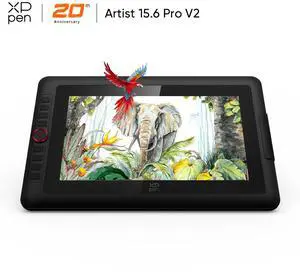- Pressure Levels: 16384
- Max. Data Rate: 220 pps
- Tablet Dimensions: 18.1 in x 12 in
- Tilt Range: +/- 60º
- Model #: Artist Pro 19 (Gen 2)
- $899.99 –
- Free Shipping

- Pressure Levels: 8192
- Max. Data Rate: 200 pps
- Tablet Dimensions: 378*225*13.57mm
- Resolution: 5080 lpi
- Model #: Artist 13 2nd
- $299.99 –
- Free Shipping

- Model #: NERO-MD240UH-US
- $1,299.99 –
- Free Shipping
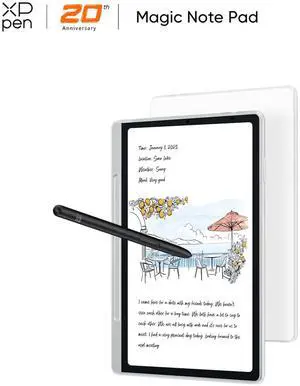
- Model #: NEROPADWRITING
- $439.99 –
- Free Shipping

- Brand: XPPen
- Series: Artist Pro (Gen2)
- Active Area: 475.392 x 267.408 mm
- Interface: USB + HDMI
- Model #: NEROAPV2-JAN22
- $699.99 –
- Free Shipping

- Brand: TABWEE
- Interface: USB Type-C
- Parts: 1 Year
- Labor: 1 Year
- Model #:
- $219.99
- See price in cart
- Free Shipping

- Brand: XPPen
- Pressure Levels: 16384
- Max. Data Rate: 220 RPS
- Tilt Range: +/- 60º
- Model #: NEROAPV2-JAN4K
- $1,299.99 –
- Free Shipping

- Tablet Dimensions: 378*225*13.57mm
- Weight: 2.2 lb
- Pressure Levels: 8192
- Resolution: 5080 lpi
- Model #: JPCD130FH_BK-HW
- $299.99 –
- Free Shipping

- Color: Black
- Pen Specification: Compatible with Cintiq 13 (DTK1301) Cintiq 22 (DTK2200, DTH2200) Cintiq 27 (DTK2700, DTH2700) Wacom Cintiq Pro 13 & 16 (DTH1320, DTH1620, DTH167) Wacom Cintiq Pro 24 (DTK2420, DTH2420) Wacom Cintiq Pro 32 (DTH3220) Wacom MobileStudio Pro (DTHW1320, DTHW1321H, DTHW1620, DTHW1621H) Wacom Cintiq 16 (DTK1660) Wacom Cintiq 22 (DTK2260) Wacom One (DTC133W0A)
- Model #: ACK4472501Z
- $17.99 –
- Free Shipping
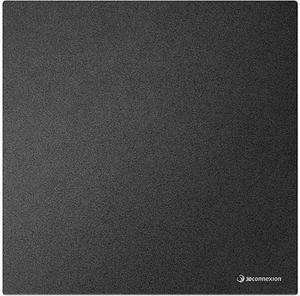
- Model #: 3DX-700068
- $29.99 –
- More options from $29.99 - $65.99
- Free Shipping

- Parts: 1 Year
- Model #: 914-000085
- $124.76 –
- More options from $124.76 - $214.58
- Free Shipping
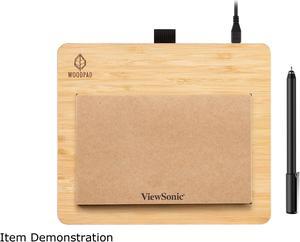
- $39.99 –
- More options from $39.99 - $340.32
- Free Shipping

- Color: Black
- Parts: 1 Year
- Model #: 4X81D34327
- $53.81 –
- More options from $43.67 - $113.05
- Free Shipping

- System Requirements: Specifically, this nib is standard for these Wacom products: Intuos Pro: KP300E2 (Classic Pen), KP400E2 (Airbrush Pen), KP501E2 (Grip Pen) Intuos5: KP300E2 (Classic Pen), KP400E2 (Airbrush Pen), KP501E2 (Grip Pen) Intuos4: KP300E (Classic Pen), KP400E (Airbrush Pen), KP501E (Grip Pen) Intuos3: ZP300E, ZP300ESE, ZP501E, ZP501ESE Intuos2: XP120, XP300E, XP400E, XP501A, XP501E Intuos1: GP120, GP300E GP400E Any Bamboo or Intuos: EP150E, EP155E (B,K,S,W,G)*, LP160, LP160E, LP161E, LP170ES, LP170G, LP170K, EP155EK, EP155EW Cintiq (DTK): KP300E (Classic Pen), KP300E2 (Classic Pen), KP501E (Grip Pen), KP501E2 (Grip Pen) Cintiq (DTZ): ZP300E, ZP300ESE, ZP501E, ZP501ESE Graphire: EP100E, EP120E, EP130E, EP140E Interactive Display (DTF Display Products): FP310, FP320, FP320E Other: FP110, FP410, UP110, UP401, UP703E, UP710, UP7...
- Model #: ACK20001

- $52.99 –
- More options from $39.96 - $95.00
- Free Shipping
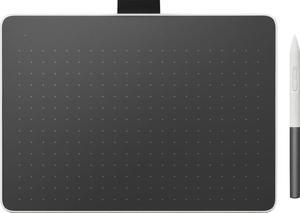
- Pressure Levels: 4096 (pen and eraser)
- Max. Data Rate: 240 pps
- Tablet Dimensions: 9.90" x 7.10" x 0.30"
- Tilt Range: 60°
- Model #: CTC6110WLW0A
- $149.95 –
- More options from $149.95 - $351.99
- $9.10 Shipping

- $44.99
- $43.00 –
- More options from $43.00 - $45.02
- Free Shipping

- Part Number: ZG38C05194
- Color: Multicolor
- Weight: 1.00 lbs
- Model #: ZG38C05194
- $49.99 –
- More options from $49.99 - $90.87
- Free Shipping

- Model #: GP410U-5021
- $60.00 –
- More options from $60.00 - $71.49
- Free Shipping

- Pressure Levels: 4096
- Max. Data Rate: 240 pps
- Tablet Dimensions: 11.80" x 7.50" x 0.40"
- System Requirements: Operating system requirements: Windows 10 or later, macOS 11 or later, Android OS version 8.0 and above*, works with devices capable of running the latest version of Chrome OS**. *Display mode requires manufacture specific OS support. See Wacom support for display mode compatible devices. **Chrome OS may not apply in certain regions/countries. Hardware requirements: USB-C port with DisplayPort Alt Mode, or HDMI port and USB-A port. Internet access to download driver and select downloadable software***. ***Wacom ID and product registration required. Agreement to Terms of Use and respective license agreement from bonus software companies required.
- Model #: DTC121W0A
- $299.95 –
- More options from $249.95 - $623.99
- $11.60 Shipping

- Pressure Levels: 4096
- Max. Data Rate: 240 pps
- Tablet Dimensions: 13.20" x 8.70" x 0.50"
- System Requirements: Operating system requirements: Windows 10 or later, macOS 11 or later, Android OS version 8.0 and above*, works with devices capable of running the latest version of Chrome OS**. *Display mode requires manufacture specific OS support. See Wacom support for display mode compatible devices. **Chrome OS may not apply in certain regions/countries. Hardware requirements: USB-C port with DisplayPort Alt Mode, or HDMI port and USB-A port. Internet access to download driver and select downloadable software***. ***Wacom ID and product registration required. Agreement to Terms of Use and respective license agreement from bonus software companies required.
- Model #: DTH134W0A
- $599.95 –
- More options from $599.95 - $957.99
- $12.85 Shipping

- Model #: DTH227K0A
- $2,999.95 –
- $40.35 Shipping

- Color: Black
- Package Contents: 1 Ballpoint Pen 3 Ballpoint BP 1.0 refills Quick Start Guide
- Model #: KP13300D
- $86.41 –

- Model #: CP91300B2Z
- $39.95 –
- More options from $39.95 - $1,499.95
- $7.85 Shipping

- Color: Silver
- Features: Move beyond the keyboard when inspiration strikes with the HP Rechargeable Active Pen, the intuitive and customizable pen that lets you take notes, draw onscreen, and navigate your apps naturally. And it's easier than ever to keep track of, with a built-in magnetic attach capability.
- Model #: 4WW09AA
- $34.99 –
- Free Shipping

- Color: N/A
- Electrical Outlet Plug Type: Office Products
- Model #: 1FH00UT#ABA
- $55.99 –

- Pressure Levels: 8192
- Max. Data Rate: 233 pps
- Model #: A2.PD1561-0-EN-1-NE
- $353.99 –
- Free Shipping

- Color: Gray
- Package Contents: HP Active Pen with App Launch; AAAA battery; Lanyard; 3 replacement tips; Replacement tip tool; Documentation
- Model #: T4Z24UT#ABA
- $16.99 –
- More options from $16.99 - $47.57
- Free Shipping

- Brand: Logitech
- Model #: 951-000009
- $26.78 –
- More options from $22.99 - $92.99
- Free Shipping

- Pressure Levels: 8192
- Tablet Dimensions: 0.30" x 16.80" x 11.20"
- Resolution: 5080 lpi
- Tilt Range: +/- 60º
- Model #: PTH860
- $499.95
- $498.99 –
- More options from $494.97 - $499.95
- Free Shipping

Limited time offer, ends 03/07
- Pressure Levels: 8192
- Color: Red
- Model #: Q1272_R
- $68.99 –
- More options from $68.99
- Free Shipping
Your art deserves the power and accessibility of a graphics tablet that helps you create, modify and store your designs with ease. Look for the resolution quality, expressed in lines per inch (LPI) if you need to show fine details in your work. If you need quick sketches on the fly, the responsiveness of the tablet is essential. Or, consider customizable buttons if you need to jump between applications or have needs specific to your preference or work challenges.
Packing Power and High-quality Display in One Device
If you're in the market for wireless drawing tablets, the first decision you need to make is whether your work requires display or non-display capabilities. While display tablets are easier for beginners looking to get into the field of illustration and visual design work, non-display tablets are often more affordable. If you have space for your tablet on your desk or workstation, then non-display tablets project directly to your computer monitor and are an excellent investment for your money.
Take Your Digital Art to a New Level of Precision
Whether you are considering non-display wireless drawing tablets or display tablets, the resolution is an essential factor you need to consider. Measured in lines per inch (LPI), the higher the resolution, the more detail your tablets will provide. Graphic tablets offer between 300 to 3,000 pressure-sensitivity levels that vary with the strength of your stylus stroke. The majority of these devices arrive with a stylus, so it is important to consider the type of pen when purchasing the tablet. There are three types of styluses: battery-powered, rechargeable, or electromagnetic resonance (EMR). Your kind of work will also decide the range of pressure sensitivity that you need for your projects. Higher pressure sensitivity levels offer better responsiveness levels for serious design work, whereas lower pressure sensitivity levels can be useful in sketching and basic illustration.
Take Your Work Everywhere with Cross-device Compatibility
When shopping for tablets, it is crucial to consider its connectivity to your computer and its compatibility with the type of peripherals you intend to buy with it, such as smart keyboards or a wireless mouse. The majority of newer ones support USB 3 connection, whereas other computers have USB 2. Likewise, medium and low-range tablets may not be compatible with a new wireless mouse, and wireless drawing tablets may not be compatible with a wide range of portable smart keyboards.
Do Graphic Tablets Support Customizable Buttons?
Most graphic tablets offer a selection of programmable buttons on the tablet and stylus. The number of programmable buttons varies with graphic tablets and affects the overall price range, but can be an excellent time-saver if you use graphic tablets for multitasking between a variety of projects. Add short cuts to toggle between graphics applications, zoom in and out of your project or a variety of tasks that can increase your project satisfaction.
Bestselling Graphics Tablets Reviews:
“ Consider disabling the unethical background Wacom-related process/services whenever you're not using the tablet. ”
Wacom Intuos Graphics Drawing Tablet for Mac, PC, Chromebook & Android (Small) with Software Included - Black (CTL4100)“ Would definitely recommend for beginners and those on a budget. ”
XP-PEN Artist 12 Pro 11.6 Inch Drawing Monitor Pen Display Full-Laminated Graphics Drawing Tablet with Tilt Function Battery-Free Stylus and 8 Shortcut Keys (8192 Levels Pen Pressure and 72% NTSC)“ The tablet does what it says on the tin, you can draw with it. ”
Wacom Intuos Graphics Drawing Tablet for Mac, PC, Chromebook & Android (Small) with Software Included - Black (CTL4100)