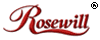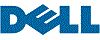- Home
- Components & Storage
- Hard Drive
- HDD / SSD Accessories
HDD / SSD Accessories
- In Stock
- Sold by Newegg
- Make an Offer
- New
- Brands
- Show More
- Price
- Show More
- Conversion Tray
- Show More
- Mobile Rack Drives Support
- Show More
- Mobile Rack Interface
- Protection Case
- Thunderbolt 3
- All Top Brands
- Availability
- Condition
- Current Promotion
- Discount
- Sold by
- Useful Links
- Show More
- Customer Ratings
- & up

Limited time offer, ends 03/04
- Model #: ZW2689
- $23.39 –
- Free Shipping
![[2Packs] ORICO 2.5 SSD SATA to 3.5 Hard Drive Adapter Internal Drive Bay Converter Mounting Bracket Caddy Tray for 7 / 9.5 / 12.5mm 2.5 inch HDD / SSD with SATA III Interface [2Packs] ORICO 2.5 SSD SATA to 3.5 Hard Drive Adapter Internal Drive Bay Converter Mounting Bracket Caddy Tray for 7 / 9.5 / 12.5mm 2.5 inch HDD / SSD with SATA III Interface](https://c1.neweggimages.com/productimage/nb300/A1DSS2306250GG3R95C.jpg)
Limited time offer, ends 03/01
- Color: Black
- Parts: 1 Year
- Model #: 1125SS-2-BK-EP
- $13.99 –
- Free Shipping
- $12.99 - $13.99
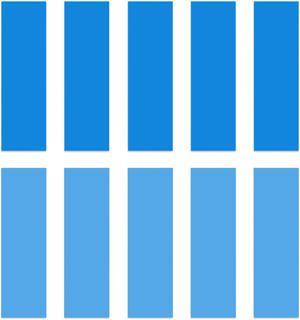
- Model #: M.2 Thermal Pad-10
- $12.99
- $6.99 –
- Save: 46%
- Free Shipping
- $6.00 - $6.99
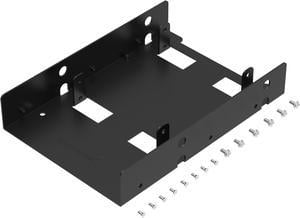
- Color: Black
- Conversion Tray: 2 x 2.5" Drive to 3.5" Bay
- Specifications: Convert any 2 2.5" Hardrive into a 3.5" drive bay Compatible with all types of 2.5" hard drive. Including SSD DRIVES!!! Quick and easy installation For use in 3.5" internal drive bay Screw pack included to mount the drives
- Model #: BK-HDDF
- $6.99 –
- $3.99 Shipping

- Color: Black
- Conversion Tray: Stackable 3.5" HDD Bracket
- Protection Case: Multiple Drives
- Compatible Products: Evolv X and future models
- Model #: PH-HDDKT_03
- $19.73
- $19.70 –
- More options from $19.69 - $60.30
- Free Shipping

Limited time offer, ends 02/28
- Color: Black
- Mobile Rack Drives Support: 8 x 2.5" Drives to 5.25" Bay
- Mobile Rack Interface: SATA I/II/III/SAS
- Protection Case: Multiple Drives
- Model #: BP-15287SAC
- $100.61
- $85.00 –
- Save: 15%
- Free Shipping

Limited time offer, ends 03/01
- Color: Multi
- Model #: PHX35-5C
- $29.99
- $27.00 –
- Save: 9%
- Free Shipping
- $16.49 - $27.00

- Color: Black
- Conversion Tray: 4 x 2.5" Drive to 5.25" Bay
- Mobile Rack Drives Support: 4 x NVMe U.2 SSD in a Single 5.25" Device Bay
- Mobile Rack Interface: 4 x miniSAS HD (SFF-8643)
- Model #: MB699VP-B
- $306.99 –
- More options from $306.99 - $934.51
- $4.99 Shipping

- Color: Black
- Mobile Rack Drives Support: 4 x 3.5" Drives to 3 x 5.25" Bays
- Mobile Rack Interface: SATA I/II/III/SAS
- Protection Case: Multiple Drives
- Model #: BP-TLA3141SAS12
- $114.99 –
- Free Shipping
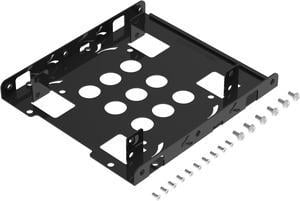
- Color: Black
- Conversion Tray: 2 x 2.5" Drive to 3.5" Bay
- Compatible Products: 3.5"
- Specifications: Supports any computer cases with an available 3.5" drive bay (both screw-on type or tool-less type) Converts an available 3.5" HDD bay drive to accommodate two 2.5" HDD or SSD (Solid State Drive) Constructed from robust SECC steel to ensure maximum structural integrity.
- Model #: BK-HDDH
- $8.34
- $6.95 –
- Save: 16%
- $3.99 Shipping
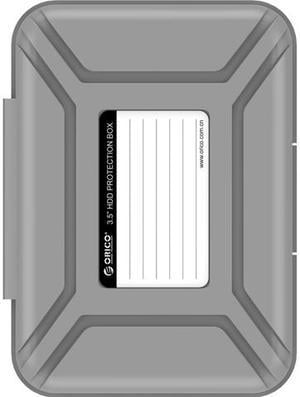
Limited time offer, ends 03/01
- Brand: ORICO
- Color: Gray
- Model #: PHX35-V1-GY
- $13.99
- $10.99 –
- Save: 21%
- Free Shipping
- $6.99 - $10.99

Limited time offer, ends 03/01
- Color: Grey
- Part Number: ORICO PHP-5S-GY
- Protection Case: Single Drive
- Compatible Products: 3.5"
- Model #: PHP-5S-GY
- $29.99 –
- Free Shipping

Limited time offer, ends 02/28
- Color: Black
- Mobile Rack Drives Support: 4 x 2.5" Drives to 5.25" Bay
- Mobile Rack Interface: SATA I/II/III/SAS
- Protection Case: Multiple Drives
- Model #: BP-SAC1425AVL12
- $87.00 –
- Free Shipping

- Color: Black
- Conversion Tray: 1 x 2.5" Drive to 3.5" Bay
- Model #: BK-PCBS
- $12.48 –

- Brand: ORICO
- Color: Black
- Model #: PHD-25-BK-EP
- $12.99 –
- $3.59 - $12.99

- Color: Black
- Mobile Rack Drives Support: 1 x 3.5" Drives to 5.25" Bay
- Mobile Rack Interface: SATA I/II
- Specifications: Bus Type: SATA I (SATA 150), II (SATA /300) Maximum Data Transfer Rate: 3.0 GBytes/s
- Model #: HSB100SATBK
- $35.19 –
- More options from $35.19 - $37.45
- Free Shipping

- Color: Black
- Conversion Tray: 2 x 2.5" Drive to 3.5" Bay
- Specifications: Color: Black Nickel Material: 1.0 mm SPCC with nickel plating Application: 3.5" drive internal bay Capacity: 2 x 2.5" hard drives Overall Dimension: 101.6 mm (w) x 25.4 mm (h) x 146 mm (d) Weight: 160g
- Model #: SST-SDP08B
- $15.99 –
- Est. Shipping Fee $2.99
Eligible for Free Shipping

- Color: Matt Black
- Mobile Rack Drives Support: Multi 2.5" Drives to 5.25" Bay
- Mobile Rack Interface: SATA I/II/III
- Specifications: Host Interface: 7 pin SATA x 4 Drive Fit: 2.5" SATA I / II / III SSD or hard drive x 4 Drive Bay: Single 5.25" half height device bay Transfer Rate: Up to 6 Gb / sec. (depending on hard drive speed) Insert& Extract connection Via: Direct SATA hard drive connection Structure: SECC Device Power: Single 4 pin Molex power Drive Cooling: Dual 40mm rear cooling fan + fan power switch Metal heat dispersion Power Indicator: Solid Green LED HDD Access Indicator: Flashing Amber LED Dimension (L x W x H): 6.70" x 5.75" x 1.63" Weight: 1.77 lbs.
- Model #: MB994SP-4SB-1
- $139.99 –
- Free Shipping

- Color: Black
- Conversion Tray: 6 x 2.5" SATA 6Gbps/SAS HDD/SSD Mobile Rack / Cage in 1 x 5.25" bay
- Mobile Rack Drives Support: 1 x 5.25" Drive to 6 x 2.5" Bay
- Mobile Rack Interface: SATA I/II/III/SAS
- Model #: MB326SP-B
- $99.00 –
- More options from $81.99 - $154.87
- Free Shipping

- Color: Black
- Compatible Products: 1 - drive adapter card 1 - adapter-mounting screw 1 - quick-start guide
- Specifications: Drive Connectors: 1 - SFF-8643 (36 pin, x4 PCIe Gen 3) Host Connectors: 1 - M.2 (NGFF, M-Key, PCIe x4)
- Model #: M2E4SFF8643

- Color: Black
- Conversion Tray: 1 x 5.25" Drive to 3.5" Bay
- Mobile Rack Interface: SATA I/II/III/SAS
- Specifications: Drive Connectors: 1 - 29 pin SAS SFF-8482 Female Female Host Connectors: 1 - 22 pin SATA DATA and Power Combo Male Male 1.70" x 7.10" x 5.70" 14.10 oz.
- Model #: HSB1SATSASBA
- $53.00 –
- More options from $53.00 - $54.99
- Free Shipping

- Color: Black
- Conversion Tray: 2 x 2.5" Drive to 3.5" Bay
- Mobile Rack Drives Support: Multi 2.5" Drives to 3.5" Bay
- Mobile Rack Interface: SATA I/II/III
- Model #: BRACKET225PT
- $17.00 –
- More options from $16.93 - $25.45
- Free Shipping

Limited time offer, ends 03/23
- Color: Black
- Model #: W-E01-2
- $29.99 –
- Free Shipping
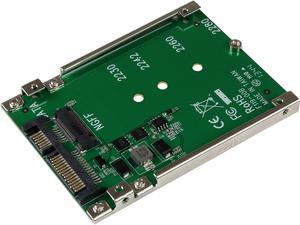
- Color: Black
- Conversion Tray: M.2 (NGFF) Drive to 2.5” Drive
- Compatible Products: 2.5"
- Specifications: Drive Connectors: 1 - M.2 (NGFF) Receptacle Host Connectors: 1 - SATA Data & Power Combo (7+15 pin) Receptacle Maximum Data Transfer Rate: 6 Gbps Type and Rate: SATA III (6 Gbps)
- Model #: SAT32M225
- $33.99
- $29.99 –
- Save: 11%
- Free Shipping

- Color: Black
- Conversion Tray: 1 x 5.25" Drive to 3.5" Bay
- Mobile Rack Drives Support: 1 x 3.5" Drives to 5.25" Bay
- Mobile Rack Interface: SATA I/II/III
- Model #: MB343SPO
- $24.89 –
- More options from $16.06 - $83.15
- Free Shipping

Limited time offer, ends 03/01
- Color: Black
- Parts: 1 Year
- Model #: 6942227118332
- $19.99 –
- Free Shipping

- Color: Black
- Conversion Tray: 2 x 2.5" Drive to 3.5" Bay
- Mobile Rack Drives Support: Multi 2.5" Drives to 3.5" Bay
- Mobile Rack Interface: SATA I/II/III
- Model #: MB992SK-B
- $78.83
- $78.60 –
- More options from $78.60 - $129.40
- Free Shipping

- Color: Black
- Conversion Tray: 1 x 3.5" Drive to 5.25" Bay
- Specifications: Dimension: 1.13" x 5.75" x 5.25" (H x L x W)
- Model #: BRACKETFDBK
- $15.02 –
- More options from $8.99 - $17.47
- Free Shipping

Limited time offer, ends 03/01
- Type: Antistatic Bags
- Color: Transparent
- Features: ITEM:10pcs 3.15x4.72in/8x12cm,10pcs 3.94x5.9in/10x15cm,10pcs 5.9x7.87in/15x20cm antistatic bags with 30pcs antistatic labels, MULTI-USE: 3.15x4.72in for 1.8" hard drive, 3.94x5.9in for 2.5" hard drive, 5.9x7.88in for 3.5"hard drive. them also can be used for RAM, I/O memory card, earphone, button battery, and other electronic parts HIGH ANTI-STATIC COEFFICIENT:The internal and external anti-static coefficient of
- Model #: BL-KFT65
- $15.58
- $12.99 –
- Save: 16%
- Free Shipping

- Color: Black
- Mobile Rack Interface: M.2
- Protection Case: Single Drive
- Thunderbolt 3: Yes
- Model #: SB-XTMN-1TB
- $220.99 –

Limited time offer, ends 03/23
- Color: Black
- Conversion Tray: 2.5" & 3.5"
- Mobile Rack Drives Support: 2.5" & 3.5"
- Mobile Rack Interface: SATA I/II/III
- Model #: E-E01-7
- $28.99 –
- Free Shipping

- Color: Black
- Mobile Rack Drives Support: 3 x 3.5" Drives to 2 x 5.25" Bays
- Mobile Rack Interface: SATA I/II/III/SAS
- Protection Case: Multiple Drives
- Model #: MB830SP-B
- $94.35
- $94.34 –
- More options from $79.95 - $235.99

- Conversion Tray: 1 x 3.5" Drive to 5.25" Bay
- Specifications: Color: Silver Material: Metal
- Model #: HDB-35525
- $9.99 –
- More options from $9.99 - $11.99
- Free Shipping

- Model #: Dell NY290 CM740 NH645
- $9.99 –
- Free Shipping

- Brand: DELL
- Type: Rack
- Model #: 011110079350
- $49.00 –
- Free Shipping

- Model #: AEB4 G2253
- $18.99 –
- Free Shipping
- $10.99 - $18.99
As the heart of any computer system, solid-state drives (SSDs) and hard disk drives (HDDs) are a necessary component of modern-day life, suitable for equipping business people, gamers and home users. You can use solid state drives to upgrade internal storage using an SSD drive bracket. You can also add an HDD mounting bay in your computer case using a mounting kit, or set up an SSD or hard drive enclosure to make a portable power drive. Browse the biggest online collection of mounting kits, drive brackets, hard drive enclosures, cables extenders on Newegg.com
Supercharge Your Computer Performance With an SSD Upgrade
Known for their fast reading and writing speeds and easy compatibility with modern operating systems, solid-state drives can do more than expand internal storage. Solid-state drives can be an excellent replacement for internal hard disk drives (HDD), giving your system a much-needed performance lift with additional features. Quieter, faster and harder to damage, SSDs increase your boot-up speed and enhance your computer's performance while loading large files. A necessary upgrade for serious users, switching to a solid-state drive (SSD) is also easy to manage without prior experience with assembling PC components. Using a conversion mounting kit, you can mount an affordable, high-storage SSD into much larger slots in your PC case for optimal performance.
Expand Your Computer Memory Using an External Hard Drive
With the increasing need for storage in day-to-day life and office computing, using a hard disk drive to expand your computer memory or internal storage is easy, and quickly effective. Whether you are replacing the internal drive or adding an extra HDD in your PC mounting bay, an HDD mounting kit is a convenient solution. For external hard drive setups, a hard drive enclosure typically offers several types of connections, interfaces, and materials to choose from, depending on how you intend to use it. Making sure that your hard drive enclosure interface matches your device interfaces is a top priority. As for USB and SATA connectors, consider how you intend to use your setup and choose accordingly. For instance, a SATA 3.0 connector can transfer data at up to 6Gbps, while a USB 3.1 connector can reach 10Gbps.
Manage Your PC Cooling Using HDD Accessories
Your computer can heat up during the workday or gaming session, causing the performance to drop. To avoid losing your precious data, it's wise to invest in hard drive cooling such as an HDD cooler with dual fans. An SSD cooler heatsink or a thermal pad for your SSD can also help you maintain PC performance and increase the lifecycle of internal storage devices. Additionally, you can invest in a hard drive enclosure with a premounted fan, which can help you maintain the airflow of your device without sacrificing unnecessary space. 3-pin to 4-pin adapters are available with select hard disk coolers to suit heavy-duty users.
Bestselling HDD / SSD Accessories Reviews:
“ Worked to hold a ssd in place. ”
NEON Internal 2.5-inch to 3.5-inch SSD/HDD Metal Mounting Bracket (Black) Including Mounting Screws“ plug and play nvme m or m+b key or the other version of ssd into your laptop sata connection, or desktop 2.5" bay designed as a 2.5" wide 9mm thick drive adapter to hold SSD drives of any length, no screw design ssd drive length clip. ”
ICY DOCK MB703M2P-B ZConvert MB703M2P-B M.2 SATA SSD to 2.5" SATA SSD Converter Adapter“ There are 24 x SATA SSDs running 24/7 in them with no failures as of yet. ”
Athena Power BP-15287SAC an 1 x 5.25" External Drive Bay to 8 x 2.5" SSD / HDD Hot-Swap SAS / SATA Backplane Module - Transfer Rate Up to 6 Gbps SAS (I, II) / SATA (I, II, III) - Drive Thickness Up to 7mm - OEM“ Using 6 500GB SSDs in Raid 5 for archived video for easy removal. ”
Athena Power BP-15629SAC an 1 x 5.25" External Drive Bay to 6 x 2.5" SSD / HDD Hot-Swap SAS / SATA Backplane Module - Transfer Rate Up to 6 Gbps SAS (I, II) / SATA (I, II, III)“ The NVMe SSD. would get so hot I needed to open the enclosure to cool it down to complete the transfer. ”
GLOTRENDS Thermal Pad with 2.0 W/mk Thermal Conductivity for M.2 NVMe SSD CPU GPU Chipset etc“ a simple hdd cage that can integrate into an existing system by locking down with the integrated latches or zip tied using the thoughtfully placed cut outs in the cage. ”
Phanteks PH-HDDKT_03 Stackable 3.5" HDD Bracket“ Works fine with hard drives...just wish they had been a bit more explicit about the potential issues with 2.5 inch SSD devices. ”
Icy Dock MB971SP-B | 5.25 Inch Hot Swap Drive Caddy / Docking for 2.5 Inch & 3.5 Inch SATA Hard Drive/SSD | DuoSwap“ You put regular SSDs into the caddies provided that slide into the slots and lock. ”
Athena Power BP-15629SAC an 1 x 5.25" External Drive Bay to 6 x 2.5" SSD / HDD Hot-Swap SAS / SATA Backplane Module - Transfer Rate Up to 6 Gbps SAS (I, II) / SATA (I, II, III)