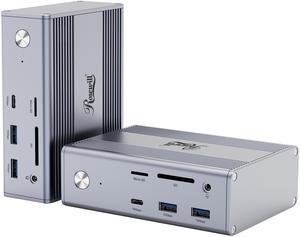
- Brand: Rosewill
- Ports Spec: 1 x DisplayPort (4K@60Hz) 2 x HDMI (4K@30Hz) 1 x USB 3.2 GEN 2 Type C (10Gbps) 1 x USB 3.1 Type C (5Gbps) 2 x USB 3.2 GEN 2 Type A (10Gbps) 1 x USB 3.1 Type A (5Gbps) 1 x 2-in-1 Audio 1 x 1000M RJ45 1 x 100W PD SD / TF Card Reader
- Weight: 1.1kg
- Features: Versatile Connectivity: With a range of ports, including DisplayPort, HDMI, USB-C, USB-A, audio, Ethernet, and SD/TF card reader, connect to various devices. High-Resolution Display: Experience stunning visuals on a 4K display at 144Hz for smooth and immersive viewing. Fast Data Transfer: Benefit from high-speed data transfer with USB 3.2 Gen 2 Type-C and Type-A ports. Powerful Charging: Power your laptop and other devices with the 100W PD charging capability.
- Model #: RHUB-M14
- Item #: N82E16834965286
- Return Policy: Manufacturer Only Return Policy
Worked with Rog Strix G16. Charges laptop and displayed on dual monitor set-up. Uses USB-C to connect to laptop making barrel port unnecessary. Small metal box construction is nice.

- Part Number: 1x TF Card Slot, 1x SD Card Slot, 2 x USB-A 5Gbps, 1 x USB-C 10Gbps, 1 x 4-Pole Phone Jack, 1x USB-C (Host, PD125W); Rear: 1x RJ45(10/100/1000Mbps), 1 x 8K DisplayPort, 2 x 8K HDMI(Alt. Mode), 1x USB-C IN(PD140W MAX), 1 x Kensington Lock
- Compatibility: Simply Plug & Play, no external drivers required. 🍎MacOS-based computers do not support MST, only extend to one different screen (ABBB). 💻Some Windows laptops may only support 3 monitors(including the host screen) due to their graphic card limitations. 📱Your USB-C phones/tablets should support the OTG function. 📹The type-C port of
- Ports Spec: 1x TF Card Slot, 1x SD Card Slot, 2 x USB-A 5Gbps, 1 x USB-C 10Gbps, 1 x 4-Pole Phone Jack, 1x USB-C (Host, PD125W); Rear: 1x RJ45(10/100/1000Mbps), 1 x 8K DisplayPort, 2 x 8K HDMI(Alt. Mode), 1x USB-C IN(PD140W MAX), 1 x Kensington Lock...
- Model #: WL-UMD26
- Item #: 9SIA6PFKEA0288
- Return Policy: View Return Policy

- Part Number: 1x HDMI1 (4K@30Hz), 1x HDMI2 (4K@60Hz), 1x DisplayPort(4K@60Hz), 1x VGA(1080P@60Hz), 3 x USB2.0-A(480Mbps)
- Compatibility: Plug and play on Windows 11/10/8.1/8/7, Mac OS 10.8 or later, Chrome OS, Linux, iPad OS, Harmony OS, Android. Works with your USB-C Desktop PCs, Laptops, Tablets/Mobile Phones(OTG function required).
- Weight: 85g/3.0oz
- Features: 1x USB-C to Host with fixed 25cm cable Video Interface: 2*HDMI+1*DP+1*VGA Triple Display: up to 1x 4K@60Hz + 2x 4K@30Hz + 1080p@60Hz Single Display: (HDMI1 or DP)3840x2160@60Hz or (DP2)3840x2160@30Hz, or (VGA) 1080P@60Hz Support max 85W Power Delivery to Host 3x USB-A 2.0, for connection of USB-A devices like Keyboard, Mouse, etc. 1x USB-C PD IN 100W No driver
- Model #: WL-UMD304
- Item #: 9SIA6PFK313687
- Return Policy: View Return Policy
Works great. Had to download a driver though. Was really impressed by them sending me a replacement when the one I had purchased for my daughter for Christmas was stolen in the mail... envelope cut and no item delivered. No hassle at all just requested replacement answered their questions and received the dock 5 days or so later. This was during the week between Christmas and new year. A lot of companies would have balked or taken their time. Great job!!

- Compatibility: Perfect for laptops with USB 3.1 full-function type c port or thunderbolt 3/4 port. Support Windows 11/10/8.1/8/7; Mac OS 10.14-13.x and latest, Chrome OS, Ubuntu 20.04, 22.04, Android and Harmony OS. Unsupported with Unix systems, Linux and iPad OS. (Follow the instructions to download the latest DisplayLink drivers before use.)
- Ports Spec: 3 x HDMI (HDMI2.0) + 2 x DP (DP1.2), supports up to triple 4K@60Hz resolution display Supports USB Power delivery(PD3.0) up to 100W upstream Charging to a connected laptop Four USB3.1 Type-A (10G) and Two USB-C Gen2 (10G) ports to extend more connectivity to USB devices LAN port supports up to 1Gbps (10/100/1000Mbps),providing
- Dimension: Unit Size: 22.3x9.1x2.9cm/8.7x3.6x1.1in( L x W x H ) USB-C to C Cable Length: 100cm/39.4in...
- Model #: WL-UG69PD25 Pro
- Item #: 9SIA6PFJGA0391
- Return Policy: View Return Policy
I am a Windows user but recently had to take up support for Apple MacBook's. I use three monitors to do my work\support and my new MacBook would not let me use the three monitors, just the MacBook screen and one external monitor. I tried just about everything and nothing worked. Someone told me about this Wavlink docking station, so I tried it and WOW, I was able to use all three monitors with little effort to get the dock to work with my MacBook and it also works with my Window's laptop, so now all I do is unplug one machine and plug in the other and I just get to work!! What a great dock, highly recommend!!

- Part Number: with only one USB-C port: DC IN(130W input), USB-C(Host, 100W output), HDMI Alt Mode(4K@60Hz), Display 1/2(HDMI1/2 or DP1/2), 4xUSB-A 3.1(10Gbps), 2xUSB-C 3.1(10Gbps), RJ45 Ethernet, Audio/Mic. Note: This dock must connect the power adapter, otherwise it will not work.
- Compatibility: Universal Compatibility: Universal docking station support Windows 11/10, Mac OS 11.x or later, ChromeOS 100.x or later, Ubuntu 20.04, 22.04 systems with full-featured type c port or thunderbolt 3/4 port or USB4 port. Ideal home & office partner for USB-c devices like Intel/M1/M2/M3-based Mac, Dell, Asus, Lenovo, Surface, Samsung, Huawei and...
- Model #: WL-UG63PD25-A
- Item #: 9SIA6PFJMU3966
- Return Policy: View Return Policy
It is plug an play. I tried on windows and immediately able to mirro my office laptop to larger monitor screen. The usb ports allowed me to use mouse, wireless key board etc... yet to try the bluetooth extender. This is compact and well designed product.

- Compatibility: Plug and Play installation on any Chromebook/Windows/Mac/Linux hosts which support DisplayPort Alternate Mode (Alt Mode) video output functionality. USB C Dock has been fully tested for functionality on the 2018+ iPad Pro (mirroring only)/MacBook Air/iMac and iMac Pro/MacBook and MacBook Pro/Google Pixelbook/Dell XPS 13 & XPS 15/Lenovo Thinkpad/HP Spectre x360/Samsung DeX capable devices/Surface Laptop 3 and Surface Go/and many other systems which support USB-C DP Alt Mode.
- Ports Spec: USB-C: PD Power Adapter I/P Single DisplayPort: 4K/30Hz max. Single HDMI: 4K/30Hz max. Single VGA: 2K/60Hz max. 2 x USB-A Port: 5Gbps 2 x USB-A Port: 480Mbps RJ45: Gigabit Ethernet Card Reader: SD / TF Phone Jack: Stereo 4pole TRRS Stereo
- Model #: WL-UMD04
- Item #: 9SIA6PFCV27974
- Return Policy: View Return Policy
I bought it because my laptop a Core I7 8th Gen doesn't have enough connectivity. I connected both an SSD 250 and a 1TB HDD Seagate and is wonderful to have all my info together. The finish is good looking... I Also connected 2 1080p monitors without a problem. When I wake up my laptop the response is fast; charges and everything is as expected. Looking now to get 2 4k monitors and try them!!!

- Processor Name: Intel Core i5-13420H
- GPU/VPU: Intel Graphics
- Memory: 16GB
- SSD: 512GB NVMe
- Model #: Lenovo V15 Gen 4 i5 16GB 512GB
- Item #: 9SIBPMFKMZ8519
- Return Policy: View Return Policy

- Part Number: - 6 x SuperSpeed USB 3.0 ports - 2 x 4K DisplayPorts - 1 x Audio out - 1 x USB-C in - 2 x 4K HDMI - 1 x Mic in - 1 x Gigabit Ethernet - 1 x 5k (DisplayPort + DisplayPort)
- Compatibility: This laptop docking stations compatibility with Apple M1/M2 and Intel Macs (with macOS 10.14 or later) .Support Windows 11, 10, 8.x, and 7 with driver installation.Surface RT, Linux/Unix are not supported. (see Display Link website for more details).Docking station is suggested for use with web and productivity software; not recommended...
- Model #: WS-UG69DK1
- Item #: 9SIA6PF5SY3895
- Return Policy: View Return Policy
Easy setup. Just need to connect it properly

- Type: Dock
- AC Adapter: Yes
- Material: Plastic
- Number of Bay: 5 Bay
- Model #: 6558US3-C-US-BK-BP
- Item #: 9SIA1DS7G82659
- Return Policy: View Return Policy
* So easy. Just slide drives into slots and power on. No tools. * Open case means passively cooled. * Handled my old NAS SATA drives without a hitch. 3 x 1 TB Samsung, 1 x 2 TB Samsung, 1 x 500 GB Seagate. * hdparm (free linux tool) spins down the drives on idle timer.

- Model #: DEG1
- Item #: 9SIBJ6VKE78754
- Return Policy: View Return Policy

- Compatibility: iPod Touch 7
- Ports Spec: 1, 0, 0, ,
- Parts: 1 Year
- Labor: 1 Year
- Model #: M202503261822
- Item #: 9SIBZDBKEM3441
- Return Policy: View Return Policy
Plugged in my 4090 and was able to connect my laptop and mini pc. It worked well

- Part Number: Ports: Front: 1x TF Card Slot, 1x SD Card Slot, 2 x USB-A 5Gbps, 1 x USB-C 10Gbps, 1 x 4-Pole Phone Jack, 1x USB-C (Host, PD125W); Rear: 1x RJ45(10/100/1000Mbps), 2 x 8K DisplayPort, 1 x 8K HDMI(Alt. Mode), 1x USB-C IN(PD140W MAX), 1 x Kensington Lock
- Compatibility: Plug and play on Windows 11/10/8.1/8/7, Mac OS 11 or later, Chrome OS, Linux, iPad OS, Harmony OS, Android, iOS. Works with your USB-C Desktop PCs, Laptops, Tablets/Mobile Phones(OTG function required).
- Features: - Three video ports(1*HDMI+2*DisplayPort)work for triple display, and the resolution is up to single 8K(7680x4320)@30Hz or 4K(3840x2160)@144Hz. - One USB-C PD 3.1 IN provides 140W power delivery for the dock, and supports 125W upstream charging for the host. - One Gigabit Ethernet port provides a stable and high-speed network, and is backward...
- Model #: WL-UMD28
- Item #: 9SIA6PFKCT8923
- Return Policy: View Return Policy
- Only need to plug in the USB C to get power, USB's and 2x displays

- Processor Name: Intel Core i5-13420H
- GPU/VPU: Intel Graphics
- Memory: 40GB
- SSD: 1TB NVMe
- Model #: Lenovo V15 Gen 4 i5 40GB 1TB
- Item #: 9SIADG3KHM0908
- Return Policy: View Return Policy

- Model #: OM28P-G2-BK-EP
- Item #: 9SIA1DSK459512
- Return Policy: View Return Policy
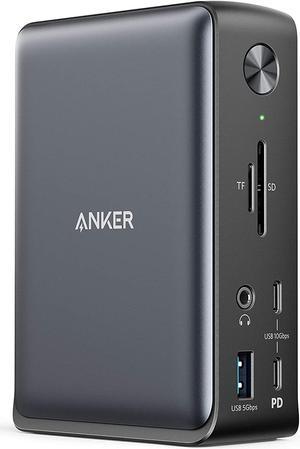
- Dimension: 4.95 x 3.49 x 1.64 inches
- Weight: 0.82lb
- Labor: 18 Months
- Model #: A83921A1
- Item #: 9SIACCUC5D8722
- Return Policy: View Return Policy

- Features: **9 in 1 Docking Station**: The ORICO USB C Docking Station includes a 4K@60Hz HDMI output, 100W PD port, 2.5G Ethernet, SD & TF card readers, 3.5mm audio jack, and 3 USB 3.0 ports. All ports can be used simultaneously, addressing the issue of limited laptop ports. **2.5G Surfing Experience**: Connect
- Model #: PW11-9P25R-GY-EP
- Item #: 9SIA1DSJRS6557
- Return Policy: View Return Policy

- Compatibility: System Compatible This item has DL-6950 chipset which made by Displaylink. Supported Operating Systems Attention: It's worth noting that displaylink driver installation is required For Windows: Windows 11, Windows 10, Windows 7, Windows 8.1, Windows 8 For macOS: Ventura 13, Monterey 12, Big Sur 11, Catalina 10.15, Mojave 10.14 For
- Ports Spec: 2 x DisplayPort 2 x HDMI 4 x USB-A 3.0 2 x Type-C 1 x USB-C (Connect to laptop) 1 x Audio Output Jack 1 x Microphone Input Jack 1 x RJ45 Gigabit Ethernet 1 x DC Power Jack Port
- Content: Package Includes: - 1 x USB-C Dual 4K Universal Docking Station - 1 x USB-C to C Cable(E-Mark Chip) 1meter - 1 x USB 3.0 A to C Cable 1meter - 1 x Quick Start Guide - 1 x DC20V/6.5A 130Watt Power Adapter...
- Model #: WL-UG69PD2 Pro
- Item #: 9SIA6PFGPP2947
- Return Policy: View Return Policy
I like its design most. Unlike other docking station, I was attracted by how it looks, and it does not disappoint me. There are a lot of ports. It has two USB-C ports and two USB 3.0 ports on the front. On the back, there are DP, HDMI, USB 3.0 and Ether ports. It can also charge the laptop with the USB-C port. It is slim. Speed is really fast. It comes with 2 good quality USB-C cables.

- Brand: Melelink
- Compatibility: Work with the Laptop has thunderbolt 3/4 /USB-C 3.1 Gen1/Gen2(with DP)/ USB-C 3.2 Gen 1/Gen2(with DP);Dell XPS 12 2-IN-1 9250/XPS 13 Laptop 9315 9340 9315 9350 9360 9370 9380 9320/XPS/Dell Latitude 3540 Laptop Model/Latitude 3440/3340 or 2-in-1/3450/3550/3110/3140/3420/3445/ 3510/3500/3520/3540/3571/Alienwarex14/x15/x16/x17 R2 Gaming Laptop/Dell Alienware x15 R7 Gaming Laptop/Alienware m16/m18 Gaming Laptop/HP Spectre Laptop 13-af001TU/Spectre x360 13t/Spectre folio (13t-ak000cto)/HP Spectre x2/HP Spectre x360/HP Elite×2 1012/HP Elitebook Folio G1/HP ZBook 15 G3/HP Laptop 13-af001TU/HP Laptop 13-af001TU/HP Envy Laptop 16-h1047nr/HP Envy x360 13-bd0080ng/HP Envy 360 convertible 15/HP EliteBook 855 G8/HP EliteBook G7/HP EliteBook 860 G10 16 inch/HP EliteBook 860 G9 16inch,etc
- Ports Spec: 6, 3, 2, usb3.0, usb_c
- ...
- Model #: US-1301
- Item #: 9SIBZBEKEK0626
- Return Policy: View Return Policy

- Part Number: 1x USB-C(PD IN,100W), 1x HDMI (4K@60Hz), 2x DisplayPort(4K@60Hz), 1x Gigabit RJ45, 2xUSB3.0-A(5Gbps), 2 x USB2.0-A(480Mbps), 1x SD Card Slot, 1x TF Card Slot, 1 x Audio/Mic Port
- Compatibility: Systems/ Devices Compatibility Plug and play on Windows 11/10/8.1/8/7, Mac OS, Chrome OS, Linux, iPad OS, Harmony OS, Android. Works with your USB-C Desktop PCs, Laptops, Tablets/Mobile Phones(OTG function required).
- Weight: 0.27Lbs
- Parts: How to Confirm if the Type-C Port of Your Laptop Supports Video Output and Charging? Step 1: Please check the model of your laptop, it should be on the back of the label; Step 2: Search “brand + the model number of the device + manual” in Google, for example:
- Model #: WL-UMD303
- Item #: 9SIA6PFD3J3322
- Return Policy: View Return Policy
-Has all required ports for gaming and coding works, -HDMI port transmits great quality of pictures -Nice and smooth design

- Color: Silver
- Type: 8 in 1
- Standards: hdmi
- Ports: 4
- Model #: US-1101
- Item #: 9SIBZBEKEK0621
- Return Policy: View Return Policy