
- Brand: NETGEAR
- Series: Home Network Hub, Office Ethernet Splitter, Plug-and-Play, Fanless Metal Housing, Desktop or Wall Mount
- Format: Desktop or wallmountable
- Standards: IEEE 802.3ab 1000BASE-T Gigabit Ethernet IEEE 802.3u 100BASE-TX Fast Ethernet IEEE 802.3i 10BASE-T Ethernet IEEE 802.3x Flow Control IEEE 802.1p Priority QoS (all models) IEEE 802.1p Priority QoS and DSCP (except GS308P, GS316) IEEE 802.3 CSMA / CD 802.3az Energy Efficient Ethernet
- Model #: GS308-300PAS
- Item #: N82E16833222029
- Return Policy: 30-Day Return Policy
Works as anticipated. It's an unmanaged switch, how hard can it be to use.
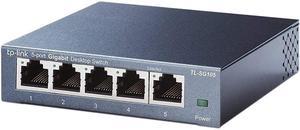
- Brand: TP-Link
- Format: Desktop
- Standards: IEEE802.3, IEEE802.3u, IEEE802.3ab, IEEE802.3x
- Network Management Type: Unmanaged
- Model #: TL-SG105
- Item #: N82E16833704179
- Return Policy: 30-Day Return Policy
• Sale price of $24.99 with no rebate is on par with other switches in this consumer range • Piece of cake to setup – plug and play, up and running immediately • Good packaging, not a lot of fluff and wasted space. So many small pieces of network gear come in these giant packages, but not this one • Easily identifiable 24/7 support sticker on the front of the box. When I see something like that – it tells me the company WANTS to help you. So many other companies make it an act of congress to get a hold of them. I’ve owned three TP-Link routers, and a pair of their switches – they all have that 24/7 support sticker • TP-Link regularly responds to issues brought forth in Newegg reviews. Once again, that tells me that the company cares about the consumer experience, and stands by their product lines • Very sturdy – looks and feels like a miniature piece of pro gear • Does not get hot when all 4 channels are downloading from various sources, even in a hot (80* Fahrenheit) room. This switch barely gets warm. I cracked the case open on it, and there’s a nice-sized aluminum heat sink taking care of cooling duties – very nice • Despite its small footprint, does not tip or feel unstable with all five CAT cables connected to it • Performance is solid, like any switch in this category range. Speeds were comparable to running a CAT cable right off the gigabit router it was connected to, and also compared favorably to running the CAT cable right off the modem itself

- Brand: NETGEAR
- Series: GS305
- Part Number: GS305E-100NAS
- Standards: IEEE 802.3 Ethernet IEEE 802.3ab 1000BASE-T IEEE 802.3u 100BASE-T IEEE 802.3ab 1000BASE-T IEEE 802.1p Class of Service IEEE 802.1Q VLAN Tagging IEEE 802.3x Full-duplex Flow Control
- Model #: GS305E-100NAS
- Item #: N82E16833222022
- Return Policy: 30-Day Return Policy
Sale Ends in 11 Hours
Simple setup. Great speeds. Fast delivery.

- Brand: NETGEAR
- Series: GS305
- Part Number: GS305-300PAS
- Format: Desktop Wall mountable
- Model #: GS305-300PAS
- Item #: N82E16833222039
- Return Policy: Manufacturer Only Return Policy
Sale Ends in 11 Hours
When from 256Mb/s to 975Mb/s. No programming required. Plug and play. Very happy for the price

- Brand: TP-Link
- Format: Desktop
- Standards: IEEE802.3, IEEE802.3u, IEEE802.3ab, IEEE802.3x
- Network Management Type: Unmanaged
- Model #: TL-SG108
- Item #: N82E16833704173
- Return Policy: 30-Day Return Policy
Simple design Efficient, only takes about 1.5 watts to power it. "Boots" effectively instantly...the down side of many "smart" items is you turn them on and wait.

- Primary Ports: 8 x RJ45
- Buffer Memory: 192KB
- Protocols: IEEE 802.3 Ethernet IEEE 802.3ab 1000BASE-T IEEE 802.3u 100BASE-T IEEE 802.3ab 1000BASE-T EEE 802.1p Class of Service IEEE 802.1Q VLAN Tagging IEEE 802.3x Full-duplex Flow Control
- LEDs: Per port: Speed, Link, Activity Per device: Power, system
- Model #: GS308E-400NAS
- Item #: N82E16833222346
- Return Policy: 30-Day Return Policy
Sale Ends in 11 Hours

- Brand: Ubiquiti Networks
- Series: Network Switch
- Part Number: USW-Flex-2.5G-5
- Format: Desktop
- Model #: USW-Flex-2.5G-5
- Item #: 0E6-003V-005U1
- Return Policy: Manufacturer Only Return Policy
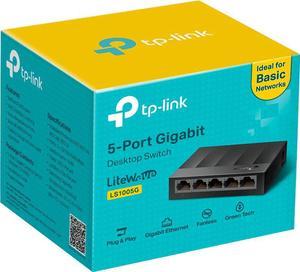
- Brand: TP-Link
- Switch Type: desktop
- Format: Desktop
- Standards: IEEE 802.3i/802.3u/ 802.3ab/802.3x
- Model #: LS1005G
- Item #: 0XP-001U-00557
- Return Policy: 30-Day Return Policy
Small Physical Signature: This switch is small so doesn't take up much space. Plug and Play: Speed test done right after installed and it does a great job.

- Brand: Ubiquiti Networks
- Series: Network Switch
- Part Number: USW-Pro-Max-16-PoE
- Format: Desktop
- Model #: USW-Pro-Max-16-PoE (180W)
- Item #: 0XP-000A-006A0
- Return Policy: 30-Day Return Policy
Fast performance and PoE+/++ out of the box! Small footprint and overall a performance beast for my network

- Brand: Ubiquiti Networks
- Series: Network Switch
- Part Number: USW-24-POE
- Format: Rackmount
- Model #: USW-24-POE (95W)
- Item #: 0XP-000A-00337
- Return Policy: Manufacturer Only Return Policy

- Brand: Ubiquiti Networks
- Part Number: USW-Flex-2.5G-8-PoE
- Format: Desktop
- Network Management Type: Managed
- Model #: USW-Flex-2.5G-8-PoE
- Item #: 0XP-000A-006B2
- Return Policy: Manufacturer Only Return Policy

- Format: Desktop
- Standards: IEEE 802.3 Ethernet IEEE 802.3ab 1000BASE-T IEEE 802.3u 100BASE-T IEEE 802.3ab 1000BASE-T EEE 802.1p Class of Service IEEE 802.1Q VLAN Tagging IEEE 802.3x Full-duplex Flow Control IEEE 802.3af PoE IEEE 802.3at PoE+
- Primary Ports: 8 x RJ45
- Primary Port Speed: 10/100/1000Mbps
- Model #: GS308EP-100NAS
- Item #: N82E16833222146
- Return Policy: Manufacturer Only Return Policy
Sale Ends in 11 Hours
The switch has a very heavy and quality feel to it. POE+ works great with my cameras, and wireless access points.

- Brand: TRENDnet
- Format: Desktop
- Standards: IEEE 802.3 IEEE 802.3u IEEE 802.3x IEEE 802.3z IEEE 802.3ab IEEE 802.3az IEEE 802.3bz
- Network Media: Media Type Supported: Twisted Pair Ethernet Technology: 2.5 Gigabit Ethernet Network Technology: 2.5GBase-T
- Model #: TEG-S380
- Item #: 9SIAHFEHBH9857
- Return Policy: View Return Policy
Works as advertised and had no issues with autonegotiating speeds on interfaces with Google Fiber's provided equipment (an issue I had read about in reviews for other boxes which I was concerned about). Get full speed.

- Brand: Ubiquiti Networks
- Series: Network Switch
- Part Number: USW-48-POE (195W)
- Format: Rackmount
- Model #: USW-48-POE (195W)
- Item #: 0XP-000A-00565
- Return Policy: Manufacturer Only Return Policy

- Brand: NETGEAR
- Format: Desktop
- Network Management Type: Unmanaged
- Primary Ports: 24 x RJ45
- Model #: GS324-200NAS
- Item #: N82E16833222153
- Return Policy: 30-Day Return Policy
Sale Ends in 11 Hours
-Whisper quite -Many Features -Web GUI or phone app to manage it -You have to know what your doing or at least read the manual.

- Brand: Ubiquiti Networks
- Series: Network Switch
- Part Number: USW-Flex-Mini
- Format: Desktop
- Model #: USW-Flex-Mini
- Item #: 0XP-0068-00024
- Return Policy: Manufacturer Only Return Policy
* Nice compact form factor * Included power adapter option is nice * Even nicer is being able to power it off PoE - one less wire/plug socket to deal with * Integrates well with the UniFi Network app, showing what devices are connected to it

- Brand: Ubiquiti Networks
- Series: Network Switch
- Part Number: USW-Pro-48-POE (600W)
- Format: Rackmount
- Model #: USW-Pro-48-POE (600W)
- Item #: N82E16833664063
- Return Policy: Manufacturer Only Return Policy
40 POE+ and 8 POE++ ports 4 10Gib SPF+ ports Layer 3 features Quiet fans

- Format: Desktop
- Standards: IEEE 802.3, IEEE 802.3u, IEEE 802.3ab, IEEE 802.3x, IEEE 802.1q, IEEE 802.1p
- Primary Ports: 8 x RJ45
- Primary Port Speed: 10/100/1000Mbps
- Model #: TL-SG108E
- Item #: N82E16833704203
- Return Policy: 30-Day Return Policy
Used to be you’d have to spend a few hundred bucks for a managed 8 port gigabit switch. Do you need a managed switch? At this price, why not get one. I think most home users probably don’t need a managed switch, so you can use it as a dumb switch, hook it up, don’t do any setup, and don’t worry about it until you find yourself needing the extra capabilities. What can you do with a managed switch? Plenty. -- See Other Thoughts. TP-Link has several marketing terms for its 8-Port managed switches. “Easy Smart Switch” is this model. “Smart Switch” is the next level up model – the TL-SG2008 – at about twice the price. Moving up from there are the professional “Jetstream” L2 and the scalable “Jetsream” L3 models which have features like SFP slots to attach things like fiber interface modules. The main difference between the SG108E and the SG2008 is that management of this model switch is done through a Windows utility running on a Windows computer attached to the network. The SG2008 is managed via a browser based utility running on the switch and has a few more configurable features. The SG2008 also has a 4MB buffer vs. 2MB for the SG108E. They both have the same switching capacity (16 Gbps), forwarding rate (11Mpps), and Mac address capacity (8K). I think the SG108E is easier to configure. This switch is small, solid, has a metal case, and does not require a fan. There is an external power supply. Inside the metal enclosure I found a Realtek RTL8370N Layer 2 Managed 10/100/1000 Switch controller with a heat sink and 1MB attached Flash memory. Included in the retail box are also a quick set-up sheet and a Mini CD that contains a detailed 40 page pdf manual and the Configuration utility installer. The configuration utility is organized into System, Switching, Monitoring, VLAN, and QoS sections. The switch supports up to 32 port-based and tagged VLANs. It has a loop prevention feature. It supports port and 802.1p based QoS with 4 priority settings. You can do in/out bandwidth control per port. You can specify a storm control limit and apply it to one or more ports. Static LAG groups are supported. There is automatic power saving that can shut down idle ports and adjust power depending on cable lengths. Port Mirroring is supported on one port at a time. Packet counts can be monitored by interface.

- Brand: NETGEAR
- Series: ProSafe
- Standards: IEEE 802.3i 10BASE-T Ethernet IEEE 802.3u 100BASE-TX Fast Ethernet IEEE 802.3z 1000BASE-T Gigabit Ethernet
- Network Management Type: Unmanaged
- Model #: GS105NA
- Item #: N82E16833122128
- Return Policy: Manufacturer Only Return Policy
♦ Price ♦ Silent Operation ♦ Gigabit ♦ Stable ♦ Small Form Factor ♦ Low Heat

- Brand: NETGEAR
- Series: ProSafe
- Switch Type: Others
- Format: Desktop
- Model #: GS108-400NAS
- Item #: 12K-008X-00026
- Return Policy: 30-Day Return Policy
- $20 after MIB: that's insanely hard to beat - Compact design, no extra casing bulk - Lifetime warranty!