

OS X 10.10 Yosemite looks a lot like iOS
Every year, Apple holds its annual Worldwide Developers Conference (WWDC) to showcase their latest software and technology to its 9 million registered developers. Now in its 25th year, the event also attracts consumers who want to know what’s in store for one of the world’s most powerful tech companies.
Thousands of people are in attendance and even more tune in to livestreams as Apple engineers let us know what they’ve been working on for the past year. If you’re a fan of anything Apple-related, the WWDC is a one-of-a-kind event that you do not want to miss.
Speculation swirled across the Internet in the weeks leading up to the event. Everything from the Beats acquisition to the iPhone 6 was a hot button issue among tech-enthusiasts, but we can now finally put some of these rumors to rest.
Key Takeaways
OS X 10.10 Yosemite
- Completely redesigned iOS-inspired OS X with new icons, transparent toolbars, and app enhancements
- New “Dark Mode” for users who don’t like brightness
- Notification Center has new Today View with widgets from the App Store
- Spotlight now provides web searches
- Calendar now has sidebar view with location information
- Safari has been streamlined and claims to be a lot faster than the competition
- Available for free in the Fall
- Public Beta available now
iCloud Drive
- Dropbox-like drive storage
- Syncs across all devices (even Windows)
- All documents will be accessible from Finder
- First 5Gb are free
- 20GB for .99/month
- 200GB for 3.99/month
- Tiers available up to 1TB
- New MailDrop feature lets you send extremely large attachments that are stored in the cloud
- New Markup feature lets you draw on attachments with trackpad
- New VIP email threads will send you notifications from assigned senders
Handoff
- New lock screen icon lets you continue work from your Mac on your iPad or iPhone
- Allows you to work from multiple devices in real time
- Uses proximity awareness to prompt you to finish work from your iPhone or iPad on your Mac
- Recognizes your phone is nearby and sets up a mobile hotspot
Messaging
- Green bubble friends are now part of iMessage
- All text messages will now show up across all devices
- You can now name threads or remove people from group conversations (including yourself)
- Ability to record an audio or video message from Messages app
- Assign timers for messages to self-destruct similar to Snapchat
Phone
- iPhone now lets you accept phone calls on your Mac
- Works even if your phone is across the house
- Dials phone numbers from webpages
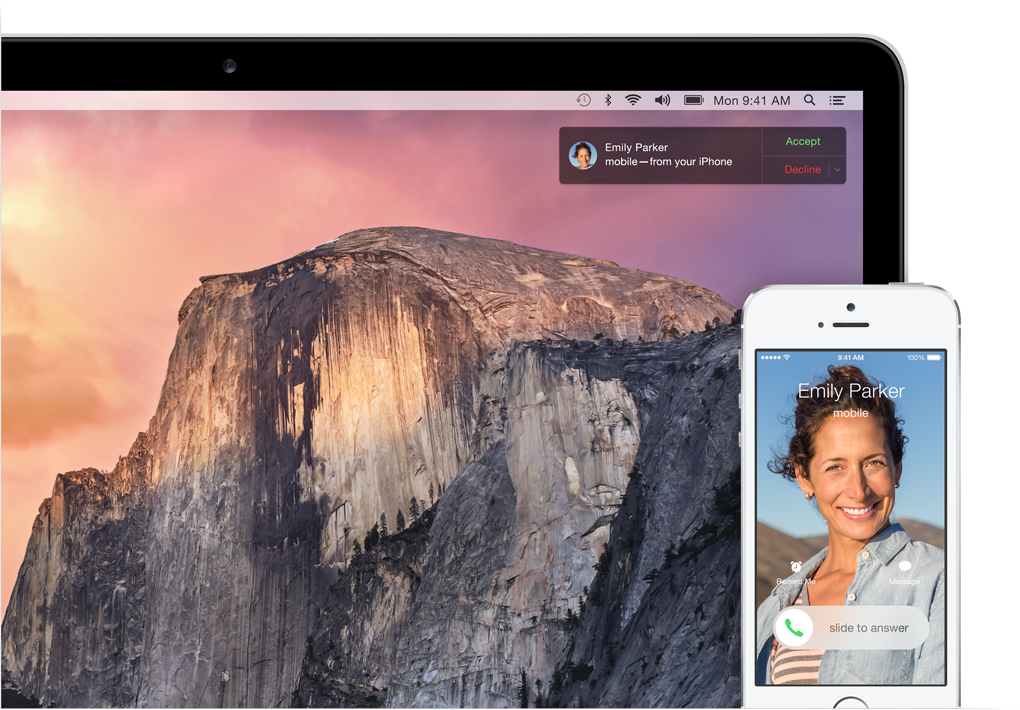
Mac and iOS have never been so integrated.
iOS 8
- Refined Notification Center with interactive notifications
- Able to reply directly from Notification Center or Lock Screen
- New Mail gestures for flagging and marking for later
- Add events to Calendar from within Mail with a dropdown contextual menu
- You can now use Facebook from the Notification Center
- New QuickType feature supports predictive suggestions
- Third-party keyboards are now allowed
- Decreased animations for increased speed
- Available to the public in the Fall
- Available in beta for developers today
HealthKit
- Centralized location for all third-party health-monitoring applications
- Healthcare providers will be able to receive and transmit data from checkups
Family Sharing
- Up to six family member can share App Store purchases
- Automatically share photos, calendars, reminders, or Find my Friends
- Parents will be able to approve all App Store purchases by children
Photos
- Photos will now be synced with iCloud and available across all your devices
- Smart Editing controls allow you to tweak photos across platforms
- Photo edits will be updated across devices in real time
- Uses iCloud storage so you will have to pay for it
Siri/Touch ID
- You can now use Siri without having to touch the phone
- Shazam integration allows you to discover new music
- Touch ID is now open to developers
- Touch ID will now protect third-party apps like Mint to protect your identity
App Store
- New Explore tab makes it easier to find the apps you need
- App list is now a continuous scroll
- New Editor’s Choice logo for the best apps
- App bundles are now available purchase
- App previews now feature a short video
- Free beta tester service called TestFlight will be available for developers and consumers
Extensibility
- Apps will be able to extend the system and offer services to other apps
- In addition to sharing options, third-party apps can also be integrated into Apple apps
- Third-party apps can also now define widgets for the Notification Center
HomeKit
- Official home automation certification from Apple
- iPhone can be used as a remote control for your house
- Siri will be integrated for commands like “Siri, get ready for bed” to dim the lights and turn off the TV
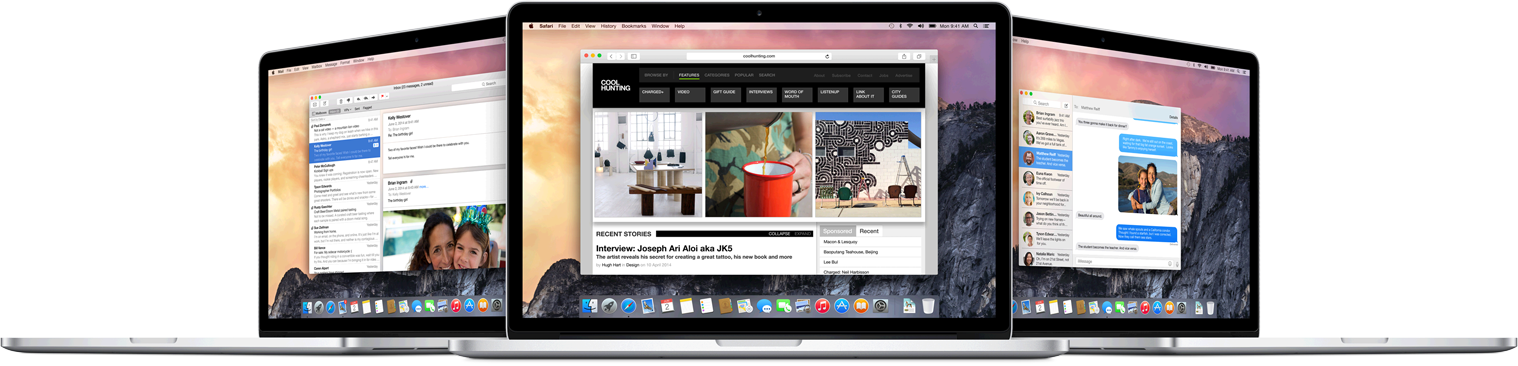
Apple’s most popular apps have been completely redesigned.
While there was no iPhone, iWatch, MacBook, or iPad announcement, there is plenty of new software features to keep Apple-users excited for at least another year. It’s clear that Apple is working diligently to create a seamless user experience across all of their devices and OS X 10.10 and iOS 8 are two major leaps in that direction. And, since there was no hardware news at WWDC this year, it’s time to start speculating on how Apple’s new devices will fit into this plan.
What new features are you looking most forward to?

