
 Razer has been perfecting their gaming laptop design for years now, and the results continue to impress. The 15.6 inch Razer Blade 15 laptop is a great example of a cutting-edge gaming computer, though the compact design does make some concessions when it comes to thermals.
Razer has been perfecting their gaming laptop design for years now, and the results continue to impress. The 15.6 inch Razer Blade 15 laptop is a great example of a cutting-edge gaming computer, though the compact design does make some concessions when it comes to thermals.
Even with that minor caveat, this is a feature-rich machine with a clear eye toward high-end design, powerful specs, and a focus on connectivity that help it earn its premium price tag.
You can pick up the Razer Blade 15 Advanced for $2,599.99.
An Eye for Design
 Before we dive into the impressive specs, let’s talk a little bit about aesthetics. If you know Razer, you more or less know what to expect here, and in this case, that’s a good thing.
Before we dive into the impressive specs, let’s talk a little bit about aesthetics. If you know Razer, you more or less know what to expect here, and in this case, that’s a good thing.
Razer has refined the single block, CNC-milled aluminum chassis, and it makes a solid impression right out of the box. It’s black of course, with branding consisting of a small logo underneath the display, and the iconic three headed snake logo that lights up on the back of the display.
Speakers line the keyboard on the right and left side, with an easy to miss power button nestled above the top of the right speaker. These speakers are competent if not game changing, and though they aren’t going to replace your headphones, they’re perfectly fine for light use.
The Razer Blade 15 is unapologetically rectangular, with none of the curved edges you’ll see in older models. The overall construction feels incredibly solid. Everything from the hinges to the machined openings of the keyboard are sturdy and durable, while still managing to be very portable at less than 5 pounds.
There’s very little flex in the hinges or the back of the display, which is important for a machine in this price range. It’s remarkably thin as well, at around 0.7 inches when closed. Gone are the days of bulky gaming laptops with integrated GPUs, it’s great to see the svelte portable gaming machines that are hitting the market in 2018.
Razer Powered
Here’s what we’re looking at hardware wise in this version of the Razer Blade 15 Advanced:
- GeForce GTX 1070 (Max-Q Design) 8 GB GDDR5
- Intel Core i7 8th Gen 8750H (2.20 GHz)
- 16 GB Memory
- 512 GB NVMe SSD
- 15.6″ 1920×1080 144Hz IPS Matte
- 13.98″ x9.25″x0.68″ – 4.63 lbs.
You can also get the Blade 15 Advanced with a 4K display, a GTX 1060, or a Base version, which has a 60Hz display instead of the 144Hz option. The most exciting aspects of this model of the Blade 15 Advanced are probably the GPU and the display, but that CPU is no slouch either. The i7-8750H is one of the best laptop processors around, leveraging six cores to give you some truly cutting edge CPU performance despite the mobile H designation.
The most exciting aspects of this model of the Blade 15 Advanced are probably the GPU and the display, but that CPU is no slouch either. The i7-8750H is one of the best laptop processors around, leveraging six cores to give you some truly cutting edge CPU performance despite the mobile H designation.
The NVMe SSD certainly provides speed, though the single half terabyte drive on this model might be a turnoff to some. Given the size of modern games (many topping 100GB) you’re going to have to make some hard choices about what you want installed. External storage is cheaper than it’s ever been, but when you’re on the go, the limited size is something to keep in mind. Also keep in mind that if you go with the Base model, dual storage is an option.
GPU Performance
Given this is a gaming laptop, we have to talk about the GPU. This Razer Blade 15 Advanced uses a Max-Q Nvidia GTX 1070. Because it utilizes Nvidia’s Max-Q cooling tech, it doesn’t quite hit the benchmarks of a full sized 1070, opting to prioritize a thin profile over pure performance. We put the GPU through its paces with some newer releases, and the chip performed admirably. We were getting roughly 60 FPS with Shadow of the Tomb Raider at ultra settings, and an average 70 FPS with Battlefield V pushed up to maximum settings.
We put the GPU through its paces with some newer releases, and the chip performed admirably. We were getting roughly 60 FPS with Shadow of the Tomb Raider at ultra settings, and an average 70 FPS with Battlefield V pushed up to maximum settings.
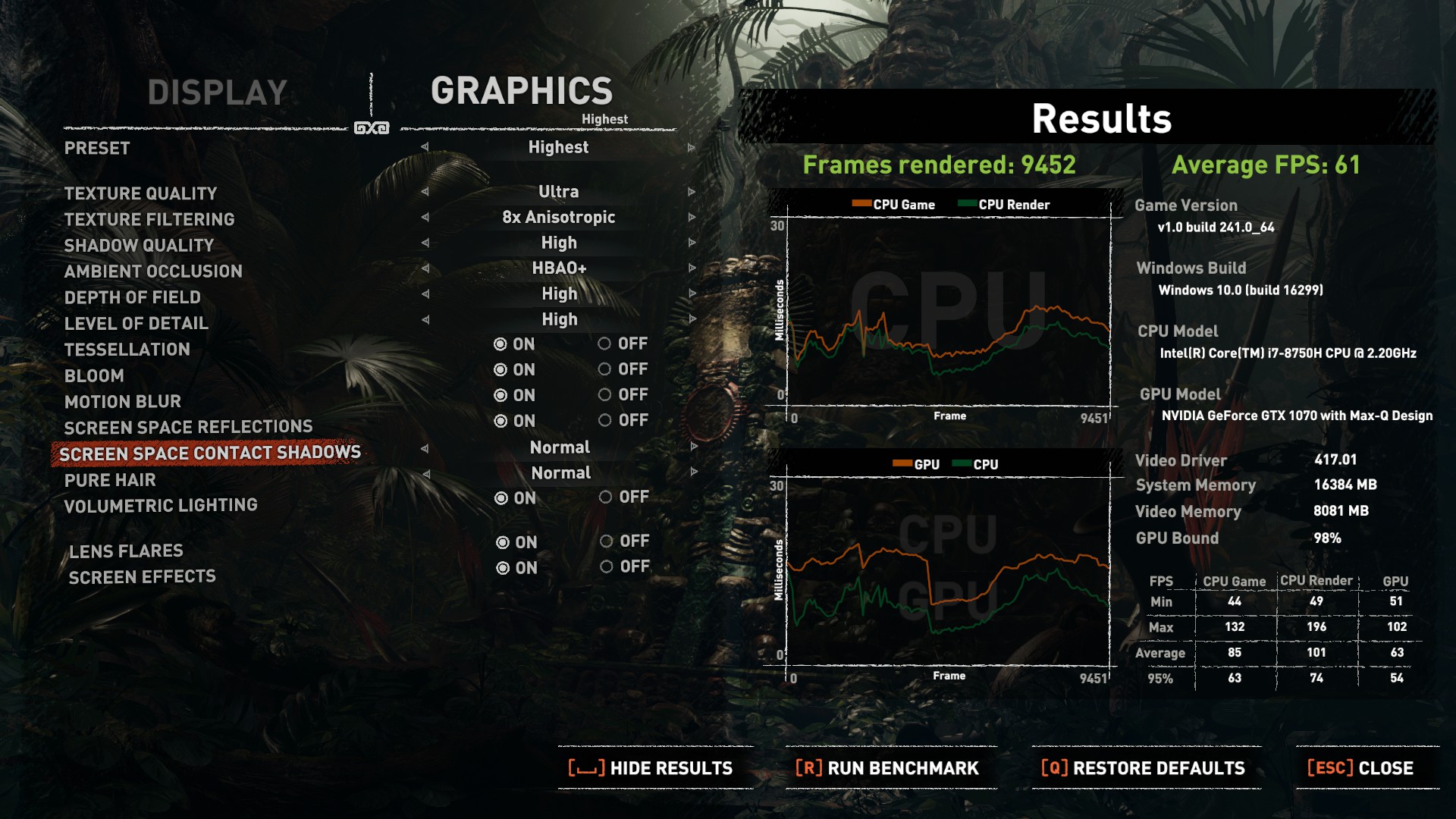
Shadow of the Tomb Raider
This was at 1920×1080, 144Hz, and obviously you won’t get frames like these if you’re using the optional 4K display, but this is a solid number given the Max-Q design.

Battlefield V
It’s more than capable of running the latest and greatest at a perfectly acceptable frame rate, which is exceptional for something this thin. That being said, you could hear the GPU working, and could definitely feel it.
A laptop this thin and a GPU this powerful needs to do some serious work to stay cool, and the fans were pushing hard as soon as the games loaded. While this isn’t unique to the Blade series, it’s loud enough that you’ll want to use headphones, and people around you will probably notice. Razer used a custom vapor chamber to assist in heat dissipation, but the chassis still heats up and becomes downright hot in some places.
The keyboard was never more than a bit warm, so it probably won’t interfere with use. However, the area above the keyboard, where the GPU is located, became uncomfortably hot to the touch fairly quickly. The bottom of the machine also gets toasty, so you won’t want it on your lap when it’s under full load.
To be fair, Razer didn’t design the GPU, and it’s certainly not the only laptop that runs hot when pushing a GTX 1070 to the limit. Hopefully the next version will perfect the cooling design even further to help mitigate the heat from the GPU.
On Display
 The display on the Blade 15 Advanced is one of its most exciting features. Razer’s marketing materials draw attention to the 5mm bezels, and the fact that this is a 15.6 inch display in a remarkably small chassis is certainly remarkable.
The display on the Blade 15 Advanced is one of its most exciting features. Razer’s marketing materials draw attention to the 5mm bezels, and the fact that this is a 15.6 inch display in a remarkably small chassis is certainly remarkable.
This laptop is barely bigger than Razer’s 14 inch predecessor, and for those of you who like edge to edge displays, the Blade 15 won’t disappoint. The panel itself is fairly robust. It has a 144Hz refresh rate which is quickly becoming standard, and sRGB support for color accuracy.
It’s a 1920×1080 IPS panel, though it’s also available with a 4K touch option if you prefer higher resolution and touch support over refresh rate. We did notice some very minor screen bleeding in a darkened room, but that’s nothing unique to this laptop, and isn’t noticeable during normal use.
Overall, games and media looked stellar throughout our tests, and the high refresh rate is very much appreciated, especially for twitch-based shooters and MOBAs where APM can make all the difference.
G-Sync was missed, but it’s an understandable omission given the fact that gaming laptops often struggle with battery life. G-Sync is a notorious battery hog.
Battery Life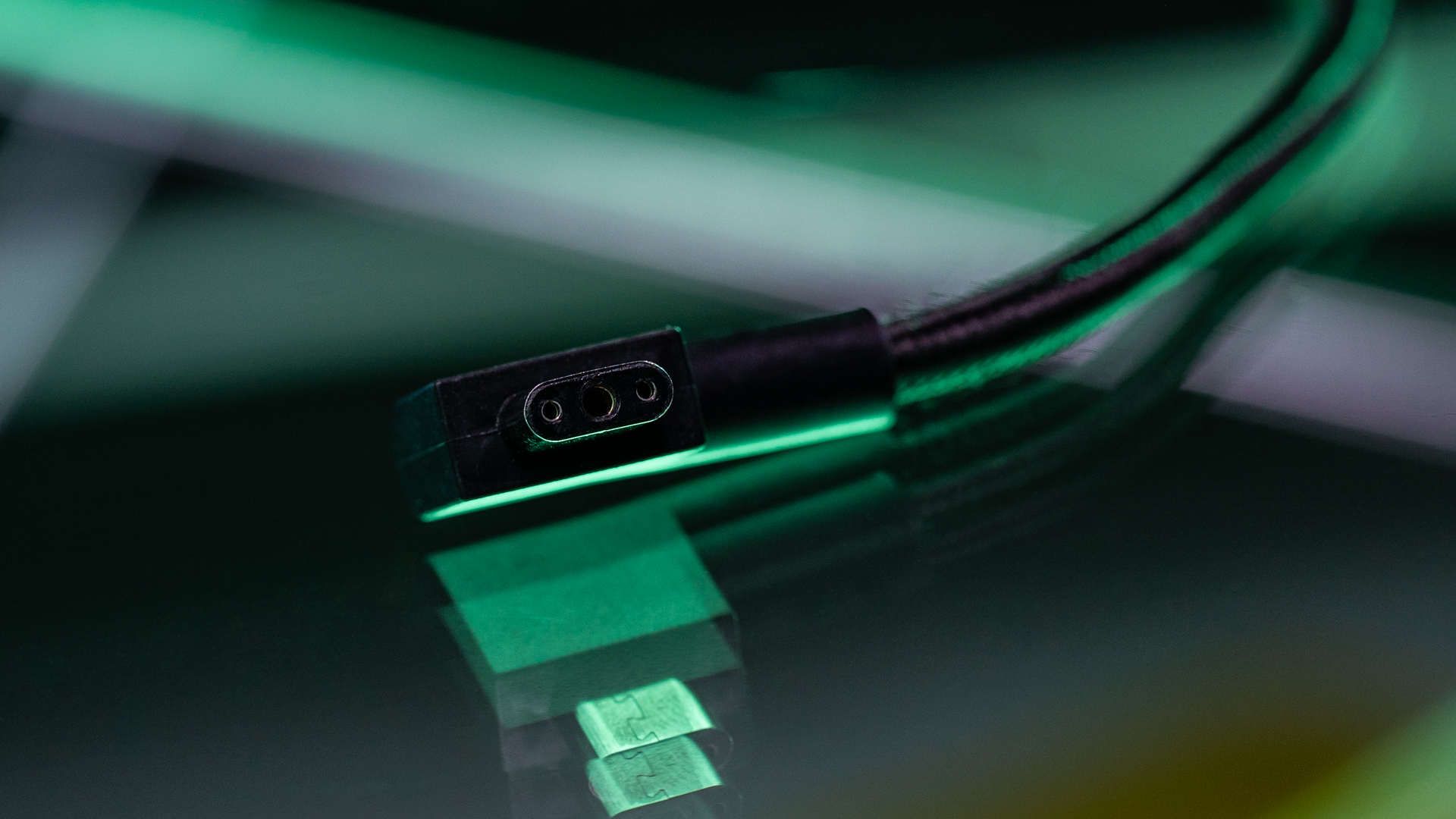 This version of the Blade has a 80 Wh, 5209 mAh battery, charged with a pretty beefy 230-watt AC adapter. Obviously if you’re using the GPU, you’re not going to get much time away from the plug, but with light use you should be looking at more than six hours.
This version of the Blade has a 80 Wh, 5209 mAh battery, charged with a pretty beefy 230-watt AC adapter. Obviously if you’re using the GPU, you’re not going to get much time away from the plug, but with light use you should be looking at more than six hours.
Luckily, the Blade 15 Advanced supports Optimus, which allows the system to switch between the GPU and the integrated Intel UHD Graphics 630 when necessary, which significantly extends battery life. There’s yet to be a high end gaming laptop that doesn’t burn through battery when using the GPU, and though the Blade doesn’t push any boundaries in the battery life department, it should be fine for most users.
Control
 No two ways about it, the trackpad on the this version of the Blade is huge. (5.1” x 3.2”) It does away with dedicated mouse buttons for better or worse, but the Microsoft Precision ClickPad is responsive, accurate, and pleasant to use.
No two ways about it, the trackpad on the this version of the Blade is huge. (5.1” x 3.2”) It does away with dedicated mouse buttons for better or worse, but the Microsoft Precision ClickPad is responsive, accurate, and pleasant to use.
The keyboard is bit hit-or-miss however. While the fully customizable RGB is visually pleasant, and the font Razer chose is legible and clear, the key feedback is a bit mushy, and due to the very low profile, it’s occasionally difficult to differentiate the keys when typing. That said, the layout is intuitive, and the full size arrow keys are appreciated. It’s perfectly serviceable, and preference is subjective, but I wouldn’t mind more tactile feedback from the keys on the next go around.
I/O
 It wouldn’t be unusual for a laptop this small to make concessions when it comes to connectivity. Fortunately, that’s not the case with the Blade 15 Advanced.
It wouldn’t be unusual for a laptop this small to make concessions when it comes to connectivity. Fortunately, that’s not the case with the Blade 15 Advanced.
Though the Advanced is lacking an ethernet port (which the Base Model does have), it more than makes up for that with the inclusion of a MiniDisplayPort 1.4, HDMI 2.0, and Thunderbolt 3 for a huge variety of display connectivity options. This means you can connect an eGPU like the Razer Core in addition to multiple displays, though that might be redundant given the GPU already in the laptop.
There’s also a full collection of USB-A 3.0 ports, standard audio jacks, and the power cable input, which is reversible. All in all, this is a relatively impressive selection of I/O options, and we have to give credit to Razer for going above and beyond here.
Small, but Fierce
 Nothing about the Razer Blade 15 Advanced necessarily reinvents the wheel, but it’s representative of an exciting change in gaming laptops. There is no sacrifice of power or functionality for portability anymore.
Nothing about the Razer Blade 15 Advanced necessarily reinvents the wheel, but it’s representative of an exciting change in gaming laptops. There is no sacrifice of power or functionality for portability anymore.
This is one of, if not the smallest, 15.6 inch gaming laptops on the market right now, and it’s capable of running AAA titles at 60 FPS…that’s no small thing. It’s also elegantly designed, and represents the pinnacle of Razer’s focus when it comes to premium laptops.
The durability and simplicity of the chassis are an excellent match, and the high-end GPU and CPU mean it’s a performance beast as well.

