

eero promises to always deliver a great WiFi connection.
Having access to wireless internet inside our homes is no longer a luxury; it’s a necessity. Not only do we rely on this technology to power our mobile devices, but many of us also use the internet to power our home. And as more people start turning their residence into a smarthome, everyone will eventually need to have a reliable WiFi connection.
But there’s a problem: this technology isn’t perfect.
It’s no secret that home networks can be frustrating. Many people (including myself) can’t even connect their devices to WiFi unless they are in the same room with the router. And unless wireless technology starts evolving fast, this will become an even bigger concern in the very near future.
Thankfully, I’m not the only person who thinks the same thing.
“Many of us have abandoned the parts of our homes that are WiFi dead zones. Others have hidden equipment that looks like something out of Blade Runner in a closet. And nearly all of us have suffered confusing setup and painful passwords. The core utility of the 21st century is broken.”
–eero
eero: The World’s First Home WiFi System

Wireless internet never looked this good.
eero is unlike any other wireless internet system you’ve seen. While the software that runs much of the wireless technology we use today is similar to what we used 20 years ago, the team behind eero built their system from the ground up. The end result is a WiFi connection that works anywhere you need it.
eero Features
- Super Simple: Set up and manage your entire network from your phone. And if there’s ever a problem, eero fixes itself.
- Whole-Home Coverage: eero’s powerful mesh network brings WiFi to even the hardest-to-reach corners of your home.
- Faster Streaming: Groundbreaking WiFi software automatically optimizes connections to your devices, so you always get the best possible speed.
The way eero creates a better WiFi connection is so simple that it will also make you wonder why nobody thought of it before. Their solution is to create more access points. This makes sense because a single router is simply not enough for most of our homes.
Instead of installing a router inside every room that requires WiFi, eero is a set of hardware that can be placed wherever you need it. A set of three will be more than enough for the average-sized home but you can use as many as you need. And the best part is that it only requires one connection.
How eero Works
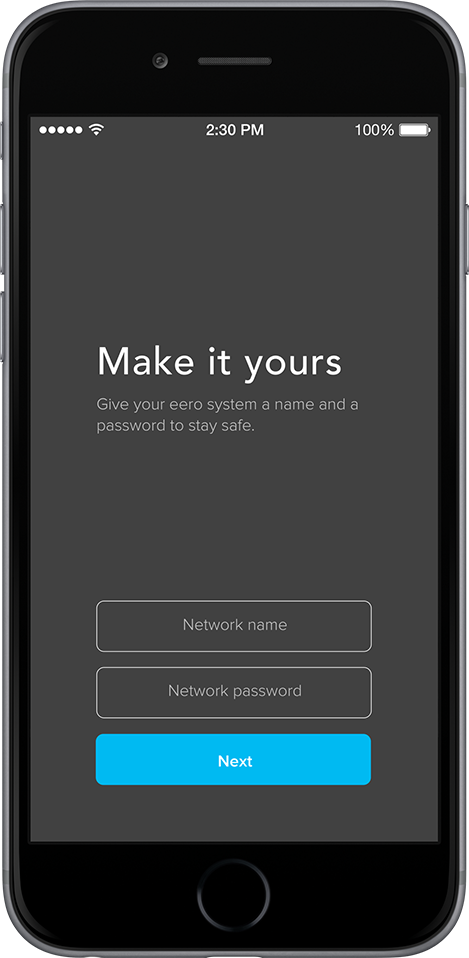
The eero app makes it easy.
eero is set up similar to a wireless router with one exception: it’s easy.
How to Install eero in 3 Steps
- Plug in your first eero into your existing cable or DSL modem
- Add an eero to any room that needs WiFi by plugging it into a standard outlet
- Use the eero app to optimize your WiFi coverage
Perhaps the best feature about eero is that it promises to fix itself whenever there’s a problem. This means you won’t ever have to fiddle with wires or call your internet service provider asking for help. You won’t even have to unplug and restart it – it will do all for you.
Guests can also connect to your wireless network securely via text message from your phone or from the eero app if they have it installed. The eero app will alert you anytime someone connects to your network and keeps track of how much data is being consumed. Wireless technology has never been this simple – or good looking.
eero is Also Nice to Look At
Fred Bould is a name you may not be familiar with but you definitely know who he is. He’s the designer behind some of the most beautiful consumer electronics and his resume includes GoPro, Nest, and Roku. And because eero is also backed by former Apple executive, Jon Rubenstein, design is a key aspect of the device.
eero Specs
- Dimensions
o Width: 4.75in (121mm)
o Depth: 4.75in (121mm)
o Height: 0.85 – 1.26in (22 – 33mm)
- Processor, Memory, and Storage
o 1.0GHz dual-core processor
o 512MB RAM
o 1GB flash storage
- Wireless Connectivity
o Dual WiFi radios
o Simultaneous 2.4GHz and 5GHz wireless
o IEEE 802.11a/b/g/n/ac
o Bluetooth 4.0 with Bluetooth Low Energy
- Wired Connectivity
o Dual auto-sensing Gigabit ports for WAN (cable or DSL modem) and LAN (networked device) connectivity
o USB 2.0 port
- Security and Networking Services
o WPA2 Personal / Enterprise, 802.1X
o DHCP, NAT, VPN Pass-through, DNS Proxy, IPv6
- Electrical and Environmental Requirements
o 100-240V AC, 50-60Hz
o Operating temperature: 32° to 95° F (0° to 35° C)
o Operating relative humidity: 20% to 80% (non-condensing)
- Software and Setup Requirements
o iOS/Android application
o Web browser
- Warranty
o 1-year limited warranty
Availability
eero is available now for pre-order on its website and will ship this summer. The company is also discounting the device 40% and a 3-pack costs $299 while an individual unit is priced at $125. If you use the internet as much as me, you’ve already placed your order.

