
Spend more than five minutes in the greater tech world and you’ll learn that bigger is rarely better. Be it smartphones, laptops, or any other type of consumer electronics, the goal is to pack more power into a smaller footprint. Intel has always been a front-runner in the race for miniaturization, and their NUC lineup is a great example of their success in this field.
NUC systems offer surprising levels of power and utility in compact, complete systems you can hold in one hand.
What is an Intel NUC?
 So we know a NUC is tiny. However, that doesn’t really explain what a NUC is, or what one is capable of.
So we know a NUC is tiny. However, that doesn’t really explain what a NUC is, or what one is capable of.
Let’s start with the basics: NUC is Intel’s designation for their ultra-small self-contained personal computers. The acronym NUC stands for Next Unit of Computing, which perhaps purveys the idea that in the near future, home computers could become this small as a matter of standard. While pluralizing NUC as “Next Unit of Computings” is odd if you think about it too much, NUCs is the accepted parlance.
In hardware terms, it might be simplest to think of a NUC as a laptop, minus the built-in screen and battery. Indeed, many of the same technologies that have allowed laptops to shrink in size and increase in performance are leveraged in the design of the NUC. Modern NUC models commonly have one or more M.2 slots, and can also often accommodate a 2.5” SATA storage drive. NUCs almost uniformly use 260-pin SODIMM memory modules, and the latest ones support DDR4 memory.
 Intel has been producing NUCs for years, and as such, the CPUs in these units have evolved in tandem with Intel’s mainline processor development, all the way up to 7th generation (as of this article’s publication). Currently, Intel produces NUCs with ATOM™, Celeron™, Pentium™, and all three main variants of Core™ ultra-low power (U) processors. Unlike CPUs intended for a more traditional ATX-based build, NUC processors are hard-soldered to the mainboard, and thus aren’t intended to be installed, uninstalled, nor swapped out by the end-user.
Intel has been producing NUCs for years, and as such, the CPUs in these units have evolved in tandem with Intel’s mainline processor development, all the way up to 7th generation (as of this article’s publication). Currently, Intel produces NUCs with ATOM™, Celeron™, Pentium™, and all three main variants of Core™ ultra-low power (U) processors. Unlike CPUs intended for a more traditional ATX-based build, NUC processors are hard-soldered to the mainboard, and thus aren’t intended to be installed, uninstalled, nor swapped out by the end-user.
It’s also worth noting that Intel sells its NUC offerings in three main ways. Most common to the consumer electronics market are fully operational NUC systems with a variety of difference in specification. There are also NUC kits, again offering different configurations and features. Kits universally come without RAM, storage, or a preinstalled operating system. The kits are much less expensive than full systems of equivalent power, and thus a tech-savvy consumer gains the flexibility to buy components that better fit their needs.
 Intel also offers standalone NUC motherboards, though these are mostly intended for industrial users, makers and hobbyists, and embedded solutions. Interestingly, a fairly substantial secondary market has sprung up focused on the construction of specialized NUC cases with enhanced and/or special purpose thermal or durability properties. While many of these cases are available separately, some third-party vendors sell full systems of their own design, all built around a genuine Intel NUC.
Intel also offers standalone NUC motherboards, though these are mostly intended for industrial users, makers and hobbyists, and embedded solutions. Interestingly, a fairly substantial secondary market has sprung up focused on the construction of specialized NUC cases with enhanced and/or special purpose thermal or durability properties. While many of these cases are available separately, some third-party vendors sell full systems of their own design, all built around a genuine Intel NUC.
Thanks to our partnership with Intel, we were given the opportunity to go hands-on with three of their NUC products: two different kits and one full system. We’ll talk more below about each unit’s specifications, and we’ll go through a few of the many use-cases that can take advantage of a NUC’s minuscule footprint. We also put out the call to our friends at Crucial Memory, Corsair, and G.Skill and told them we had some NUC kits we wanted to test out, and needed hardware to help bring them to life. They each came through with some sticks of SODIMM for our NUC units, so that we would have the chance to extract the best performance we could from Intel’s mini-powerhouses.
Intel NUC7i5BNH
 First up on our list is the NUC7i5BNH, which is the one model we received which is a full system, meaning it includes RAM, storage, and a pre-installed copy of Windows 10 Home.
First up on our list is the NUC7i5BNH, which is the one model we received which is a full system, meaning it includes RAM, storage, and a pre-installed copy of Windows 10 Home.
The NUC7i5BNH is one of the mid-range offerings in the current NUC lineup, and includes the following specs:
- Intel Core i5-7260U @ 2.20GHz
- 4GB DDR4-2400 SODIMM
- Intel Iris Plus Graphics 640
- 16GB Intel Optane Memory
- WD Blue 1TB SATA Hard Drive
The Optane Memory module is the big star here, and we’ve covered some other uses of Intel’s Optane Technology before. Even though the NUC7i5BNH has all of it’s storage on a SATA spindle-disk, load times for games and other programs still feel nice and quick, because of the way Optane optimizes data retrieval and storage. Personally I feel like 4GB of RAM is on the low side, but it’s still more than suitable for email and internet browsing, and even some light gaming, especially when combined with the i5-7260U CPU.
There’s only one RAM module pre-installed in the NUC7i5BNH, which leaves the second slot empty. Theoretically, a tech-savvy user could double the unit’s RAM by adding an identical stick, or go whole hog and upgrade to 16GB or even 32GB of memory.
 The NUC7i5BNH also has a plethora of connections available, especially considering its size.
The NUC7i5BNH also has a plethora of connections available, especially considering its size.
Front
- 1x USB 3.0
- 1x USB Charging Port
- 3.5mm Audio Jack
- Power Button
Left
- Micro SD Slot
- Kensginton Lock
Back
- 1x 19V DC Power
- 1x HDMI Port
- 1x Ethernet Port
- 2x USB 3.0 Ports
- 1x Thunderbolt 3 Port
Again, the most interesting feature here is one of Intel’s own. We’ve covered Thunderbolt 3 extensively, and integrating a TB3 connection on the NUC7i5BNH opens up some interesting possibilities for expansion. Since TB3 has enough bandwidth to daisy-chain multiple devices, it can be used with one of several docks to run multiple monitors, add additional USB ports, or even connect to an external GPU enclosure.
We wanted to try and put the NUC7i5BNH through its paces, in terms of performance. We knew going into testing that we weren’t going to see top-tier graphical performance, but we wanted to know what this spunky little box could handle.
 Our first benchmark was more of a practical one. I played several rounds of Heroes of the Storm, since I feel that while it does support some graphically-demanding options, it also plays well at lower graphics presets. It’s the perfect kind of casual yet strategically deep game I envision someone without a bells-and-whistles gaming PC picking up and enjoying.
Our first benchmark was more of a practical one. I played several rounds of Heroes of the Storm, since I feel that while it does support some graphically-demanding options, it also plays well at lower graphics presets. It’s the perfect kind of casual yet strategically deep game I envision someone without a bells-and-whistles gaming PC picking up and enjoying.
I found that the “Medium” graphical preset was the sweet spot. FPS in menus stayed in the mid 40s, and in-game frames hovered between the low 30s to mid 40s. Even in 5v5 team-fights (moments during the game where all 10 players are in the same spot, frantically using all their abilities) I never saw a dip below 30FPS.
The downside here is how hot the unit gets under load. CPU temperature during games got up to about 96℃, though it does quickly drop down once it’s returned to a more idle state. It’s a pretty intense load to put on the chip, especially considering that cooling for the NUC7i5BNH consists of a single small blower fan.
Laptop gamers especially will be familiar with how hot-to-the-touch the top and bottom of the NUC can get. (Heat on the bottom is related the placement of the HDD.) Still, it’s admirable that performance remained steady and that the NUC didn’t experience any heat-related crashes, considering what I was asking of it.
The NUC7i5BNH is a remarkably compact personal computer that is ideally suited to emails, web browsing, office suite applications, and even some light gaming. Because of its TB3 port, it also has potential as a base unit for more intense computing and productivity applications. We eventually ended up upgrading our NUC7i5BNH with 16GB of G.Skill Ripjaws DDR4-2133 SODIMM, which made it even more powerful.
NUC7i5BNK
 The Intel NUC7i5BNK is the first of the two kits that we received. In NUC terms, a “kit” means that, typically, the buyer has to supply their own RAM, storage, and operating system. The advantage here is that you can buy a less expensive barebones platform and then buy exactly what you need. The downside is that if you don’t feel comfortable opening up the unit to install those other parts, you might feel overwhelmed. However, the process really isn’t that difficult.
The Intel NUC7i5BNK is the first of the two kits that we received. In NUC terms, a “kit” means that, typically, the buyer has to supply their own RAM, storage, and operating system. The advantage here is that you can buy a less expensive barebones platform and then buy exactly what you need. The downside is that if you don’t feel comfortable opening up the unit to install those other parts, you might feel overwhelmed. However, the process really isn’t that difficult.
As far as technical specifications, the NUC7i5BNK is pretty close to the NUC7i5BNH above. It’s using the same CPU, has the same Iris Graphics, and has the same arrangement of connection ports.. The major difference comes with the height of the case. It lacks the bay for a 2.5” drive, thus meaning the user would have to install a solid state M.2 module for storage. The motherboard for both of these NUC units is identical, which means there’s only one M.2 slot, which would preclude installing an Optane module as well.
 To get the NUC7i5BNK online we used 8GB of the Ballistix DDR4-2666 SODIMM from Crucial Memory and a WD Black 512GB M.2 SSD. Installing RAM in the unit is fairly straightforward. Removing the four screws in the rubber feet of the NUC lets the bottom plate come out, which exposes the RAM side of the motherboard. (The CPU is hidden on the other side of the board.) The M.2 slot works the same as on any other motherboard, and the RAM slots are the same as on any laptop. Just insert the memory modules at a steep angle, then gently press down. The metal “arms” at the end of each slot should latch on to the RAM sticks.
To get the NUC7i5BNK online we used 8GB of the Ballistix DDR4-2666 SODIMM from Crucial Memory and a WD Black 512GB M.2 SSD. Installing RAM in the unit is fairly straightforward. Removing the four screws in the rubber feet of the NUC lets the bottom plate come out, which exposes the RAM side of the motherboard. (The CPU is hidden on the other side of the board.) The M.2 slot works the same as on any other motherboard, and the RAM slots are the same as on any laptop. Just insert the memory modules at a steep angle, then gently press down. The metal “arms” at the end of each slot should latch on to the RAM sticks.
Since no OS was provided, we installed Windows onto our little NUC. The idea here was to use the unit as a dedicated media player for our living room setup, so all we needed was the ability to open a web browser to Netflix. We’ll talk more about our setup with the NUC7i5BNK more when we get deeper into use cases.
Intel NUC6i7KYK
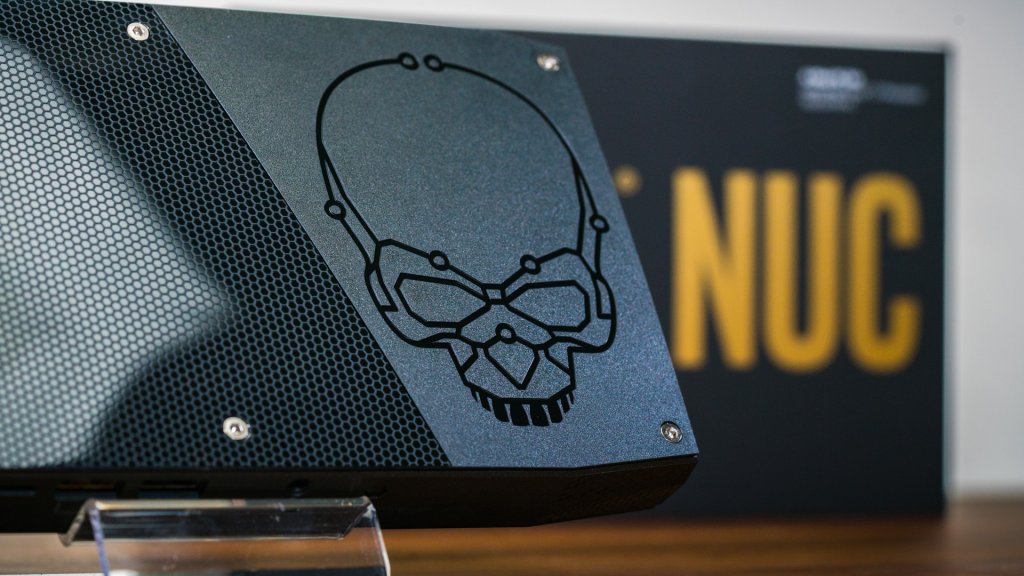 The third product Intel sent us is the king of all NUCs, the NUC6i7KYK, code-named “Skull Canyon.” Unlike the happy little cubes that are the NUC7i5BNK and NUC7i5BNH, the Skull Canyon looks like it means serious business. It’s wide, flat, and pitch black, and even has an intimidating cyber-skull logo on the top plate. (There’s a second, unadorned plate in the box, and you can swap to that in case skulls aren’t really your thing.)
The third product Intel sent us is the king of all NUCs, the NUC6i7KYK, code-named “Skull Canyon.” Unlike the happy little cubes that are the NUC7i5BNK and NUC7i5BNH, the Skull Canyon looks like it means serious business. It’s wide, flat, and pitch black, and even has an intimidating cyber-skull logo on the top plate. (There’s a second, unadorned plate in the box, and you can swap to that in case skulls aren’t really your thing.)
Skull Canyon is a step beyond every other NUC system in the whole lineup. Intel went all out to push the limits on power and expandability in a form factor this small. The keystone is, of course, the NUC’s i7-6700HQ @2.60GHz CPU with Iris Pro Graphics. As another little gem, the NUC6i7KYK features two M.2 slots, which are NVMe 1.2 capable. This means that with a high quality SSD, data read/write speeds are phenomenal. Like all NUCs, Skull Canyon has two SODIMM slots and can support up to 32GB of RAM.
 Also, Skull Canyon’s suite of connections is a little different than how most other NUC unit’s are lain out. Let’s take a look:
Also, Skull Canyon’s suite of connections is a little different than how most other NUC unit’s are lain out. Let’s take a look:
Front
- SD Card Slot
- USB 3.0 Port
- USB Charging Port
- 3.5mm Audio Jack
Back
- 19V Barrel Plug
- 3.5mm Audio Out/TOSLINK Optical
- RJ45 Ethernet Jack
- 2x USB 3.0
- MiniDisplayport
- Thunderbolt 3
- HDMI Port
Intel presents the Skull Canyon NUC as a gaming device, and sharp eyed readers will have already spotted the feature here that gamers should be most excited about. It’s the MiniDisplayport connection listed above. While pretty much every NUC has an HDMI port, Skull Canyon supports Dsiplayport 1.2, which means the unsuspecting black box can drive a 1920×1080 display at ultra-high refresh rates. We hooked ours up to a 240GHz gaming monitor, which Skull Canyon drove no problem.
Again, the Skull Canyon NUC is a kit, so we installed 16GB of Corsair’s ValueSelect DDR4-2133 SODIMM, and the same type of WD Black M.2 SSD as we did in the NUC7i5BNK.
I again tested the NUC with a few rounds of Heroes of the Storm, again on the Medium Preset. I had the Skull Canyon hooked up to a 240Hz Predator gaming monitor from Acer, and V-Sync to 240Hz was enabled in game. (Testing on the NUC7i5BNH was done with an uncapped framerate.) The Skull Canyon held its own, delivering at least a steady 60FPS throughout every round I played. The key difference was that refresh rate provided by the MiniDisplayport on this NUC. I definitely noticed that some aspects of gameplay, like fast moving projectiles or rapid character animations, seemed smoother and easier to catch at 240Hz.
While the monitor may help some aspects of the gameplay appear smoother, the main force behind the power increase was moving from a Core i5 to an i7, which has more cores and a large cache size. Of course, quadrupling the available memory probably also didn’t hurt.
Things got really crazy when we hooked up the Skull canyon to an EGPU, namely the AORUS GTX 1070 Gaming Box. Lke the name would suggest, this beast can connect an NVIDIA GTX1070 to any device with a Thunderbolt 3 port. Playing a few more rounds of Heroes (I wanted to level Blaze, okay?) with the same Predator monitor piggybacked off of the EGPU, I enjoyed a fluctuating 80 to 140 FPS. The kicker here was that instead of Medium settings, I jacked things up to Extreme, and had V-Sync 240Hz on to boot. What all this goes to show is how much performance you can extract out of the NUC6i7KYK with the right hardware attached, especially over a connection as fast as Thunderbolt 3.
NUC Use Cases: From the classroom to the office
 While most of what we’ve discussed in this article has had a focus on casual gaming, there are a wide range of potential applications that can capitalize on the compact form factor and power of the NUC lineup.
While most of what we’ve discussed in this article has had a focus on casual gaming, there are a wide range of potential applications that can capitalize on the compact form factor and power of the NUC lineup.
Obviously any NUC is going to be ideally suited for home use, typically as a compact, space-saving workstation for a home office. They’re powerful enough to handle web browsing and office suites with ease. However, NUCs are small enough to fit almost anywhere in a living room home entertainment console, which makes them an ideal core for a home media setup., especially when paired with a wireless keyboard like the Logitech K400 or Razer Turret.
As we’ve said, the major advantage of a NUC kit is flexibility in purchasing. Since a home theater typically only needs to be able to access Netflix or stored videos, a great cost cutting measure is to load a NUC with Ubuntu (or your Linux distro of choice) and simply use a combination of your favorite browser to watch Netflix, and VLC to access any local files.
 Businesses also stand to gain a great deal from potentially converting their fleet of business PCs to NUCs. The first major advantage is cost of deployment. A full NUC can cost around the same as a low end computer, but deliver a better price-to-performance ratio. The real savings comes over time however, as NUCs draw far less power than tower PCs. They’re also sure to make life easier on any company’s IT department, since their light weight makes them easy to deploy, and small size makes them easy to store. There are also fewer user-serviceable components, which means that many issues will become easier to diagnose. Finally, because of their lower cost, NUCs are easy to recycle and replace at their end-of-life.
Businesses also stand to gain a great deal from potentially converting their fleet of business PCs to NUCs. The first major advantage is cost of deployment. A full NUC can cost around the same as a low end computer, but deliver a better price-to-performance ratio. The real savings comes over time however, as NUCs draw far less power than tower PCs. They’re also sure to make life easier on any company’s IT department, since their light weight makes them easy to deploy, and small size makes them easy to store. There are also fewer user-serviceable components, which means that many issues will become easier to diagnose. Finally, because of their lower cost, NUCs are easy to recycle and replace at their end-of-life.
Beyond being efficient space savers for cubicle farms, NUCs are effective options for a number of more specialized business uses, particularly conference rooms, since their small size and powerful connectivity options means they can be a discreet way of powering a projector or other type of monitor. Here at Newegg, we actually use a Skull Canyon NUC to power multiple teleprompter screens for our weekly Newegg Now livestream.
A related use is in digital sIgnage. Again, because NUCs can be small but still very powerful, they’re great choices to use as digital signage controllers. Most have a built in WiFi antenna, so they can be even be placed in areas without a physical network connection. All of Intel’s NUC enclosures have mounting holes that can be screwed to a special VESA compatible bracket. Many modern monitors and some televisions are VESA compatible, meaning that a NUC can be hidden completely out of sight by attaching it the back of a screen.
Schools at every level (i.e. K-12 and College) can enjoy the power and flexibility offered by NUC’s for many of the same reasons that businesses can. Projectors in classrooms and lecture halls are incredibly common, and theses institutions can also benefit heavily from the low cost of upkeep and deployment that is possible with a NUC-centric fleet. On the flip-side, college students especially can probably appreciate the extra space gained by using a NUC on a tiny dorm room desk.
Intel NUC: Compact and Powerful
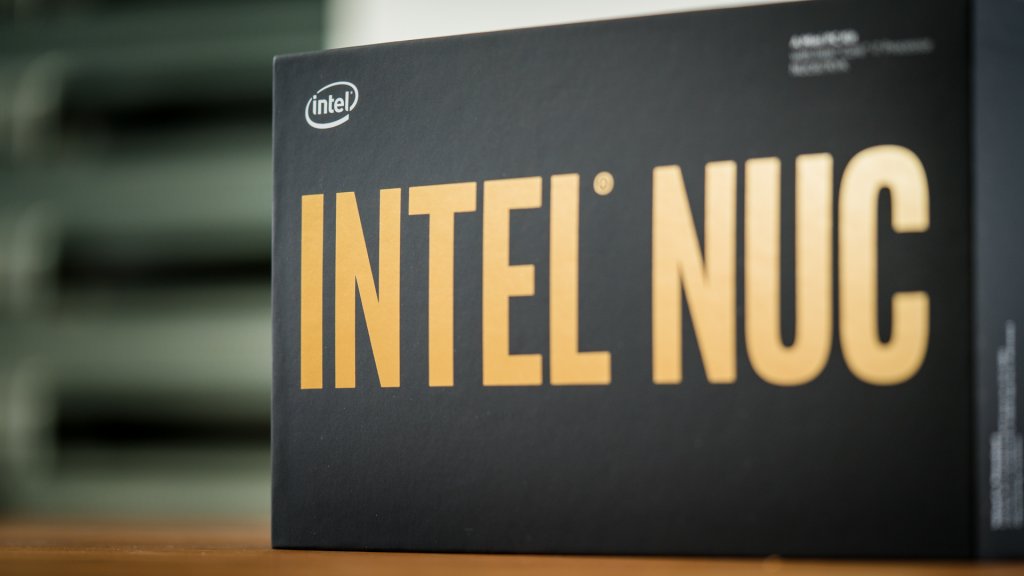 If you want a PC that’s small enough not to take up half your desk, but powerful enough to handle your day to day computing tasks, you can end your search with an Intel NUC.
If you want a PC that’s small enough not to take up half your desk, but powerful enough to handle your day to day computing tasks, you can end your search with an Intel NUC.
Available as full systems or kits, Intel’s NUCs offer an extremely good power to size ratio, and are suitable for a range of purposes like casual gaming or digital signage.
NUC’s are available with a diverse range of hardware configurations and connectivity options, up to and including multi-core i7 CPUs and the lightning fast Thunderbolt 3 connection.
You can check out the full range of Intel NUC options on Newegg.


